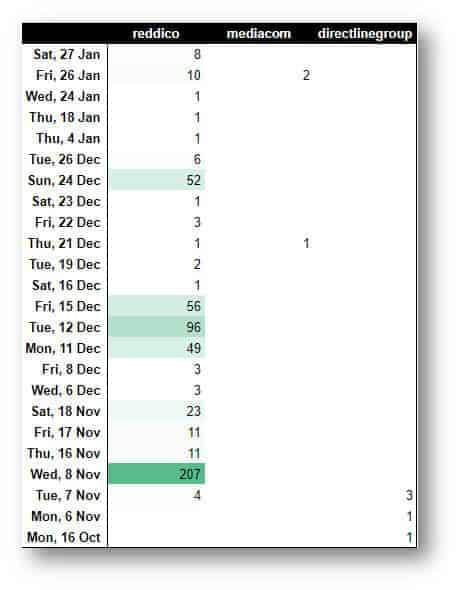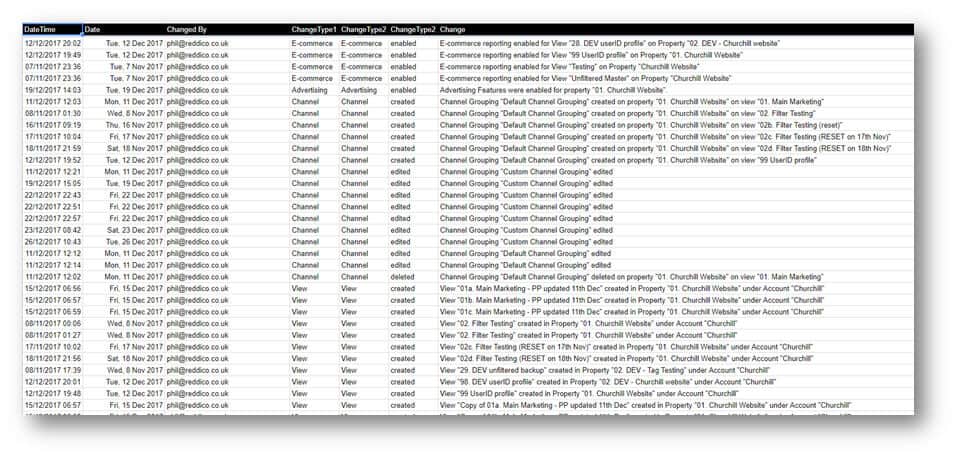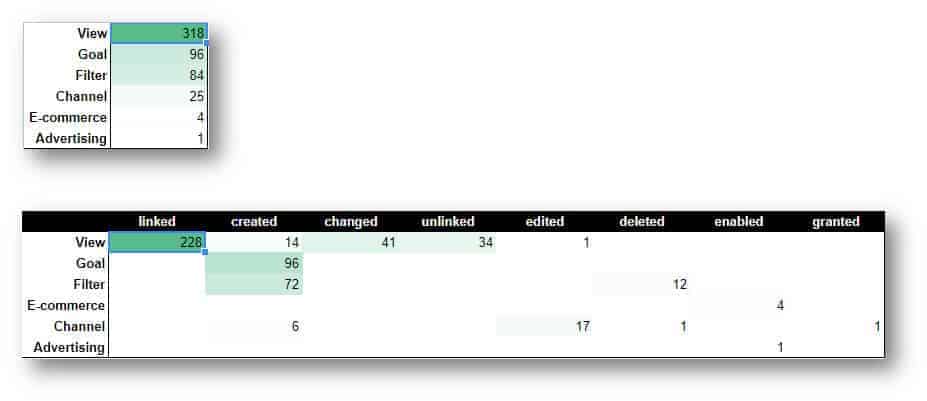How to do a Google Analytics Audit: Example
This is an example of a Google Analytics audit that MeasureMinds did a few years ago. If you’re looking for how to do a Google Analytics audit, follow this example.
CAMPAIGN OVERVIEW
1. Requirements
- Set-up accurate Visit-to-Sale tracking.
- Set-up macro goal conversion funnels.
- Set-up micro form field conversion funnels.
- Display all relevant data on dashboards
2. Issues
- Cross-domain tracking not working.
- Transaction counts not matching CRM system.
- Revenue not matching CRM system.
- Goal funnel steps were broken.
- Marketing Channel & cmpID not recording

3. Solutions
- Audit and resolve GTM issues.
- Audit and resolve GA issues.
- Link Adwords.
- Link GoogleWebmasterTools.
- Add GA everywhere via Adobe DTM.

4. Next Steps
- Phone Call Tracking.
- SEO optimisation.
- Adwords Optimisation.
- CRO & A/B Testing.

AUDIT SCORE
MeasureMinds reviewed the GA setup and this presentation documents these issues impeding data accuracy.
| Status | Issues | % |
|---|---|---|
| Critical | 11 | 31% |
| Recommended | 21 | 57% |
| Good stuff | 6 | 16% |
| Total | 38 |
OVERALL SCORE 5/10 Poor
CORRECTLY SETUP
Items found within the account that have been setup correctly.
| Item# | Comments |
|---|---|
| 1 | 5 goals present |
| 2 | 3 filters present |
| 3 | Ecommerce enabled |
| 4 | Ecommerce Steps enabled |
| 5 | Edit Access was restricted to 2 people |
| 6 | Edit Access was restricted to 2 people |
FIXES
1. Process issues:
- No separation of DEV vs LIVE ga profiles – thus test transactions showing in LIVE
2. Setup Errors:
- Goal 5 for Van Sales was accidentally disabled
- Goal Steps were broken in all 6 goals
- Channel groupings had been artificially manipulated to ignore non-organic, non-paid or non-referral.
- Channel groupings did not split Brand PPC vs Non-Brand PPC
- CampaignCode field was not Enabled
- URL params were not removed
- Robot traffic was not excluded
- Site Search tracking not enabled
- UserID profile view not enabled
- Google Webmaster Tools is still not connected
- RegEx in goals had minor typos
- No changes had been made to the account for 6months
- No Shared Dashboards setup
- Annotations not used
3. External utm tagging:
- Email not tagged
- Bing auto-tag not enabled
- Only 1 of 4 aggregators (MSM) have enabled utm tracking
4. Usage:
- Only 2 members in the Client Team had view access to GA.
5. Privacy:
- PII safeguard filter to remove emails was missing (ToS requirement)
- GA is not mentioned on cookie policy & GA opt-out link is also missing (ToS requirement)
Feature Usage
- Shared Dashboards – 0/20 used
- Content Grouping – 0/5 used
- Custom Dimensions 0/20 used
- Custom Metrics 0/20 used
- Calculated Metrics 0/5 used
- Product Variation & Product Brand – not enabled
- Adwords >> GA cost data import – not enabled
- GA >> Adwords Conversion importing – not enabled.
- GA >> Adwords Dynamic Remarketing – not enabled.
- GoogleWebmasterTools >> GA impression importing – not enabled.
- Hosted YouTube >> GA pageview importing – not enabled.
- Custom Alerts for conversionRate changes – not enabled.
- GA >> Data Studio – not enabled
- CSV data append – 0/20 (e.g. CampaignCode >> source/medium)
Profiles Views to Audit
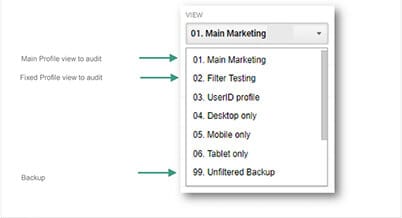
Tag Scan
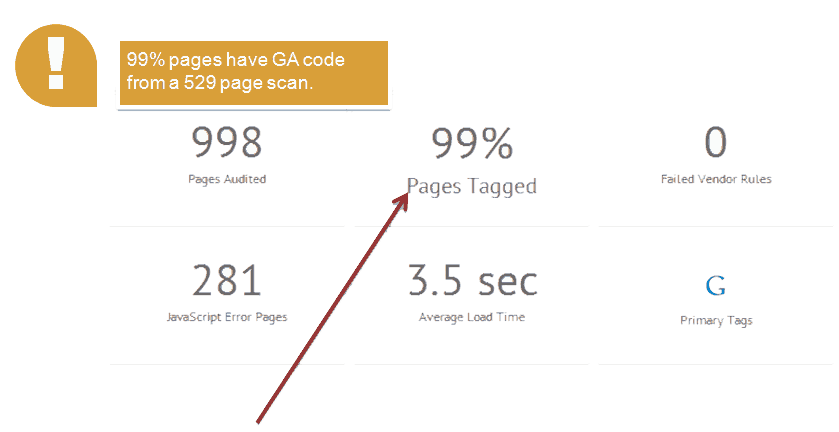
Tracking missing on server Error Pages:
https:// www.Client.com/AWE/Container.aspx?CurrentStep=Login
Traffic Check
Audience Overview
Historical view of site usage over 1 year. Traffic volume are consistent, with no radical changes in spark lines, indicate no recent drastic changes in cookie session tracking (with the exceptional of Yahoo news) story on 26th June
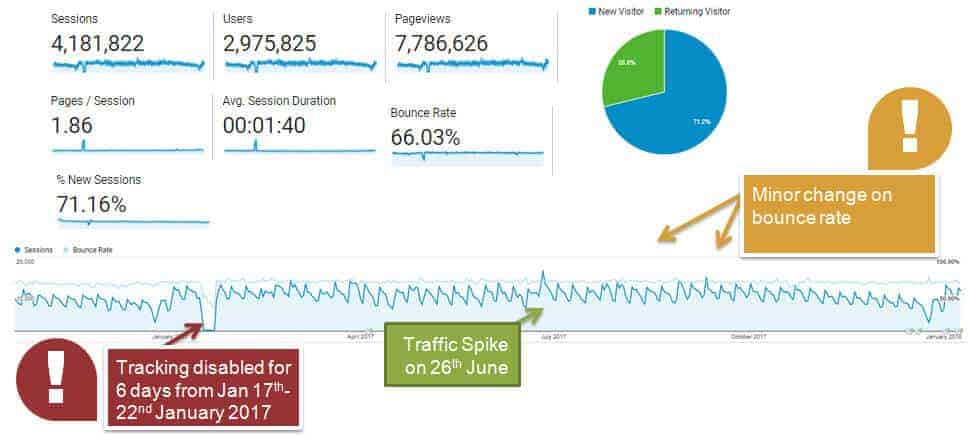
ToS Check
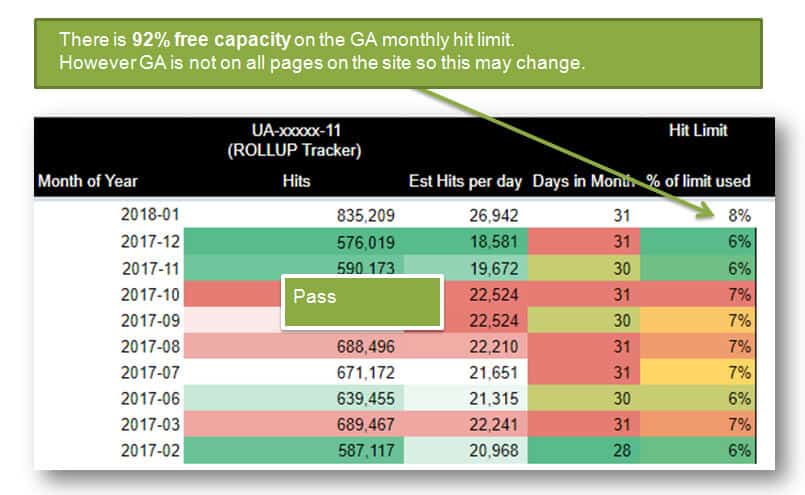
GA ToS PIIs
Personally Identifiable Information (PII) is accidentally included in page query parameters. Use of PII violates the terms of service of the Google Analytics Agreement.
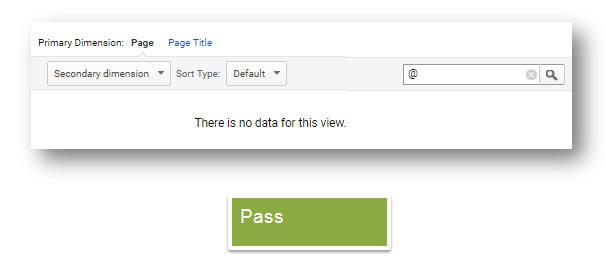
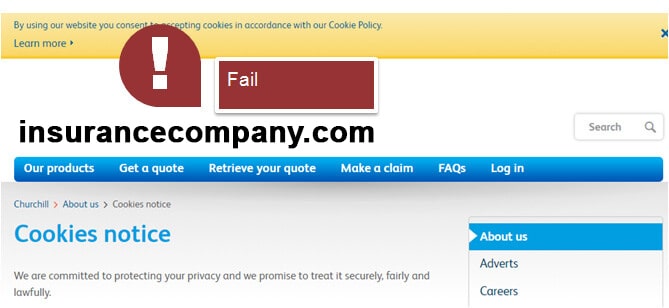
GA has a requirement to declare that it is used on the cookie policy and provided a link to opt out of GA tracking.
Additionally, this line of text should be added… The Client website uses Analytics tracking code to support Display Advertising, specifically Remarketing & Google Analytics Demographics Reporting. Visitors can opt out of Google Analytics for Display Advertising Interest Reporting using Google’s Ads Settings here: https://www.google.com/settings/u/0/ads
This website server does not currently respond to the DNT signal, but you can enable DNT=on within your browser settings, and this will also opt out of Remarketing and behavioural ads. Additionally, You may opt out of all tracking by installing a browser plug-in here: https://tools.google.com/dlpage/gaoptout
Filters
Only 3 filters are present!
These were used to exclude/include Organic agency traffic.
| Name | Type | Field | ExpressionValue |
|---|---|---|---|
| Include Organic Exeter | Include ▼ | GEO_IP_ADDRESS | ^83\.143\.243\.(6[8-9]|7[0-8])$ |
| Exclude Organic Exeter | Exclude ▼ | GEO_IP_ADDRESS | ^83\.143\.243\.(6[8-9]|7[0-8])$ |
| Exclude Virtual Pageviews | Exclude ▼ | PAGE_REQUEST_URL | /virtual-pageview |
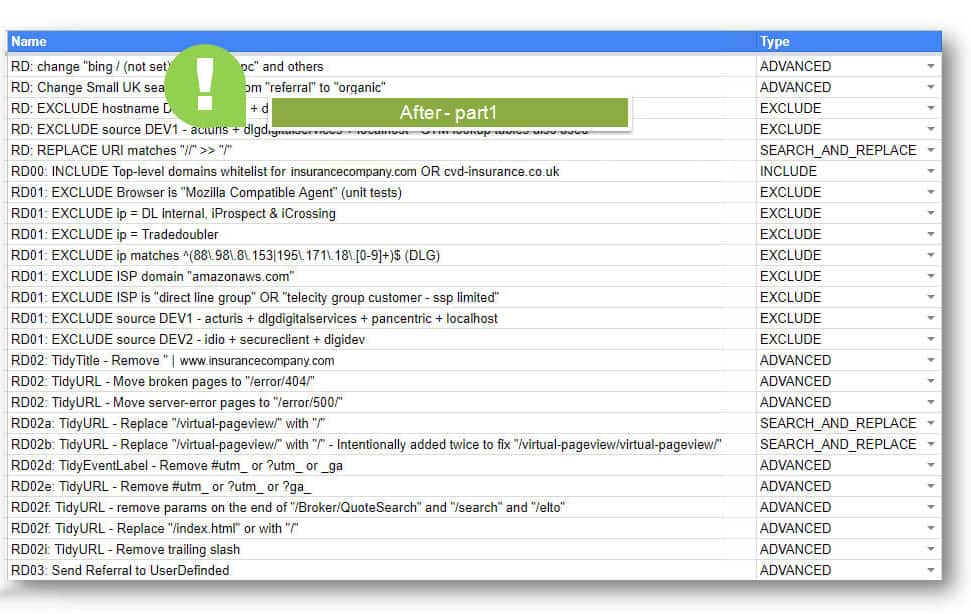
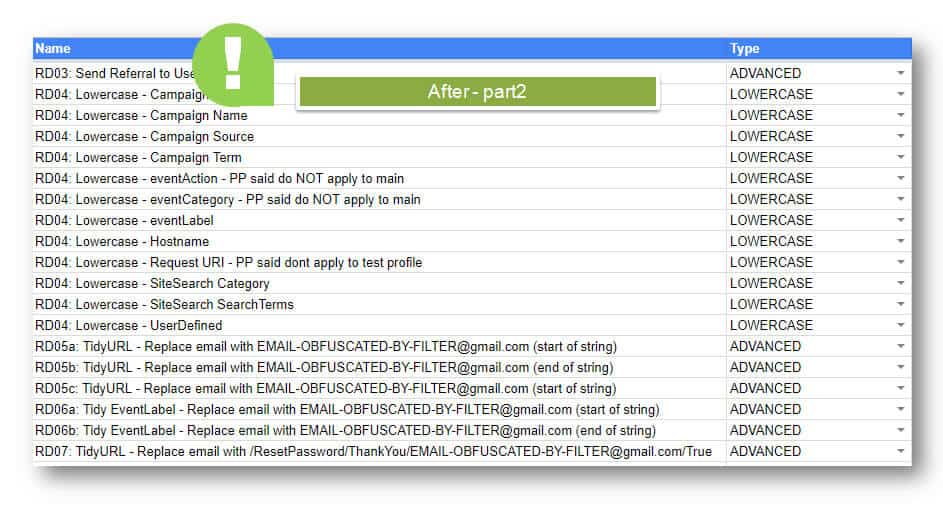
New Settings
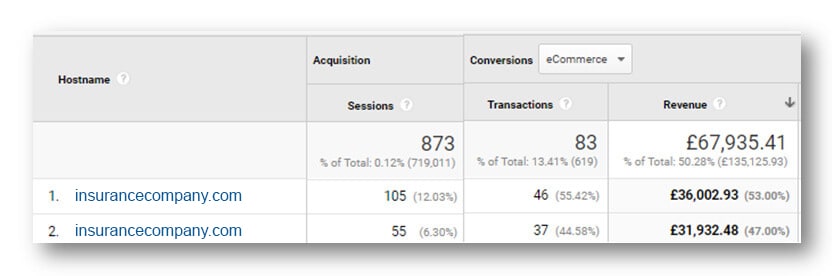
Test orders were showing in main
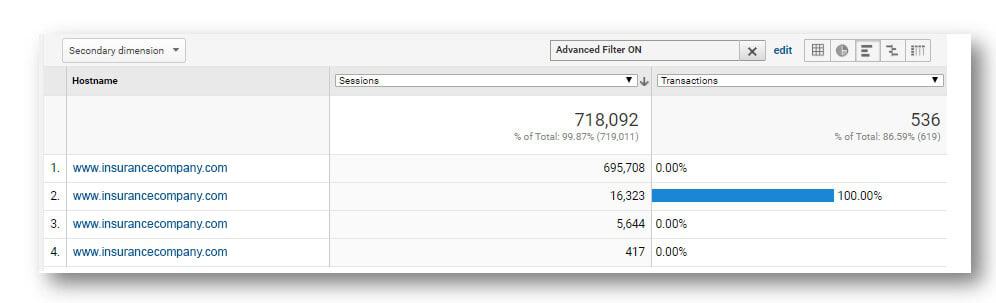
Now fixed…
URL parameters
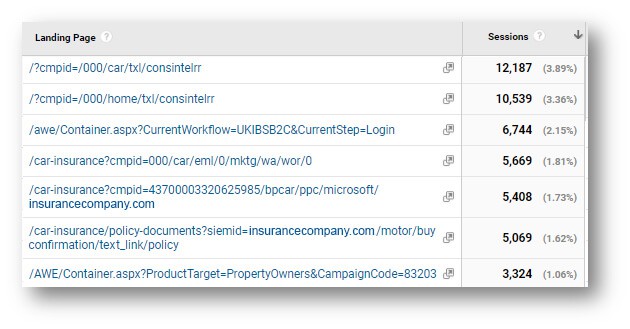
Solutions:
1.setCampSource mapping patch of cmpid >> utm_id is due to be enabled on 1st Feb that will fix this
2. It’s recommended to ask Affiliates to update their destination URL with UTM tags.
?utm_medium=aggregator&utm_source=moneysupermarket.com&utm_campaign=landlord-listing&utm_content=q-b
Robot Traffic
Solution:
1. Tick box to exclude robots
2. Add exclude ISP filter for these bots in GA.
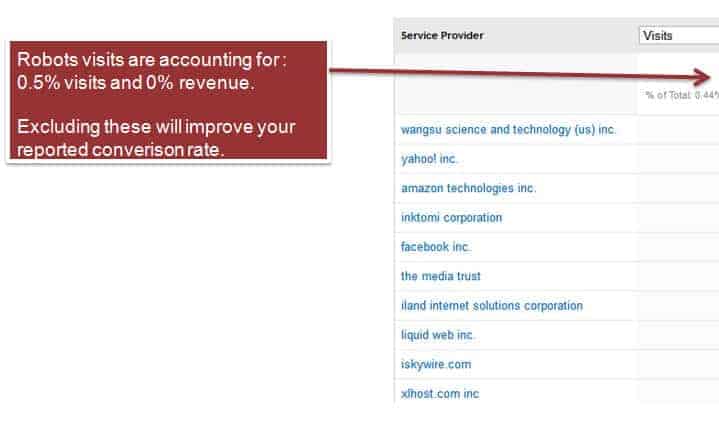
Payment portal Referrals
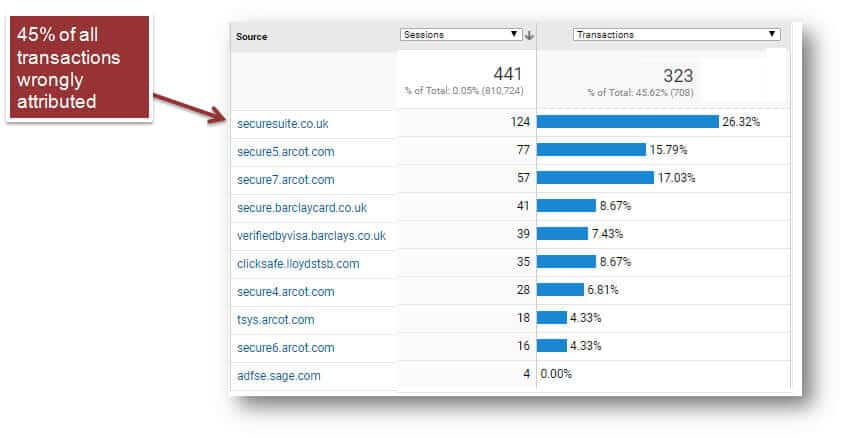
This was fixed in mid-November
Self Referrals
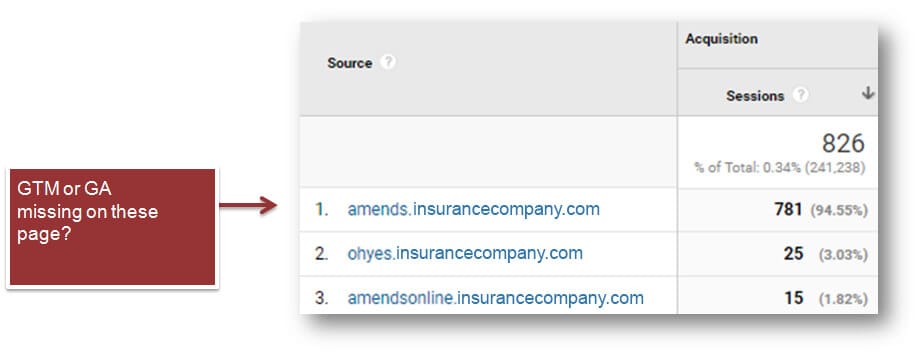
0.3% of all sessions are internal traffic
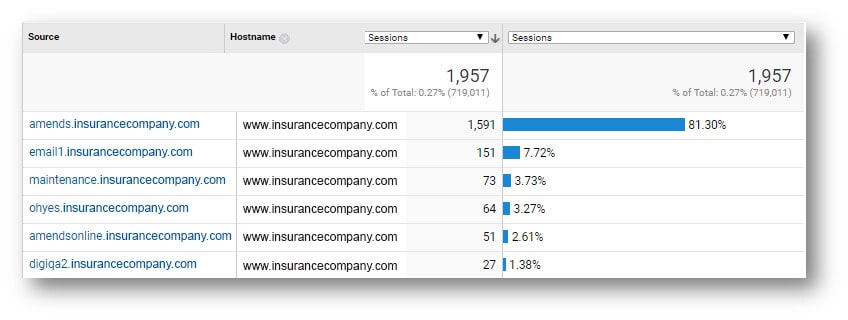
Tip: Once Cross-domain tracking is working and legacyHistoryImport is disabled… then this report should be empty
Error page tracking
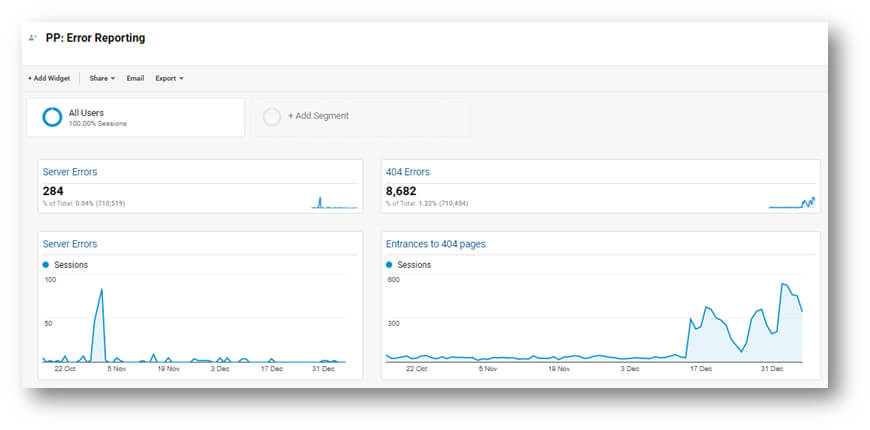
Solution:
1. Add GTM to server error pages
Tracking missing on server Error Pages:
Site Speed
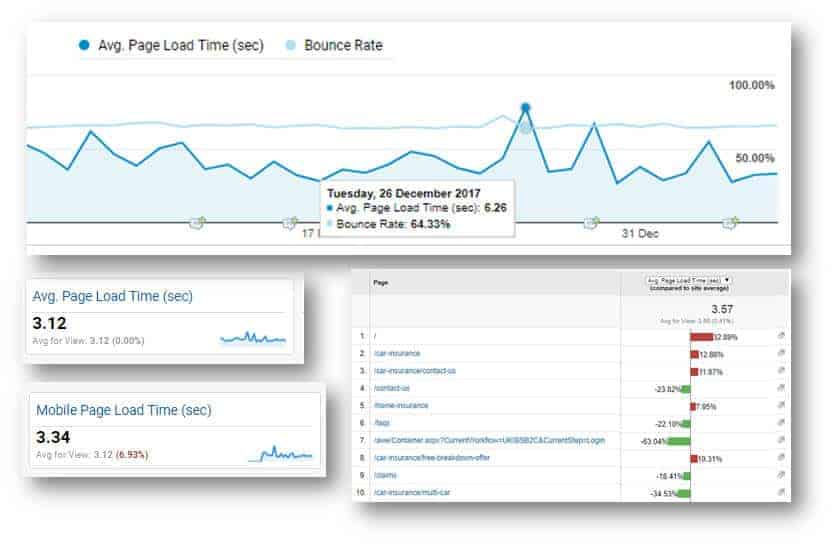
SiteSpeed is working and ga.js timmer is present at the top of the page
External Marketing Tags
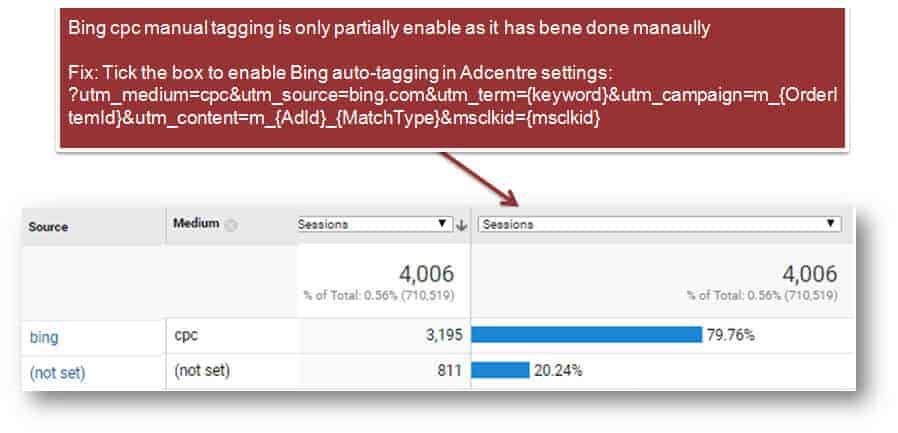
Once fixed Bing utm tags are fixed, then cost data upload can be enabled – to see CPA & ROAS for Bing using GA.
Campaign Tracking
It is recommended that the campaign tracking parameters campaign, source, and medium have a consistent naming convention.
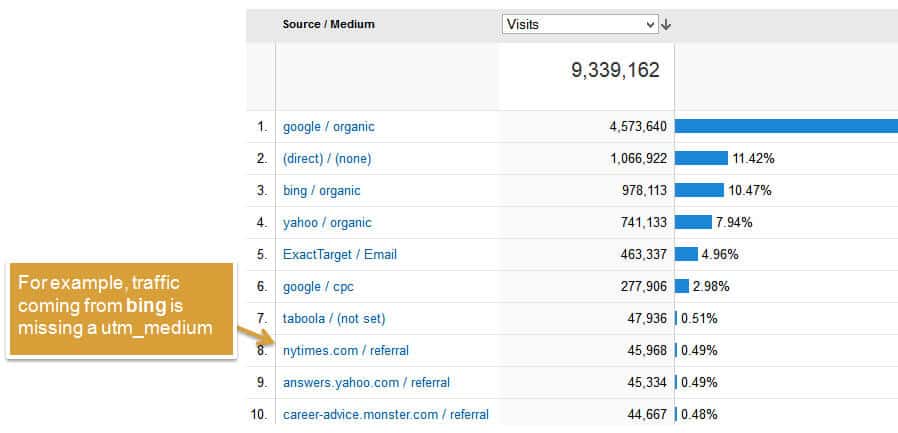
Solution:
1. Ask affiliates to use utm tags
2. Add a profile filter to change (not set) / (not set) …to… bing / cps
Direct Traffic
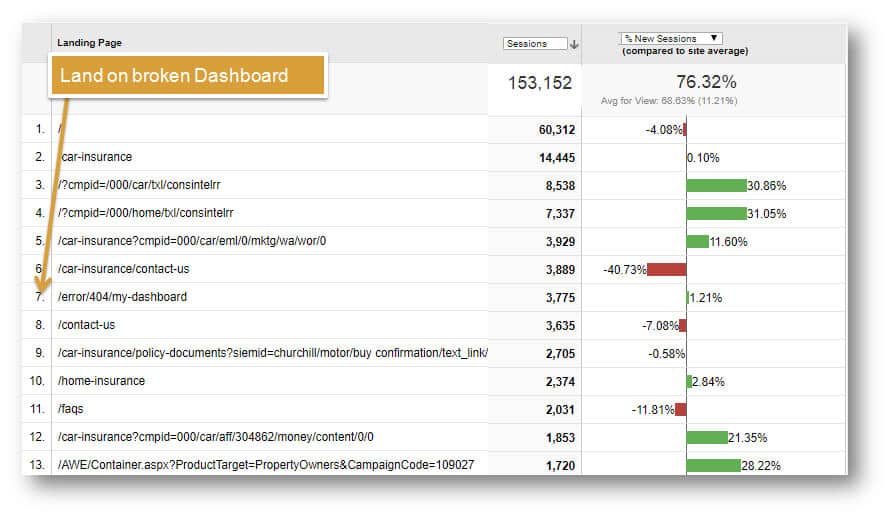
Site Search
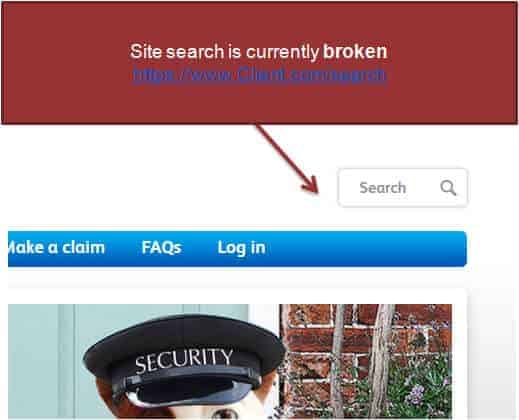
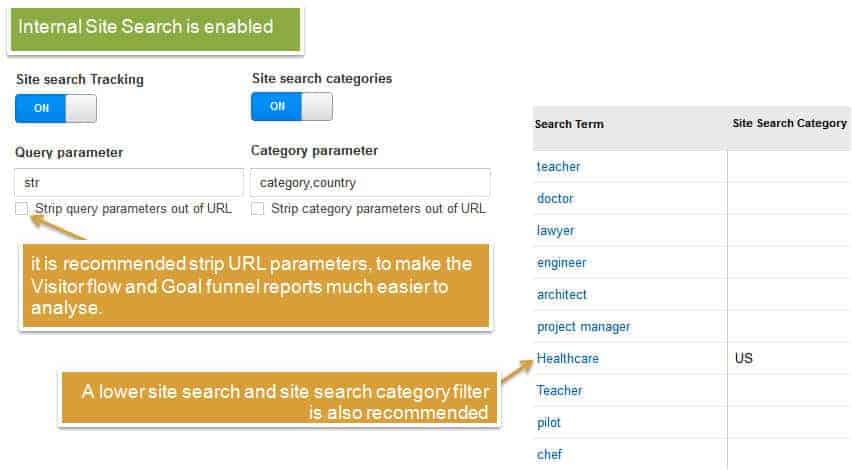
- Tick 2 boxes to strip URL parameters from site search
- Add two filters to lowercase site search and site search category.

Events
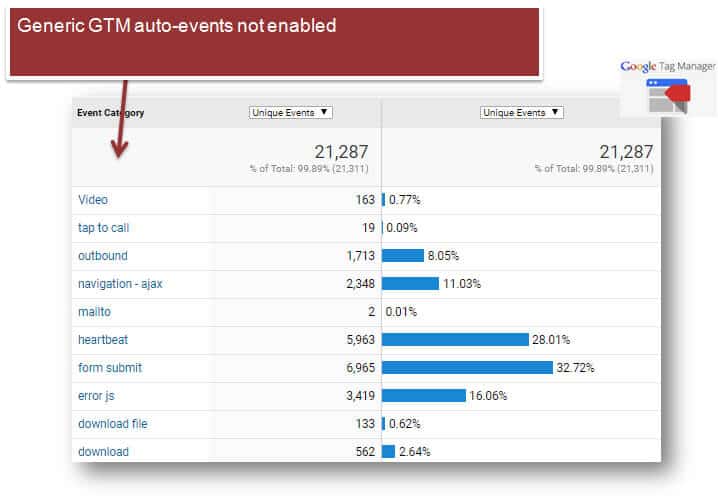
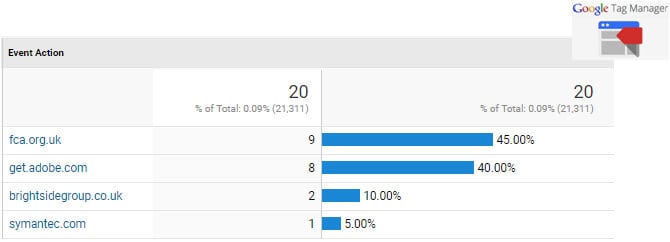

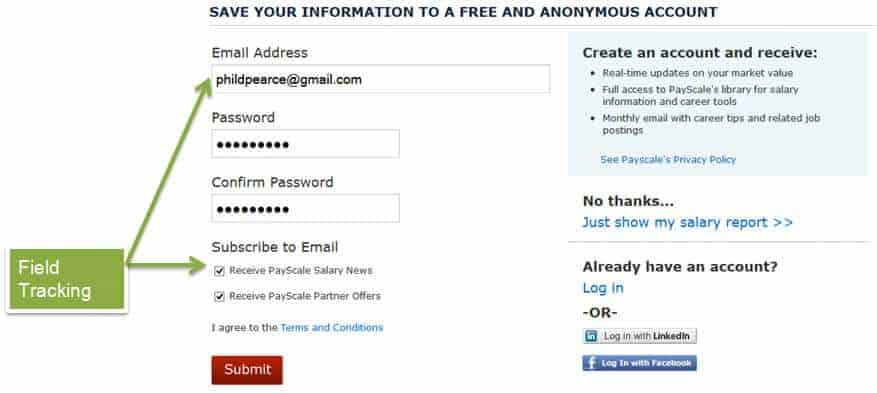
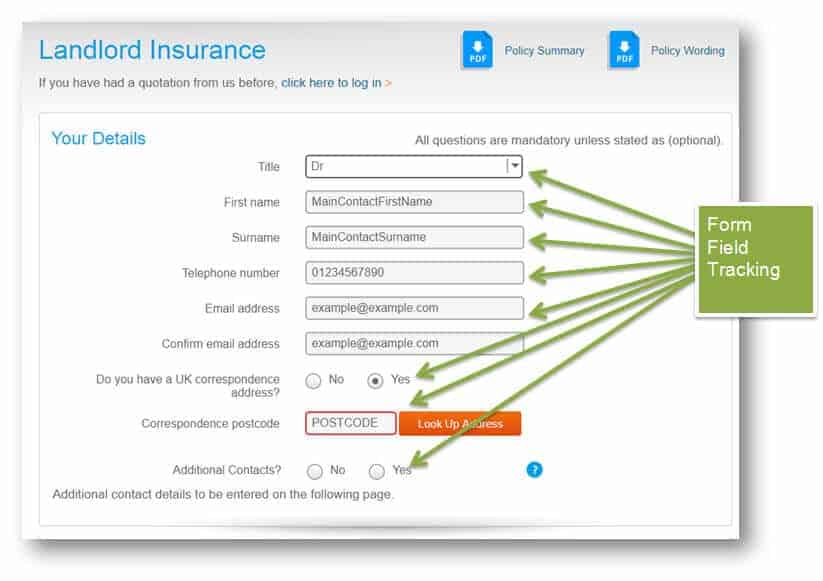
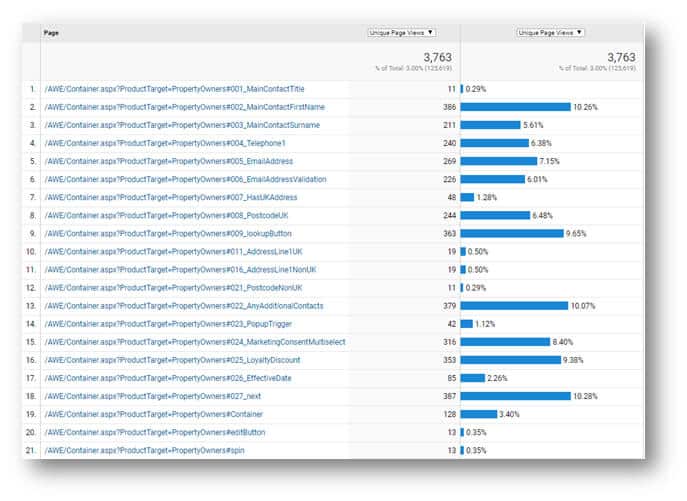
Goals
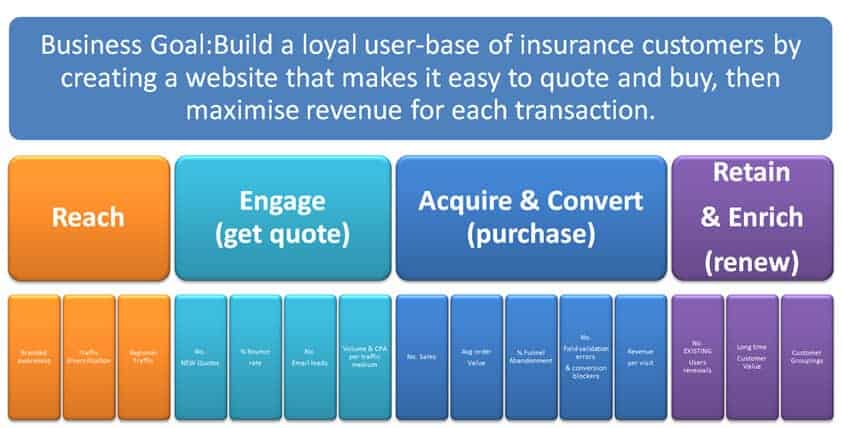

Goals should be aligned with your business objectives.
- 01. Quote – Landlords/AWE/Container\.aspx\?CurrentStep=QuoteSummary(.*)&ProductTarget=PropertyOwners
- 02. Sale – Landlords/AWE/Container\.aspx\?CurrentStep=Thankyou(.*)&ProductTarget=PropertyOwners
- 04. Quote – Tradesman/AWE/Container\.aspx\?CurrentStep=QuoteSummary(.*)&ProductTarget=Tradesman
- 03. Sale – Tradesman/AWE/Container\.aspx\?CurrentStep=Thankyou(.*)&ProductTarget=Tradesman
- 06. Quote – Van/CoreQuote/CoverSummary\.dq
- 05. PRE-Sale – Van (29th Dec onwards)/CoreQuote/(DirectDebit\.dq#SH3DSecure|SaleCompleted\.dq)

Before
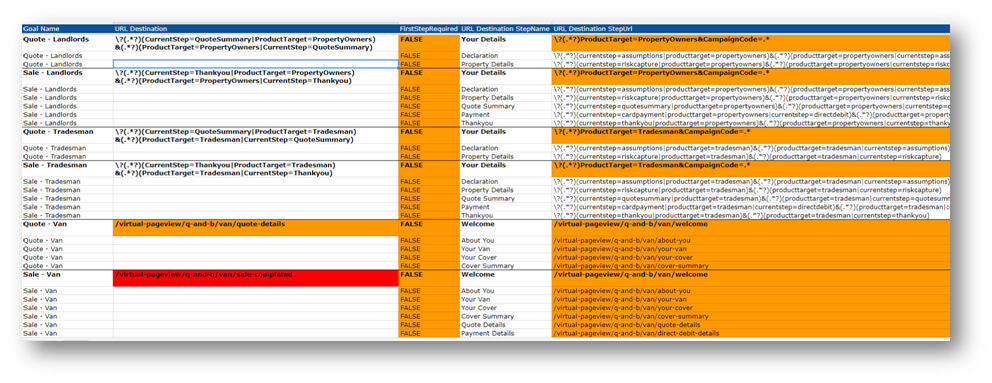
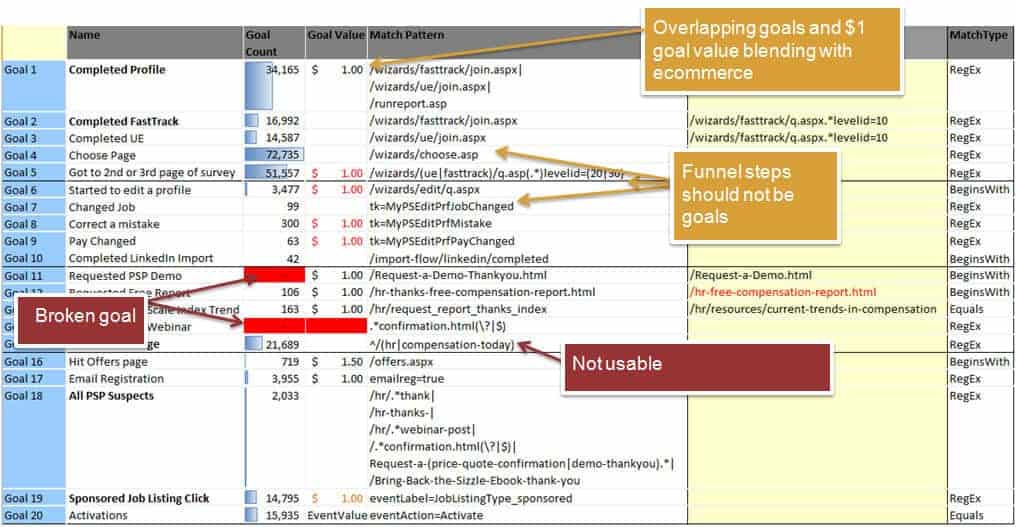
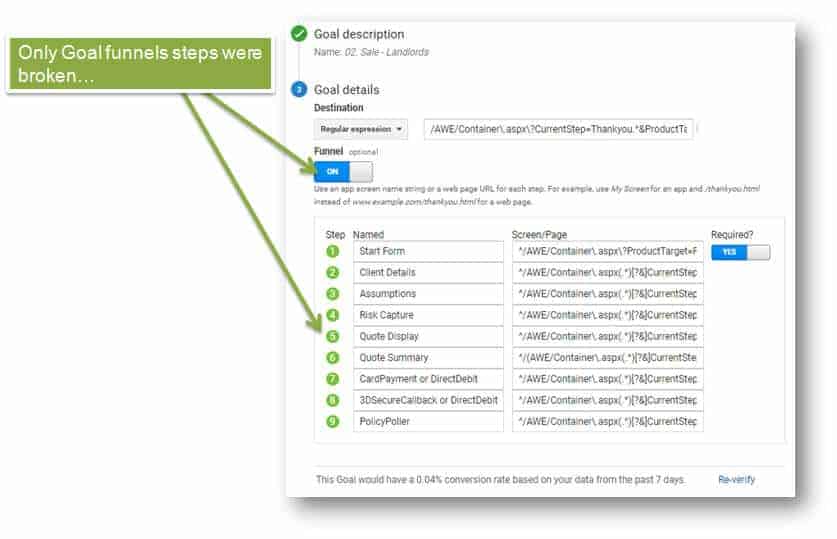
After
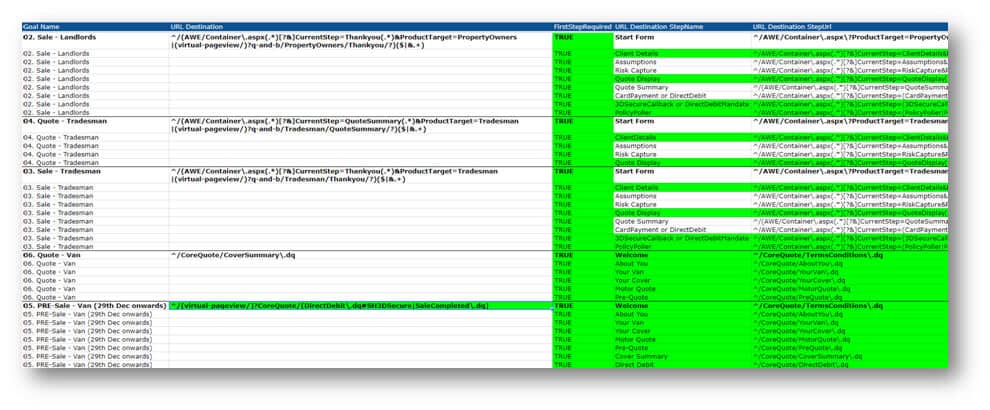
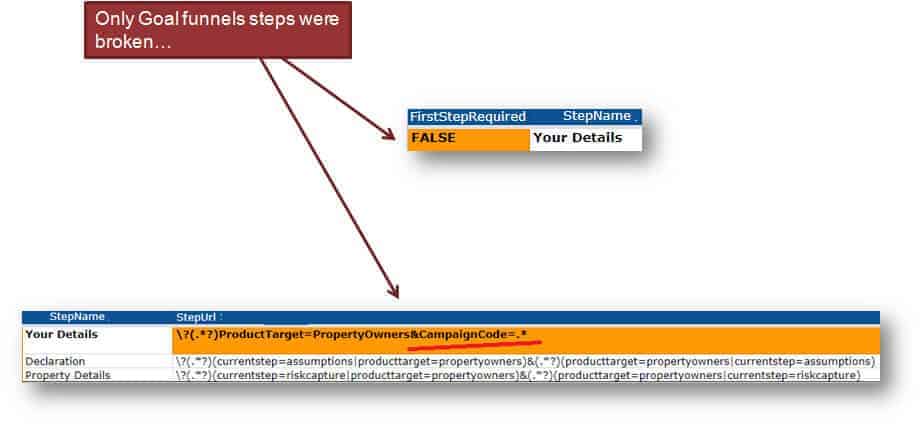
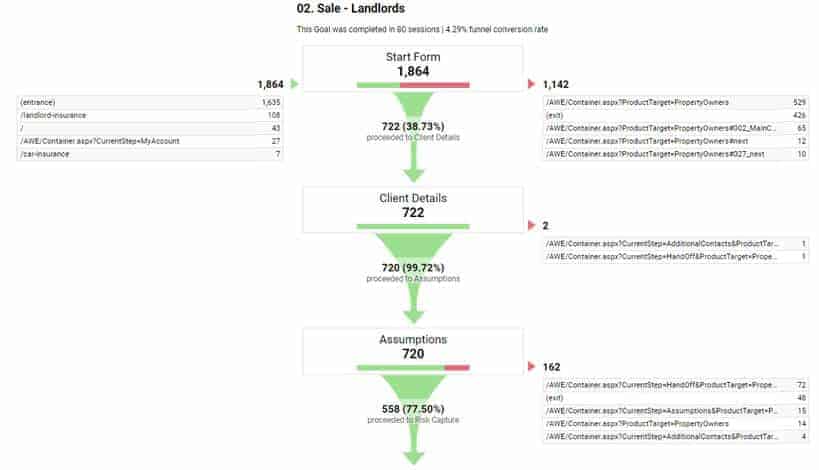
Data Import
Google Webmaster Tools
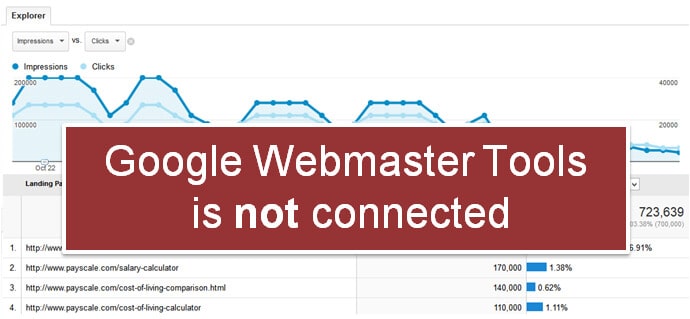
Adwords
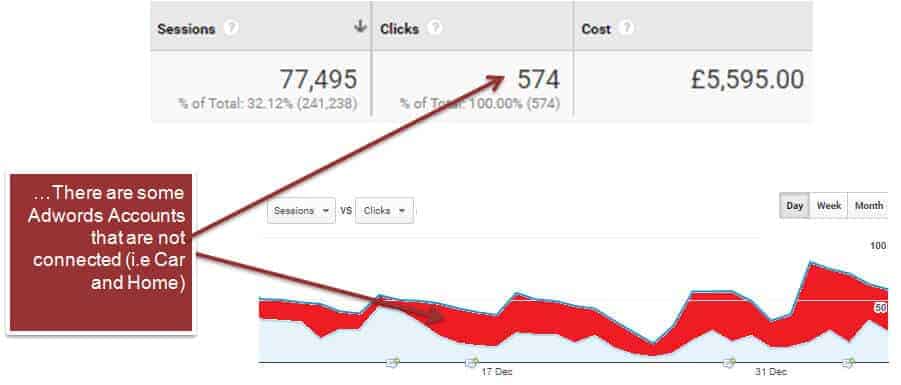
Link other Adwords Account(s)
Data Enrichment
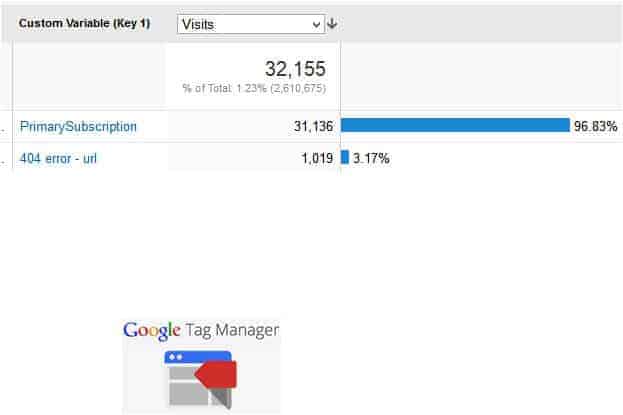
20 custom Dimensions / Metrics
- ga clientId
- userId
- loginStatus
- insurerPolicyNumber
- policyStartDate
- mainTrade
- premiumType
- tradeStatus
- tradeType
- cmpid
- CampaignCode
- quoteID
- dl_annualQuote (CartTotal)
- ProductTarget + ProductVariation (dynx_itemid)
- CurrentStep (dynx_pagetype)
- dl_annualQuote (dynx_totalvalue)
- GTM event
- containerID & containerVersion
5 content Groups
CurrentStep / quoteStep
ProductTarget / productName
ContainerID & ContainerVerison
Conclusion
Recommended Changes:
- Publish Adobe DTM to fix cross-domain tracking to Van and enable site wide customDimensions
- Update cookie policy page with opt-out link
- Link Google Webmaster Tools with GA
- Import GA transactions and goals into Adwords
- Tick the box in Bing Adcentre to enable autotracking
- Run a GA health check every 6 months
- Take the GA fundamental course & book a training session
- Add micro goals for PDF downloads and video plays etc.
- Add micro goals funnels for New Customer vs Returning Customer (retrieve quote)
- Add upload CSV with customerID attributes to aid analysis & reporting
Appendix