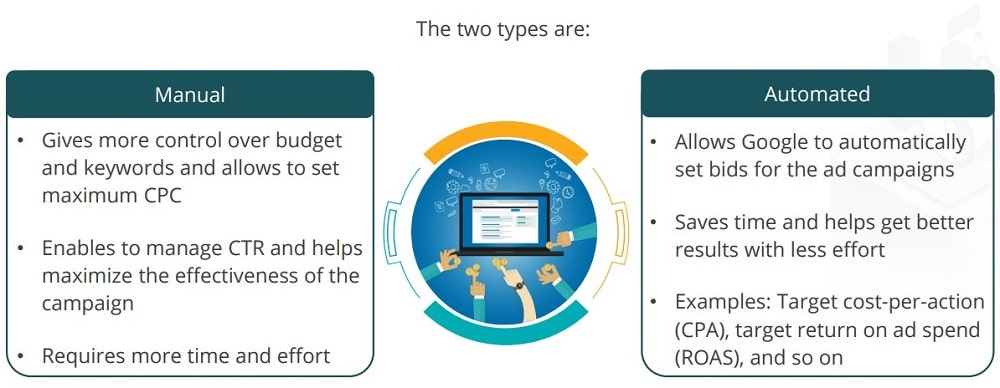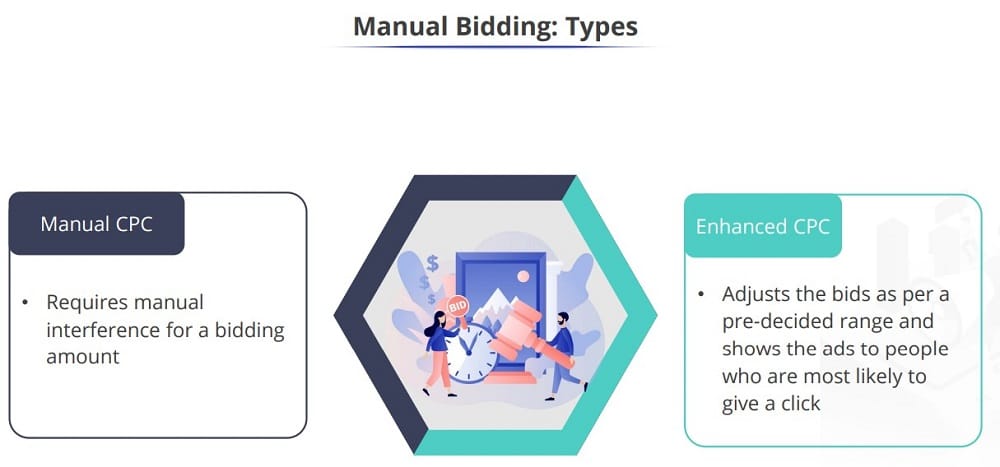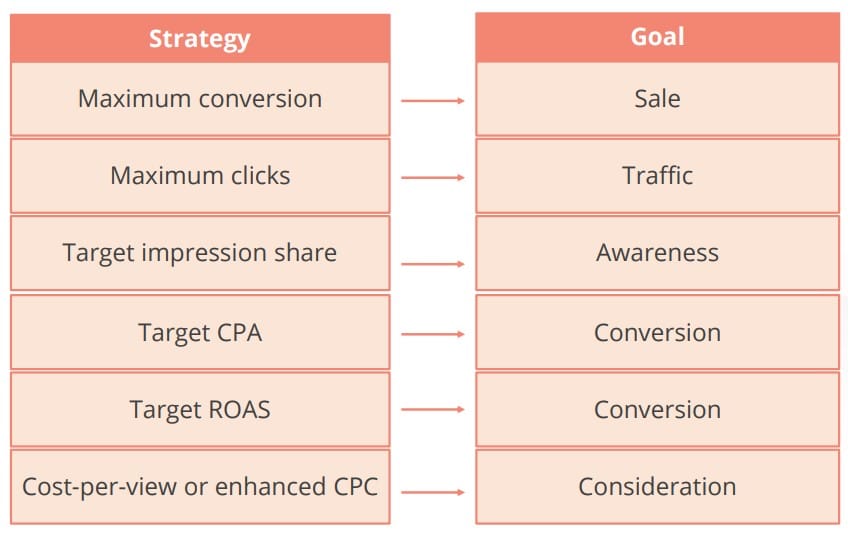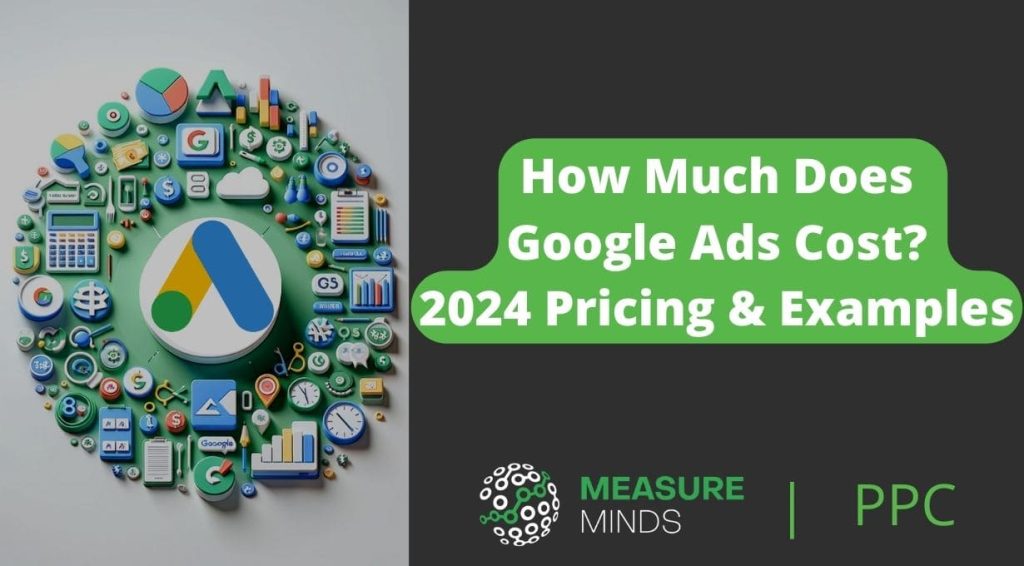
How Much Does Google Ads Cost? 2024 Pricing & Examples
Google Ads is the perfect companion for marketers and one of the best tools for digital advertising, driving customers to your products and services. If it’s your first time using the tool, however, you’ll probably want to know the answer to a simple question. Namely, how much do Google ads cost, and is it an affordable solution for you? Let’s find out!
What impacts Google Ads Pricing?
The good news is that Google Ads is an affordable solution for pretty businesses of any size. Unfortunately, answering the question ‘How much do Google Ads cost?’ isn’t simple.
With Google Ads, you don’t actually pay anything for an ad placement. Google charges based on cost-per-click (CPC). This is the amount you’ll be charged each time a user clicks on your ad. However, the average CPC isn’t static and will vary based on multiple factors.
Let’s explore some of the elements that will affect the CPC of your campaign.
Your Industry
The industry that you operate within has the biggest impact on CPC. For example, if you fall into the category of ‘Attorneys and Legal Services’, you’ll be charged a whopping $9.21 per click. If, on the other hand, you’re classed as ‘Arts and Entertainment’, you’ll only be charged $1.55.
So, why such a drastic difference? Well, it’s all to do with expected income. If a user employs the services of an attorney as the result of an ad, they can expect to earn thousands of dollars. The sale of a blueray, however, is much less. This is why the CPC for Arts and Entertainment is much lower than Attorneys and Legal Services.
You can find a full list of 2023 Google Ads industry benchmarks by clicking here.
Market trends
As any business knows, the market is never stable, rising and falling at the drop of a hat. A recession, for example, can lead to a lower CPC, as fewer people are buying products. Let’s take another recent example: the COVID pandemic. In both 2020 and 2021, the average CPC fell, by 4% and 1% respectively.
The state of your Google Ads account
Believe it or not, the state of your Google Ads account can impact how much your ads cost. If you believe Google, the average ROI on ads is 800%. That’s $8 for every dollar spent. But that’s only if you keep your account in good health.
So, if you’re looking to maximize ROI from Google Ads campaigns, try out some of the following steps:
- Check your account to ensure you’re maintaining a proper structure. (We’ll talk more about this later).
- Keep your lists of keywords up-to-date.
- Optimize your account based on data-driven insights.
Your chosen keywords
Keywords are a crucial part of your Google Ads campaign. But depending on the popularity of the search terms used, the higher your CPC will be. Unsurprisingly, based on CPC for the industry, the keyword ‘Insurance’ is one of the most expensive. You’ll be paying an eye-watering $54.91 per click.
When bidding on keywords, you can select a maximum CPC bid. This is the most you’ll pay for a click on your ad. Generally, you’ll be charged less than this price. You’ll only pay as much as is needed to rank higher than the advertiser below you.
Choosing the right keyword match type is critical to balancing cost and campaign effectiveness. Broad match keywords increase traffic but may be less targeted and more expensive due to higher competition. Exact match keywords, being more specific, often result in lower costs and higher conversion rates.
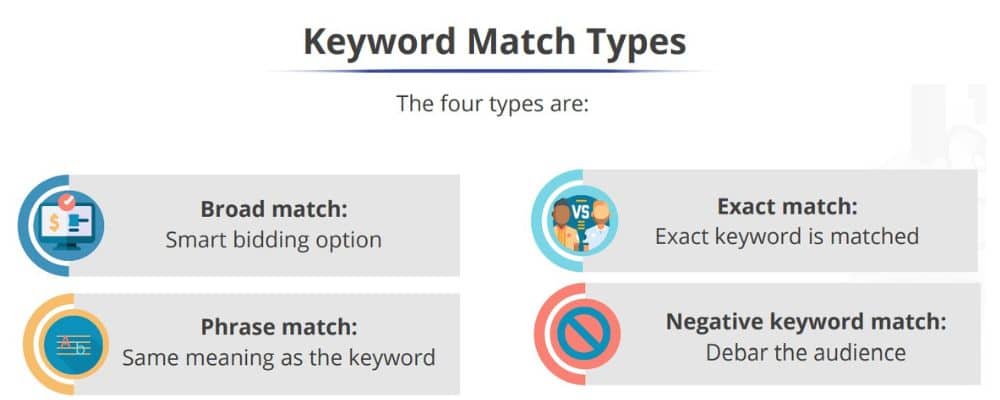
Additionally, incorporating negative keywords enhances ad targeting efficiency by filtering out irrelevant searches, reducing unnecessary spending, and boosting campaign performance.
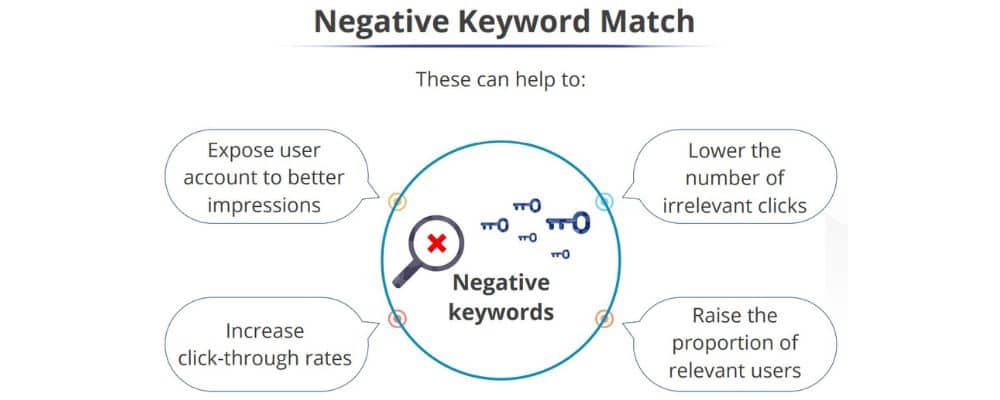
The right ppc tools can help you save money when bidding on keywords (we’ll talk more about one option later.
Your ads’ quality score
Google assesses each based on quality and relevance. Ads that are deemed irrelevant or poorly written will be charged a higher CPC. So, don’t think you can get away with a rushed, sloppily written copy.
Your ad’s quality is given a number between one and ten (ten being the highest). Alongside relevance and quality, this is determined by factors like click-through rate and user experience.
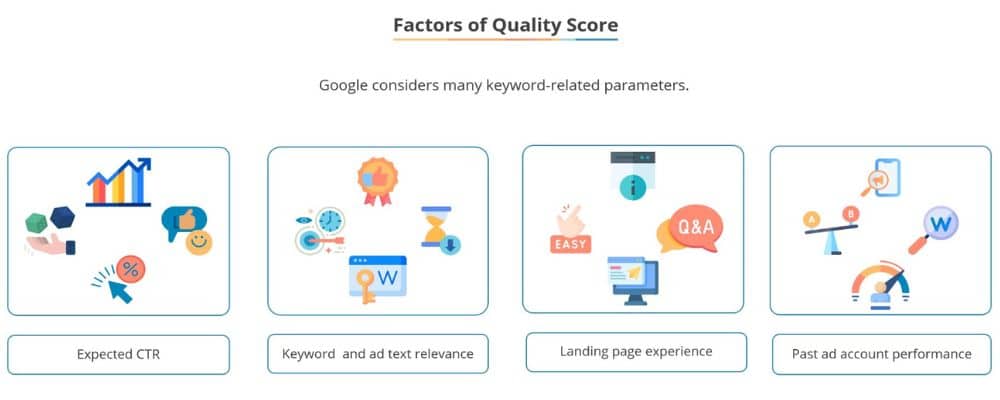
If you’re unsure, take a look at some of the higher-ranking ads in your industry. You’ll be aiming for a similar level of quality. Don’t try to cut corners, invest in a professional copywriter to save money in the long run.
Budgeting in Google Ads
Budgeting in Google Ads means paying attention to two key factors: daily average budget and spending limits.
Your daily average budget is assigned at the beginning of every campaign. Here, you have the option of assigning a universal budget, that applies to all your ad campaigns, or you can set individual budgets for each ad.
It should be noted that your daily budget does not actually limit the amount you’ll be spending each day. On some days you might exceed your budget, on others you might fall short. By the end of the month, your daily spending should align with your budget.
Your spending limits work slightly differently and aren’t actually set by you at all. Google has stated that can go 100% over your daily average budget to obtain higher conversions. So, even if you’ve set a daily average budget of $100, you might end up spending $200 by the end of the day.
Unlike the daily average budget, you’ll never go over your spending limit in a day.
Choosing an overall budget
It goes without saying, that before you can calculate your average daily budget, you need to plan your overall budget. There are lots of individual factors that can help you determine your budget. That said, here are some general points to consider.
- The importance of the ad in relation to other campaigns you’re running.
- Whether your budget matches your overall marketing goals.
- The average cost of your chosen keywords.
Calculating your average daily budget
With a monthly budget established, you can calculate your average daily budget. Luckily, there’s no complicated math involved here. Just take your monthly budget and divide it by 30.4. You should now have your average daily budget.
Bidding on ads
Bidding is the other key aspect of budgeting on Google Ads. On Google Ads, there’ll be an ad auction process. By bidding more you’ll usually get a higher place in the paid search results. Of course, money isn’t everything. As mentioned, there are other factors that can impact your position, such as the quality of your ad.
But even if you’ve got great ad quality, you can get away with paying a low amount. A high-quality ad puts you on the right footing, but you still need to beat the competition. The more competitive your market, the more you’ll need to put down.
Manual bids vs automated bidding
With Google Ads, you have two different options for bidding. You can choose manual bidding or have Google Ads bid for you automatically.
Manual Bidding
Manual bidding allows you to set a maximum CPC. As mentioned earlier, this lets you set individual amounts for the keywords you’re bidding on. This way, you can focus your resources on the keywords that matter to you the most.
Automated bidding
Automated bidding works slightly differently. It’s a useful alternative if you don’t have time to devote to manual bidding, handling the leg work for you. Google Ads offers several automated bidding strategies.
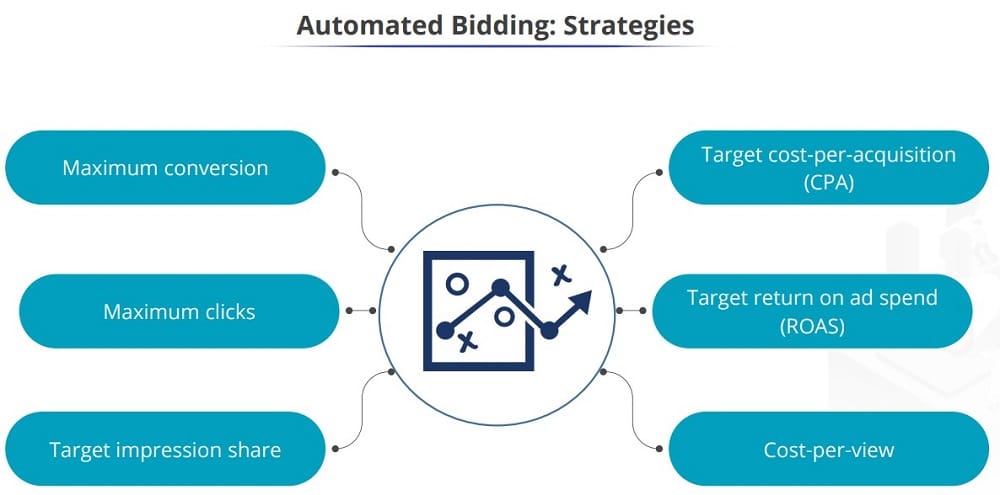
Let’s explore some of these options.
- Maximize clicks bid strategy – aimed at increasing the overall traffic to your site. It’s a great option for those feeling unsure of which keywords to use. This option will drive as many users to your site as possible within your budget. The downside of this option is that as you won’t be using keywords, traffic won’t be as targeted.
- Target impression share – helps you increase your ad visibility. It will automate bids with the aim of getting your ad to the very top of the results page.
- Get more conversions with your target cost per acquisition (CPA) – designed to help you get more conversions with your target CPA. Google recommends using Maximise conversions or Maximise conversion value over this option (if either choice is available for your campaign type).
- Target ROAS – aimed at helping you meet a target return on ad spend (ROAS) when you value each conversion differently. This strategy assigns bids to help maximize conversion value at the target ROAS. Conversions might have a higher or lower return compared to your target.
- Maximise conversions – helps you to get the highest number of conversions possible. You can either target CPA on your maximize conversions bidding strategy or spend your budget to get as many conversions as possible.
- Maximise conversion value – Sets bids to ensure you get th highest conversion value whilst spending your budget. This strategy puts emphasis on the areas you want to maximize, whilst limiting spending to your budget.
Google Ads budgeting key terms
Alongside the points we’ve mentioned, you’ll probably run into a few other budgeting terms in Google Ads. Let’s explore some of these terms, and help you get a better idea.
Spend – The amount taken from your budget by Google when you have a winning bid.
Cost – The amount you’ll spend each time someone clicks your ad.
Ad rank – Your ad’s position in the paid results section. This is determined by multiplying your quality score max bid –
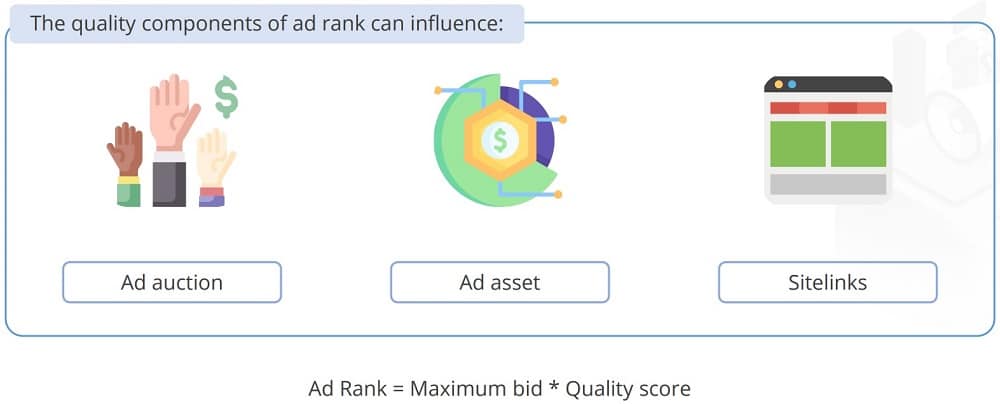
Best practices for keeping CPC low
So, to answer the question ‘how much do Google Ads cost’, the answer is ‘it depends’. The good news is that there are steps you can take to help lower your CPC. With that in mind, let’s look at some best practices to follow when creating your ads.
Use long-tail keywords
As a general rule, the fewer number of keywords that you use, the higher the CPC. Most users are in a hurry and want a result as quickly as possible. More often than not, that means using one-word ‘headphones’, ‘pans’, ‘etc’.
So, if you’re targeting a keyword that is made up of one or two words, you’re targeting the highest amount of traffic. In other words, everyone in your industry is also targeting this keyword. Staying above the competition comes with a hefty price tag.
That’s why it can be smarter to instead target long-tail keywords. Whilst they might be slightly less popular they still pull in an audience. Because there’s less competition, you’ll be charged less. So, you can save money and possibly, have more success. It’s a win-win!
Boost your quality score
As mentioned, every campaign on Google Ads is given a quality score. A high-quality score automatically puts you ahead of ads with a lower score. These campaigns have to spend considerably more than you to rank higher. Not only that, but a higher score means you’re charged a lower CPC.
So, before beginning any campaign, always think about overall quality, Your quality score will be determined by three factors.
Ad relevance
Do the keywords in your ad match the overall message? If your keyword is ‘health products’ but your ad is talking about a gaming app, you’re probably not going to get a high-quality score.
Landing page experience
When a user arrives on your landing page, how do they behave? Are they sticking around and progressing further through the funnel? Or are they leaving seconds after they arrive?
If the answer is the latter, Google will view this as a poor landing page experience. For whatever reason, users aren’t impressed by your offering. You’ll be assigned a higher CPC by the algorithm.
Poor landing experience could be the result of several factors. Take a look at your landing page and ask:
- Is the page slow to load or difficult to navigate?
- Is the call to action (CTA) hard to spot?
- Does the content on your landing page reflect your advert?
- Is your landing accessible to mobile users?
If the answer to any of these questions is ‘no’ you’ll need to take steps to correct them. Remember, you can leverage tools like GA4 for PPC to get a better sense of how people are behaving on your landing pages.
Expected click-through rate
Google tries to estimate the rate at which searchers for a keyword will click on your ad. You’ll be assigned to CTR score of ‘below average’, ‘average’ or ‘above average’
The first step you can do to boost CTR goes back to step one. Writing interesting and relevant copy is the easiest way to get more users to click on your ad. Remember, you don’t have much space to convince a user. You only have 30 characters for a headline and 60 for a description. The trick is being impactful and concise.
Another way of boosting your CTR is by adding extensions to your ad. These are sections of additional text found at the bottom of your ad. Not only do they provide additional information, but they also your ad take up more space on the page.
There are several types of ad extensions that you can choose from, including
- Callouts – A 25-character description of the most interesting aspects of your business. For example, ‘100% organic’.
- Sitelinks – Links to other pages on your website.
- Call – Shows the phone number of your business.
- Structured snippets – provide additional contextual information. This might be the brand or category of a product.
- Promotion – If a product is included in a specific sale
- Image – Add images to your advert showing the product you’re advertising.
- App – A link allowing users to download your app.
- Lead form – A way of generating extra leads from your ad. This could be an offer or a mailing list form.
- Location – The location of your business.
If you’re still a bit unsure, here’s how an ad extension is presented on the results page:
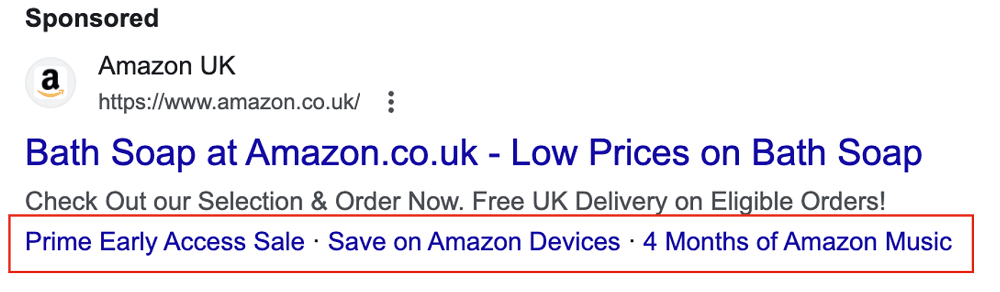
Improving your Google Ads account structure
As mentioned, the health of your Google Ads account impacts your CPC. Let’s explore how you can improve your account structure and boost the overall health of your account.
The components of your ad structure
Your Google Ads account can be split into five sections. Keeping on top of each is key if you want to have a healthy account structure. Let’s take a brief look at each section.
- Campaigns – Unsurprisingly, this is where all your campaigns will be housed. Most businesses don’t tend to have more than a few campaigns on the go at once.
- Ad groups – Each campaign has ad groups. These are all the ads attributed to each campaign.
- Keywords – Every ad group also has a list of keywords. Maintaining these lists is essential for keeping ads relevant.
- Negative keywords – Not all keywords are useful to your campaign. Keeping tabs on negative keywords is essential for making sure money is spent wisely.
- Ad text – The ‘meat’ of your ad, all your ad copy, headings, description, extensions, etc
Check campaign settings
It sounds basic, but campaigns need to be configured correctly. Unfortunately, when marketers are in a rush, they can overlook key settings. In the long, this can prove costly. You’ll end up paying more and your ads might not reach as many people.
Luckily, a quick check of campaign settings can put things in order. Here’s a quick roundup of some of the factors you should check.
- Language and location – There’s little point in starting an ad campaign if you’re targeting the wrong people!
- Default bid and budget – Make sure you have a clear idea of how much you can spend each day.
- Bidding strategy – Google automatically sets your campaign to automated bidding. Whilst this suits some campaigns, it might not be ideal for you. Make sure you switch to manual bidding if necessary.
Clearly name your ad groups
When naming your ads, it might be tempting to go with titles like ‘campaign one’. While this approach might save time in the short term, it’ll create a lot of confusion long term. This is especially true if you have multiple teams managing your ads.
Instead, try to keep it simple and descriptive. Avoid using any special characters, and be sure to include important keywords. And, of course, be sure not to include any duplicate names. Each ad group should be distinct.
Similarly, try not to go overboard with ad groups. With too many ads, you’ll find it harder to manage your campaigns. Not only that, but you’ll find your budget swiftly evaporating. Try to stick with no more than ten ad groups, each containing one or two ads.
Keeping thorough and organized keyword lists
We’ve talked about keywords a lot in this article. This is because they are essential for one, ensuring people find your ad, and two keeping CPC costs low. But finding the perfect keywords isn’t an easy task, it means more than guessing and hoping for the best. You’ll need to conduct thorough keyword research.
The best way to do this investing in the right tools. Probably the most popular option is Google’s Keyword Planner. This handy tool helps you search for keywords that relate to your products or services. Keyword planner even allows you to create campaigns based on your plan.
Once you’ve identified a comprehensive list of keywords, the work isn’t done. As you gather more and more keywords, you can quickly create a disorganized mess. Set up a spreadsheet to manage your keyword lists. Create a new sheet for each campaign to avoid confusion.
And remember, when it comes to keywords, more doesn’t mean better. Google doesn’t look favorably on keyword stuffing. Instead, try to pick a smaller number of highly relevant keywords for each campaign group.
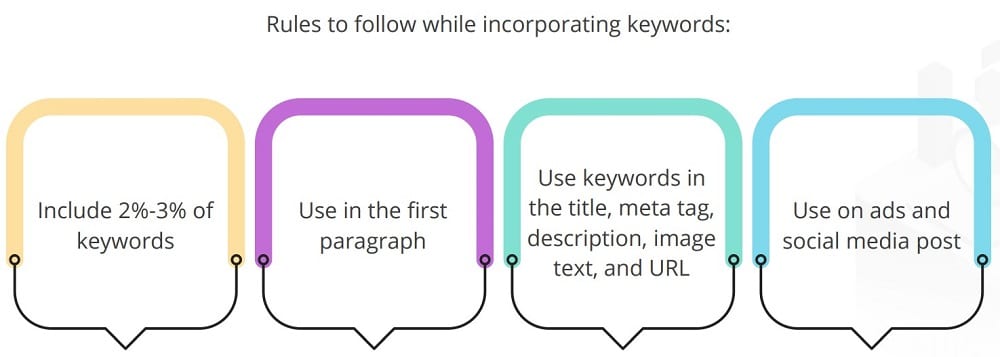
I need help keeping costs down on Google Ads
Getting your Google Ads campaign right can be tough. MeasureMinds is here if you need a little extra help, offering a comprehensive Google ads service. We’ve worked with world-class brands, helping them craft winning campaigns and save money.
In one example, we saved our client £75,000 in wasted ad spend and then generated millions with better allocation.
Why not get in touch, and request a free quote today?
FAQ
Does Google Ads charge for ad space?
On Google Ads, you’ll never be charged simply for placing your ad online. Instead, you’re charged each time a user clicks a link on your ad.
Does spending lots of money guarantee me prime ad space?
Not necessarily. There’s no denying that having a bigger budget helps ad performance, but if your ad is poor quality, you’ll be penalized heavily by Google. Always ensure you’ve got a winning ad before thinking too much about your budget.
What tools should I use to help keep Google Ads costs down?
Why not use GA4 & Google Ads together? Both tools ensure you have the data to tailor ads that meet the specific needs of your audience.
Elsewhere there are a multitude of tools out there to help you with Google Ads. It’s worth doing research to find the best tool for your needs.
Will my ads be displayed elsewhere?
The Google Ads Pay-per-click (PPC) network guarantees that your ads will be displayed on other sources, such as websites. If you’d like your ad to just be displayed within Google Ads, you can alter your settings.
How can I boost traffic without paid advertising?
Search Engine Optimization (SEO) tactics can help pull more people onto your website from organic search results. What’s more, you can optimize without spending too much money. Consider boosting the content on your site, and buidling a backlinking strategy.
Wrapping up
So, how much do Google Ads cost? Frustratingly perhaps, there is no clear answer. As we’ve explored here, there are many different factors that can impact the price of advertising.
Happily, if you’re looking to keep costs low, there are plenty of steps you can take. It all starts with boosting your quality score. Why not take another look through our tips and consider which you can into action?
- How to Blend GA4 & UA Data Using BigQuery & Looker Studio - 12/07/2024
- How to do a Google Analytics 4 Audit & Mistakes to Avoid - 10/07/2024
- How to Backup & Visualize GA3 Data for Free - 27/06/2024