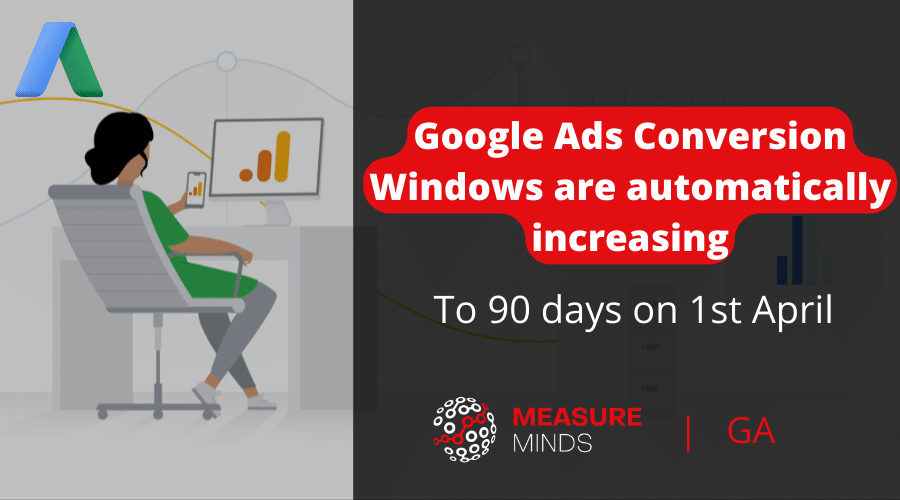
How to Change Google Ads Conversion Window
Google Ads conversion window changed on the 1st of April 2023 – here’s what you need to do to fix it.
- Google is moving the goalposts and changing conversions to count more! This will affect your CPA bidding and benchmark reporting on Google Ads. This change is applied automatically to all accounts unless you are opt-out!
- Similar to GA4 goal auto-migrations, Google is applying this change unless you revert it.
Actions you need to take:
- Opt-out before 31st March to keep Adwords on 30 days and GA4 on 90 days by contacting Google support (recommended)
- Change Google Ads from 30 to 90 days in the Google Ads conversion window setting as causes overcounting of Google Ads conversions)
- Change GA4 from 90 to 30 days in GA4 settings (not recommended as causes undercounting of GA4 conversions)
- Unlink GA4 to keep Google Ads unchanged at 30 days (not recommended)
Background:
Last week, Google announced its intention to unify GA4 and Google Ads conversion windows via an email to affected advertisers. This change is to ensure consistency in reporting between GA4 and Ads. The change will take effect on March 31 2023.
Currently, conversion window settings can be configured independently in both Google Ads and GA4, leading to discrepancies in performance reporting between the two platforms.
In case there are discrepancies in the conversion window settings of your GA4 and Google Ads accounts, you may receive an email similar to the one Charles Farina received:
Another change in unifying GA4 and Google Ads. Google is removing the ability to have independently configured conversion windows. After March 31, GA4 conversions in Google Ads will solely use the GA4 settings.
GA4 allows you to select 30, 60, or 90-day conversion windows. pic.twitter.com/kgjj661dMS
— Charles Farina (@CharlesFarina) March 9, 2023
The default setting for conversion windows are:
- Google Ads (30 days)
- GA3 (30 days)
- GA4 (90 days)
After March 31, 2023 Google Ads will solely use GA4’s conversion window settings. Hence it would change to:
- Google Ads (90 days)
- GA3 (90 days)
- GA4 (90 days)
Google will automatically update conversion window settings for GA4 imported conversions in Google Ads, ensuring report consistency.
While this update will help reduce confusion, some advertisers may require more flexibility. Previously, Google Ads allowed advertisers to select conversion window lengths ranging from 7 days to 90 days. Advertisers who require more flexibility can opt out of this change by contacting their Google Ads representative.
Google advises advertisers to review conversion window settings in Google Ads to ensure they align with campaign goals and objectives. Marketers should be aware that the changes will not affect historical data, but they should make an annotation when comparing dates post-March 31 for reporting and benchmarking.
Key takeaways
Starting March 31, Google Ads will use GA4’s conversion window settings exclusively, leading to more conversions being counted.
As accurate performance reporting is crucial for data-driven decision-making, advertisers are advised to review their conversion window settings in both GA4 and Google Ads to ensure they align with their campaign goals and objectives.
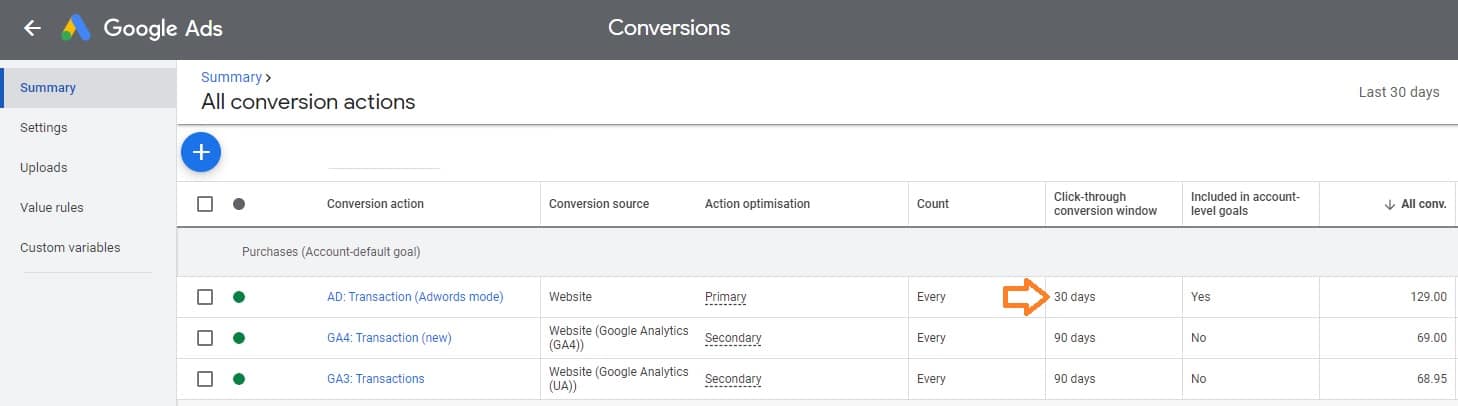
Further Reading
Want more? Take a look at our blog for more about Google Analytics, and other Google packages.
- How to Blend GA4 & UA Data Using BigQuery & Looker Studio - 12/07/2024
- How to do a Google Analytics 4 Audit & Mistakes to Avoid - 10/07/2024
- How to Backup & Visualize GA3 Data for Free - 27/06/2024