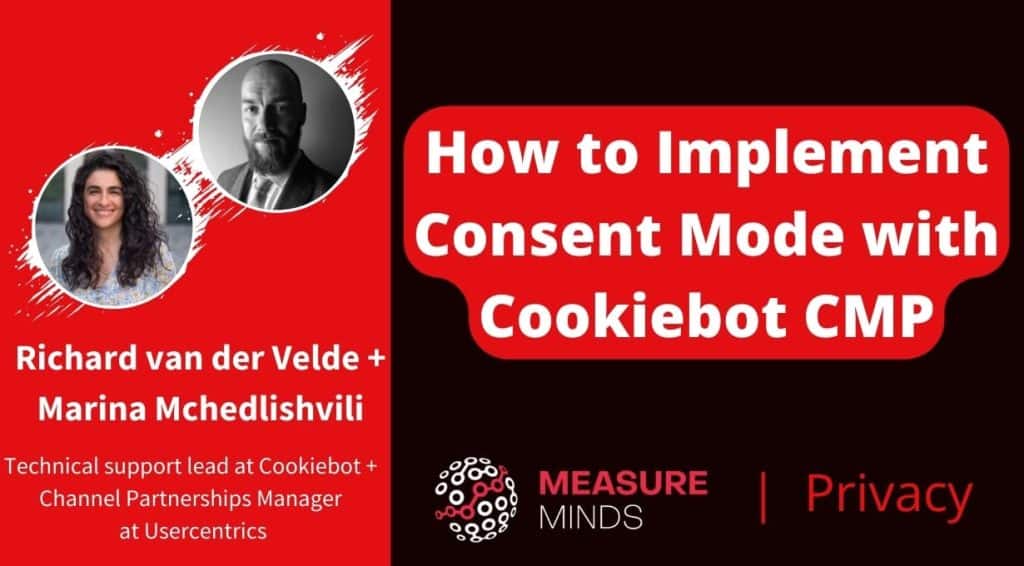
How to Implement Consent Mode with Cookiebot CMP
With the introduction of the Digital Markets Act, businesses are again looking at compliance. Cookiebot CMP is a handy tool that can help you overcome the complexities of legislation. Today we’ll look at how Cookiebot CMP can help implement consent mode.
This is a webinar write-up of Richard Van Der Velde & Marina Mchedlishvili’s talk at Privacy4Marketers. You can get their slides here. You can purchase the recordings (8 in total) or get them free by signing up for a paid Cookiebot CMP plan using our referral link. Just make sure to send a screenshot of the billing confirmation to william@measuremindsgroup.com.
The Digital Markets Act is a major change
The Digital Markets Act (DMA) has shifted the topic of compliance in a major way. Across the world, many different privacy regulations have been introduced.
Until now, these regulations have largely impacted the user. The DMA moves the focus towards tech platforms classed as ‘gatekeepers’. These are the major companies that control massive swathes of data: Alphabet, Amazon, Microsoft, Apple, ByteDance, and Meta.
Certain website changes are required if you or your customers use an advertising platform such as Google Ads. Your CCPA or GDPR checklists are no longer enough – although still necessary. You need a new plan for dealing with DMA.
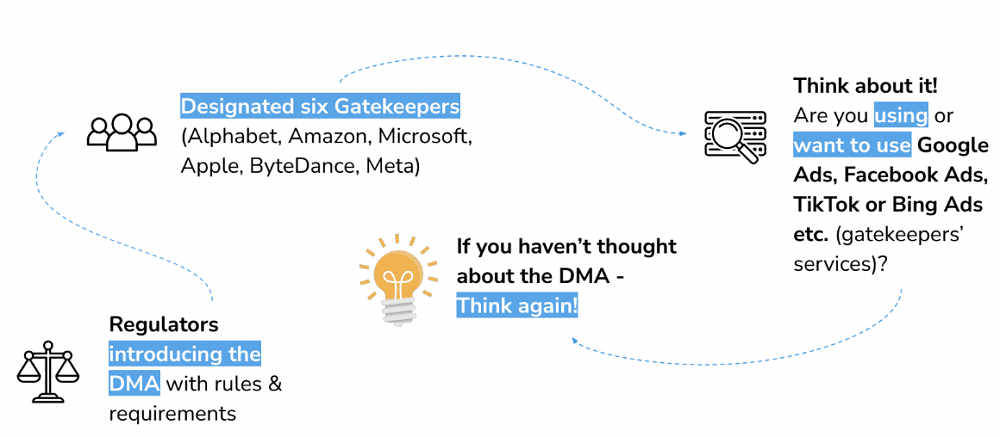
How Cookiebot CMP helps
Since 2012, Cookiebot CMP has been pioneering consent management. Their teams work tirelessly to build the best data privacy software in line with the latest legislation requirements. They provide up-to-date tech and legal advice to their customers and partners.
For proof, take a look at user retention. They have the highest retention rates in the industry, with a network of over 3,500 partners. Cookiebot CMP is the first choice for businesses of all sizes when it comes to easy-to-use, customisable, and scalable data privacy compliance.
Cookiebot CMP’s team of experts will help you quickly navigate everything from legal complexities to advanced technical integrations. With their extensive library of support articles dedicated to their reseller program, they offer premium and platinum partners priority support.
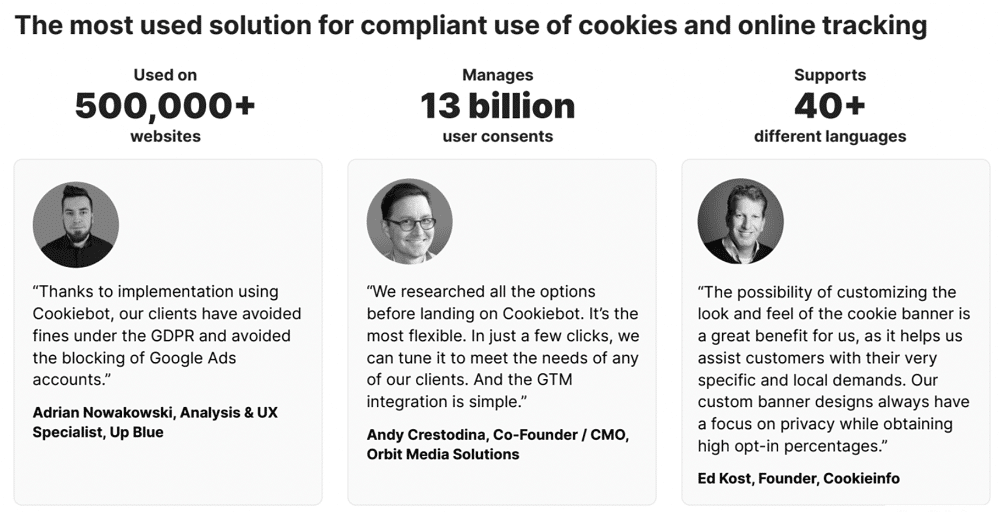
Cookiebot CMP is operated from the Cookiebot™ manager. This is a simple and easy-to-use interface that supports six languages: English, French, German, Italian, Spanish, and Danish. However, the consent banner and Cookie declaration can be presented in 46 languages.
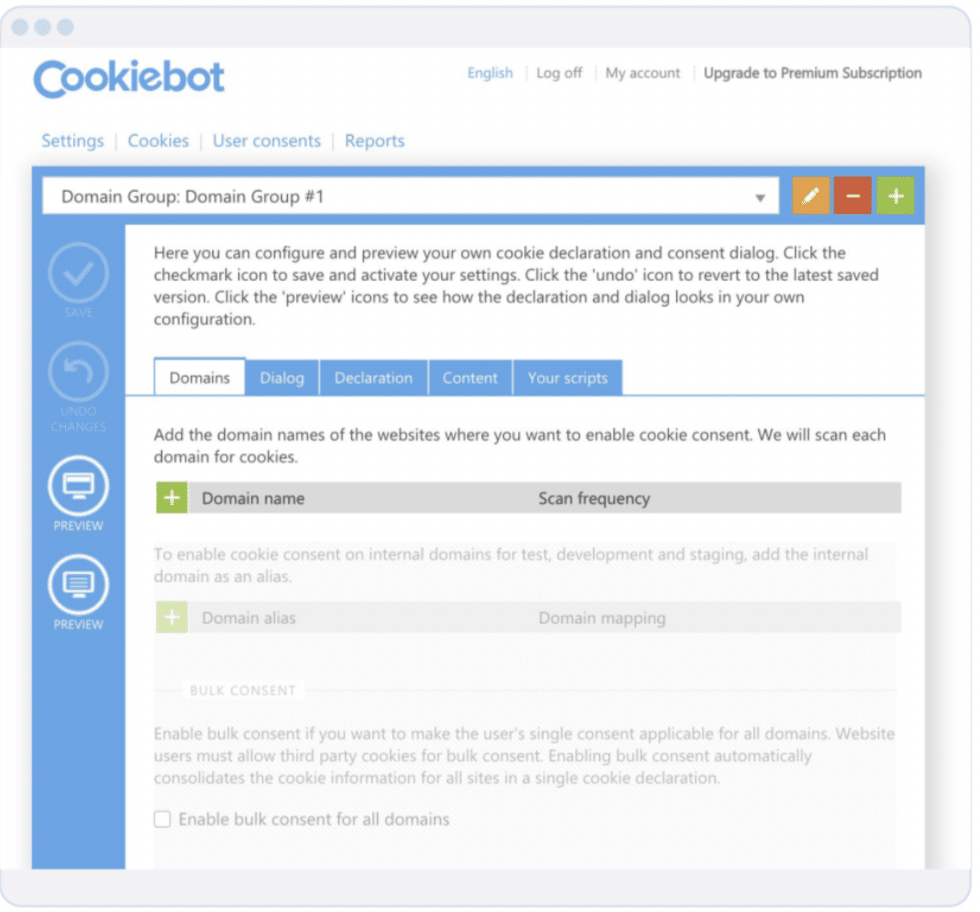
Below are examples of cookie consent created by Cookiebot™ partners. As you can see, each banner is extremely varied, and it has been used to suit various use cases. They also offer a standard banner and widget that can be implemented easily.
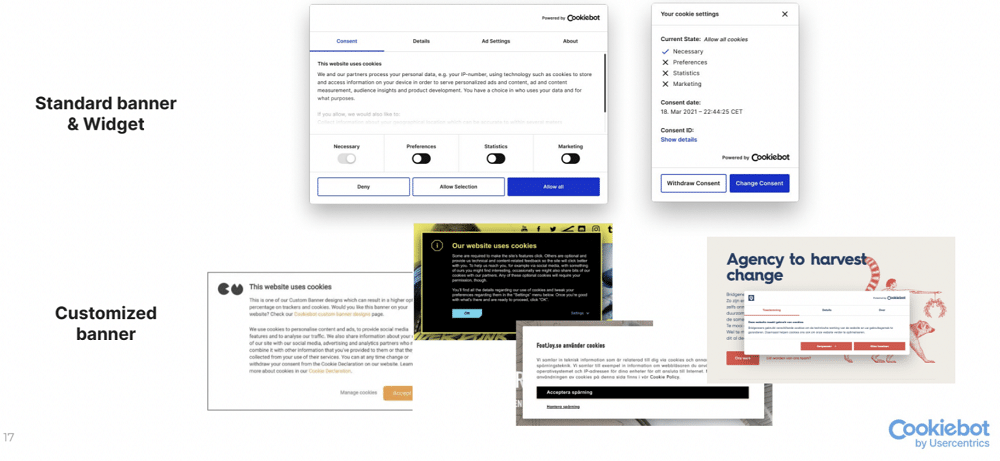
Implementing consent mode with Cookiebot CMP
As mentioned before, big players must collect consent.
To address this, Google has introduced ‘consent mode’ (GCM), a tool that communicates valid consent signals to Google. This signal contains information on how Google’s tags/SDKs should behave according to the user’s choice. The feature can help you get more reported conversions by recovering the ad-click-to-conversion journeys that might be lost without consent – making you look better to your boss!
To implement consent mode with Cookiebot CMP, follow these steps.
On WordPress websites:
- Using the Cookiebot CMP WordPress plugin, go to Settings>Google Consent Mode.
- Ensure that “Google Consent Mode enabled” is toggled on.
On Google Tag Manager:
- Using the Cookiebot CMP template tag from the template gallery, ensure the “Enable Google Consent Mode” box is checked.
- Ensure the tag is assigned the “Consent Initialization – All pages” trigger.
For inline implementation:
1. Copy the Consent mode script from https://support.cookiebot.com/hc/en-us/articles/360016047000-Cookiebot-and-Google-Consent-Mode
2. Add the script to your header, ensuring it precedes any Google Tag Manager script.
Cookiebot CMP best practices: the six commandments
Let’s explore the six commandments of cookie blocking. Sticking to these will help you avoid unexpected behaviours during your implementation.
Load Cookiebot CMP first
Deploying tags before getting user consent is a no-no. That’s why you must load Cookiebot CMP before loading any website elements.
Avoid bundles when autoblocking
If a single resource consists of both critical and optional scripts in a bundle, it will need consent to load.
Let’s say that you have a website with a shop. The shopping cart functionality is bundled alongside advertising and marketing scripts. These scripts must be blocked before consent – otherwise, you’re breaking the law.
Unfortunately, in doing so, you’re breaking your website. The shopping cart is no longer usable until a user grants consent.
So, ensure critical and optional functionalities are not kept within the same bundle. Move anything to do with ads and analytics to Google Tag Manager and let consent mode take care of the rest.
Be careful with your speed optimiser
Site optimisation is important for scoring highly on the search results. That’s why websites opt for speed-optimising plugins. Sadly, many of these tools attempt to optimise speeds using methods that can mess with autoblocking.
They might load Cookiebot CMP asynchronously, making auto-blocking unreliable. Some solutions even defer Cookiebot CMP, meaning it’s delayed until the website is finished loading. We’ve already established the consent management platform should be loaded first to be effective.
They may also try to self-host the Cookiebot CMP script, causing references to external resources to fail. This prevents you from benefitting from the latest updates and versions.
Consider manual markup
Auto blocking is meant to be convenient; if you need to put in a lot of effort to make it work, you may be better off not using it.
The golden rule is: If you need to mark up more elements than Cookiebot CMP intends to block, you should manually mark up instead. Also, keep in mind that you can do both. Certain scripts are loaded under specific conditions, and you can apply manual markup.
Choose your implementation wisely
There is no ‘best’ solution for implementing Cookibot. You need to consider which method best aligns with your needs. During this process, ask yourself the following questions.
- Does your platform offer a plugin? – If so, you won’t need to mess with code.
- Is auto-blocking important to you? – Not all platforms allow you to manually markup scripts.
- Can you code? – If not, stick with Google Tag Manager, or invest in GTM training.
Visit the Cookiebot CMP help centre
Look at the Cookiebot CMP help centre if you’re stuck. They have guides and instructions for any question they’ve received in the last five years.
About the Cookiebot CMP reseller program
The Cookiebot CMP reseller program is free to join, and you don’t need to bring a specific number of customers. The program offers two different models –– The Wholesale Model and the Retail Model.
Under the Wholesale model, you’ll run a customer’s Cookiebot CMP account on their behalf. You’ll take care of reseller invoices, and only you can access the account. Cookiebot™ will send a monthly invoice with a 20% Cookiebot CMP discount.
It’s up to you how much you charge customers. You can offer these services standalone or as part of a wider bundle.
The retail model works slightly differently. Here, you’ll invite customers to create a Cookiebot CMP user link. They’ll pay the subscription and both you and your customer can access the account. You’ll receive a 40% commission for the first three years and 20% afterwards. You can share some of the commission with your client/user in the form of a discount.
You can swap between models on a customer-by-customer basis – so there’s no need to stick with a certain model for all customers.
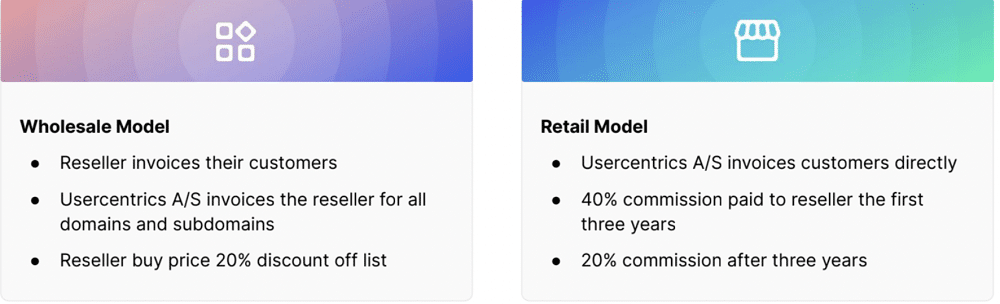
The benefits of joining the Cookiebot CMP reseller program
Joining the Cookiebot CMP reseller program introduces a world of benefits. These include:
- Earn a competitive commission – Earn up to 40% commission by introducing a new product to your portfolio.
- Grow your business – Increase value and profitability by offering our own supplementary support, consulting, and implementation services.
- Access partner content – Get exclusive access to partner content, online training and certification, sales and co-marketing campaigns, and benefit from quarterly business reviews.
- Turn compliance into a competitive advantage – Offer your customers the best-in-class solution enabling compliance with the latest privacy regulations globally, including GDPR, ePrivacy Directive, CCPA, and many more.
A competitive and fair pricing model
Cookiebot™ have a monthly subscription determined by the number of subpages (unique URLs) on your site. There are no set-up charges, long-term contracts, or hidden extras.
There is a free version of Cookiebot CMP with limited functionality.
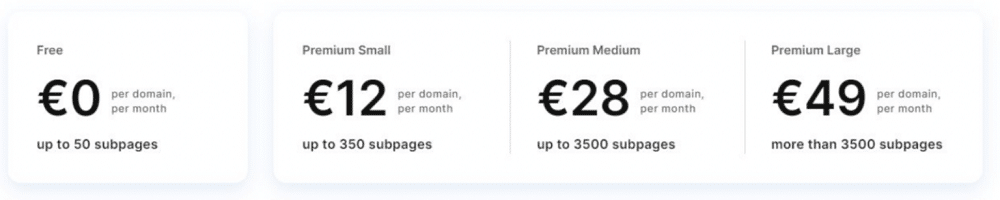
How to join the reseller program
To join the Cookiebot CMP reseller program, simply scan the QR code below.

After that, you’ll need to complete three simple steps.
- Fill out your contact details.
- Create a Cookiebot™ user account and upgrade to a premium subscription (this is free).
- Fill out the reseller application form.
After you’ve completed these steps, you’re good to go! Just wait for approval and then gain the full benefits of being a reseller.
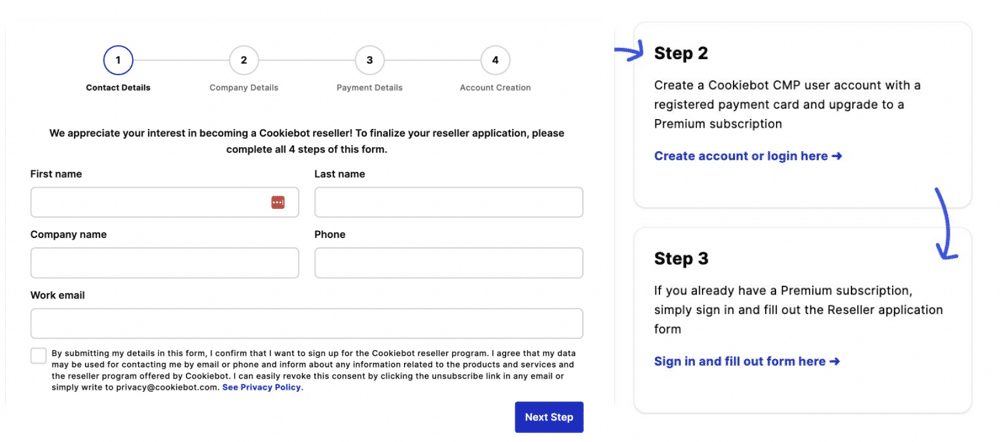
Every reseller has access to the partner portal (shown below). From there, you can share lots of useful resources with your customers. You can also get in touch with support, create quote requests, and get in touch with your Cookiebot CMP partner manager.
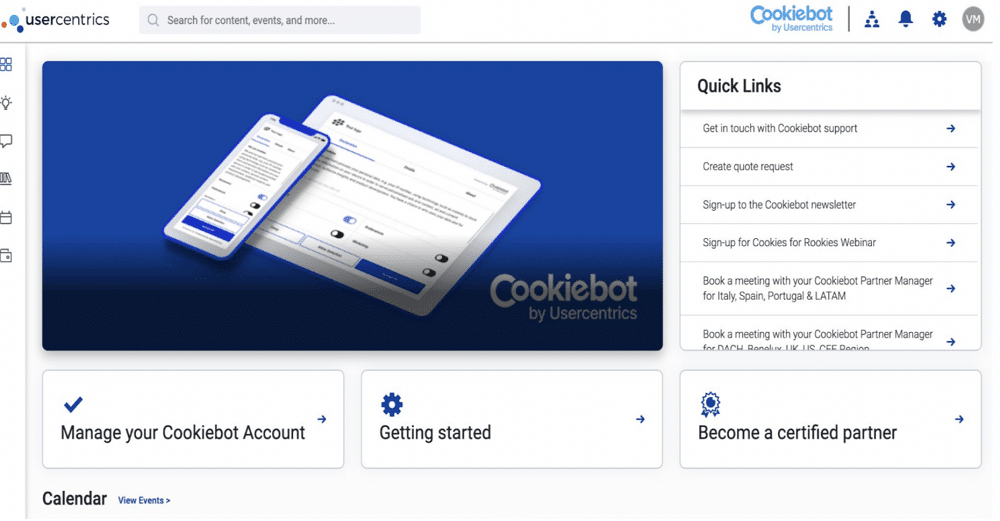
Resellers can also become certified partners by taking a test. This is a quick and simple process. You’ll earn a certification to share on LinkedIn and a partner badge.
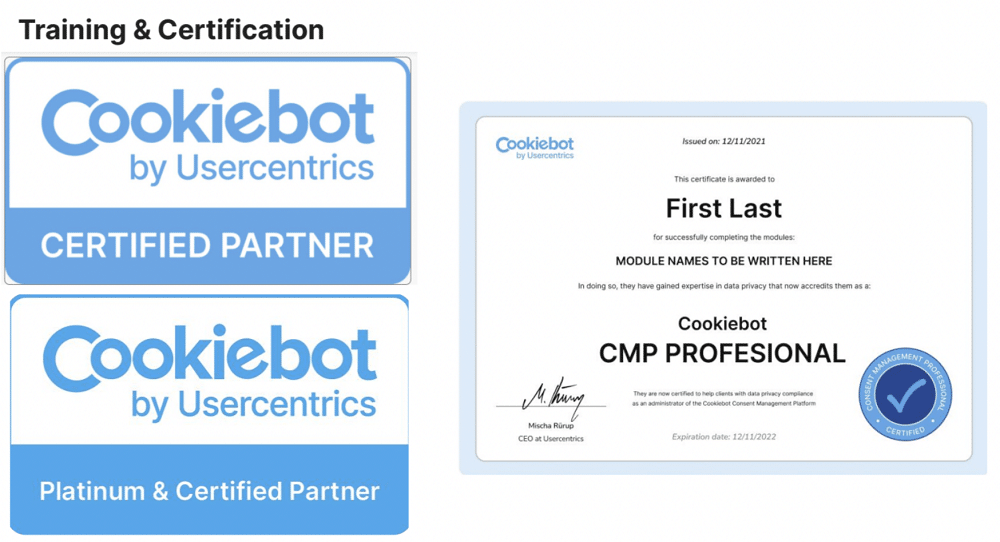
Try Cookiebot CMP today
Want to try Cookiebot CMP for yourself? When you sign up, you’ll automatically enrol in a free 14-day trial for one domain – you can even test premium features. So why not give it a go and start your trial today?
About Marina & Richard
Richard has been the Technical Support Lead for Cookiebot Consent Management Platform since 2019. He has more than 20 years of experience in Application Development and an additional five years of experience in Technical Support.
Richard’s core competency is finding solutions to complicated issues and relaying them in an understandable manner to partners or customers directly, or by writing guides and/or technical documentation.

Marina has more than 10 years of experience in customer and partner management. As a Partner Manager at Usercentrics, she dedicates her days to working closely with partners, enabling their success and helping them grow by leveraging Usercentrics’ products.

- How to Blend GA4 & UA Data Using BigQuery & Looker Studio - 12/07/2024
- How to do a Google Analytics 4 Audit & Mistakes to Avoid - 10/07/2024
- How to Backup & Visualize GA3 Data for Free - 27/06/2024