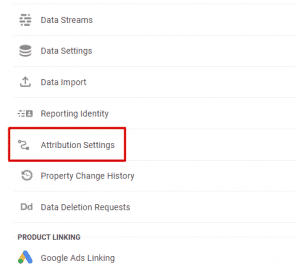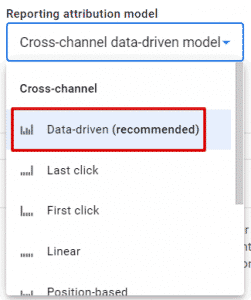Google Analytics 4 Data Attribution Model | GA4 Guide
SaaS companies during their first years often spend 80% to 120% of their annual revenue on sales and marketing. That’s why it’s really important to understand which elements of your marketing are providing the best ROI. That’s where attribution modelling in Google Analytics comes in. But there is a step further – data-driven attribution.
What is Attribution
On the path to conversion, customers may interact with multiple ads from the same advertiser. Attribution models let you choose how much credit each ad interaction gets for your conversions in GA4. For example, Last click attribution assigns 100% credit to the final touchpoints (i.e., clicks) that immediately precede sales or conversions. In contrast, first-click attribution assigns 100% credit to touchpoints that initiate conversion paths.
GA4 Attribution Modelling Examples
Below is an example of a purchase made by one of your customers. The following statements describe how different attribution models would credit the sale.
A customer finds your site by clicking one of your Google Ads ads. She returns one week later by clicking over from a social network. That same day, she comes back a third time via one of your email campaigns and makes a purchase.
Cross-Channel Last-Click Attribution Model
The last touchpoint — in this case, the Email channel — would receive 100% of the credit for the sale.
Cross-Channel First-Click Attribution Model
The first touchpoint — in this case, the Paid Search channel — would receive 100% of the credit for the sale.
Cross-Channel Linear Attribution Model
Each touchpoint in the conversion path — in this case, the Paid Search, Social Network, and Email channels — would share equal credit (33% each) for the sale.
Time Decay Attribution Model
The touchpoints closest in time to the sale or conversion get most of the credit. In this particular sale, the Email and Social network channels would receive the most credit because the customer interacted with them within a few hours of conversion. Since the Paid Search interaction occurred one week earlier, this channel would receive significantly less credit.
Cross-Channel Position-Based Attribution Model
40% credit is assigned to each the first and last interaction, and the remaining 20% credit is distributed evenly to the middle interactions. In this example, the Paid Search and Email channels would each receive 40% credit, while the Social Network channel would each receive 20% credit.
Please note that all attribution models exclude direct visits from receiving attribution credit, unless the path to conversion consists entirely of direct visits.
How is Data-Driven Attribution Different From Normal Attribution Models?
Data-driven attribution distributes credit for the conversion based on data for each conversion event. It’s different from the other models because it uses your account’s data to calculate the actual contribution of each click interaction. Each Data-driven model is specific to each advertiser and each conversion event.
How Data-Driven Attribution Works
Attribution uses machine learning algorithms to evaluate both converting and non-converting paths. The resulting data-driven model learns how different touchpoints impact conversion outcomes. The model incorporates factors such as time from conversion, device type, number of ad interactions, the order of ad exposure and the type of creative assets.
Using a counterfactual approach, the model contrasts what happened, with what could have occurred to determine which touchpoints are most likely to drive conversions. The model attributes conversion credit to these touchpoints based on this likelihood.
All-in-all this allows you to optimise your user journey in GA4 due to you having richer data to work from.
How to Change Attribution Models in Google Analytics 4
- Navigate to your GA4 property
- Click the “Admin” link from the left-hand navigation
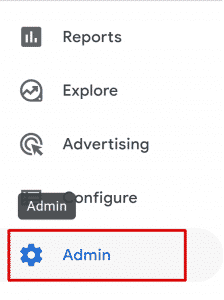
- Click on “Attribution settings” in the middle tab

- Select “Data-driven” from the dropdown menu for Reporting attribution model.

- Click “Save” at the bottom of the page.
The Future of Data-Driven Attribution
We’ve discussed what data-driven attribution is, provided examples of data-driven attribution models, how they work and how to change them in Google Analytics 4, but what about where data-driven attribution is going?
BigQuery with Google Analytics 4
BigQuery is a fully-managed, serverless data warehouse created by Google. To summarise, it will allow analysts to connect multiple data sources, including CRM and offline data with Google Analytics 4. This means that attribution modelling will become even more advanced.
With BigQuery and Google Analytics 4, soon we will be able to provide attribution to more touchpoints in the customer journey. This is really helpful because oftentimes customer interactions take place offline as well as online, even in the same journey. So being able to link these touchpoints together and attribute value to them will paint a more full picture and help you better allocate ad spend.
As if the data-driven leap in attribution modelling wasn’t impressive enough!
Need help?
If you need more assistance, feel free to get in touch with our team by using our contact page.
- GTM Tag Diagnostics: Check the Quality of Your GTM Container - 03/07/2024
- Adobe Launch vs Google Tag Manager: GTM vs DTM - 01/07/2024
- The Future of GA4: Where do we go From Here? - 25/06/2024