
The Future of GA4: Where do we go From Here?
What does the future hold for Google Analytics 4 (GA4)? In this article, we’ll explore the benefits of this latest iteration, the wider history of GA, and the new features included in the tool. We’ll also explore the future of GA4, and what we can expect to see in the next few months.
This is a webinar write-up of Phil Pearce’s talk at GA4ward V5. Get the slides and watch the recording on YouTube below:
History: GA1 – GA4
To understand the present state of Google Analytics, it’s useful to look at GA’s wider history. Here’s a short timeline to get up to speed.
- Jan 1997: Urchin software released
- Apr 2005: Google acquired Urchin
- Nov 2005: GA1 Urchin.js available for free – it was so popular that Google had to use
- lottery-type invitation code for granting access to new accounts!
- Oct 2012: GA2 Analytics.js Google Analytics Universal launched
- Mar 2016: GA premium (aka GA360) launched for enterprise
- Oct 2017: Global Site Tag (gtag.js) launched
- Jun 2018: Google rebranded as Google Marketing Platform for Adwords, DoubleClick
and Google Analytics - Oct 2020: GA4 released
- Jul 2023: GA3 ceased collecting new data
- Jul 2024: GA3 interface and API ends and GA360 data collection also ceases.
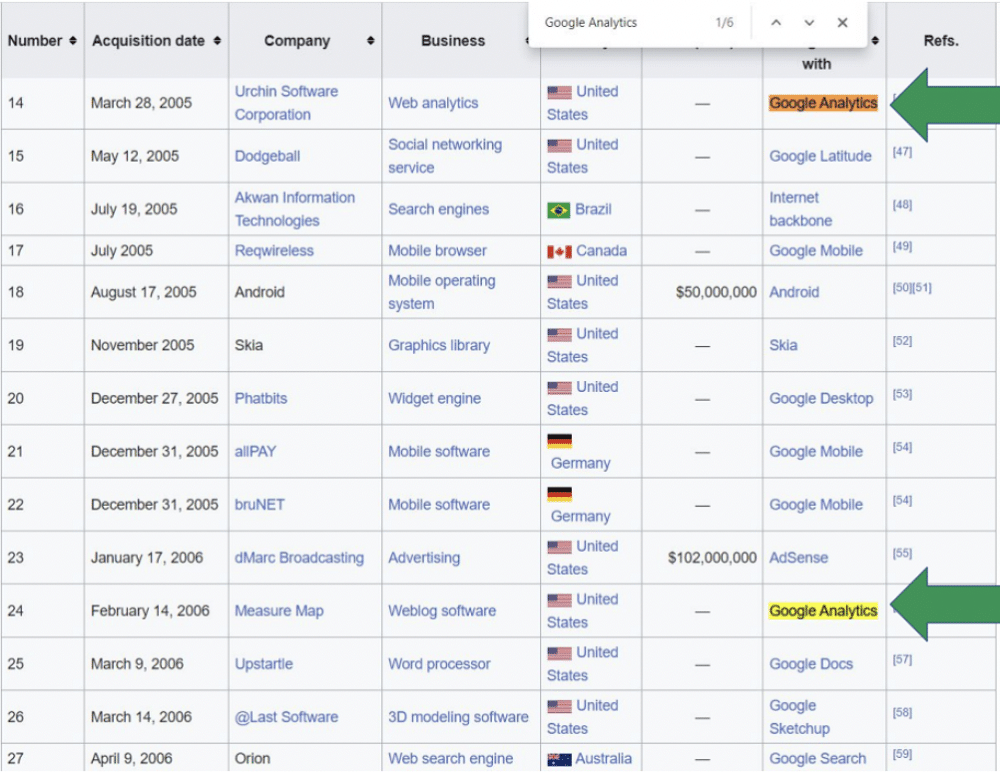
What made GA3 so good?
Many of us are still familiar with Google Analytics 3. But what made GA4’s predecessor so popular?
Firstly, Google didn’t build GA3 from scratch. Having acquired Urchin for $30 million in 2005, the company needed to prove that its money had been well spent. This couldn’t be a mediocre solution. Other free alternatives, such as Microsoft Gattaca had already died. The tool needed to ‘be good’ to have a strong adoption rate.
That’s why GA included many fantastic ‘out of the box’ features. Cross-platform tracking, flexible tracking code, e-commerce tracking, custom dimensions, and custom metrics, were all available at the launch.
The tool included a very simple user interface that provided fast insights. It was relatively easy for new users to pick up GA. There were, however, also lots of advanced features available, providing the best of both worlds.
GA also provided a blended focus unlike other tools available at the time. Competitors targeted an audience of web marketers, but not apps or developers. Google arrived to fill this space.
Lastly, Google listened closely to user feedback and had fantastic advocacy teams. There was even an analytics TV channel!
Our favourite features in GA3
GA3 came with lots of handy features included. Below are a few of our highlights.
- Quickly set up reports in GA3, thanks to shared assets and custom reports.\
- Quickly fix any issues with inbound data, such as a lowercase URL.
- Reports were simple to share. GA3 allowed us to build a filter, a sort, and a report based only on the URL. By changing the account ID and URL, you could jump to prebuilt reports.
- GA3 included the ability to filter profile views for organic, PPC, and affiliates.
- The tool included two secret features: weighted bounce rate and sort-by absolute change. Weighted bounce rates allowed us to sort by best or worst bounce rates accounting for the volume of entrances. Sort-by-absolute allowed us to compare periods and spot changes in data.
- Annotations which allow you to make notes in your analysis to help understand why fluctuations in data occurred..
15 GA3 features missing from GA4
Unfortunately, several useful features from GA3 aren’t in GA4. Let’s look at some of the top examples.
- The ability to hold more than 14 months of data retention.
- PromoView & PromoClick were scoped to session level (not event level).
- Brands vs Non-Brand Private channel groupings
- Non-interactive Events (for example, JavaScript errors and 404 errors or iFrame pageviews)
- Exclude params (that remove, rather than fbclid=retracted)
- Session-level custom dimensions
- Five content groups (rather than one)
- The ability to delete the purchase goal
- Smart audiences, smart conversions & transaction probability
- Data filters (not using sub-properties from 360)
- More default reports out of the box.
- Real-time reports with filters.
- The ability to filter reports using two dimensions (rather than search both).
- The ability to change the date on a custom report.
- The ability to have more than one dashboard editor.
What’s new in GA4?
It’s not all bad news. You’ll discover some extremely useful features after setting up Google Analytics 4, especially for new users. Enabling enhanced events or auto events in one click is a major bonus. Being able to capture actions like scroll tracking, and form interactions, makes engagement rates much more accurate.
Of course, if you’ve already implemented Google Tag Manager, you’re probably getting a lot of this information already. For the average user, however, this simplifies things significantly.
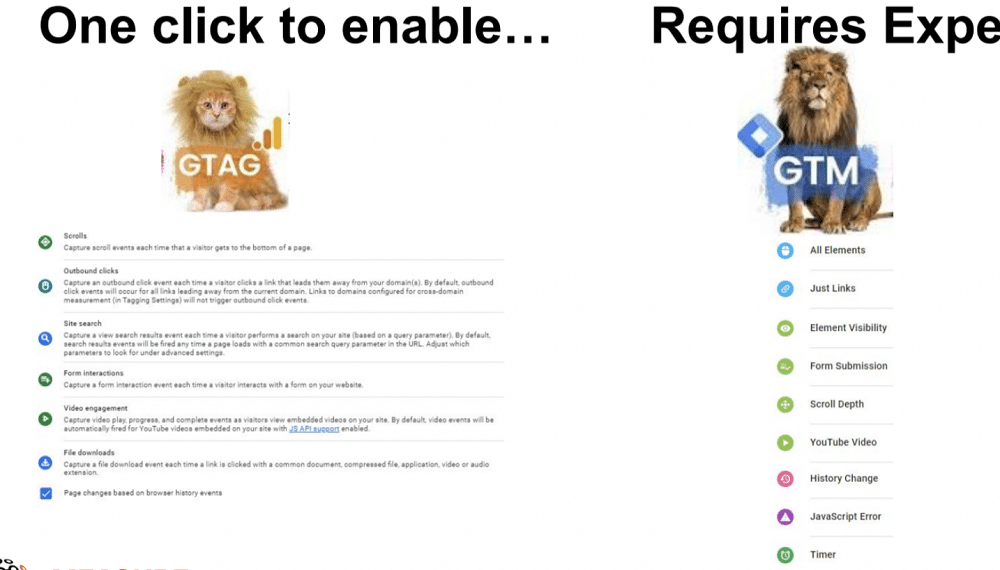
Our favourite features
Now, let’s explore some of our favourite new features found in GA4.
Native Page Path with screen class (params removed)
It would probably be better to call this feature ‘page path without parameters’. ‘With screen class’ means that the path name ignores any parameters. Normally, when you’re looking at webdata, there won’t be any screen class.
This is a very useful feature; you can create groups using this to avoid problems relating to parameters that have accidentally been captured.
Blended sessionisation
In GA3 we had user ID reports and cookie-based reports in completely separate silos. We now have three levels of seasonisation (user ID, observed, and device-based).
It would be nice to have an extra tier that splits enhanced conversions such as email hashes sessionisation from user ID sessionisation. Unfortunately, GA4 has bundled user ID and email hash into the same sessionisation group.
EmailHashing sessionisation (but disabled user_id in BigQuery)
With Apple’s moves to restrict cookie lifetimes to seven days or less, there’s a need to identify users. We need to be able to track them across a site or tie them to a signed-in user profile.
Think of this in the same way as the Facebook signed-in network. Google is encouraging everyone to sign in so that it can track in the same way.
Consent modelling
Apple’s blocking of up to 40% of hits can cause a massive drop in CPAs and conversions. Having the ability to recount and upscale that data through consent mode, is a real benefit of GA4. It’s an essential feature if you’re not already using any modelling.
Data-driven conversions
Using machine learning, GA4 distributes key conversion points to identify the most important conversions. This makes a lot of sense for marketing strategies. Instead of putting all your eggs in the last touch point, it’s better to widen the net.
For example, you can account for review sites for affiliates in the middle of the funnel, or display at the start of the funnel.
Anomaly detection & reporting
You can also choose to receive an email if an anomaly is detected. This is particularly helpful if there is an outage or Black Friday sales peak.
Predicted revenue
This feature shows predicted revenue from all purchase key events within the next 28 days from users who were active in the previous 28 days.
It would be great to see Google go even further, with a predicted customer lifetime value, and better integrations with platforms like Shopify and WooCommerce.
Default channel groupings are more granular
Channel groupings have been widened to include more categories: organic shopping, paid shopping, organic video, paid video, and paid other.
Audience auto-import into Google Ads
Audiences can now be imported into Google Ads with a single click. Previously, we’d have to do this individually for each audience.
EU data centre and anonymise IP by default, and PII protection for URL
Unsurprisingly, anonymise IP is now activated by default. There is also better PII protection, and cookie settings are now centralised using GTAG.
Free integrations
GA4 comes with several free integrations. One big example is BigQuery; previously we had to pay between $75k and $150k to use BigQuery with Google Analytics. Integration allows you to back up your GA4 data if you need access beyond 14 months.
Alongside BigQuery integration, there are several other useful integrations:
- Salesforce integration
- Search Ads 360 integration
- Firebase integration
Debug view
Debugview provides an overview of events and user properties collected by analytics in real-time. This enables you to troubleshoot when you run into problems.
Other new features
Alongside those mentioned above, there are a few other highly useful features in GA4. These include:
- Ability to change left navigation & default reports
- Enhanced Events (It’s best to avoid form_start & form_submit, as these sometimes provide false positives.)
- More than five new dimensions.
We have an article on our favourite GA4 features if you want to learn more.
One feature that we didn’t want…
In GA3 we didn’t ever have an issue with cardinality. In GA4, if you have a user ID as a custom definition or timestamp and lots of entropy levels, your data will become clustered inaccurately. Luckily, we do have the option of exporting to BigQuery to bypass this issue.
What’s next for GA4?
Sadly, we don’t have access to Google’s plans for future GA4 features. Based on an educated guess (20+ years of experience in digital analytics), here’s what we think Google will focus on.
- A better user interface with thousands of default reports.
- Shared assets (i.e. the ability to export explorer reports to external profiles and import them).
- Further integrations with Google tools.
- Google MyBusiness
- YouTube\
- Google Merchant Centre – This already exists as a feed of product IDs and attributes. But Google could add a file detailing the cost of goods sold. This would open up the ability to bid on products based on ROI rather than ROAS.
- CMP integrations – Google has recently made an offer for Hubspot. An integration could provide qualified leads and lead value within GA4 and Google Ads.
- Further shift towards Server-side and Google Data Manager. Server-to-server cannot be blocked by an ad-blocker and should provide 100% accuracy.
- Facebook and Bing cost data being natively integrated with GA4.
- More data quality server-side reports, such as the GTM tag diagnostic grader.
- For Gemini and other generative AI tools to provide insights, they need good data. These reports will help AI to provide data diagnostics.
- AI will also be able to use these reports to create tag implementation plans.
- A new Google consent API for Chrome or a new CMP banner.
- A new version of Google Optimize.
A controversial prediction…
It’s not inconceivable that we might see Google switch away from the free model of GA4. Recently, we’ve seen the company switch to ‘make more money mode’ and reduce the size of the analytics team.
They may also begin encouraging advertisers to spend a minimum on Google Ads.
Will Google move the 1st July deadline?
There is a zero percent chance that Google will move the 1st July deadline. This is because missing the deadline would cost Google a $31,815,000,000 EU fine. This is 10% of the company’s global revenue on its yearly turnover of $318.15 billion.
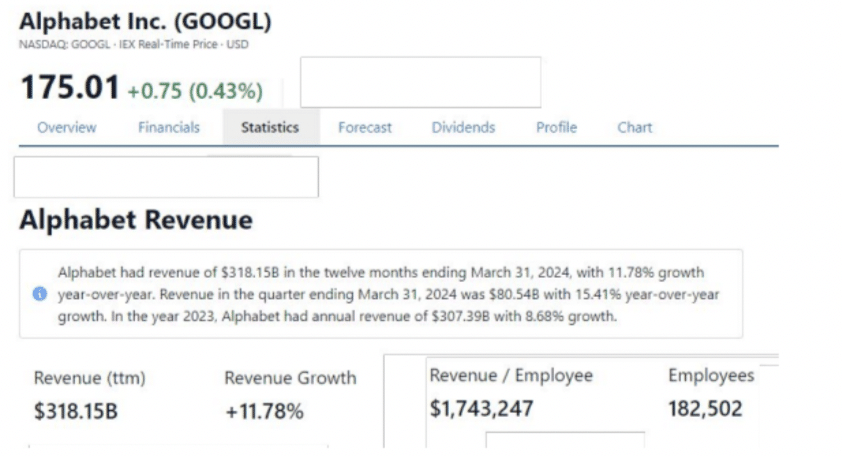
The creation of a Google archive and free access to the BigQuery export have been ruled out. You’re restricted from using the web interface or reporting API.
To put it bluntly, when we hit the July deadline, everything is getting binned. That’s why it’s essential to back up your data now.
Why backup GA3?
If you’re still unconvinced, below, we’ve listed some of the top reasons for backing up GA3:
Benchmarking
If you’re running a website with peaks based on seasonality, it’s useful to compare periods. As GA4’s data backups only last 14 months, you don’t get quarter-on-quarter reports. Storing data is essential to compare GA4 vs GA3 for quarter-on-quarter.
Data from before
As GA3 has been running for such a long time, it contains data relating to raw keywords. There is lots of nice hidden data that is worth exploring. The same case applies to the ISP name and domain, which are no longer collected, but historical examples can still be viewed.
To be able to import data into new tools
Some tools can digest or import historical data. This ensures these solutions aren’t empty out of the box.
Export is not just for data
Data isn’t the only thing you should be exporting. Make sure you don’t overlook the following factors:
- Your annotations and history of campaign activity.
- Exporting your GA3 settings.
- Change log to monitor account changes over time.
Last chance to run the set-up assistant
You won’t be able to use the set-up assistant for audience import, goal import, or Google Ads cost data connector after the 1st of July deadline.
Types of backup
The type of backup you choose will depend on the sort of business that you run. Here is an overview of your options:
1. SME: Google Sheet
2. SME/MSE: André’s solution GoogleSheet+
3. MSE: Ahmad’s solution for BigQuery
4. MSE/Enterprise: Back-up to BigQuery using AnalyticsCanvas
5. MSE/Enterprise: Import historic data and start from a clean slate: Snowplow
Key takeaways
Building an analytics tool can be very difficult. The process normally takes around 10 years, GA4 has only been in operation for two. Previous versions of the tool didn’t have anywhere near the same levels of usage at launch. Luckily, the future of GA4 looks bright. Further improvements will continue to make the tool even better.
Advertisers still need to justify the ROI they spend on Google Ads, meaning GA4 will likely remain a free tool for now. GA3, however, is going away on the 1st of July. The only solution is to back up.
- GTM Tag Diagnostics: Check the Quality of Your GTM Container - 03/07/2024
- Adobe Launch vs Google Tag Manager: GTM vs DTM - 01/07/2024
- The Future of GA4: Where do we go From Here? - 25/06/2024