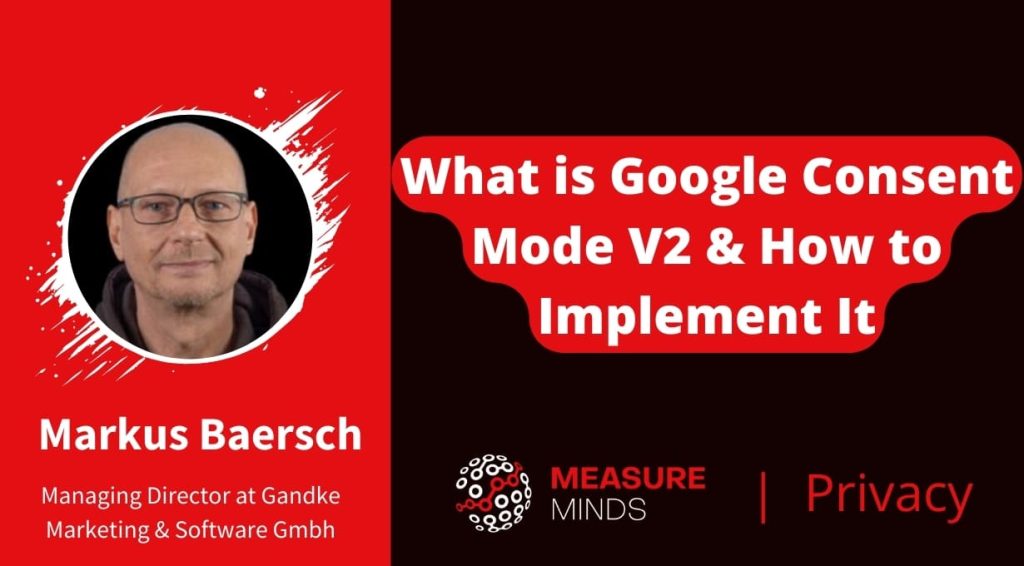
What is Google Consent Mode V2 & How to Implement It
Consent Mode V2 is here, but what does it mean for you? More importantly, how can it be implemented correctly? In this article, we’ll give you the lowdown on the latest version of Consent Mode.
This is a webinar write-up of Markus Baersch’s talk at Privacy4Marketers. You can get the slides here. You can purchase the recordings (8 in total) or get them for free by signing up for a paid Cookiebot plan using our referral link. Just make sure to send a screenshot of the billing confirmation to william@measuremindsgroup.com.
Consent mode 2.0 – what’s new?
The image below is from a recent Google demonstration and shows how Consent Mode worked before December 2023.
Marie has visited a website and declined cookie consent. Consent Mode then kicks in and sends cookieless pings (we’ll discuss these in more detail later). This allows consent mode to create modelled conversions to compensate for the data gap.
Thanks to this feature, Google claims we can get more conversions (recovering 50%+ lost conversions).
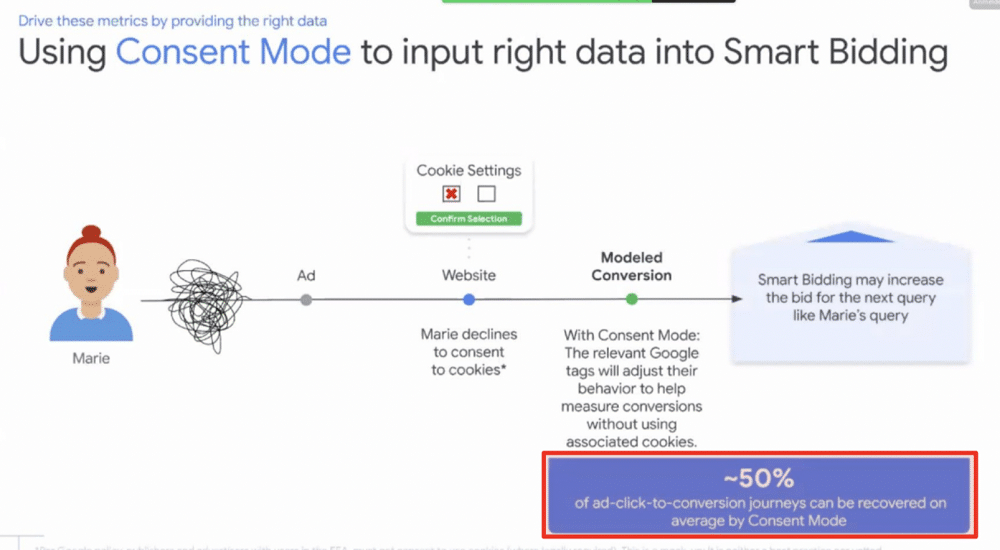
But what is Consent Mode V2? One of the main additions has been two new additional flags. These are
- ad_user_data
- Ad_personalization
These flags must be included in every hit you send to Google Ads, Google Analytics, or Floodlight. They’re essential for providing key advertising information, such as conversion tracking and data activation.
Consent Mode 2.0 has also introduced advanced vs basic Consent Mode. Advanced Consent Mode is actually not a new concept – it’s the tool we know already.
Below, in another slide from a Google presentation, we can see the differences between the two versions of the tool. Basic Consent Mode doesn’t fire blocking text until consent has been granted. Advanced consent mode collects cookieless data regardless of the consent status.
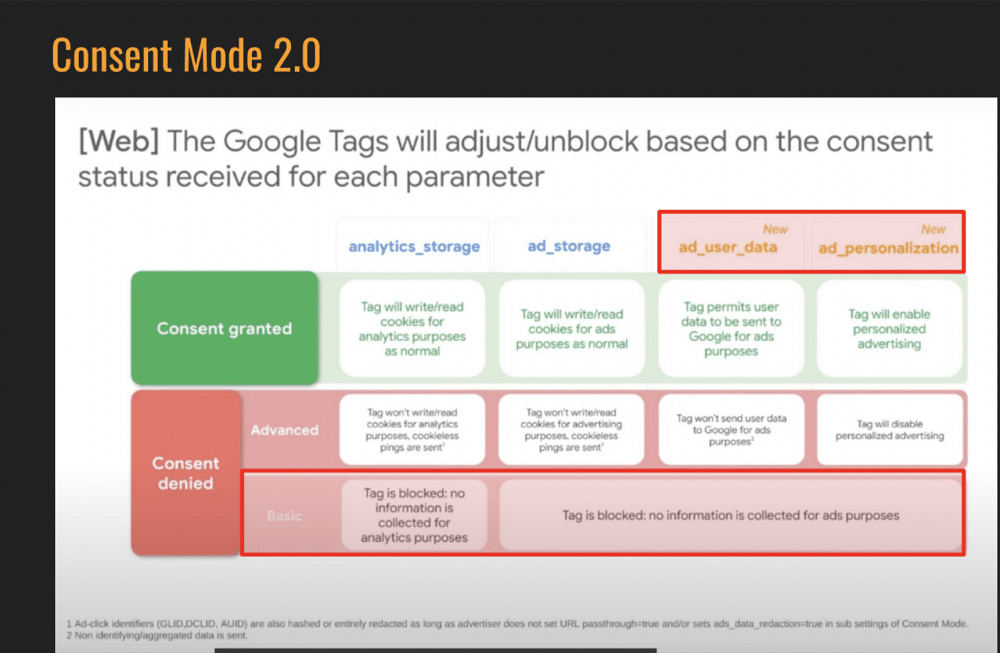
Consent mode 2.0 why?
Under legislation such as GDPR, big tech firms must pay a fine if they breach consent laws. The latest law, the Digital Markets Act (DMA), takes this a step further. The DMA specifies six ‘gatekeepers’ who must obey stricter rules: Alphabet (Google), Amazon, Apple, ByteDance, Meta, and Microsoft.
Google has a deadline of May 2nd. They want Consent Mode V2 in place well before that date.
Why advanced Consent Mode could be an issue
When implementing V2, you should be wary of advanced Consent Mode. With advanced mode, you’re collecting data from users who haven’t consented. It’s wise to discuss this with your legal team before implementing it.
To illustrate the problem in more detail, look at the image below. You’ll see data from the network tab listing visits to a webpage. On the left, consent was given, on the right, it was withheld. On the left, there is a constant client ID; on the right, no ID is given.
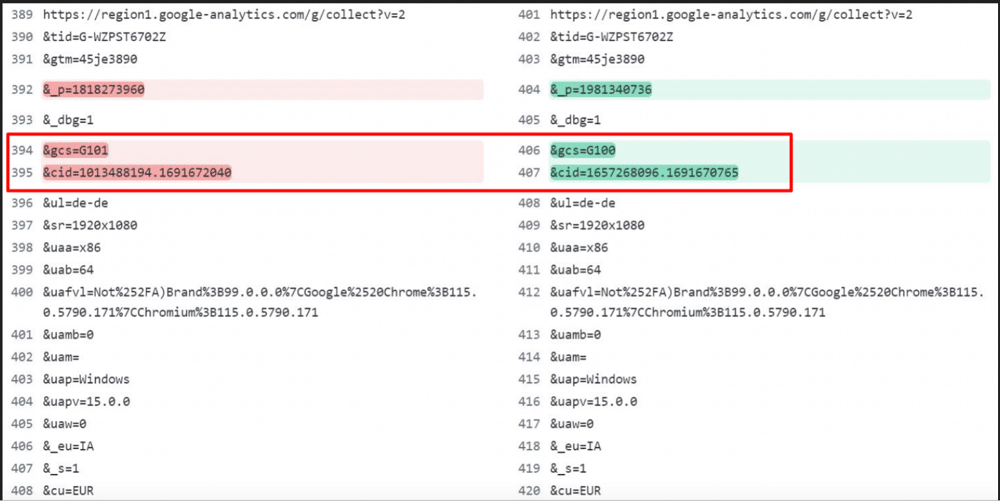
This time, the image shows the page following a purchase event. On both sides, you can see that information such as value, tax, and shipping is still present. The only difference is that the first visit and session start markers are sent with every first hit when no cookie is present.
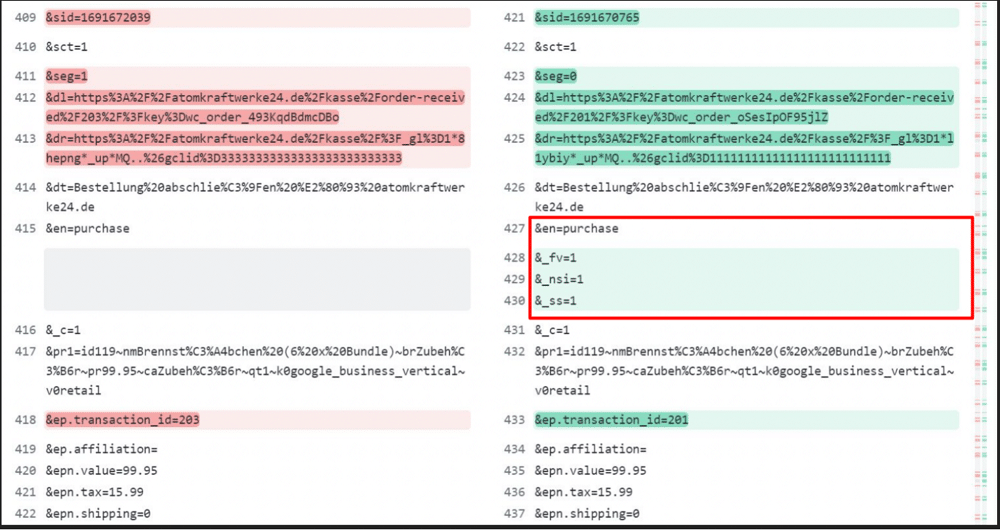
But what if a purchase isn’t made? Well, as you can see from the page_view event shown below, the same information is once again displayed.
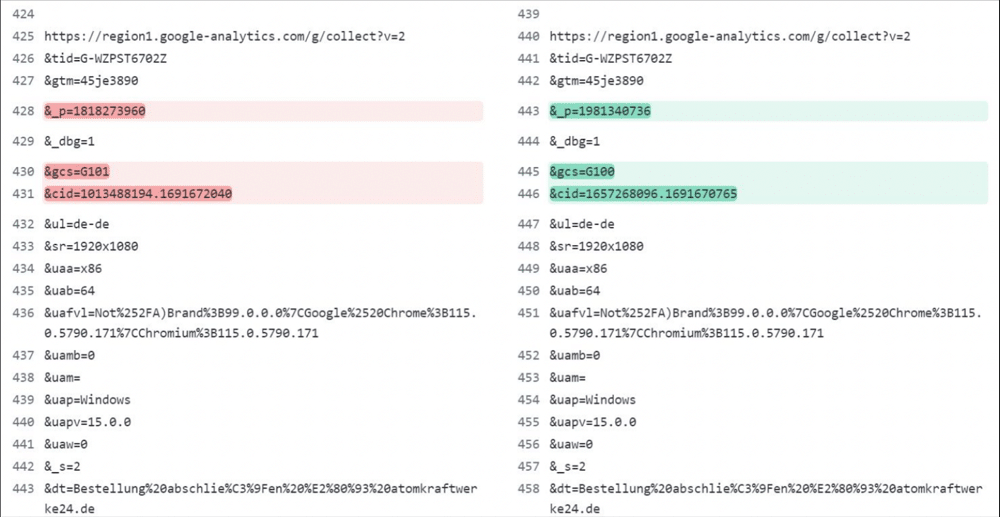
Finally, in this image, we can see custom dimensions in both instances. These dimensions include personal data such as location and postcode.
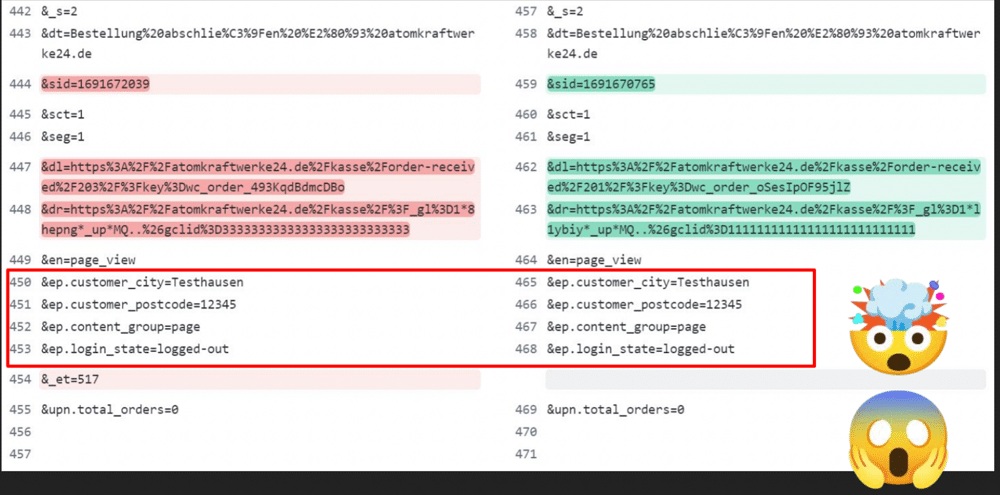
So, with advanced Consent Mode, there’s a risk you can violate data privacy laws. That’s why it’s advised that you steer clear of the tool.
What about basic Consent Mode?
To illustrate how basic Consent Mode works, let’s look at some screenshots from Google Tag Assistant. Below you can see what’s happening in the dataLayer and all the events taking place. On the left, you can see a ‘Consent’ tab where you can see how Consent Mode is initialised or updated.
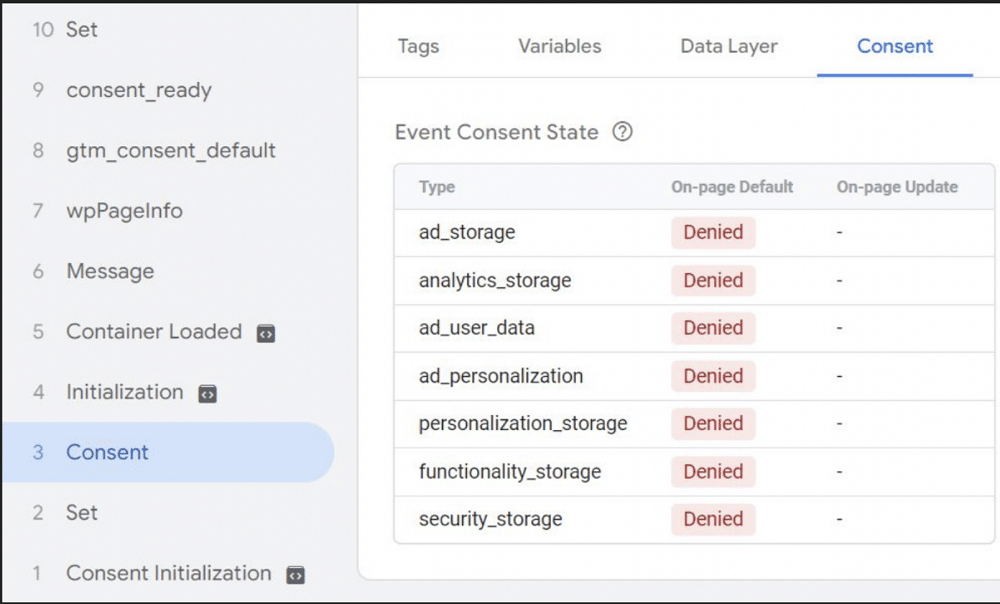
As you move through the events, you will see additional information. Each event has a default page state, a current state, and information relating to on-page updates. If you start firing tags at this stage, they’ll fire within consent mode without triggering cookies. This is advanced mode.
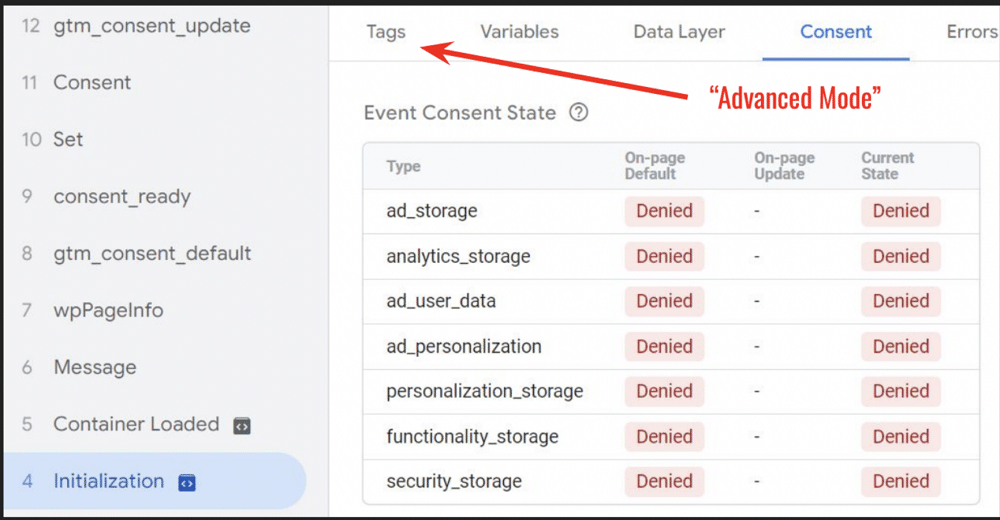
Next, we have another consent push. After the on-page update, if we fire tags once consent has been granted, it is classed as ‘basic mode’.
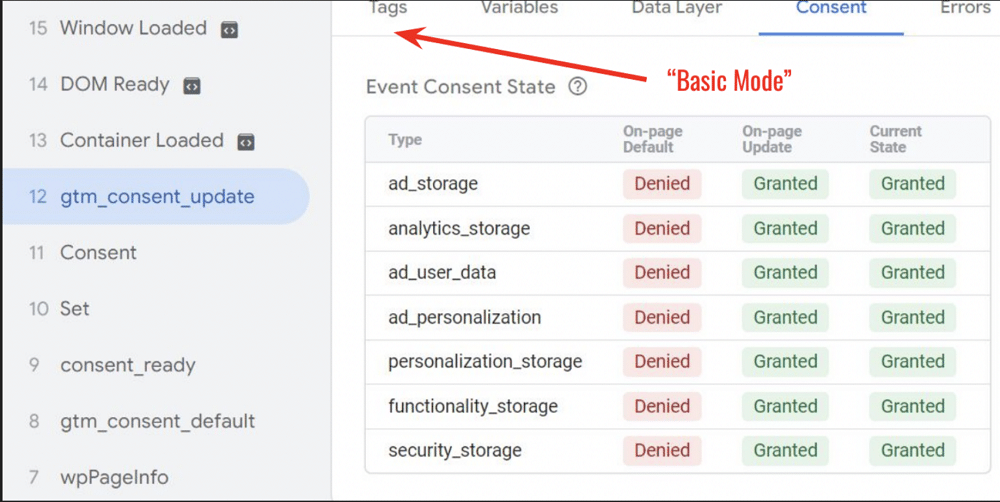
Implementing Consent Mode
Most consent tools already support consent mode V2; you simply need to switch it on. Alternatively, you can add HTML to web pages for consent defaults for advanced consent mode. You can also use GTM templates to push specific consent defaults or updates. These will be based on what the tool tells your tag manager using dataLayer pushes.
How can I check my setup?
You have multiple options for checking your setup. Let’s explore a few of these options.
Let’s begin with the Google Tag Assistant. This allows you to see the consent conditions that enable a tag to fire. Of course, just because a tag is firing doesn’t mean it’s doing what you want.
The network tab (shown below) can tell you exactly what a tag is doing. From here, you can look to collect network requests. Switching to the ‘Payload’ view lets you see a list of parameters included in a tag.
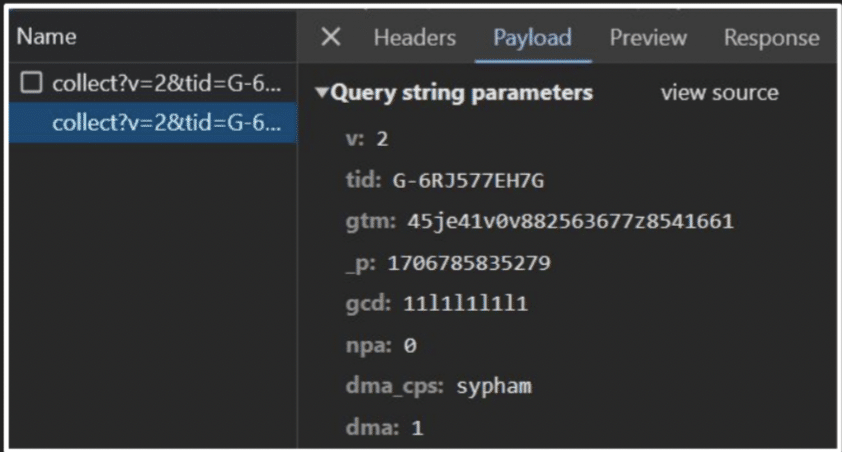
Another option is to use the Analytics Debugger Chrome Extension. Using the tool, we can see two parameters that tell us about the status of consent (highlighted below). Understanding what these parameters mean can be tricky – they’re a collection of numbers and letters.
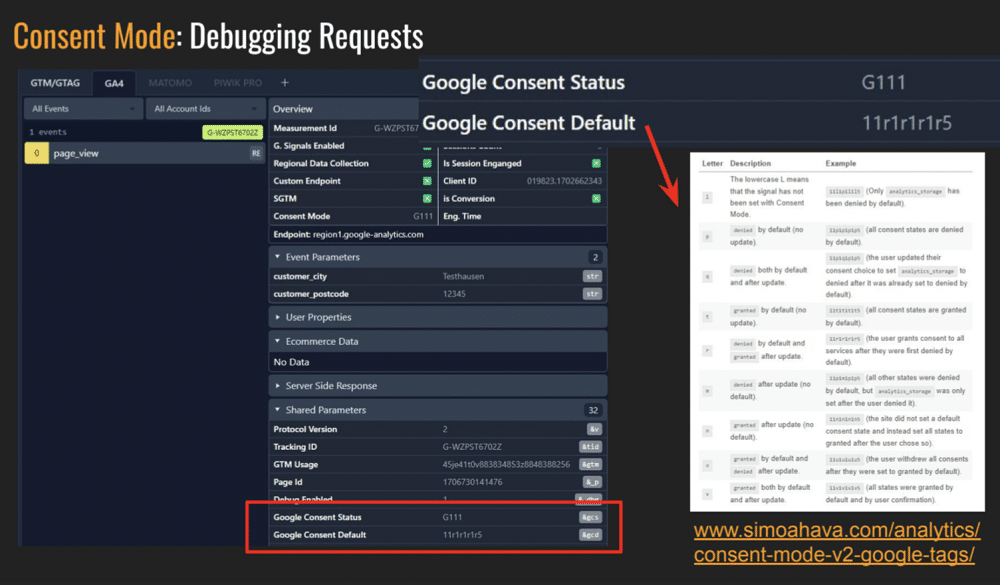
The table in this linked blog post can help you to decode the meaning. Alternatively, you can use the InfoTrust Inspector extension, which translates the parameters.
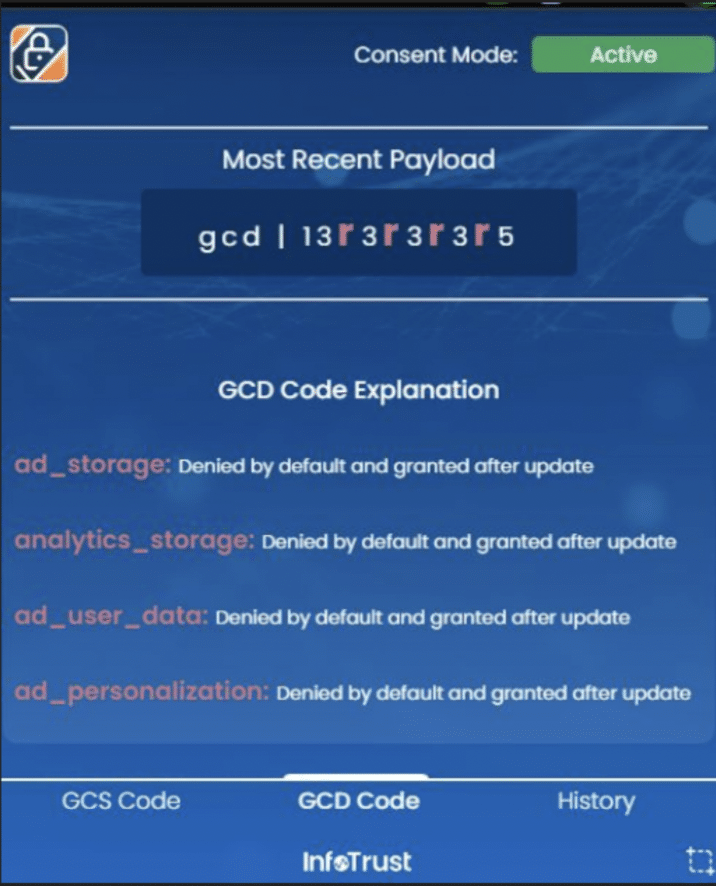
We also have the ‘Diagnostics’ tab within Google Ads. From a simple checkmark, we can see that Consent Mode is implemented correctly.
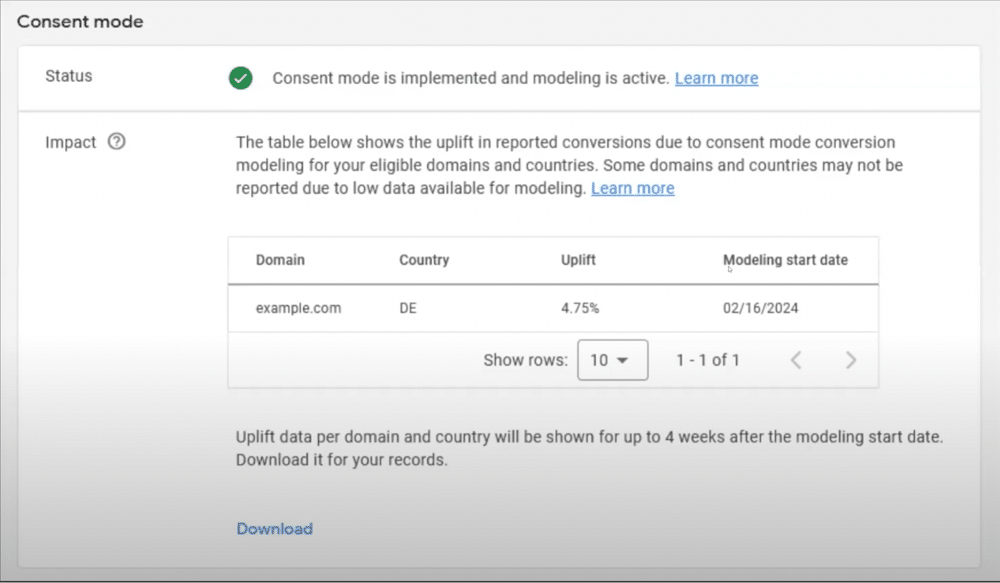
Finally, we can check the data stream settings of Google Analytics 4. This provides a little more detail. We can see that both ads measurement and ads personalization signals are active.
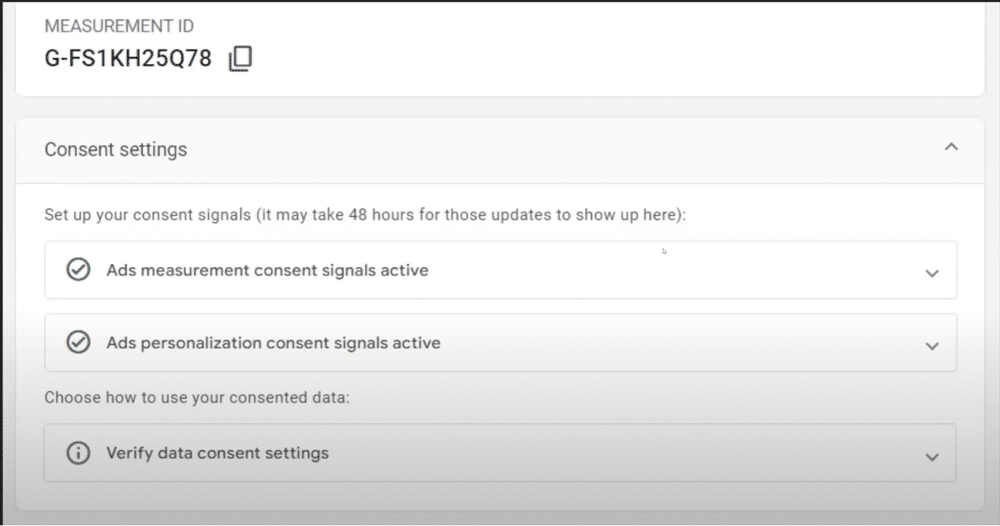
Debugging questions
Let’s look at some of the debugging questions that you might have.
Do I need to set consent “default” values?
It’s perfectly okay to have default values as long as you control when you fire your tags. If you fire your tags in basic mode an update from your consent management tool should be enough. You won’t need to implement anything else within Google Tag Manager.
What happens if consent “default” values are set after a consent mode “update”?
The order doesn’t matter; the hits will look the same. Just make sure that you don’t fire any tags before both events have occurred.
Do I need to use Consent Mode features in GTM?
If you have a setup ready for basic mode, there’s no need to switch to the consent mode features of GTM. You can stick with your regular triggers. Just ensure you fire your tags before Consent Mode is initialised with all the correct values for the CM mode flags.
The deadline: March 6th, 2024
You must implement Consent Mode V2 by this deadline. If not, you’ll lose consistent data collection for performance analysis and optimisations.
What if I miss this deadline?
Without Consent Mode V2’s ad_personlization flag, you won’t be able to build any audiences. Google needs these signals to activate the data consent.
This means your audiences will decrease or vanish altogether. No audiences means no remarketing, no Remarketing lists for search ads, and no audience lookalikes or exclusions.
Without V2’s ‘ad_user_data’ flag, you’ll have no link between GA4 and Google Ads. You’ll no longer be able to build audiences using GA4 data and you’ll lose conversion information.
There are also a number of other areas where the new V2 flags will be required. For instance, the offline conversion import, enhanced conversion for leads, the API, etc. If the flags are not enabled, conversions won’t appear within your reports. This means that many use cases for offline conversion import will fail.
Often, this data is generated from web logs from consent-free web analytics solutions. This means you don’t know whether consent exists in the first place. So, to use the new flags, you must either lie or stop using the offline conversion import.
What the deadline doesn’t mean
Some agencies are threatening customers to upgrade because they’re concerned about losing conversion data. They claim that without upgrading, you might lose access to your Google Ads account or receive DMA fines.
None of these claims are true and shouldn’t be taken seriously. Furthermore, Consent Mode V2 affects Google Ads by managing data privacy, ensuring your ads perform effectively even if users decline tracking.
Worried about GDPR compliance?
Navigating the complexities of data privacy legislation can be tricky. It’s essential that you can utilise the features of Consent Mode V2 whilst staying on the right side of GDPR compliance.
MeasureMinds offers GDPR compliance services to ensure your site is GDPR & cookie-compliant. We provide comprehensive assistance throughout the compliance journey, ranging from auditing Google Analytics and Tag Manager to setting up compliant tracking.
Why not get in touch today for a quote?
- How to Blend GA4 & UA Data Using BigQuery & Looker Studio - 12/07/2024
- How to do a Google Analytics 4 Audit & Mistakes to Avoid - 10/07/2024
- How to Backup & Visualize GA3 Data for Free - 27/06/2024