
GA4 Features | Top 11 Features of Google Analytics 4
Google Analytics 4 (GA4) is the latest and greatest update to Google’s flagship software. It’s rammed with features that can improve the data collection of your organization. But, like every version of GA, Google Analytics 4 has so many options that it can be difficult to know where to start. There’s a good chance that there are key GA4 features that you are missing out on! So to properly utilize GA4, you need to actively experiment with the new features it has in store for everyone to use.
This is our write-up on a webinar that we did on Tuesday the 10th of May 2022. We put free webinars on every first Tuesday of the month and you can keep up-to-date with these through our Meetup group. We also post these events on LinkedIn so follow our page on there too!
All of our webinars are recorded, below is the recording for Top 10 Cool Things You Can do with GA4. Subscribe to our YouTube channel and don’t miss the others. Here are the Slides too. Please note: we gave some bonus tips! 😉
So, without further ado, here is a list of cool things you can do in GA.
1. Link with BigQuery with Google Analytics 4
Are you running a big organization that handles lots of data? If so, you might also be dealing with the burdens of storage, maintenance, and security. But what if there was an easier way? Well, luckily there is, it’s called BigQuery (BQ).
With BQ you’re no longer having to handle any of these factors. Instead, Google provides the infrastructure and space to deal with your data. In effect, BQ is a fully managed data warehouse. The best news about BQ is that you can subsample up to 1 terabyte of data for free each month.
One of the best GA4 features is that it can be linked with BQ. This gives you even more advanced analytics information about your data.
We, for example, use BigQuery to integrate GA4 and Hubspot together. This connects the dots between our data and, even better, allows us to get around paying for Hubspot premium. This is because the Hubspot API is exposed for free. Cheeky! But cool!
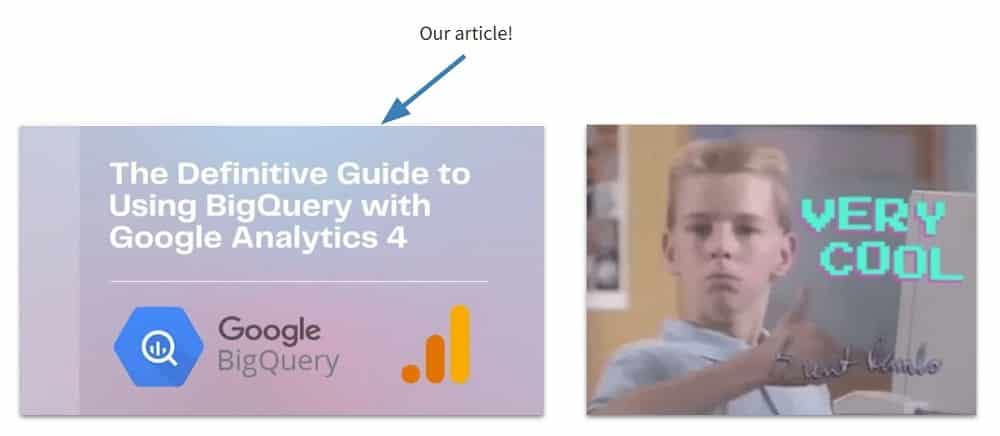
Watch Out for Cardinality
If you’ve linked BQ with a previous version of GA, then this is an issue you might be familiar with. Cardinality occurs when your data contains too many URLs or parameters. In this situation, data is grouped under ‘other’. The size of your database is too long, and data is cut off after around 20,000 rows.
Frustratingly this issue is still present in GA4, but now cardinality is triggered slightly differently. Instead of occurring due to the number of rows, cardinality now happens when there are too many data variations. This can cause problems when analyzing CRM IDs when using a service such as HubSpot.
So, What Can You Do?
The workaround for this issue isn’t exactly ideal and is a bit longwinded. Essentially, you’ll need two GA4 accounts; one sending CRM IDs, the other not. When storing CRM IDs it’s a good idea to use Google Tag Manager Server Side to collect info from both GA4 accounts.
2. Set Up Hourly Insights with Email Alerts
This is a very interesting feature of GA4. Let’s imagine that for whatever reason, your website goes down. Your customers can’t access their accounts or find key information about your business.
Without alerts, it might take you a while to learn about this issue. During this time, your website users are getting more and more frustrated, and you’re potentially losing customers.
Email alerts have always existed within Google Analytics but until GA4 they were less frequent. You can set GA4 to alert you once every hour. With an hourly alert, you can know about any issue much more quickly. This means that you can get to work fixing errors.
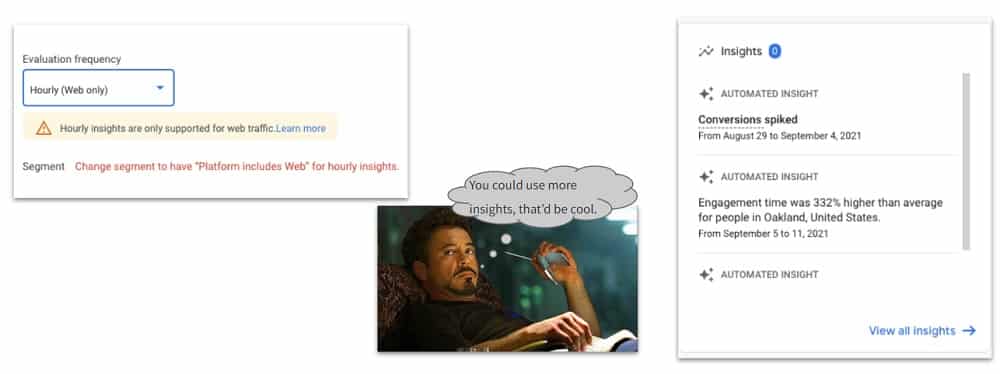
3. Anomaly Detection Alerts
An anomaly is an issue much closer to home for businesses dealing with data analytics. Obviously, when collecting data, you want to receive the best information possible.
Unfortunately, this won’t always be the case. Sometimes you might view data that differs significantly from traditional patterns. For example, this might occur if you have recently run an email campaign that triggered a spike in traffic on your site.
This data is generally viewed as being an outlier or ‘noise’. When this kind of deviation occurs, it is known as an anomaly. If you’re to collect the best data, you need a way of detecting anomalies.
Luckily, alongside notifying you about outages, GA4 features ‘anomaly alerts’. GA4 uses multiple data inputs to determine the likelihood of data deviations being the result of an anomaly.
This is just one example of how GA4 uses machine learning to deliver more intelligent insights.
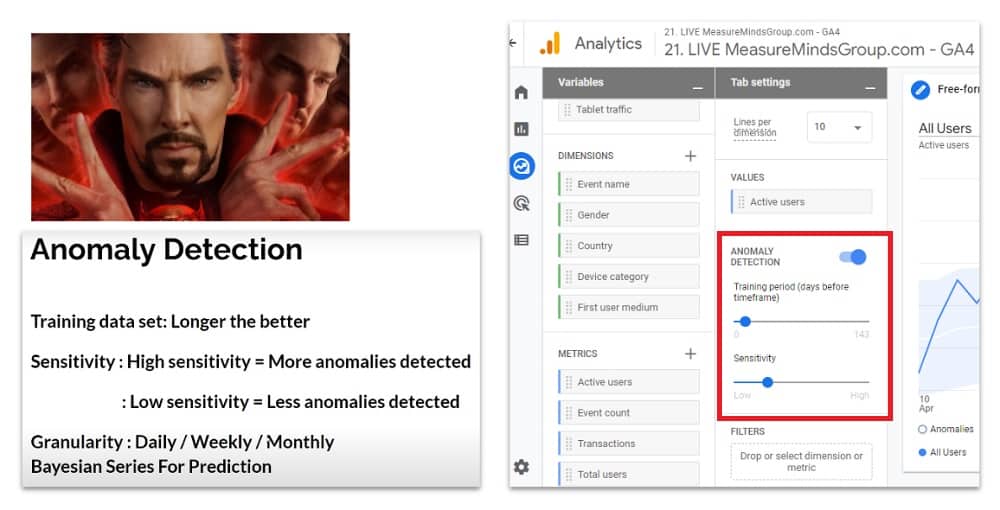
4. Activate Predictive Audiences to Better Understand Audience Behaviour
When you’re running an eCommerce store, it’s useful to understand the audience that is coming to your website. Wouldn’t it be great if you could look at an individual user and predict what they might do on your site? How are they behaving, and are they likely to make a purchase soon?
Google Analytics has always contained features to predict audience behaviour better. GA3, the older version of GA, contained a feature called Smart Lists. The software used machine learning to examine your conversion data. With this information, it could then determine how likely individual users were to make important interactions on your site.
One of the best GA4 features is an improved Smart Lists system, called predictive audiences. What exactly defines a predictive audience is up to you. For example, you might create an audience based on users that are likely to make a purchase in the next 7 days.
If you haven’t already, it’s a good idea to turn on predictive audiences today. Once activated, you can start to target high-value audience members that have yet to make a transaction.
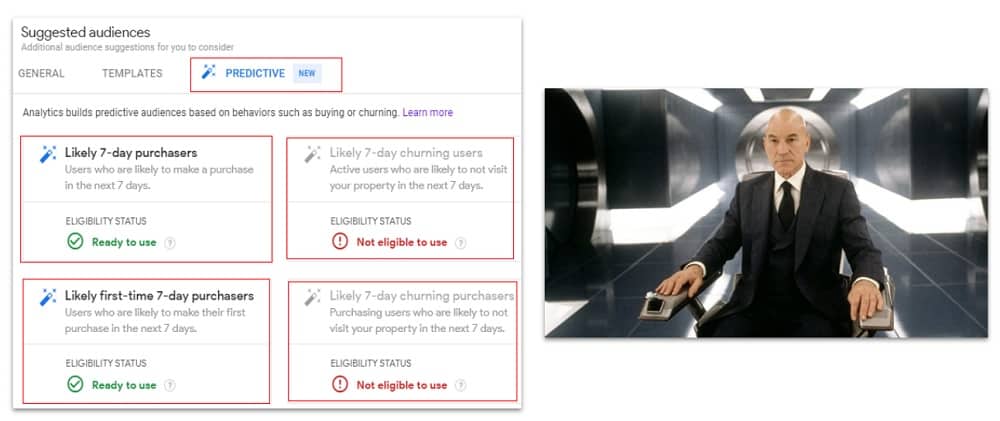
5. New and Improved Funnel Analysis in GA4
Funnel analysis is an important part of optimizing your website and boosting sales. When a user is completing a desired action on your site (i.e., filling out a form) they will follow a series of steps known as a funnel.
Understanding how users behave during these steps is key to improving your website. Did some users drop off at a certain stage? Why, and what can you do to make sure that they stick around?
In GA4 you get much more flexibility in your funnel tracking. Funnels that were previously only available to GA360 users with a $150K price tag are now available to standard GA4 users. Making this a really cool feature of GA4. Below are some examples of funnels that are essential for GA4 success:
- Open funnels
- Trended funnels
- Time-Based tracking in funnels
- What happens next?
- Advanced path analysis
- Audiences and funnels
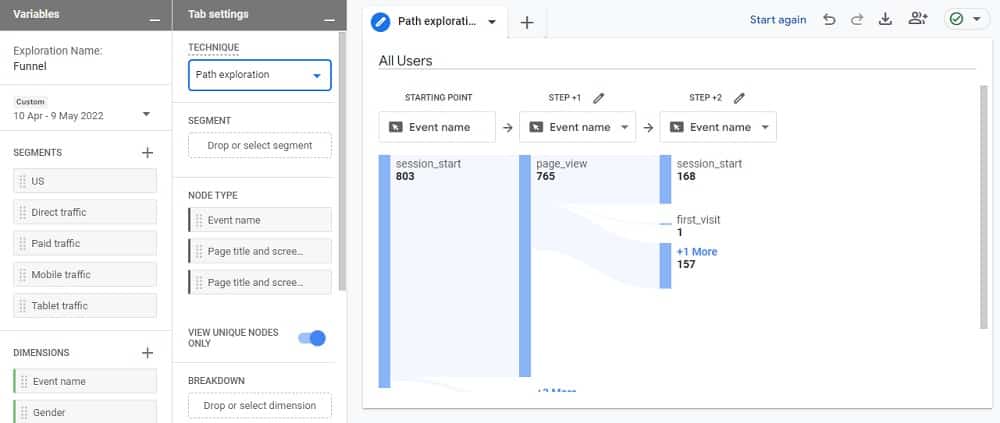
6. Add Audience Triggers for When a User Qualifies for an Audience Segment
Audience triggers activate events when users complete key interactions on your site. You can decide exactly what triggers an event. What actions do you want your audience to complete? For example, you could set up an audience trigger after a user has read a certain number of articles.
This can help you to determine the success of your marketing. If events are being triggered frequently, good news – your users are carrying out important conversions. If not, your site might need some work.
This is one of the more interesting GA4 features because you could potentially trigger an overlay or another marketing operation based on when events are triggered by certain people.
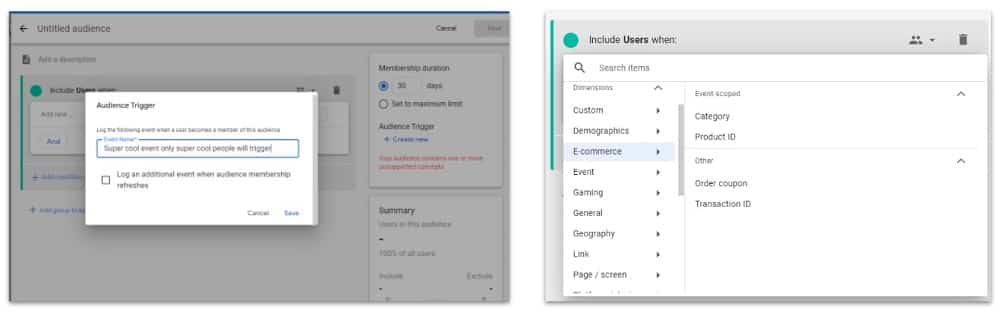
7. Enable Anti-Spam and Non-Human Activity with Measurement Protocol – a ‘Secret Key’
One of the issues with GA3 was that spam was being picked up in reports. This skewed your data, providing inaccurate information. In Google Analytics 4, you can enable a ‘secret key’, measurement protocol that can be added to Google Tag Manager. This prevents spam from being picked up in your data.
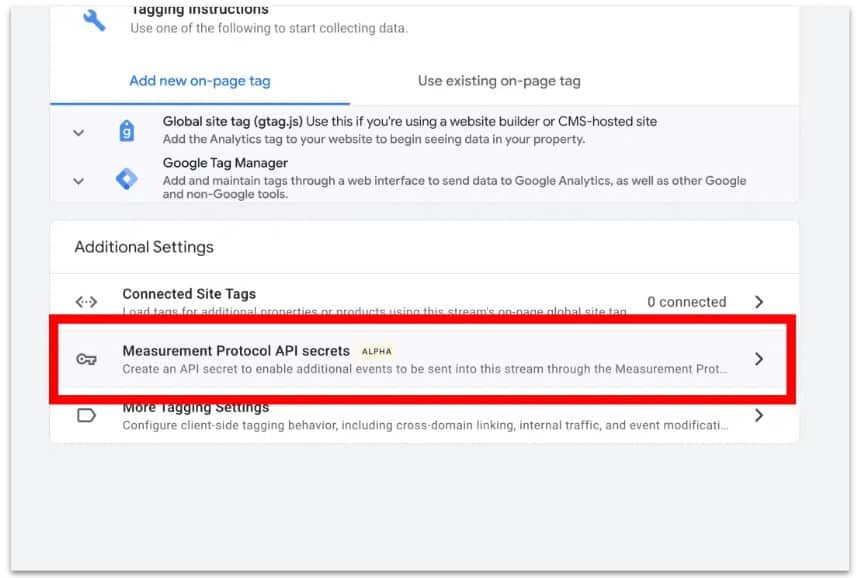
8. Use Consent Mode for Conversion Upscaling with Google Signals
Today, people are much more aware of their data and how it is being used. This increase in interest has spawned several pieces of legislation that regulate the ways we collect data online. This means that before we can collect any data about a user, we first need their consent.
In response to this legislation, Google has added a handy new feature called ‘consent mode’ to GA. This helps to control the information we gather about a user, based on their chosen settings.
But what happens when a user chooses to deny all data collection? In GA3 we would learn very little about these users. Luckily, GA4 features a new system that upscales data to fill the gaps.
Of all the things you can do GA4, this is one of the most significant. No one wants to underreport data, upscaling helps to ensure that you get the information you need. Consent Mode and Google Signals allow you to view a pretty accurate estimation of the number of conversions occurring based on the people who have Ads personalisation set to ‘on’. This works even for the people that have refused their data to be collected.
This is really helpful to see the ‘actual’ amount of conversions occurring, which then help for better budgeting.
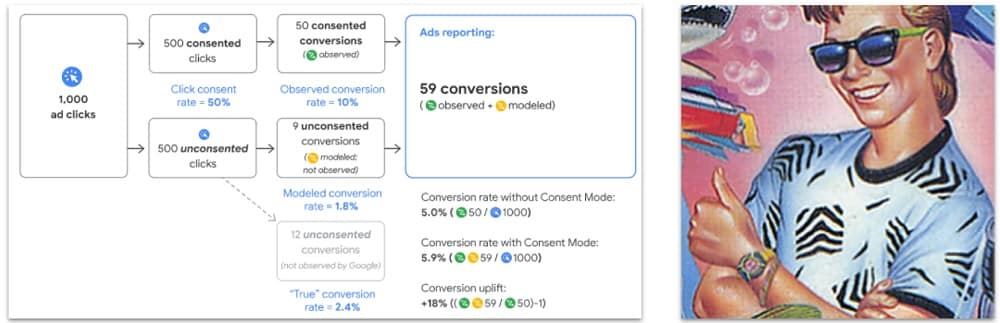
9. Use Native Debug Mode to See Values in Real-Time Easier
Want to view your own interaction on your website in Realtime? With debug mode, you can view a list of interactions that you have taken on your website. This is a great option if you’re trying to test certain features of your website.
Let’s imagine that you’re testing consent mode on your website. With debug mode, you can ensure that data is being collected based on the selected level of consent. This is a level of detail that you wouldn’t have found in earlier versions of Google Analytics.
The native aspect of this is really important. You may have been able to use browser extensions in the past to debug. You would then be able to see that the pixel is being sent, but it was only until you went into the GA interface that you could see if it was being processed or not. This would potentially trip a lot of people up.
Having this whole system in one interface is very cool – make the most of it.
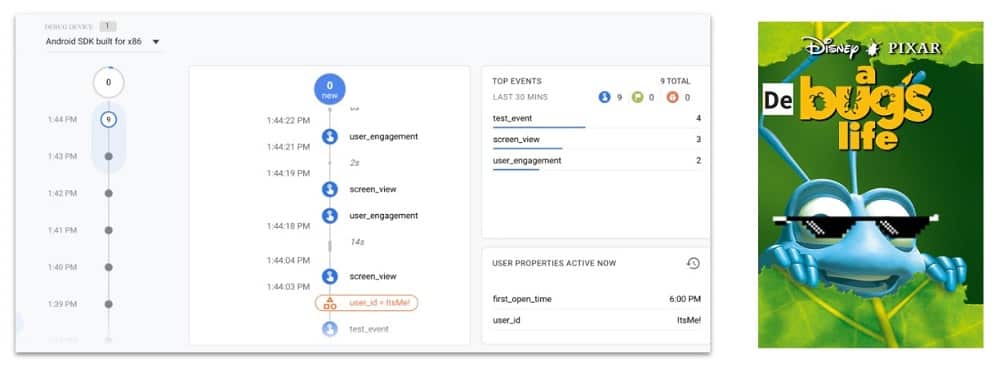
10. Link Google Analytics 4 with Google Merchant Centre
Google Merchant Centre is a must for any eCommerce business. The tool allows you to upload data about your products. This information can then be used to power your advertising.
You can now link Google Merchant Centre with GA4, allowing greater insights into your advertising. For example, you can learn the number of conversions and the total revenue attributed to organic-search clicks.
By linking the tool with GA4, you’ll also gain access to the Merchant Centre interface within Google Analytics. This means greater convenience because everything is kept under one roof.
It’s not hard to see how this information can be helpful, allowing you to make your advertising more effective. Have you linked your merchant centre account with GA? If not, now might be the time!
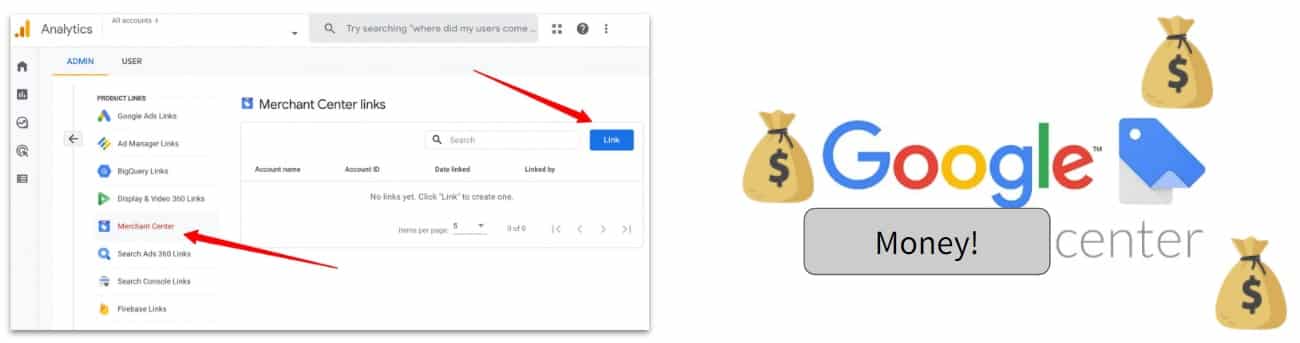
11. Google is Introducing a European Data Centre
The last of the GA4 features in the list is the addition of a European data centre. Currently, all data that is collected in GA is sent to servers in the US. ‘What’s the problem?’ you might be asking. Well, because data has travelled further, the performance of your site and mobile apps is slowed.
Luckily, Google has recently announced that they will be introducing a European Data Centre. This means that there is less distance for data to travel, meaning less impact on website performance.
Content Security Policies
If you’re using Content Security Policies (CSP) there’s a risk that you haven’t whitelisted the correct Google Analytics domain. If so, when the new centre goes live, there’s a chance that GA4 will stop working.
Luckily Google has created a guide for avoiding this problem. If you’re still unsure about creating a CSP that will work within GA4, get in touch!

Need Help Migrating from GA3 to GA4?
There are tonnes of new GA4 features to improve your data collection. But when migrating from GA3 to GA4, you can make a lot of mistakes. Especially if you’re not familiar with data analytics. Unfortunately, you are running out of time to make the switch. Google has announced that in 2023, it will be discontinuing support for GA3.
So, what should you do? Well, Measure Minds can help to make migration hassle-free. We’ve created templates that can help speed up the process.
Check out our migration calculator to get a personalised assessment of how long a migration to GA4 from GA3 will take you.
- GTM Tag Diagnostics: Check the Quality of Your GTM Container - 03/07/2024
- Adobe Launch vs Google Tag Manager: GTM vs DTM - 01/07/2024
- The Future of GA4: Where do we go From Here? - 25/06/2024
How does #7 (Enable Anti-Spam and Non-Human Activity with Measurement Protocol – a ‘Secret Key’ ) work?
I thought Measurement protocol is for back-end requests to GA (eg if you want server side to track your user journey).
Yes. This feature can only be used if GA4 is deployed via GTM Server-side