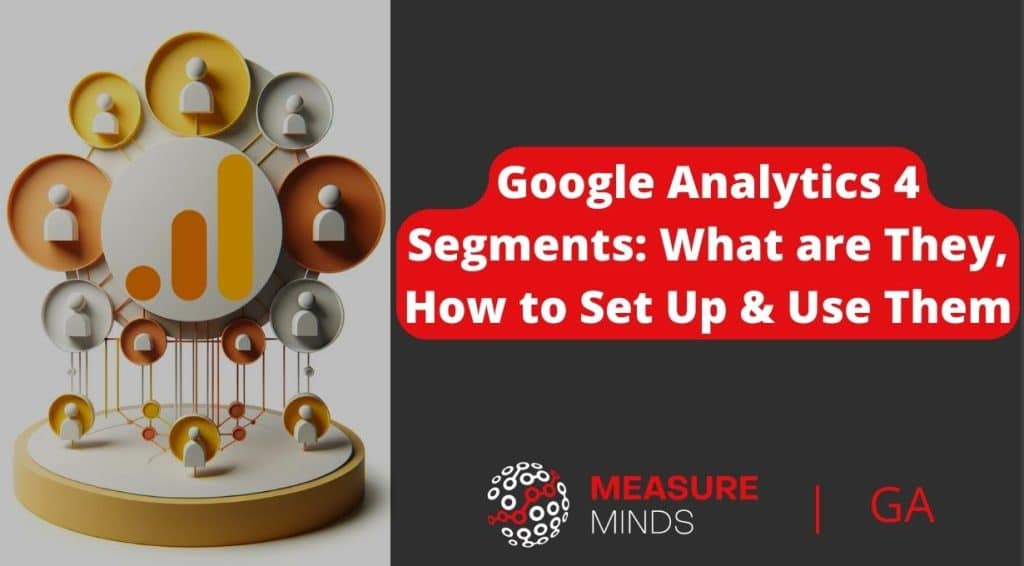
Google Analytics 4 Segments: What are They, How to Set Up & Use Them
In this article, we will delve into the realm of Google Analytics 4 Segments and explore their significance for your website. Jump to this section of the article if you’re just looking for how to set up GA4 segments.
What are Google Analytics 4 segments?
Google Analytics 4 segments are powerful tools that allow you to segment your website traffic based on various criteria. You can create segments based on a wide range of dimensions, such as demographics, user behaviour, and acquisition source. By slicing and dicing your data, you can uncover hidden patterns and identify opportunities for growth.
Let’s take a closer look at some of the dimensions you can use to create segments:
- Demographics: With Google Analytics 4 segments, you can segment your audience based on demographics such as age, gender, and location. This information can help you understand the preferences and interests of different groups of users.
- User behaviour: By analysing user behaviour, you can create segments based on specific actions users take on your website. For example, you can segment users who have made a purchase or users who have abandoned their shopping carts.
- Acquisition source: Understanding where your website traffic is coming from is essential for optimising your marketing efforts. With Google Analytics 4 segments, you can segment users based on the acquisition source, such as organic search, social media, or paid advertising.
By segmenting your website traffic using these dimensions, you can gain a deeper understanding of your audience and tailor your marketing strategies accordingly.
Why are GA4 segments important for your website?
By segmenting your audience, you can gain insights into specific target groups, enabling you to tailor your website content and marketing strategies accordingly. These tailored approaches are essential for engaging users and driving conversions.
For example, let’s say you have an e-commerce website that sells clothing. By creating segments based on demographics, you can identify which age groups or genders are most interested in your products. Armed with this information, you can create targeted marketing campaigns and personalised product recommendations to increase conversions.
Furthermore, Google Analytics 4 segments allow you to analyse user behaviour within specific segments. By understanding how different segments interact with your website, you can optimise the user experience and improve overall engagement.
How to set up Google Analytics 4 segments
Let’s explore the process of setting up Google Analytics 4 Segments for your website. I’ll break it down step by step:
In GA4, you can only create segments via ‘Explore’ in the left-hand navigation. Select free-form.
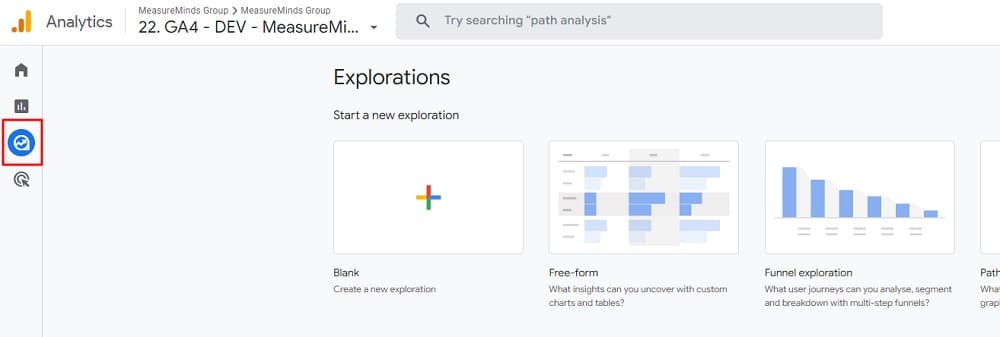
2. Select the plus icon in the segments section
You’ll see a number of default segments that you can use. But they are pretty basic. To create a new one, click the plus icon.
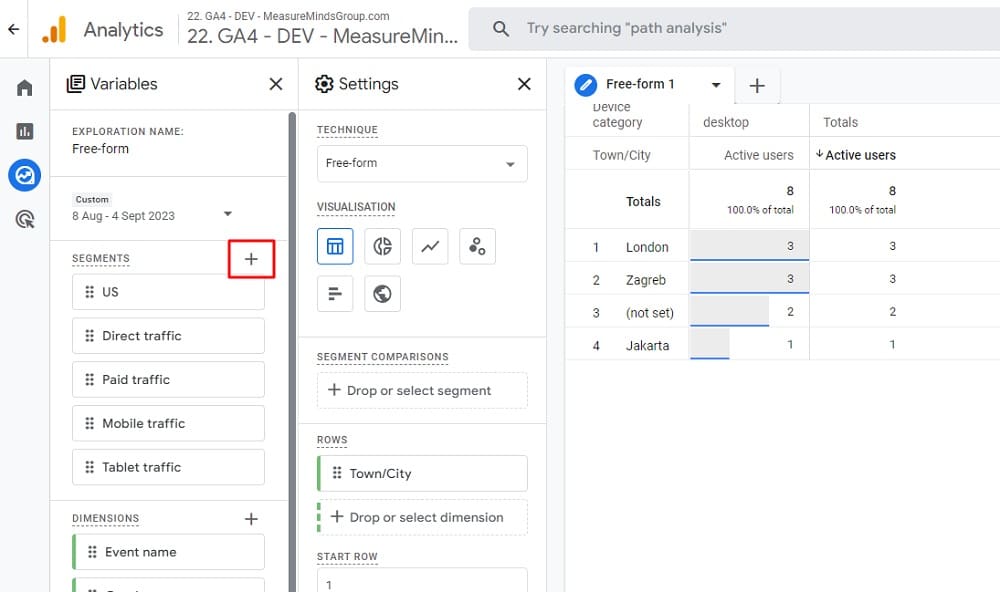
3. Choose the type of segment you want to create
From the next window, Select your desired segment type, i.e. User, Session, or Event.
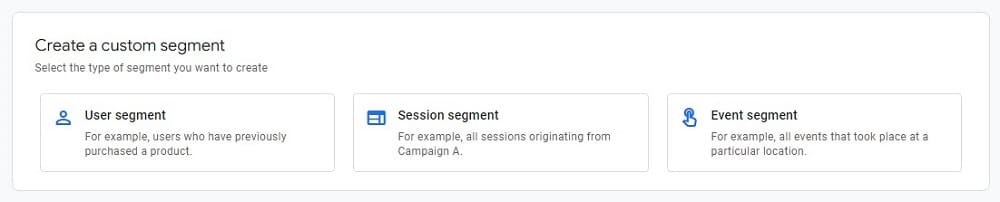
4. Set segment conditions & save
Next, set your segment conditions. Once defined, secure your settings by clicking the ‘Save and Apply’ button located in the upper right corner.
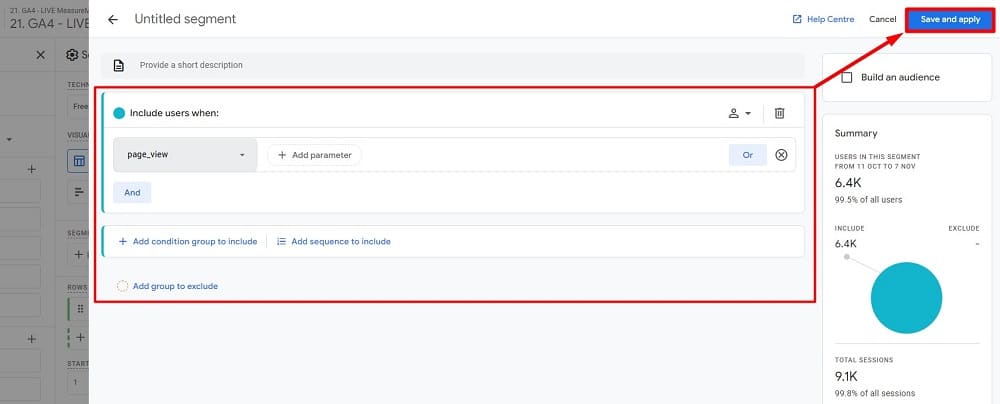
5. Apply segments to your exploration
To implement your segments into the Exploration report, navigate to the ‘Segment Comparisons’ section within the ‘Settings’ column. Here, you can apply segments with a simple drag-and-drop or a swift double-click.
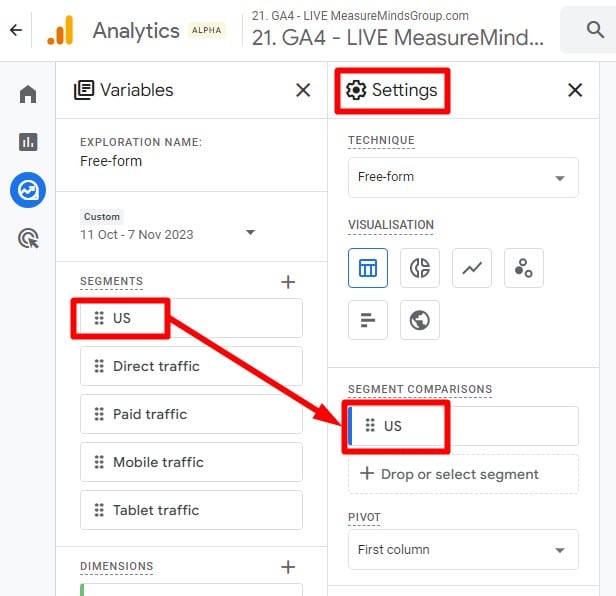
6. Edit or Remove Segments with Ease
Hover over your desired segment and a three-dot icon will appear beside it. Select it to edit or delete that particular segment.
Applying segments is also possible here, but for a more straightforward approach, consider the drag-and-drop or double-click methods.
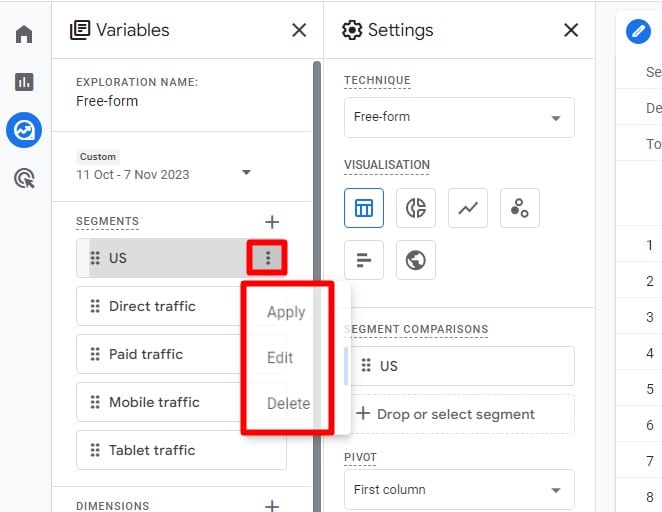
Note: You can add up to 10 segments to the exploration, but only 4 can be actively compared within the Segment Comparisons section.
Common pitfalls to avoid when setting up
While setting up Google Analytics 4 segments, it’s important to be aware of potential pitfalls that may hinder accurate data analysis. Here are a few common pitfalls to avoid:
- Avoid overlapping segments that may lead to skewed insights.
- Ensure that the segment criteria align with your business goals and objectives.
- Double-check the filters applied to avoid excluding relevant data.
- Regularly review and update your segments to accommodate evolving user behaviour.
When setting up Google Analytics 4 Segments, it is crucial to have a clear understanding of your website’s goals and objectives. By defining the segment criteria based on these goals, you can ensure that the data you collect is relevant and actionable.
Overlapping segments
Overlapping segments can lead to skewed insights and inaccurate analysis. It is important to carefully review your segments and ensure that they are mutually exclusive, capturing distinct groups of users or behaviours.
Failing to align the segment criteria with your business goals and objectives
It’s easy to get caught up in the vast array of dimensions, metrics, and filters available in Google Analytics. However, it is essential to choose those that are directly relevant to your business and the insights you are seeking. By doing so, you can focus on the data that truly matters and avoid getting overwhelmed with irrelevant information.
Filters excluding relevant data
When applying filters to your segments, it is crucial to double-check them to avoid excluding relevant data. Filters can be powerful tools for refining your data, but they can also inadvertently exclude valuable information if not set up correctly. Take the time to review your filters and ensure that they are accurately capturing the data you need.
Failing to update segments regularly
Lastly, it’s important to regularly review and update your segments to accommodate evolving user behaviour. User behaviour is constantly changing, and what may have been a relevant segment a few months ago may no longer be accurate. By regularly reviewing and updating your segments, you can ensure that you are capturing the most up-to-date insights and making informed decisions based on current data.
By following these guidelines and being mindful of the potential pitfalls, you can set up Google Analytics 4 Segments effectively and gain valuable insights into your website’s performance.
Interpreting data from Google Analytics 4 Segments
Now that you have successfully set up your segments, it’s time to unlock the hidden potential of your data. A deep understanding of how to interpret the data dashboard is crucial for extracting meaningful insights.
When it comes to analysing data from Google Analytics 4 Segments, the data dashboard is your gateway to a treasure trove of information. It offers a comprehensive range of metrics and dimensions that can provide valuable insights into the performance of your website or app.
Let’s take a closer look at some key areas you should pay attention to within the data dashboard:
Conversion rates
Conversion rates are a vital metric to track as they indicate the percentage of visitors who take a desired action on your website or app. By analysing conversion rates across different segments, you can identify which segments are performing well and which ones may require further optimisation.
Average session duration
The average session duration metric provides insights into how long users typically spend on your website or app. Longer session durations often indicate higher engagement and interest in your content. By comparing session durations across segments, you can identify which segments are more likely to engage deeply with your offerings.
Bounce rates
Bounce rates measure the percentage of visitors who navigate away from your website or app after viewing only one page. High bounce rates can indicate that your content or user experience needs improvement. By analysing bounce rates across different segments, you can pinpoint which segments may be experiencing higher bounce rates and take appropriate actions to reduce them.
Acquisition sources
Understanding where your website or app traffic is coming from is essential for effective marketing strategies. The acquisition sources metric provides insights into the channels that drive visitors to your site, such as organic search, social media, or referral links. By analysing acquisition sources across segments, you can identify which segments are more likely to come from specific channels and tailor your marketing efforts accordingly.
Key metrics to pay attention to
When interpreting data from Google Analytics 4 Segments, it’s important to focus on the key metrics that align with your business objectives. While the data dashboard offers a plethora of metrics, some crucial ones to consider include:
Conversion rate by segment
This metric allows you to assess the effectiveness of each segment in terms of driving conversions. By comparing conversion rates across segments, you can identify which segments are converting at a higher rate and optimise your marketing strategies accordingly.
Pageviews by segment
Pageviews provide insights into the popularity and engagement of specific pages within your website or app. By analysing pageviews across segments, you can identify which segments are more interested in particular content and tailor your offerings to meet their needs.
Engagement by segment
Engagement metrics, such as time on page and number of interactions, indicate how users are interacting with your website or app. By analysing engagement metrics across segments, you can identify which segments are more engaged and tailor your user experience to enhance their satisfaction.
Goal completions by segment
Goals are specific actions you want users to take on your website or app, such as signing up for a newsletter or making a purchase. By tracking goal completions across segments, you can identify which segments are more likely to convert and optimise your conversion funnels accordingly.
By delving into these key metrics and exploring the data dashboard in Google Analytics 4, you can gain valuable insights that will help you make data-driven decisions and improve the performance of your website or app.
Optimising your website using Google Analytics 4 Segments
Now that you have gained valuable insights from your segmented data, it’s time to put that knowledge to work. Here are some strategies for optimising your website using Google Analytics 4 Segments:
How to use data to improve website performance
By analysing data from Google Analytics 4 Segments, you can identify areas of improvement and make informed decisions to enhance website performance. This can be a game-changer for your online presence. With the right strategies, you can take your website to new heights and attract more visitors.
One strategy to consider is identifying high-performing segments and tailoring content specifically for them. By understanding what resonates with these segments, you can create targeted campaigns that increase engagement and conversion rates. This personalised approach can make a significant impact on your website’s success.
Another strategy is optimising landing pages based on user behaviour within specific segments. By analysing how users interact with your website, you can identify pain points and areas for improvement. This data-driven approach allows you to make informed decisions about design, layout, and content placement, ultimately enhancing the user experience.
Furthermore, refining marketing campaigns by focusing on acquisition sources with the highest conversion rates can be a game-changer. By analysing the data provided by Google Analytics 4 Segments, you can identify the most effective channels for driving traffic and conversions. This knowledge allows you to allocate your marketing budget wisely and maximise your return on investment.
Strategies for website optimisation
Optimising your website requires a systematic approach. Here are a few strategies to consider:
- Create personalised content based on user segments. By understanding the unique needs and preferences of different segments, you can tailor your content to resonate with each group. This personalisation can lead to increased engagement and conversions.
- Implement A/B testing to identify the most effective design and layout for different segments. A/B testing involves creating multiple versions of a webpage and testing them against each other to determine which one performs better. By conducting these tests with different segments, you can optimise your website’s design and layout to maximise user satisfaction.
- Optimise website loading speed to enhance user experience. Slow-loading websites can be frustrating for users and can lead to high bounce rates. By optimising your website’s loading speed, you can ensure a smooth and enjoyable browsing experience for your visitors. This can result in longer visit durations and increased conversions.
In conclusion, leveraging the power of Google Analytics 4 Segments can provide valuable insights into your website’s performance. By using this data to inform your optimisation strategies, you can enhance user experience, increase engagement, and drive conversions. Remember, website optimisation is an ongoing process, so regularly monitoring and analysing your data is essential for continued success.
Troubleshooting issues with Google Analytics 4 Segments
Despite their immense value, issues may arise when working with Google Analytics 4 Segments. Here are some common issues you may encounter and tips for resolving them:
1. Discrepancies in data
Ensure all tracking codes and configurations are correctly implemented across your website.
When it comes to tracking codes and configurations, attention to detail is crucial. Even the smallest mistake can lead to discrepancies in your data.
Take the time to double-check that all the tracking codes are correctly placed on your website’s pages. Additionally, make sure that the configurations are properly set up to capture the desired data. By ensuring the accuracy of these elements, you can minimise the risk of encountering data discrepancies.
2. Missing data
Double-check to ensure you have applied the correct filters and date range settings.
When you notice missing data in your Google Analytics 4 Segments, it’s important to investigate the possible causes. One common reason for missing data is incorrect filter settings.
Filters help you include or exclude specific data based on predefined criteria. Double-check that the filters you have applied align with your data requirements. Additionally, review the date range settings to ensure you are looking at the appropriate time period. By verifying these settings, you can ensure that you are not inadvertently excluding any valuable data.
3. Incorrect segment setup
Review and validate your segment criteria to ensure they align with your goals.
Segments in Google Analytics 4 allow you to isolate specific subsets of data for analysis. However, if your segment criteria are not set up correctly, you may end up with inaccurate results.
Take the time to review and validate your segment setup. Ensure that the criteria you have defined accurately represent the data you want to analyse. By fine-tuning your segment setup, you can gain meaningful insights and make informed decisions based on accurate data.
4. Slow data processing
Optimise your data collection and reporting processes to improve performance.
Slow data processing can be frustrating, especially when you need real-time insights. To improve the performance of your data processing, consider optimising your data collection and reporting processes. One way to do this is by reducing unnecessary data collection points. By focusing on the essential metrics and dimensions, you can streamline the data processing and make it more efficient. Additionally, ensure that your reporting processes are optimised to handle the volume of data you are analysing. By taking these steps, you can speed up the data processing and access insights more quickly.
When to seek professional help
If you are facing persistent issues or require expert assistance in interpreting and optimising your data, it may be wise to seek help from a Google Analytics professional. They can provide tailored solutions and guidance to help you overcome challenges and maximise the potential of Google Analytics 4 Segments.
Google Analytics professionals have extensive experience working with various businesses and industries. They possess in-depth knowledge of the platform and can help you navigate complex issues. Whether you need assistance in interpreting your data or optimising your segment setup, a professional can provide valuable insights and recommendations.
By seeking professional help, you can save time and ensure that you are leveraging Google Analytics 4 Segments to their fullest potential. Professionals can identify any underlying issues, provide customised solutions, and guide you towards achieving your analytics goals. With their expertise, you can gain a deeper understanding of your data and make data-driven decisions that drive your business forward.
Conclusion
Google Analytics 4 Segments are indispensable tools for understanding user behaviour, optimising website performance, and maximising the effectiveness of digital marketing strategies. By delving into the basics, setting up segments correctly, interpreting the data, and implementing optimisation strategies, you can unlock valuable insights and propel your online presence to new heights.
- How to Blend GA4 & UA Data Using BigQuery & Looker Studio - 12/07/2024
- How to do a Google Analytics 4 Audit & Mistakes to Avoid - 10/07/2024
- How to Backup & Visualize GA3 Data for Free - 27/06/2024