
How to Use Google Tag Manager Better + 2024 Predictions
This article will be spread into two halves. We’ll kick off by talking about the future of Google Tag Manager, then we’ll talk about how to use Google Tag Manager better.
Before we jump in, are you keen to learn how to use Google Tag Manager to its fullest? If so, take a look at our free GTM developer guide.
GTM has crazy market adoption, nearly reaching 91%. As you can see in the image below, the other tag management solutions are nowhere near as popular.
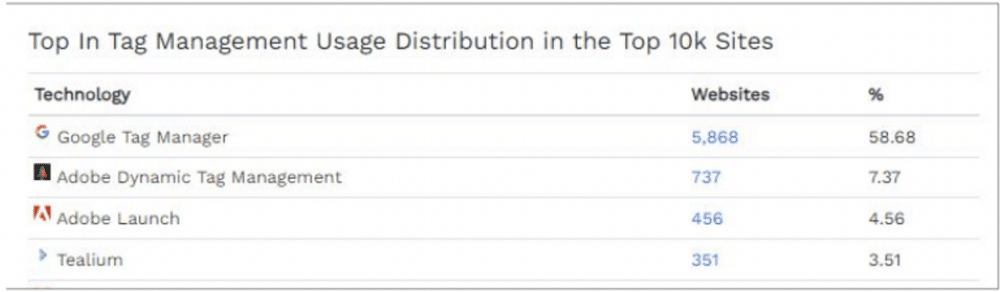
Of course, it hasn’t always been like that. GTM’s success has grown over time. The graph below shows GTM’s growth since its launch in 2017.
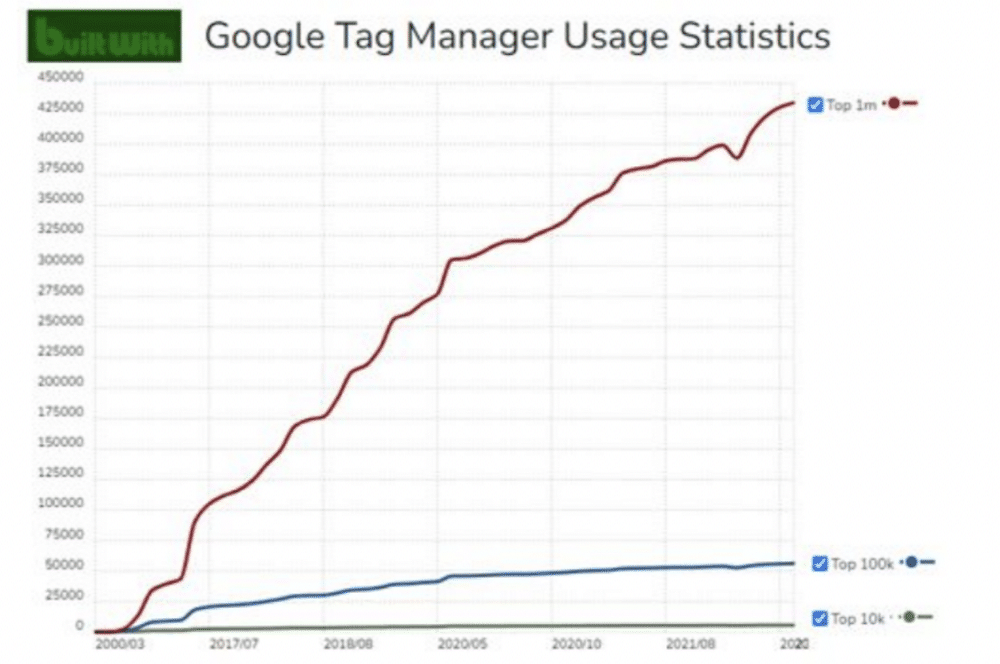
Alongside the tool’s growth, the demand for GTM skills has also gradually increased.
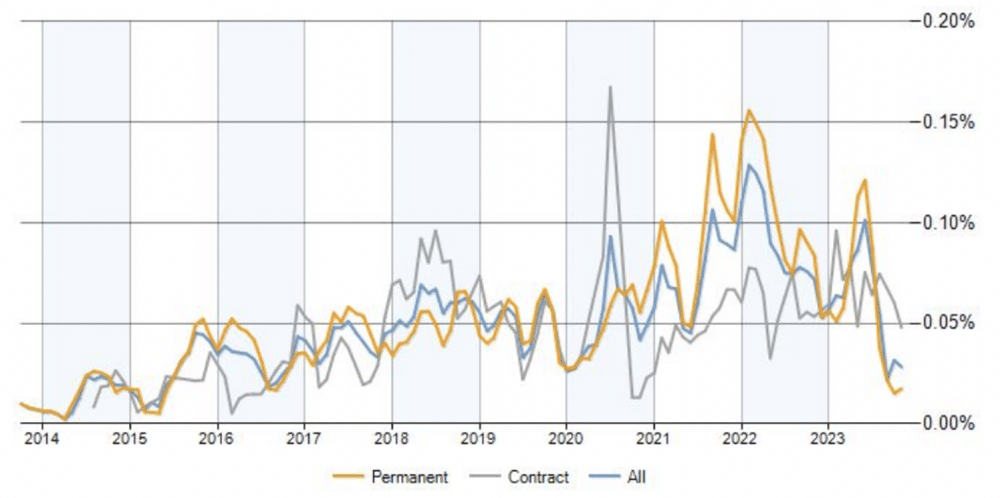
As have the rates for GTM implementation specialists and developers, although not at the same level.
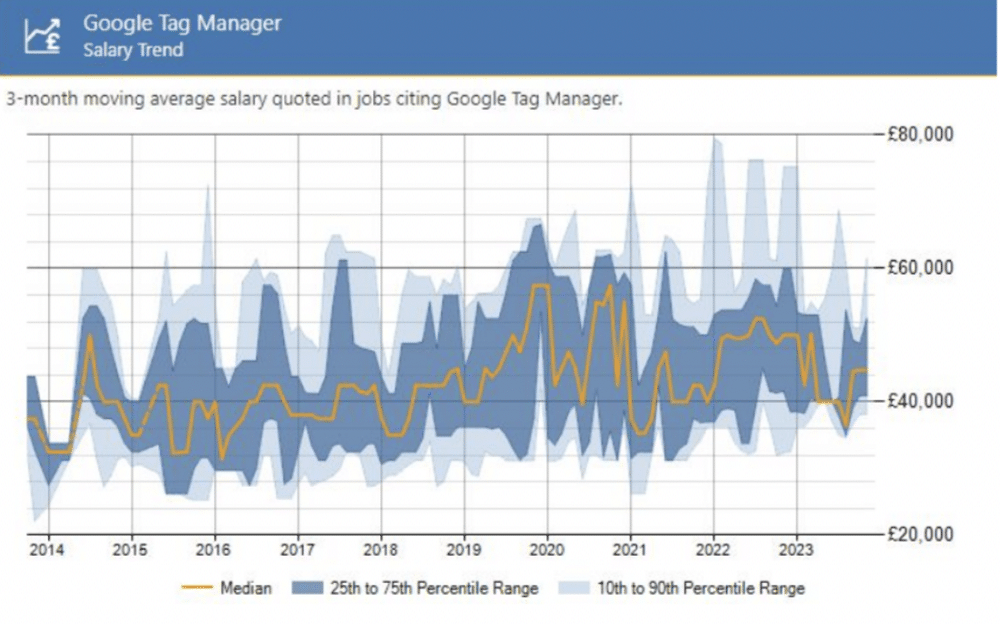
Why is GTM so popular?
There are a number of factors that help explain GTM’s popularity. These include:
- Made by Google.
- Easy to use and designed to avoid technical difficulties.
- Very powerful and includes some extremely advanced features.
- Very active community and free resources are easy to come by.
- GTM empowers the marketing department to get work done.
- It’s free!
Why GTM is loved by marketers
A recent survey shed some light on this, providing a variety of insights into why marketers choose the tool:
- Helps with the agility and control of managing your tags.
- Turn on remarketing and dynamic remarketing and recapture audiences.
- Reduce deployment cost; developers can focus on building the website or app, whilst marketing can work on implementation.
- Improve site speed by pausing inactive tags and ensuring asynchronicity.
- Fill data gaps by sending cookieless pixels for users that opt out of tracking.
- Assists with deploying A/B testing tasks.
- Can be combined with GTM tools to further your marketing strategy.
Another reason for GTM’s popularity with marketers is its adaptability. The tool allows marketing departments of all sizes to consolidate Google tags.

Advanced data collection
Another major benefit is that GTM supports non-Google tags (unlike GTAG within GTM). Some of these third-party tags can be seen below.
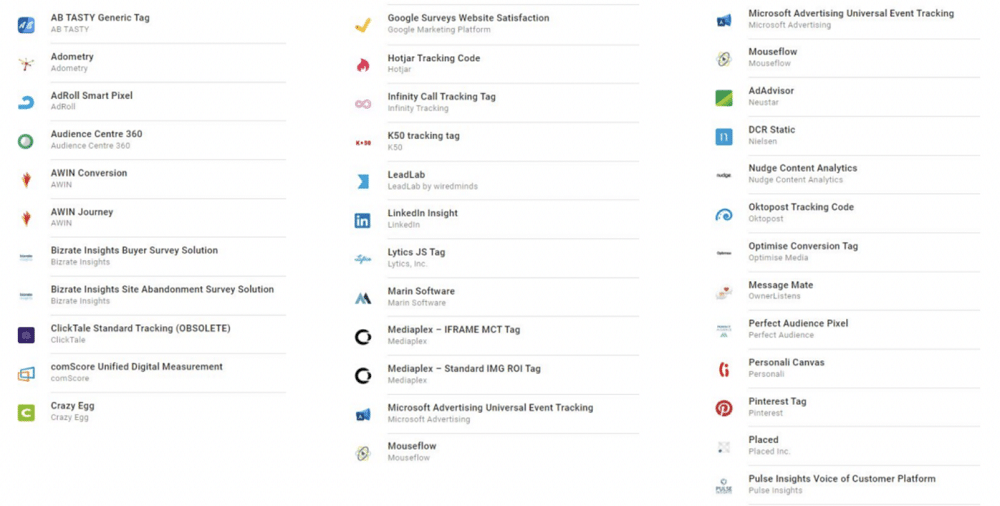
GTM also includes several automatic features to improve data collection. For example, if you want to track PDF downloads, you can add a link click listener. Or, you could enable form submit tracking or scroll tracking (in both instances GTM’s solution is better and easier to customise than GA4’s).
So, if you ever have a choice between GTAG and GTM, always choose GTM. The latter offers much more power and flexibility.
Another huge benefit of GTM is that it allows cookie control settings and compliance with GDPR. Potentially, this can provide a 20% uplift by modelling opted-out users and conversions (the image below shows an example of modeling).
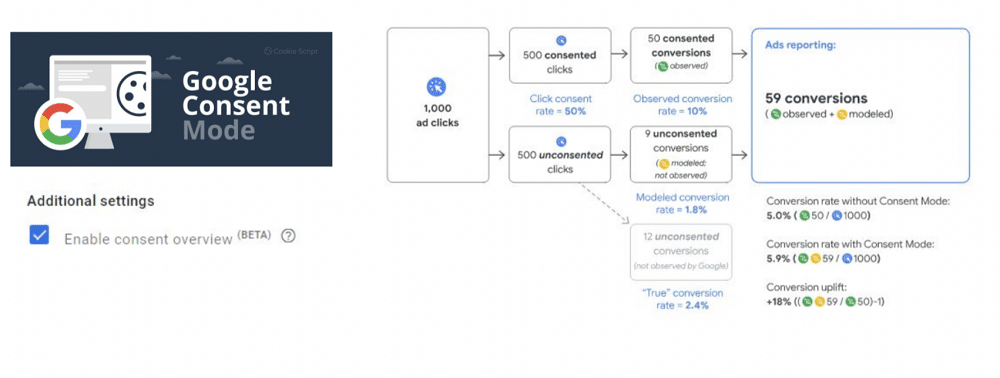
Auto-updated native tagging
As with WordPress auto-updated apps, GTM natively updates some of its tag libraries. Thanks to this feature, the code within native tags is usually up-to-date.
For instance, the change from GA4 to GTAG happened behind the scenes. Users didn’t need to do anything.
Alongside native tags, we also have community tags. This includes tags such as Facebook and Twitter. These tags need to be manually updated. That said, you can take advantage of expanding out to add tags that are easy to edit without the use of custom HTML.
GTM server-side
Google has recently introduced GTM server-side. The tool is completely free to use and is very cheap to host. Both GTM and GTM server-side are essential pieces for enabling robust first-party data collection. Let’s look at some of the handy features that the tool introduces.
- Helps to increase counter conversions.
- Can strip off IP addresses.
- Enables Facebook conversion API.
Another huge benefit is that the GTM server-side consolidates all five tags from client-side into a single tag. This means that you’ll receive a website speed boost.
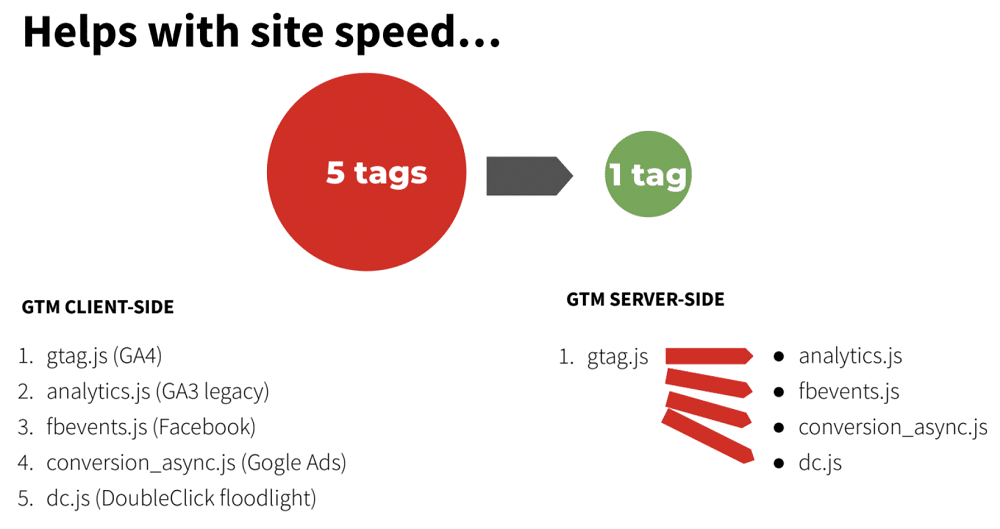
New features
On the client-side, new features have been extremely slow to release in recent years. In 2020, we had ten new features. In 2022 and 23, only three new features were released.
Luckily, for server-side, the opposite has been the case. In 2023, server-side received 13 new updates.
Take a look at our guide if you want to set up server-side GTM.
The futue of Google Tag Managert
Better Google-2-Google connections
The first point is more a request than a forecast. Google needs to start talking to itself. GA4, GTM, and Google Ads are all managed by different departments. This means they are different tools built at different times. They don’t integrate nicely with each other.
You have to jump around to get a GA4 account ID and input this into GTM. There’s no native linking between the two tools. Luckily, there are some legacy linking tools between Doubleclick and GTM. Unfortunately, these are both very basic integrations.
On the GA4 side, however, there is some good news. We have the audience manager feature, which means that audiences created in GA4 and Google Ads are in sync.
So, we’re starting to see some integrations between the different tools. For a beginner though, there are still a lot of complications. Hopefully, we’ll see Google make further progress with integrations this year.
Expect UserID and EmailHashing to be required for accurate data
Both user ID and email hash will become increasingly more important this year. Apple will continue its mission to shorten cookie durations (currently cookies only last for seven days if they come from a marketing link). Google needs a countermeasure to re identify a user or link a click to a user.
The user ID is the recommended method. This is an ID that you would set for users when logging in. The email hash is a user’s email address converted into a gobbledegook set of characters. Google or Facebook can then use this to identify a user and attach clicks and conversions to them.
Expect S2S become easier to enable with 1 click integrations
Server-to-server integrations are likely to be increasingly used by Google. The image below shows the Google Data Manager. This allows us to link various products such as BigQuery and Salesforce. We can also link between CMS platforms and Google Analytics or Google Ads.
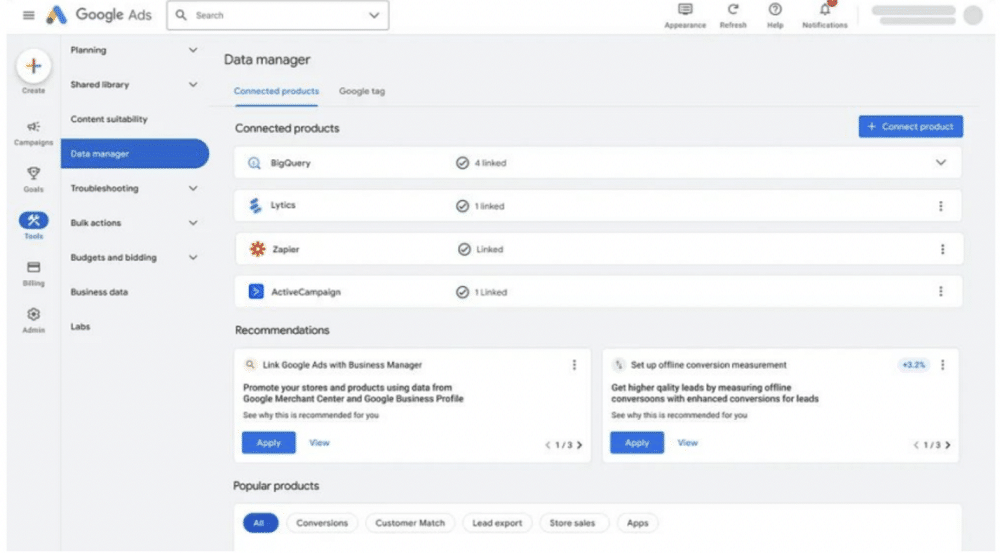
The big advantage of S2S is that it provides close to 100% tracking. You won’t get a browser such as Safari preventing a pixel from being sent. Offline events, like refunds, can also be pushed in. This helps to provide insights that are closer to real data.
In GTM server-side, you’ll still need to send one pixel to the browser. This system isn’t bulletproof but seems to be where Google is heading in terms of tracking.
The rift between Apple and Google will continue to grow
Apple and Google are no longer friends. We reflected on this earlier, Apple is promoting its pro-privacy stance and limiting the use of marketing cookies.
The image below shows how this works in practice. We’ve visited a NY Times article on an Apple device and accessed the ‘Privacy Report’. As you can see, GTM is right at the top of the block list. This is a big problem, and potentially why there will be a much more rapid adoption of GTM server-side.
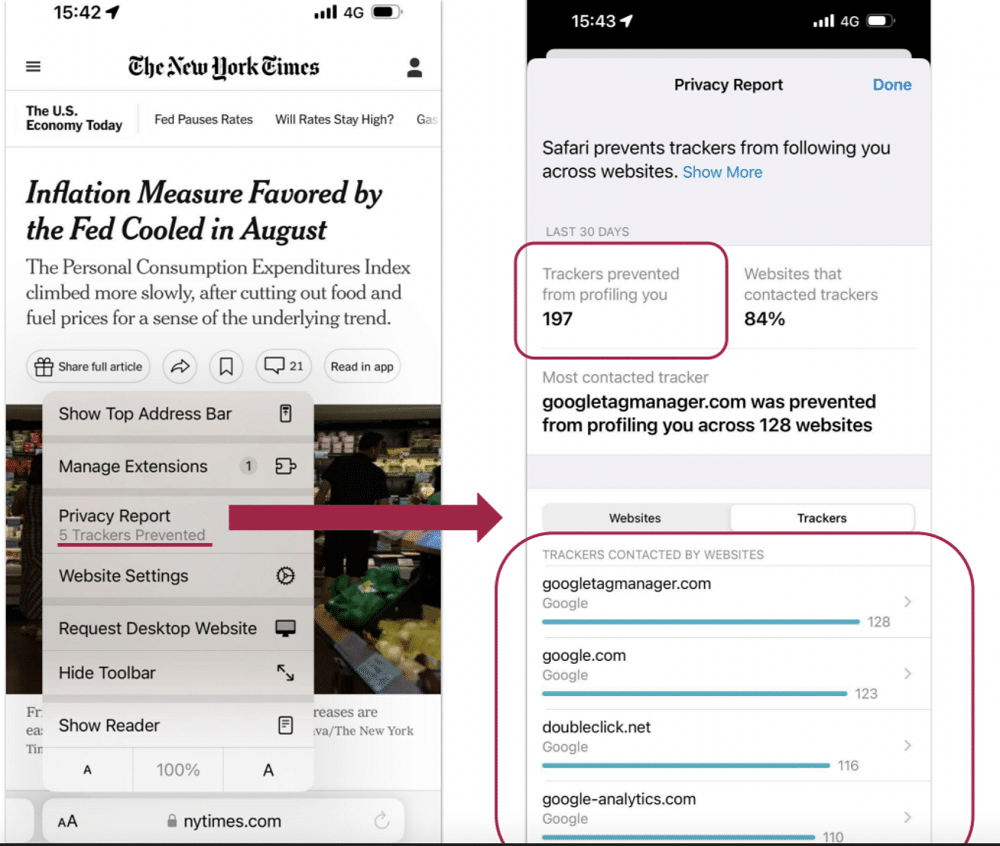
Prediction: Google will increase its 36% revenue share to 50%. This might prevent Google tracking from being blocked. If this happens we might start to see other platforms being blocked instead, such as Facebook and Bing ads.
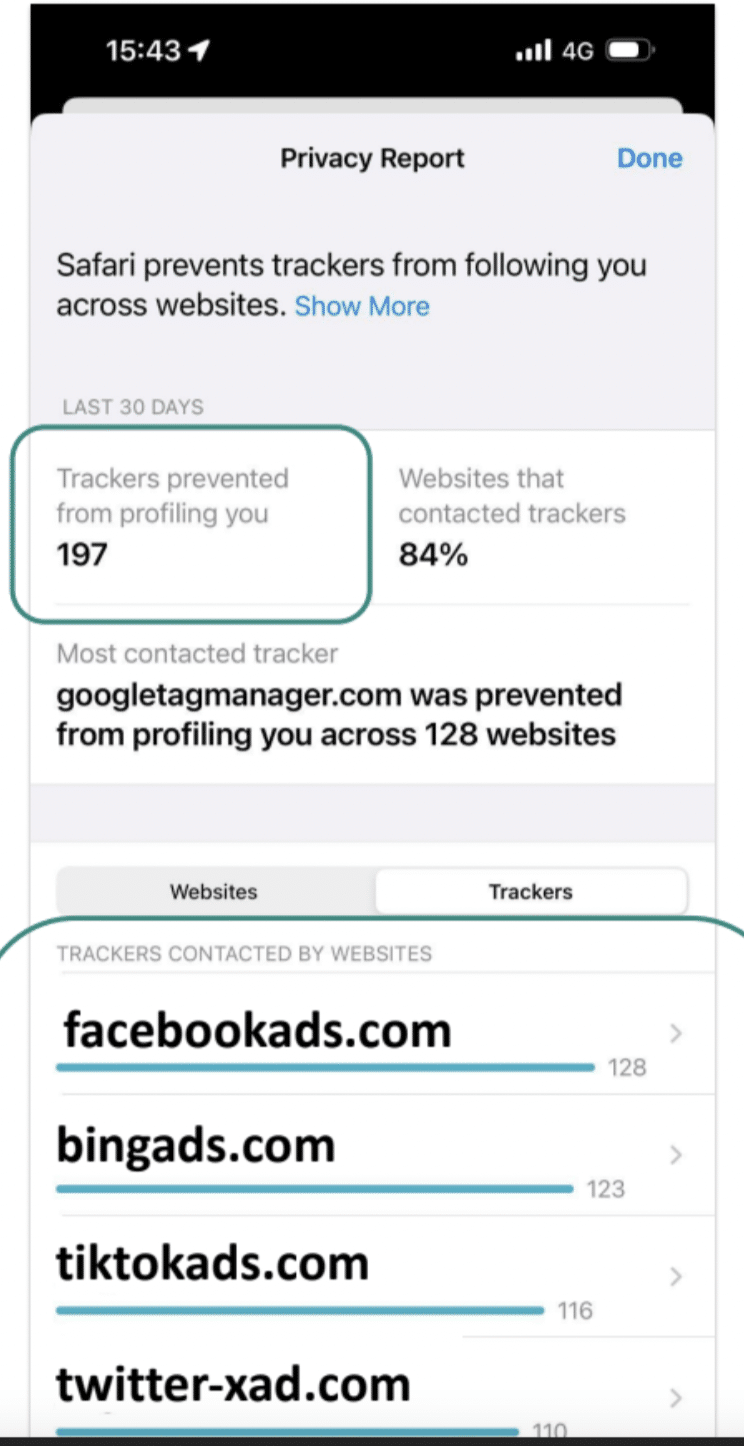
Expect Client-side + SGTM to become more seamless
It’s likely we’ll see more client-side to server-side setups and migrations. Ideally, more data append will occur. For instance, keys of transaction ID, user ID, and page ID are sent via the browser. This data would then be looked up and appended on the server, becoming compressed and more enriched.
Google is changing focus…
By looking to the past we can potentially determine Google’s future motives. After Google bought Urchin and Google Analytics, it poured a lot of attention into the new tool.
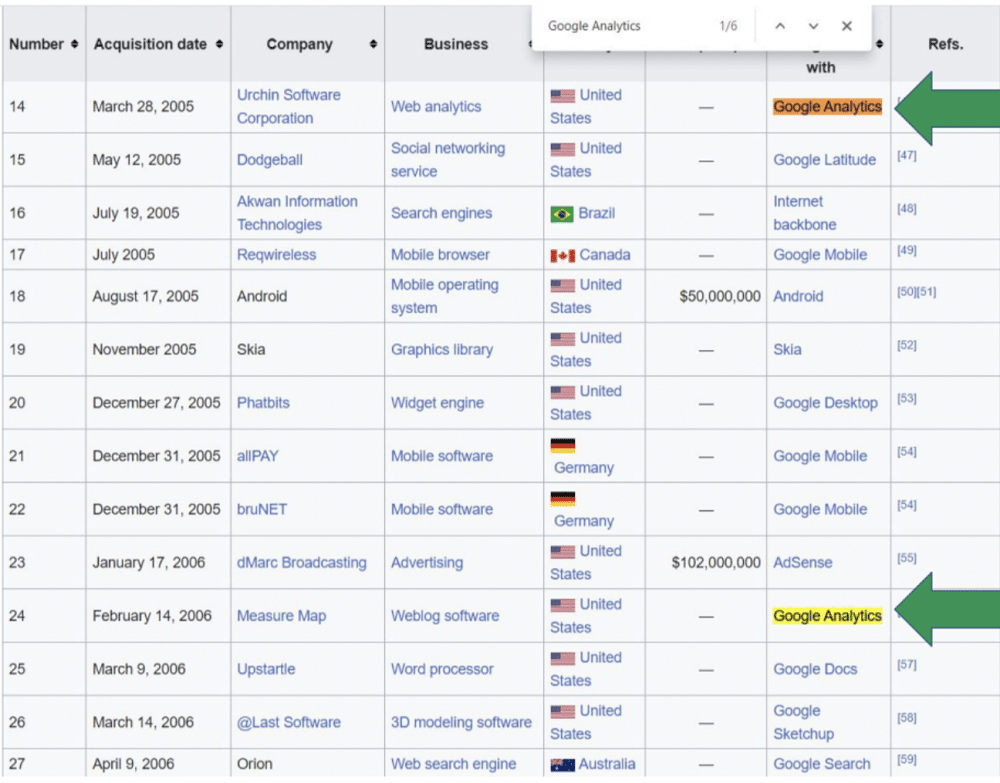
More recently, however, Google has shifted its attention away from GA and towards Google Ads. It seems that Google’s next step will be to change focus again, and this time away from Google Ads and towards data.
We can see evidence of this already, with acquisitions relating to Google Cloud and GCP.

Google Ads revenue has capped out, so it’s not difficult to see why Google is focusing on data. GCP revenue growth remains strong across geographies, industries, and products. Google Cloud had an operating income of $395 million.
The good news is that the data collection piece is going to enable us to do some really clever things with data. The bad news is that you’re starting to have to pay for that privilege. It may even be that you’ll have to pay a certain amount for Google Ads to get GA for free in the future.
Use the GTM cleaner tool
So, many exciting new developments are coming to GTM. Sadly, you’ll struggle to make use of these if your GTM containers are bloated with lots of unused tags, triggers, and variables. Or worse still, if you have no coherent naming structure.
If this is the case for you, you can use the GTM cleaner tool, a completely free SaaS tool that provides you with a clean and lightweight version of GTM.
That covers the first half of this article, let’s shift gears and move into the next section of this article.
How to use Google Tag Manager better
The next section of the article will focus on 10 examples showing some hidden GTM features you might not know about. If you’d like access to these examples, just email analytics@.
Lately, we’ve been doing some reflection thinking about the different projects we’ve worked on over the years. We’ve asked ourselves, what were the GTM features that proved to be game-changers time and time again for clients?
These had to be features from GTM client-side that consistently moved the needle and won the game for the client. We narrowed this down to ten examples for projects where GTM had helped win the day.
1. NatGeo: seeing the source of subscriptions – using cross-domain hack
2. Tipico: turning GA into an affiliate tracking system – using affiliateID >> utm_id mapping
3. Quidco: Enabling Sudo-ecommerce on a voucher website – to improve remarketing.
4. Schwartz: Using master containers for all EU websites – Standing Data collection.
5. BristolUni: Enabling SEO course markup to get 200% mobile traffic boost
6. NewCross Recruitment: Shifting to predicted LTCV on a jobs website
7. BankWebsite: Enabling conditional GTM blacklisting on login pages – save £5m fine!
8. CompareAndSave: Using Google Ad position referral (cd=3) to improve affiliate outclick rates
9. FairExchange: Using utm_id={gclid} to get a £10K Adwords refund
10. ALD Car Finance: How to automatically email a GoogleSheet with GA data every Monday morning
Let’s look at each project in more detail and how to use Google Tag Manager as a game changer.
1. Nat NatGeo: seeing the source of subscriptions – using cross-domain hack
This project involved a big problem but luckily had a simple solution. The company’s payment cart was on a separate domain from the main site. When users were traversing from the WWW to PayPal cookies were getting lost.
This resulted in a split session and revenue was attached to the land, not where the transaction was happening.
Unfortunately, this meant the data in Google Analytics was not usable. Standard cross-domain tracking which appends cookie values on the link didn’t work. Using a hash parameter instead of a question mark or ampersand also didn’t yield any results.
However, the redirect that occurred on the passthrough to the payment portal did contain the cross-domain value. Unfortunately, though, this wasn’t being added in the correct place that GA was looking to read it from. Instead, it was being stored in the referral path.
Our workaround to this issue was to read the cross-domain cookie from the document referrer. This could then be sent to Google Analytics as a client ID. This meant that the sessions were stitched together allowing us to gain revenue tracking by source, medium, etc.
The great thing is that the developers didn’t need to do anything to activate this method. This could all be carried out within GTM.
2. Tipico: turning GA into an affiliate tracking system: using affiliateID >> utm_id mapping
Tipico, an affiliate site, has an extensive tracking system that uses an affiliate ID. The problem was that out of the box, GA doesn’t recognize affiliate IDs. This meant that all the source and medium data, which should have been moved into affiliates, was reported as either a referral or a direct.
As a result, both the data from GA3 and GA4 were rendered utterly useless.
Luckily, once again, there was an extremely simple fix involving changing the mapping ID. This also meant altering the page location or the utmcampaign_id. This allowed GTM to tell GA to use the parameter ‘affiliate_id’, and set the source to be ‘affiliate.com’ as well as adding a medium of affiliates.
This meant that the data in GA4 was then usable for the source, medium, and campaign. It is also more closely aligned with their affiliate tracking system.
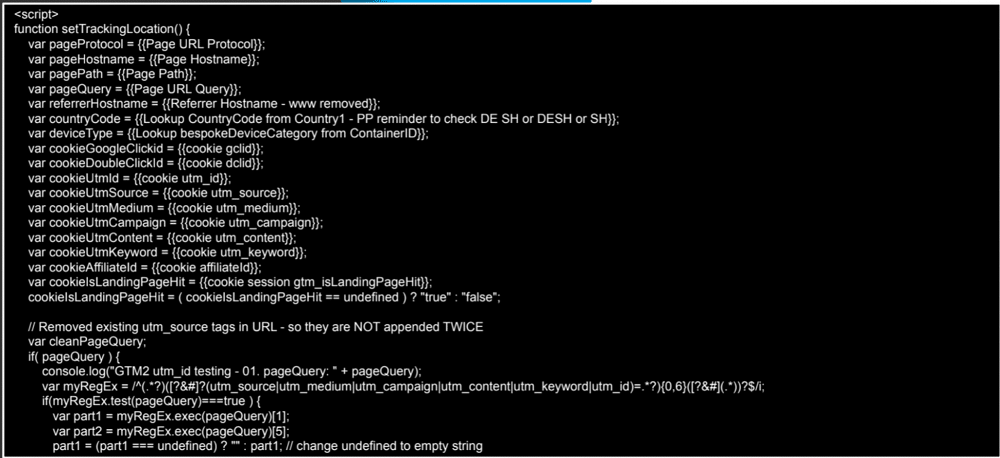
There were a number of key outcomes from this campaign illustrating how GTM was a game changer. These outcomes included:
1. No need to email 1000 Affiliates to re-tag links!
2. No IT dept involvement (all done in GTM).
3. Better internal trust & actionability in GA data.
3. Quidco: Enabling Sudo-ecommerce on a voucher website – to improve remarketing.
Quidco is a cashback/affiliate site. The project involved mapping the estimated revenue for an outbound affiliate click. The goal was to work out how much money and out clicks were being made and sent to retailers.
This was an ‘angular’ website meaning that it was client-side and running completely from JavaScript.
Below is an example of how the website works. A user gains 4% cashback if they buy the product from the link. The money is sent to the user and around 1% is sent to Quidco to cover fees and costs.
The first task was to work out the percentage taken by Quidco. We could then take the volume of our clicks for the outbound retailer, giving a pseudo-e-commerce metric. This changed the way the company looked at the data. It also helped empower decision-making concerning which offers they should push.
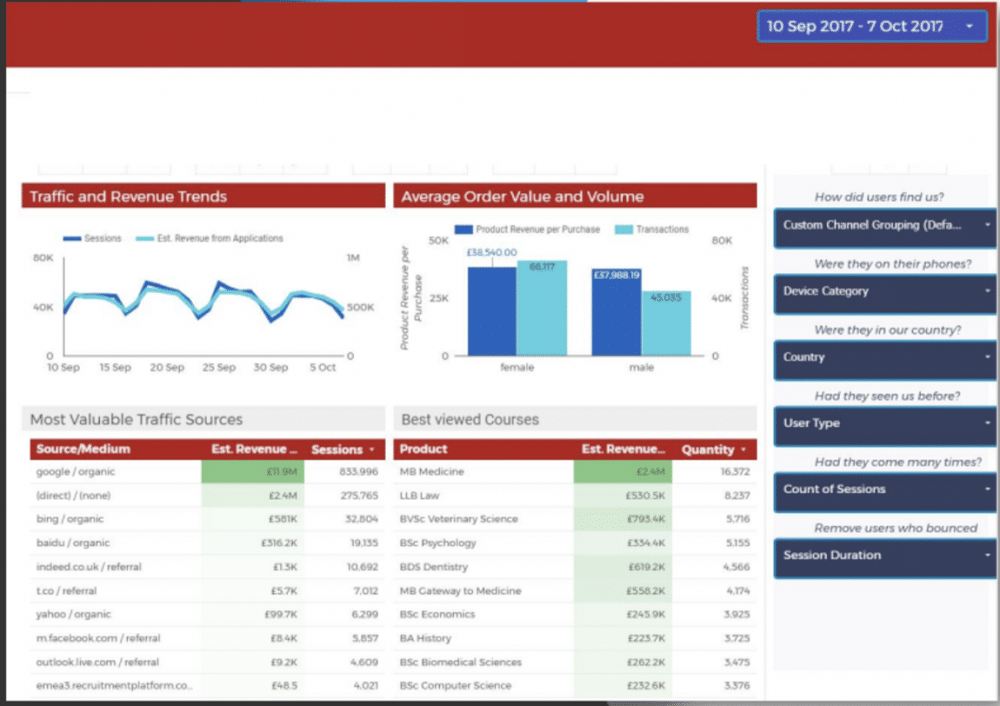
4.Schwartz: Using master containers for all EU websites – Standing Data collection.
Instead of maintaining twenty individual GTM accounts, the client consolidated these into a master container. This meant that if a new tag needed to be deployed everywhere, it was quick and easy to do so.
This avoided the need to use GTM zones and made it quick and easy to add a new tag (Facebook, Bing, etc). This was because it was baked into the template.
Once this was set up, it was fantastic for adding and moving new tags quickly. Whenever a new country rolled out everything was pre set up, an essential factor when dealing with lots of countries and sites.
The process of the project can be seen below.
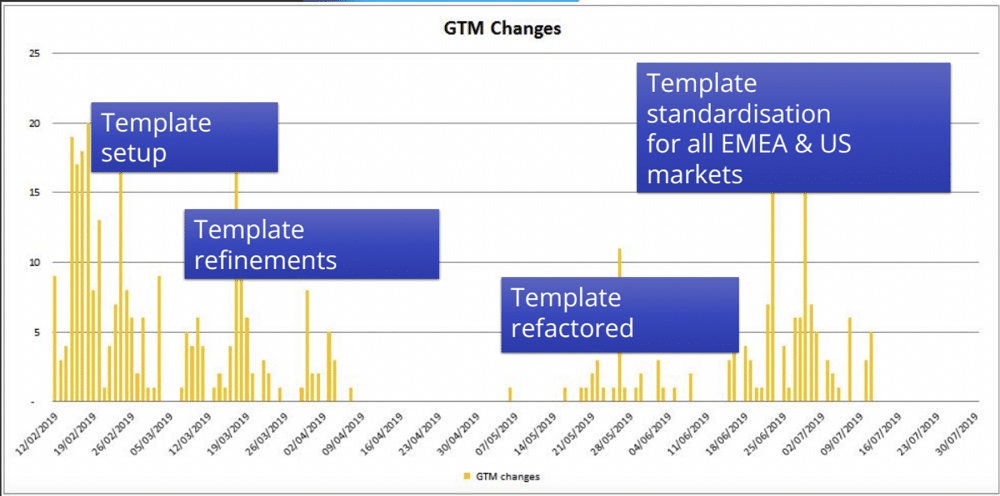
The logic behind this process was pretty simple; it was just about working out a brand and a country and looking up the key to return an output (a GA3 or GA4 account ID, or Bing account ID).
Below you can view a list of example account IDs.
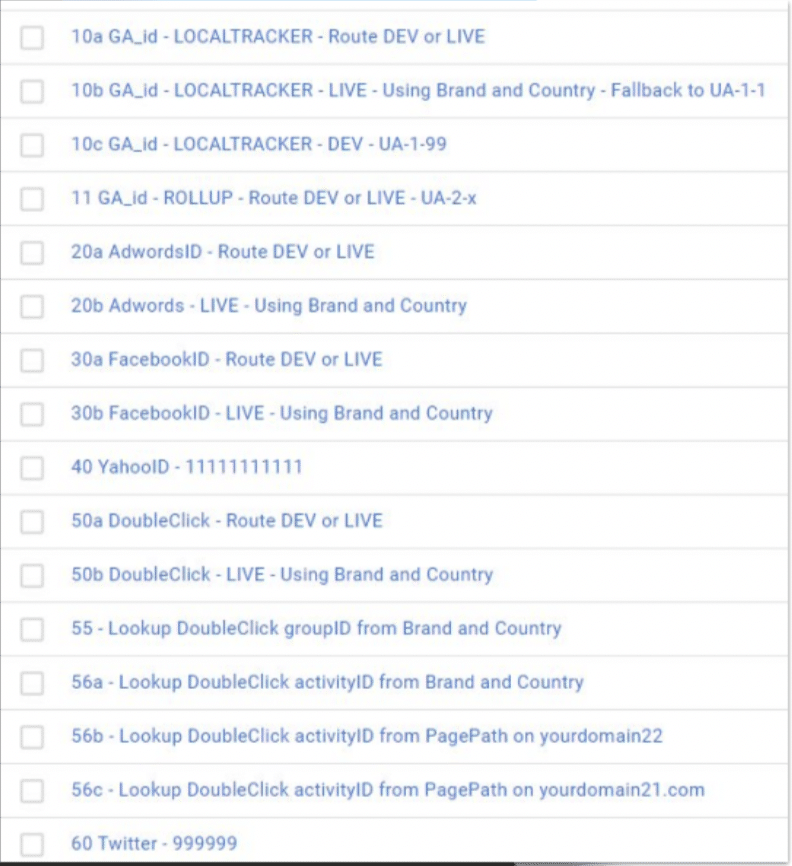
This approach enabled the brand to maintain one solution everywhere. We’ve used this method for lots of big global rollouts and deployments.
5. BristolUni: Enabling SEO course markup to get 200% mobile traffic boost
This project involved working with an SEO markup that was Java-based. As GTM is a JavaScript tool, we can add this markup for Google to understand. This then adds a picture of a course or reviews of a course to the search results.
The example shown in the image below is from Sitecore. As you can see, we can carry out an ID lookup to return structured data. This allowed us to append extra data relating to courses without needing to edit the CMS platform.
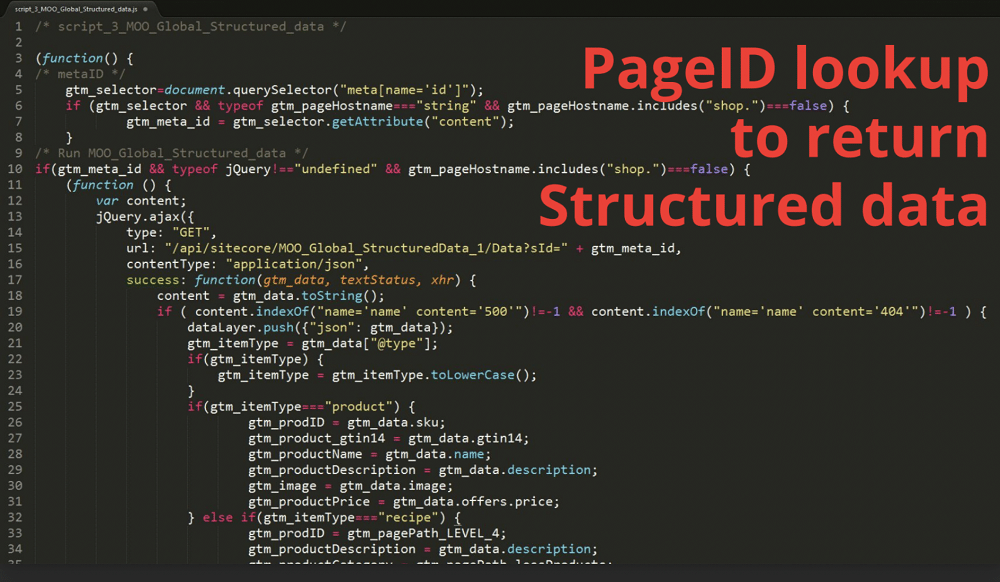
The result of this project was a massive boost to organic traffic.
6. NewCross Recruitment: Shifting to predicted LTCV on a jobs website
This project involved working with a recruitment site that used CPA bidding. Instead of CPA, we thought we could be cleverer about the value of a possible conversion.
We input key job-related details (hourly rate, full-time or part-time, etc). This provided a rough long-term customer value based on assumptions relating to value. This was a significant shift from a CPA-based model to focus on more lucrative revenue-returning values.
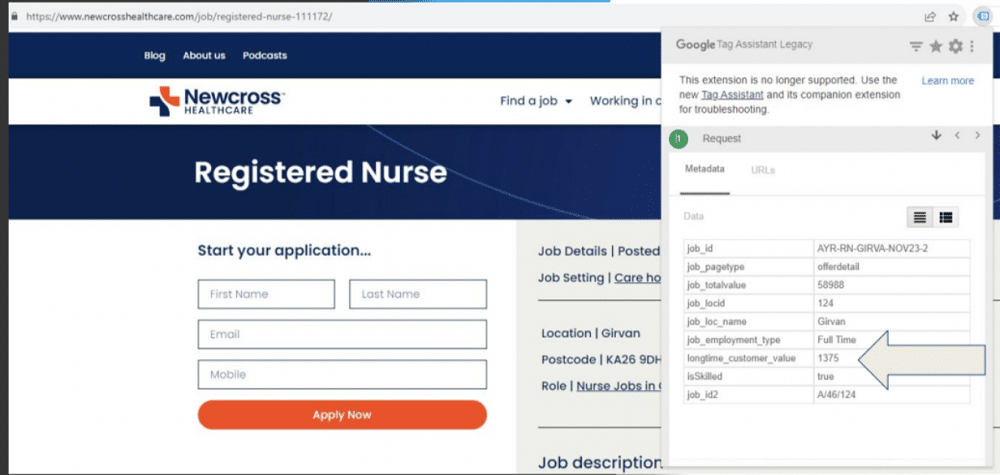
7. BankWebsite: Enabling conditional GTM blacklisting on login pages – save £5m fine!
For this project, we focused on the login pages of a banking website. Because GTM is a tool that can be used to inject potentially malicious code, it’s important that it is locked down.
That’s why we usually create two accounts: a live account and a development account. We always ensure that the live account is highly restricted.
In this instance, though, the JavaScript issue had nothing to do with GTM but was linked to a live chat tool. This was added via JS on Ticketmaster and the hosting of the tool on AWS was hacked.
JavaScript code was then added to the external tool and carried out keystroke logging on a payment page on Ticketmaster.
Luckily, there is a simple method that shows how to use Google Tag Manager to avoid this issue. You can make GTM benign (almost like safe mode). If GTM is ever used as an attack vector, it can’t do any harm.
The method involves listing all the login pages and activating the GTM blacklist of custom HTML and community sandbox templates. This change makes GTM only run in template mode.
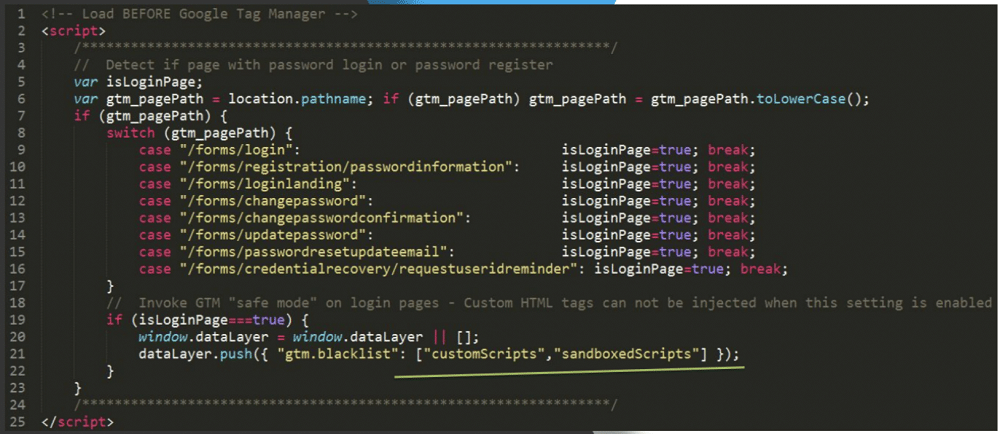
This only applies to insurance or banking sites but can be a game-changer for security.
Note: Rather annoyingly, GTM doesn’t default to enabling two-step authentication or enhanced security when you create an account. It’s always a good idea to head to account settings and enable this feature. Also, be sure that you have the Google app installed and the SMS code activated.
Note #2: The Facebook tag is classed as a community template rather than a native template. This means that Facebook tracking is unfortunately blocked by this method. You will need to send a custom image as a workaround to continue using Facebook tracking.
8. CompareAndSave: Using Google Ad position referral (cd=3) to improve affiliate outclick rates
This was based on an old project we carried out for CompareAndSave. The company was spending a lot of money on paid search. Using a clever trick, we helped them to improve their results. At the time of the project, the position of the ad was exposed.
Because we knew the position of the ad, we also knew the position of the mouse. This allowed us to move the call-to-action buttons to be in the same position.
Once a user clicked from Google search, they landed on a page with the call to action perfectly positioned. In this instance (seen below), there was a clickable credit card. The offer was also positioned near this point.
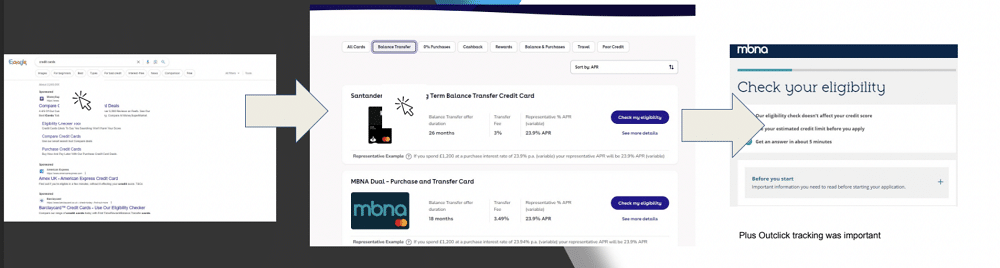
Unfortunately, Google has now made the document referrer less useful. Instead of listing parameters, it now only says ‘Google.com’.
9. FairExchange: Using utm_id={gclid} to get a £10K Adwords refund
This was a project for a company that did work similar to Uber. The company was buying a lot of paid search mobile clicks and phone calls.
The problem with the Google Click ID in GA is that you don’t get the GCliD ID exposed. If you’re trying to do an explorer report or a secondary dimension, it cannot be viewed. For this reason, it’s helpful to store this in the UTM ID field.
This works as a backup based on a click ID. You can then do a grouping of a client ID and click ID. From this, you can find out whether the same person has clicked on the same ad twice.
In this case, we clustered based on phone numbers and found that competitors were clicking on the ad multiple times. Thanks to this discovery, we were able to obtain a 10k refund for the client.
10. ALD Car Finance: How to automatically email a GoogleSheet with GA data every Monday morning
For this project Google Sheets was unfortunately blocked. We added a script that sent the sheet first thing every Monday morning. This allowed the company to gather GA3 and GA4 data, even though they couldn’t access Google Sheets.
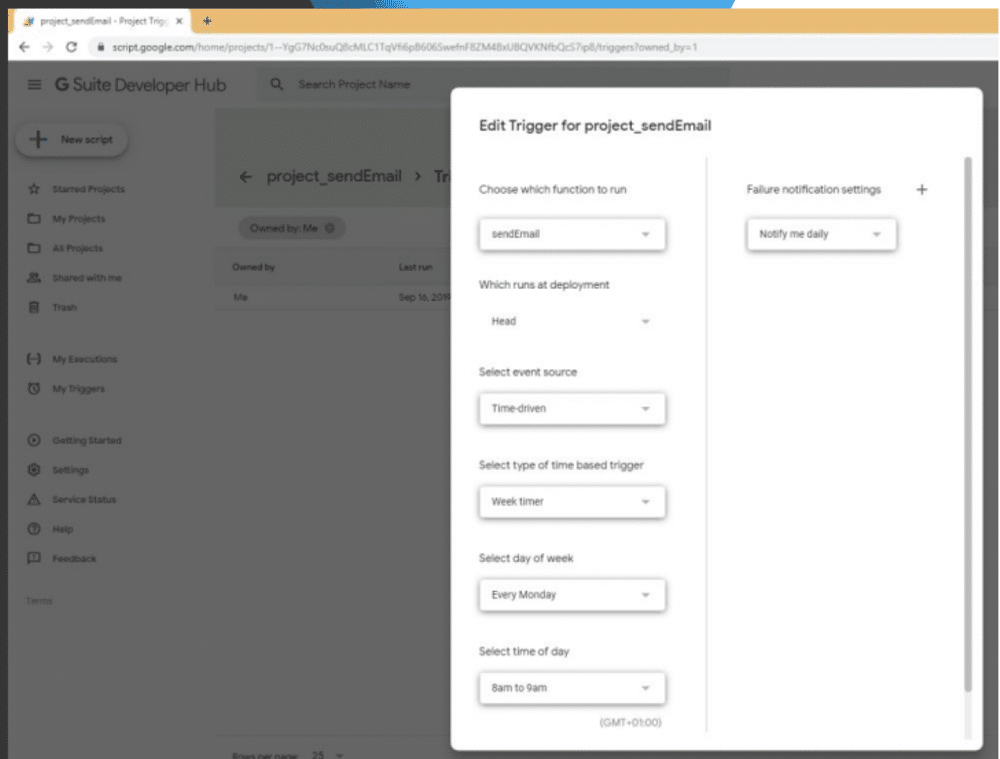
Did you spot the common theme of the 10 examples?
You should notice that the common theme is that none of the above examples needed developer involvement. Each was carried out within GTM and occasionally involved some custom HTML.
What was your favorite tip on how to use Google Tag Manager? Fill out our feedback form!
- How to Blend GA4 & UA Data Using BigQuery & Looker Studio - 12/07/2024
- How to do a Google Analytics 4 Audit & Mistakes to Avoid - 10/07/2024
- How to Backup & Visualize GA3 Data for Free - 27/06/2024