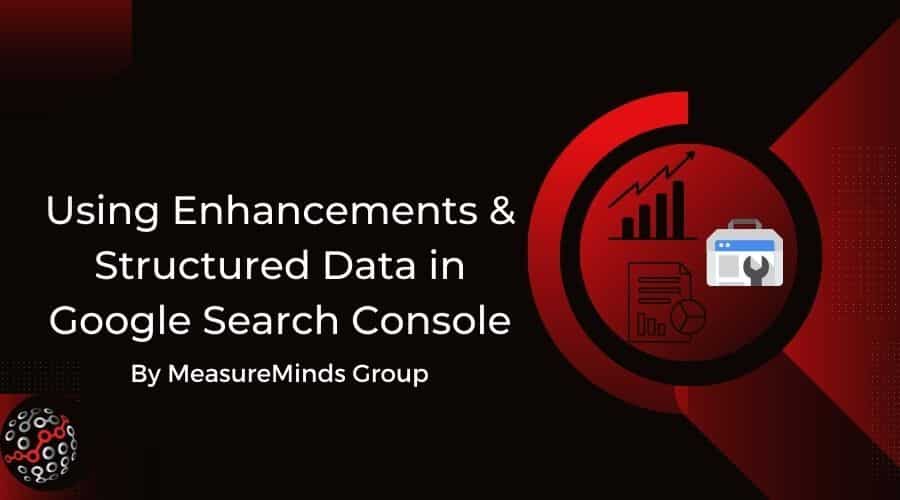
Google Search Console Enhancements & Structured Data
Google Search Console (GSC) is a one-stop-shop for monitoring a site’s search presence on Google. Google Search Console enhancements reports are one of the features that allow you to do this. An earlier post in this series gave a rundown of some of the tool’s main elements. They were the core reports and areas of Search Console that can be utilized by everyone.
On top of those major features, Search Console also includes what you might call added extras. Additional elements which some people may not need, but others will find invaluable. Those features are found within the ‘Enhancements’ area of the Google Search Console dashboard. They help site owners to track and manage different, optional elements of their site.
This post is going to talk about three of the main Google Search Console ‘Enhancements’ reports that can help you optimise your site. Those are structured data, mobile usability, and AMP. The next sections will cover what the tool can tell you about your site’s efforts in those categories, and how you can use the information to improve your search rankings.
Previous posts in Google Search Console Series:
- How to Set Up and Verify Google Search Console
- An Introduction to Google Search Console: What is it?
- How to Use Google Search Console to Improve SEO
Structured Data & Google Search Console
What is Structured Data?
Structured data can be crucial to a webpage and its performance in Google Search. At its most basic level, it’s a way of presenting information to Google. It helps the search engine to understand a page and what it’s about.
It does this by allowing you to present information as being of a certain type. For instance, the right structured data tells Google that something is a product listing. Alternatively, it can show the search engine that something is a recipe or a job posting. The former is especially useful if you sell niche products, as you have a better chance of your listing getting displayed in the coveted position zero.
It’s crucial for Google to properly understand your content. That’s how the search engine can rank your pages accurately. Structured data has another benefit for site owners. Only sites with well-formatted structured data are eligible for certain Google search features. They include direct answers, news panels, and graphical search results.
An Example of Structured Data
Below is an example of graphical search results that only sites with the right recipe markup can get:
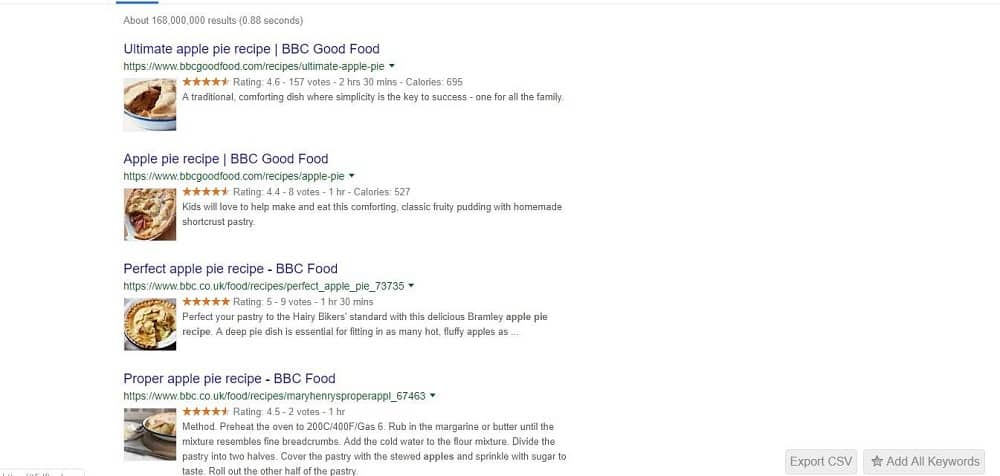
You may have spotted the term ‘well-formatted’ above. Structured data must be added to a page through a specific code or markup. Google will only recognize structured data which is coded in a way they support. Any errors or problems with the coding, and the structured data won’t be valid. That’s where Google Search Console comes in.
How to Monitor Structured Data in Google Search Console
The ‘Enhancements’ section is the area of Google Search Console that deals with structured data. When you navigate to that area -on the left-hand sidebar of the console – you will see a list of different structured data features (review snippets, breadcrumbs, etc.). These are the types of structured data that Google has identified on your site. This means that not all reports may be available to you. So don’t worry if certain reports discussed in this article aren’t shown in your interface.
Click on one of those feature types and you’ll see a Search Console report devoted to it. Those reports display the valid items of structured data Google has recognized. More importantly, they also show up errors and warnings related to the structured data. Below is an example of an enhancement report:
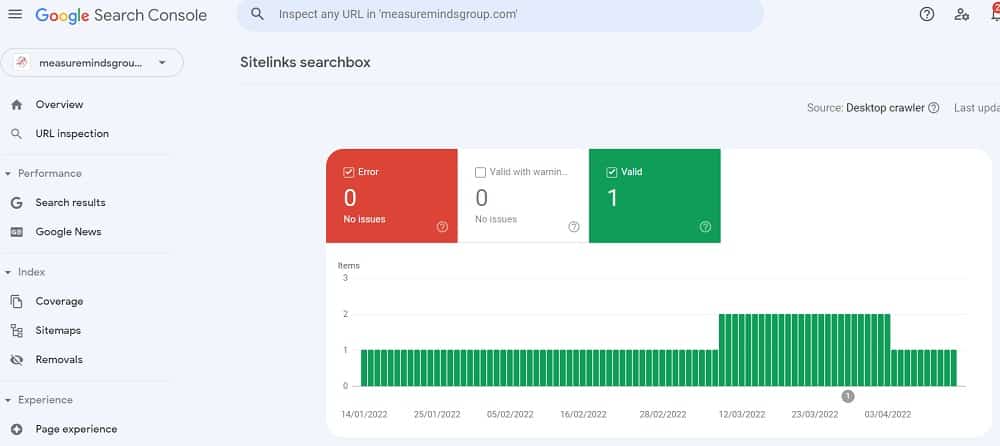
You can study the structured data reports to find where you’ve made mistakes. That lets you go back to the relevant code, find the error, and fix it. In this way, Search Console makes it easy for you to ensure the quality of your structured data across the board.
That means you’re giving Google as much contextual information about your pages as you can. It also means your pages are more likely to get those special snippets on search result pages. If you’ve made a mistake with your structured data, Search Console can also help there.
In the ‘Unparsable Structured Data Report’, you can find structured data examples that the search engine couldn’t identify. Examples with mistakes so large that Google doesn’t recognize them as a specific type of structured data at all. These items of structured data will be doing nothing for your site’s SEO whatsoever. It’s vital to find them and fix them.
Mobile Usability & Google Search Console
There are two other principal report types in Google Search Console. The first is the Mobile Usability report which used to be located under the enhancements tab, but is now located under the ‘experience’ tab. As the name suggests, the report can help you track how user-friendly your site is on mobile devices.
Many of your website visitors will be accessing your site through smartphones and tablets. It’s important that the customer experience your website provides to users of these devices is the best it can be. It’s the same reason you have to check that various marketing efforts work for mobiles as well as desktop.
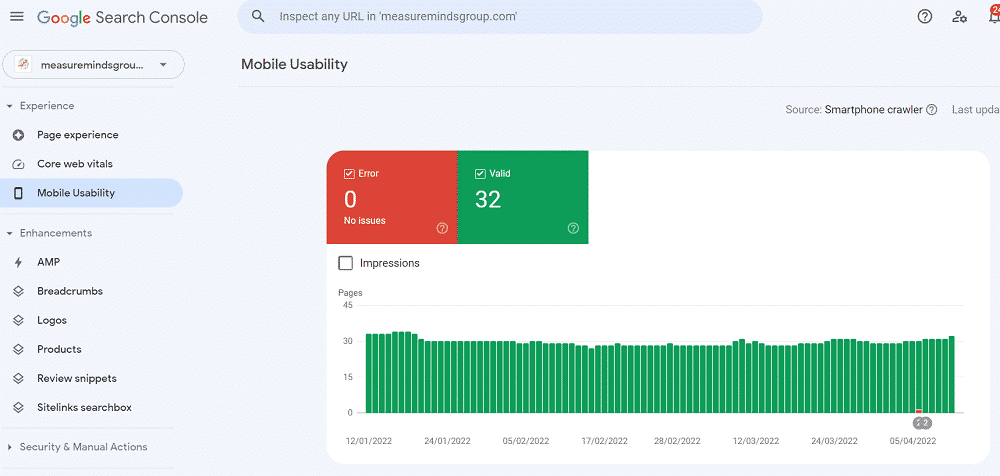
The Mobile Usability Report is pretty similar to those relating to structured data. A graph displays any errors or issues with your site’s mobile usability. More details of those issues are included beneath the graph. This will help you identify and fix the problems as and when you get the chance.
Make sure to head back to the report once you do fix any problems that are flagged up. You can then validate the fix you made. That means Search Console will check that the fix has worked. Google will then re-index the improved version of your page.
AMP & Search Console
If you are interested in having a mobile-friendly site, you’ve likely implemented AMP. AMP stands for Accelerated Mobile Pages. They’re versions of pages designed specifically for mobile devices. They should load quickly on those devices, in order to satisfy users with limited patience.
Google Search Console has a dedicated report for monitoring your AMP pages. That AMP report is also within the ‘Enhancements’ area of the tool. The report shows you any AMP pages with issues, grouped by the type of issue. You’re then able to click any specific issue for more details.
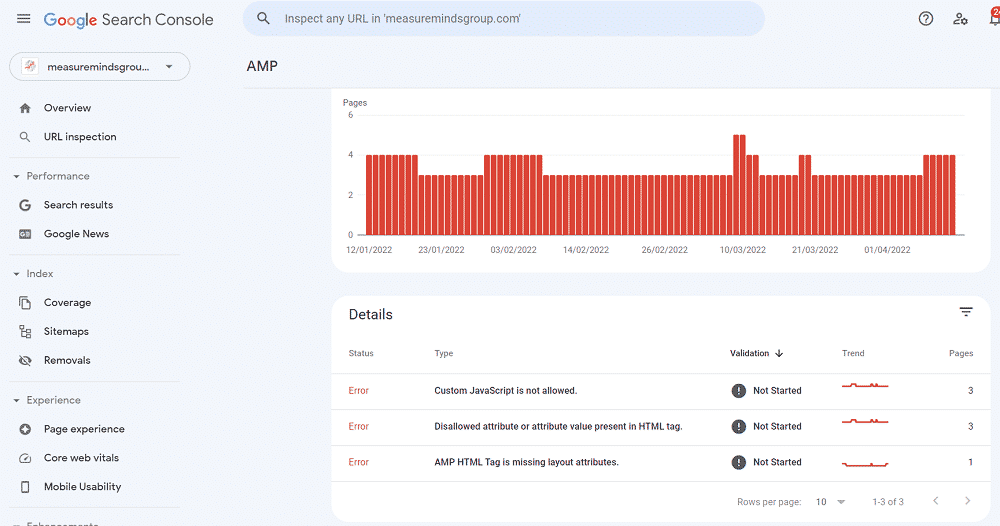
When you do click an issue, you’ll see a list of pages affected, and suggestions as to how to fix it. Once again, after enacting those fixes, you can notify Google that they’re complete. That all makes it swift and simple to get your AMP pages working perfectly. Any mobile visitors to your site, then, will get the user experience that they deserve and expect.
Conclusion
Google Search Console is an analytics tool that doesn’t get the credit it deserves. It provides a wide range of features that can benefit all kinds of sites. Alongside the tool’s main reports and elements, it also includes a handy slate of features for tracking site enhancements.
Those reports are great for catching errors with any such enhancements you may have added to your site. They can help you get your structured data right. They can also ensure that your site is as fast and user-friendly on mobile devices as possible.
All of that helps you to make sure your site is getting the most from those enhancements. That they’re doing the jobs desired of them. Those tasks being to help your site’s ranking, and to ensure your pages stand out on search result pages.
- How to Blend GA4 & UA Data Using BigQuery & Looker Studio - 12/07/2024
- How to do a Google Analytics 4 Audit & Mistakes to Avoid - 10/07/2024
- How to Backup & Visualize GA3 Data for Free - 27/06/2024