
GA4 Migration Checklist | Google Analytics 4 Checklist
As you start to migrate to Google Analytics 4, we wanted to create a quick and easy GA4 migration checklist. This way you can sanity-check your migration and make sure you don’t miss anything.
Already transitioned from Universal Analytics? This list will serve you as a handy reference to validate your GA4 configuration.
The checklist is divided into different stages to cover all the necessary aspects of the migration process.
GTM Settings
Configuring Google Tag Manager (GTM) before your GA4 transition is the simplest and most effective approach for the majority of users. We therefore recommend starting by configuring the following settings:
- Add GA4 pageview as a dual tracker.
- Add GA3 to GA4 mapping variables with ecommerce events.
- Migrate GA3 to GA4 custom events.
GA4 Settings
When configuring GA4, ensure you have copied across all the relevant sections from GA3. It’s also important to change the data duration from 2 months to 14 months, in order to be able to accurately compare recent data with the same time period a year ago.
- Create LIVE and DEV GA4 property.
- Enable GA4 enhanced measurement & add site search parameters.
- Link GA4 to GoogleAds, GSC, Big Query, Merchant Centre.
- Copy exclude referrals from GA3 to GA4.
- Change session interactions from 10sec to 30sec.
- Change data duration from 2 months to 14 months.
- Copy IP excludes from GA3 to GA4.
- Copy URL goals to GA3 using modified events.
- Add mailto and tap-2-call as modified event goals.
- Mark GA4 events as conversions.
- Copy 20 custom dimensions to 25 custom definitions.
- Copy 20 custom metrics to 25 custom metrics.
- Enable predictive audiences & Google signals.
Google Ads & Google Optimise
Most users will already be familiar with Google Ads and it’s important to import your advert transactions to GA4. Google Optimise allows you to test variants of web pages in order to confirm which converts the best and is particularly useful for A/B testing.
- Update Google Ads & Google Optimise to import GA4 transactions and pause GA3 importing.
Reporting
Importing reports from Google Analytics is essential to gain a comprehensive understanding of your analytics data. By migrating your reports, you ensure continuity in tracking and measurement, ensuring there are no gaps or discrepancies. This enables you to make informed decisions based on a holistic view of your website or app’s metrics.
- Compare daily Users, Sessions, Pageviews, Transactions and Revenue from GA3 vs GA4.
- Clone existing DataStudio reports and change the data source from GA3 to GA4.
- Create DS report filters to replicate GA3 profile views.
- Set-up the Report Library.
Optional
Depending on which software you have integrated into Google Analytics, the following steps may also be necessary. The Safari browser blocks tracking of some of the GA4 data and to resolve this issue, we recommend setting up GTM server-side.
- Link with Firebase (if you use Firebase).
- Create an App+Web GTM account (if one does not exist).
- Add App+Web GA4 data stream.
- GTM clean-up & setting-up GTM on LIVE vs DEV.
- Add Inline dataLayer values that don’t exist within GA3 enhanced ecommerce dataLayer. (add_to_wishlist, view_cart, begin_checkout, add_shipping_info, add_payment_info).
- Set up GTM server-side to allow for profile filter views
(aka sub-properties).
Use an automatic GA4 migration tool
If you want to quickly get set up with GA4, you may want to consider using a GA4 migrating tool. Then you can apply your own bespoke solution.
Need help?
If you’re struggling to migrate to Google Analytics 4, as the leading UK Google Analytics agency we can help. We can provide free consultation, let you know how long it will take to migrate and set up a bespoke Google Analytics and Google Tag Manager implementation to suit your needs. We can also audit your GA4 configuration to be sure your data is accurate.
Google’s GA4 Migration Checklist
Google has their own GA4 migration checklist, which is worth going through and ticking off too. But we didn’t think that it included a lot of important information. Henceforth we have created the above checklist. Below is an image of Google’s GA4 migration checklist.
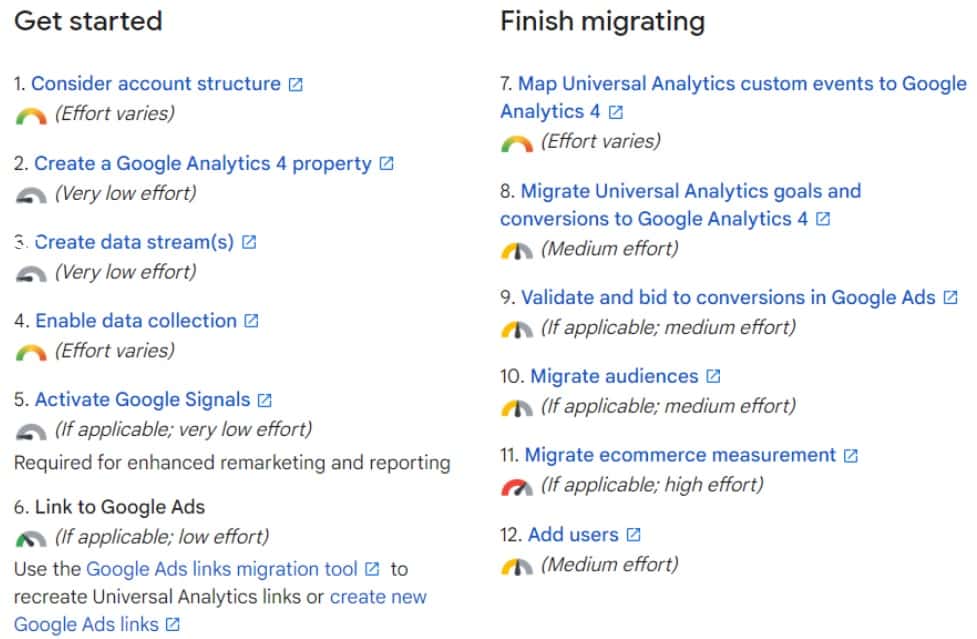
Other Helpful GA4 Migration Resources
As well as creating our GA4 migration checklist, we’ve produced a few different resources on GA4. We have a GA4 migration calculator, which will tell you how long it will take to complete your migration to GA4.
Also, our free webinars are on the first Tuesday of each month but are also recorded for our YouTube channel.
If you’d like to attend our webinars and get the chance to ask us questions, join the Meetup group to stay informed.
Articles
What is Google Analytics 4: Set-up and Understand GA4
The Definitive Guide to Using BigQuery with Google Analytics 4
Why Set Up Data Driven Attribution Modelling in Google Analytics 4
How and When Google Analytics 4 Will Replace Universal Analytics
Top 10 Google Analytics 4 Migration Mistakes to Avoid | GA4 Guide
11 Key Benefits of Google Analytics 4 & Why You Should Implement it
GA4 Features | Top 11 Cool Things You Can do in Google Analytics 4
Webinar Recordings
Slides
Top 10 GA4 Migration Mistakes to Avoid
Top 10 Cool Things You Can do in GA4
Getting to Know GA4 and BigQuery
- GTM Tag Diagnostics: Check the Quality of Your GTM Container - 03/07/2024
- Adobe Launch vs Google Tag Manager: GTM vs DTM - 01/07/2024
- The Future of GA4: Where do we go From Here? - 25/06/2024