
Google Optimize Sunset: Everything You Need to Know
If you’re a fan of Google Optimize, you’re probably concerned about Google’s recent announcement. After over 10 years, the tool will be ‘sunsetting’. In other words, Google is ending its support. But what does this mean for you and your data? We’ll aim to answer that, and more, in this document.
When is Google Optimize sunsetting?
Google has set the date as September 20th, 2023. That means you’ve only got a few more months to continue running experiments and personalizations. After this point, your experiments will end.
Why is Google Optimize sunsetting?
Optimize has proven to be a useful tool, leaving many of us with the question ‘why?’. Google says that Optimize is missing a lot of the features that customers are looking for. Instead, they are looking at alternative ways of meeting these needs. We’ll talk more about this later.
What should I do about my existing data?
After sunsetting all Google optimize data will be lost. That’s why it’s important to download your historical data before the cut-off date.
Exporting your data
But how do you export your data? You can export Optimize report data or historical raw data. Let’s begin by looking at the former.
- Head to the ‘Reporting’ tab of a completed experiment.
- Select the download option.
- You’ll be given two different options:
Optimize report – This option downloads a CSV file containing an analysis of your variants. This includes the probability to be best, the probability to beat original, modelled conversion rate, modelled improvement, and the observed Google Analytics data based on your Optimize objective.
Analytics data – This option Downloads a CSV file of the daily Google Analytics data for each of your variants, including experiment sessions and objectives (e.g. revenue for merchants or pageviews for publishers).
To export historical raw data, you’ll need to use the Google Analytics data API. Google have created a useful guide if you want to learn more about this.
What if you use Google Optimize 360?
Just like the standard version of Google Optimize, 360 will be sunsetting on September 20th, 2023.
If you’ve already signed a GA4 contract, you won’t be able to sign new contracts for Optimize 360. You will, however, be able to access Optimize through the GA4 integration until the sunset date. Similarly, if you’ve signed the GA4 contract but plan to continue using GA360, you’ll have access to Optimize 360 until sunset.
Sadly there’s bad news if you have an Optimize order with an end date after sunset. All end dates have been revised to September 30th.
Future of A/B testing with Google Analytics 4
The good news is that we should now start seeing new and useful features within the GA4 environment. These include
- A simplified system – Carrying out A/B experiments is often more involved than it should be. This has often involved switching between GA and A/B tools to carry out experiments. Google plans to cut out the hassle, by creating one-step testing solutions.
- Consistent data – There can be discrepancies when comparing experiments between GA4 and third-party software. Google plans to enable users to export audience data to external tools. This removes the risk of data discrepancies.
- Expanded quotas – Google plans to remove the need for custom dimensions in GA4 to enable tracking. In other words, you’ll get faster and more workable results. You can even create audiences for individual experiments. Once an experiment is complete, an audience can be deleted and you’ll keep historical data.
Alternatives to Google Optimize
So, it does look like GA4 will introduce its own version of an A/B testing tool, but in case that doesn’t happen, here are some alternatives. It’s worth remembering that, unlike the basic version of Optimize, many of these tools require you to pay.
Unbounce
This is one of the most popular alternatives to Google Optimize. Unbounce is filled with AI-powered templates. These tried and tested models allow you to create high-converting landing pages.
Pros
- Each page created within Unbounce automatically contains an SSL certificate.
- Templates are optimized for an array of layouts including mobile.
- Comes with a variety of pricing brackets, making it more accessible to smaller organizations.
Cons
- Customer support is unreliable and queries may not be answered quickly.
- Split testing is unavailable at the lowest pricing plan.
- A detailed interface that may take some time to get to grips with.
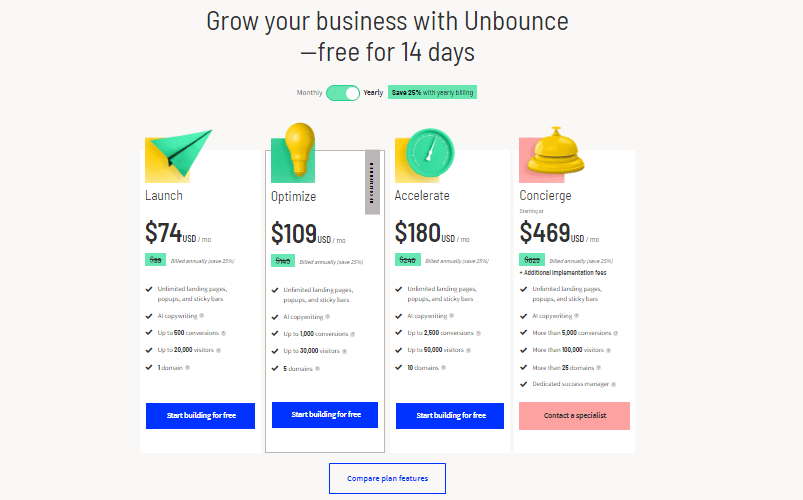
Adobe Target
Like Google Optimize, Adobe target is a useful tool for testing and predicting the performance of content. The tool utilizes A/B testing to make web pages more attractive to potential customers. This could include changing layouts or displaying offers that a customer is likely to enjoy.
Pros
- Detailed reporting features to help you make better decisions based on your data.
- The ability to create audiences for targeting.
- Personalization is based on many different factors. These include age, gender brand affinity, and profile data from your website.
Cons
- The tool is costly, and pricing is based on the number of yearly views your website receives.
- You are unable to record revenue without integrating with Adobe Experience Cloud Manager.
- Support is often sluggish, especially when it comes to tackling issues relating to your local installation.
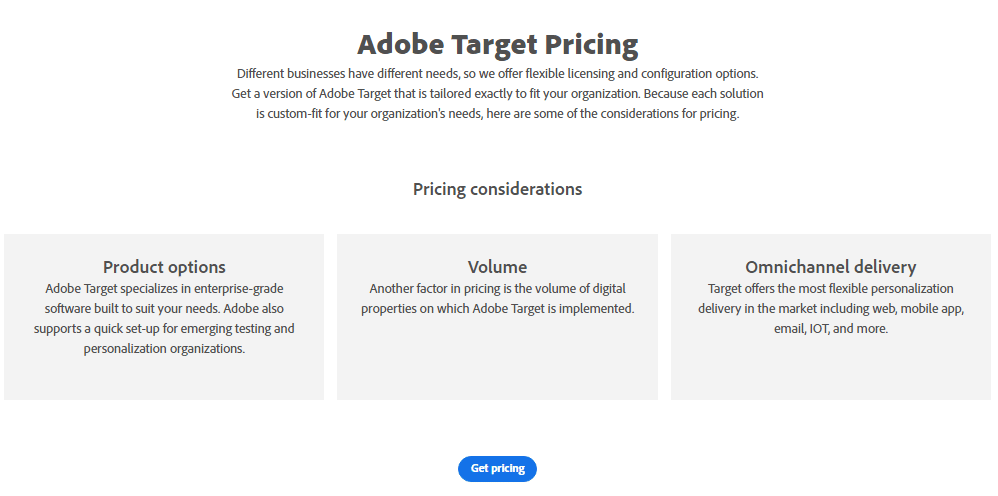
Optimizely
Optimizely enables users to carry out testing across various properties. With the tool, you can compare variations of the same web page, and measure performance. Like Google Optmize, Optimizely helps you to make better decisions based on data.
Pros
- The testing process is quick, you can begin a test within five minutes.
- The tool has a dedicated community, and there are lots of resources to help you.
- After an experiment is published, it goes live instantly.
Cons
- The tool is costly and probably out of the price range of a small business.
- Slight bugs can hinder the testing process.
- Not guaranteed to receive accurate results when altering an already running test.
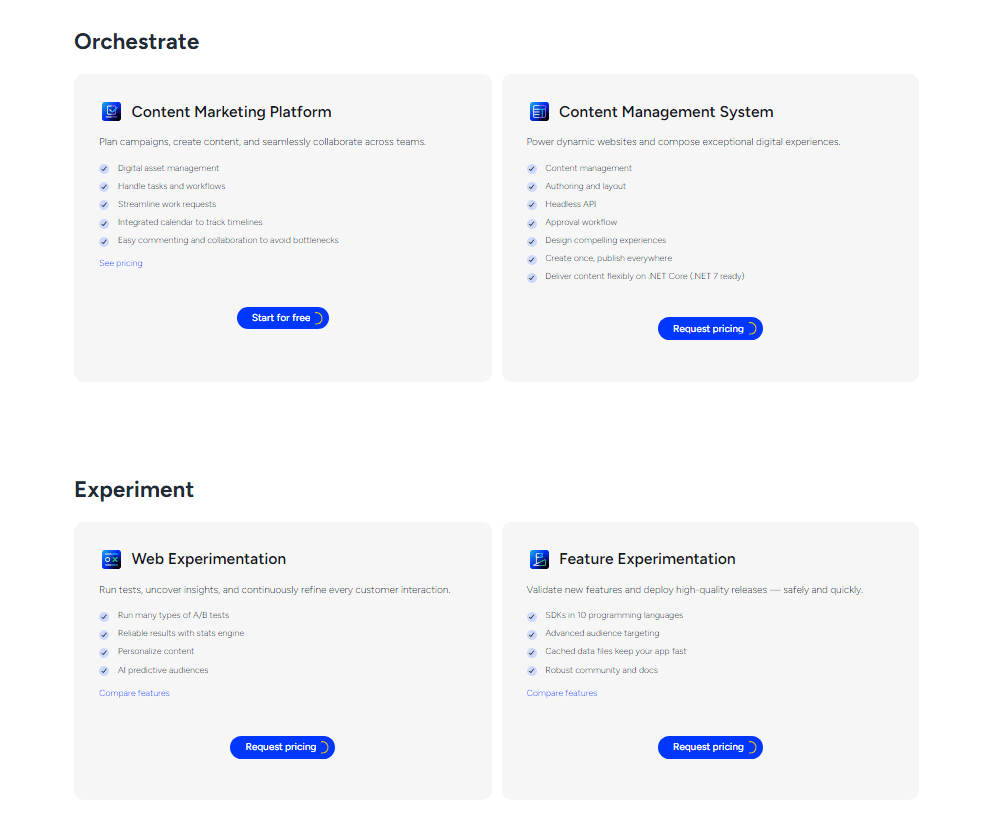
Conclusion
So, the Google Optimize sunset seems to be something of a mixed bag. Many organizations rely on Optmize as their webpage testing solution. After September 30th, its seems you’ll need to look elsewhere. The good news is that Google does seem set to offer an improved version of Optimize. The GA4 environment is going to gain lots of new features to help with testing.
In the meanwhile, you’ll have plenty of time to consider some of the alternative options out there. Why not explore some of the tools mentioned above?
Further Reading
Want more? Check out our blog for tips on Google Analytics, GTM, and a whole host of other Google packages.
- How to Blend GA4 & UA Data Using BigQuery & Looker Studio - 12/07/2024
- How to do a Google Analytics 4 Audit & Mistakes to Avoid - 10/07/2024
- How to Backup & Visualize GA3 Data for Free - 27/06/2024