
21 Best Web Analytics Tools Recommended by Experts
To help you find the perfect web analytics tool, we’ve gathered insights from founders and top executives. We’ve also chipped in a few of our own ideas. Here are the top ten tools these industry leaders swear by, complete with key features and pricing models.
- Google Analytics
- Open Web Analytics
- Optmyzr (Adspend)
- Fathom Analytics
- Clicky
- Matomo
- Hotjar
- GoatCounter
- Microsoft Clarity
- Ahrefs (SEO)
- Mixpanel
- Qlik
- Cloudflare Analytics
- Kissmetrics
- TinyAnalytics
- Woopra
- HubSpot
- Semrush (SEO)
- Adobe Analytics
- Google Search Console
- SimilarWeb
Google Analytics: Free comprehensive web analytics (market leader)
Google Analytics is the most comprehensive free web analytics tool out there. This is backed by the fact that 63% of the top 100K sites use it.
What sets Google Analytics apart is its ability to provide an extensive range of data and insights about website performance.
From tracking visitor demographics and behaviour to monitoring traffic sources and conversion rates, Google Analytics offers a comprehensive suite of tools that empowers businesses and website owners to make informed decisions.
Its user-friendly interface and integration capabilities further enhance its appeal.
Google Analytics has a large and active community of users. The availability of community forums, documentation, and online resources is unparalleled making it accessible to everyone.
Top features of Google Analytics
Traffic Analysis
- Real-time visitor tracking
- Pageviews and bounce rates
- User demographics and interests
- User Explorer
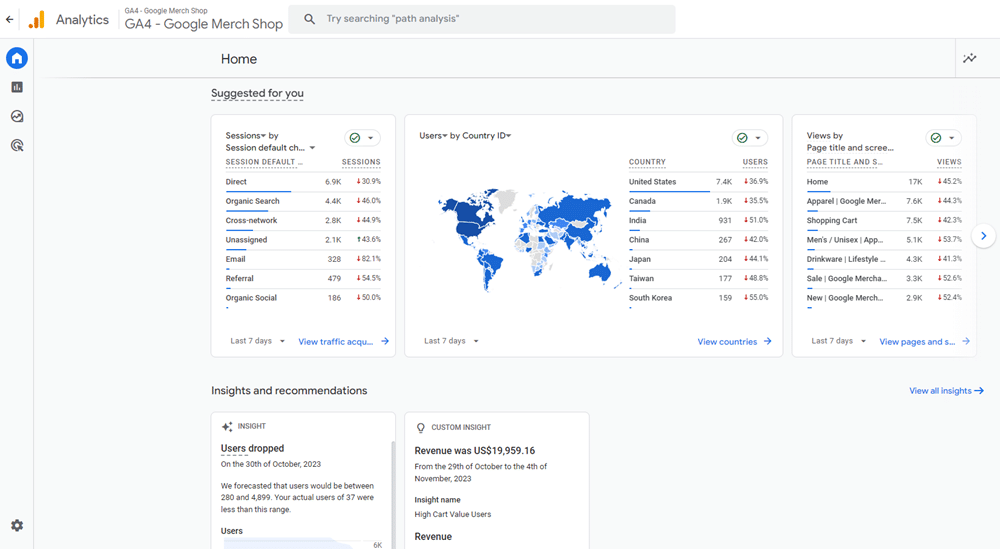
Conversion Tracking
- Conversion measurement
- E-commerce tracking
- Conversion rate calculation
- Multi-channel funnels
Traffic Sources
- Source identification
- Campaign effectiveness analysis
Content Performance
- Page and content popularity
- Pageviews, time on page, exit rates
- Enhanced social reports
Integration with the Google Cloud Platform (VERY useful)
- GA integrates with the rest of the Google Cloud Platform seamlessly allowing you to link up tools like Google Search Console and advertising platforms such as Google Ads.
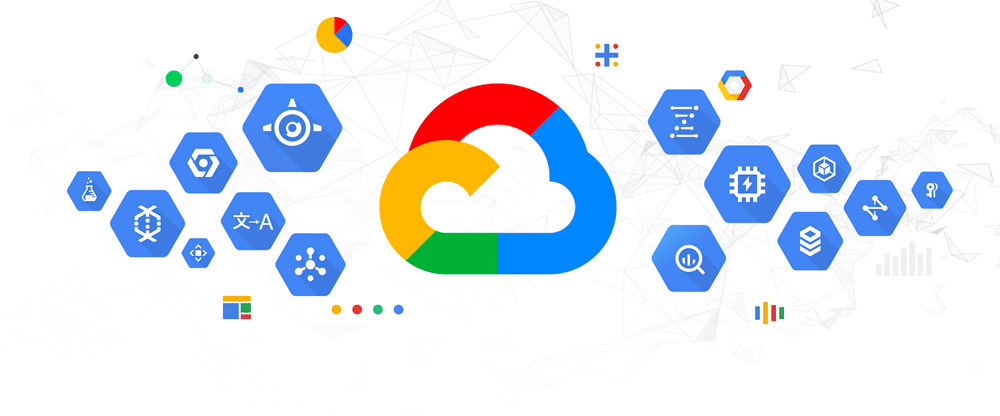
Alternative web analytics tools to Google Analytics:
Adobe Analytics
- Provides advanced features and integration options for enterprise-level businesses and marketers, offering in-depth customer journey analysis, predictive analytics, and robust marketing attribution models.
Mixpanel
- Focuses on user-centric analytics, ideal for mobile apps and products with a strong emphasis on user engagement; offers cohort analysis, user retention tracking, and A/B testing capabilities.
Clicky
- Provides real-time analytics, heatmaps, and uptime monitoring, making it a suitable choice for real-time website tracking; features detailed individual visitor tracking and on-site analytics for deeper insights.
GoSquared
- Offers real-time analytics, live chat, and marketing automation to engage and convert website visitors effectively; provides customer data platform (CDP) features for comprehensive customer insights.
Chartbeat
- Focuses on content analytics, helping publishers and media companies optimise content for engagement; provides real-time data on article performance, audience engagement, and social media impact.
Google Analytics pricing
Google Analytics is totally free. However, there is a premium version available which is only recommended for very large enterprises.
There are a few small additional costs that you may incur if you decide to use other Google Suite features alongside Google Analytics.
We have an in-depth article on the cost of Google Analytics if you’d like to find out more.
Open Web Analytics
Expert opinion:
Open Web Analytics (OWA) emerges as a robust open-source analytics tool, offering a level of transparency and customisation that sets it apart.Its detailed insights into website traffic and user behaviour provide a comprehensive understanding of online interactions.
What makes OWA particularly appealing is its commitment to openness, allowing users to delve into the source code for a deeper understanding and tailored configurations. This level of control is invaluable for businesses seeking a personalised approach to their analytics strategy.
OWA is more than a tool; it’s a testament to the power of open collaboration in the digital analytics landscape.
Luma Abu-ghazaleh, Technical Product Manager (Insight and Analytics/AI), Uberall
Top features of Open Web Analytics
Tracking
- Detailed tracking of visitors to your website, including information about their location, devices, and browsers.
- Pageview tracking.
- Event tracking.
- Referrer and campaign tracking.
- E-commerce tracking.
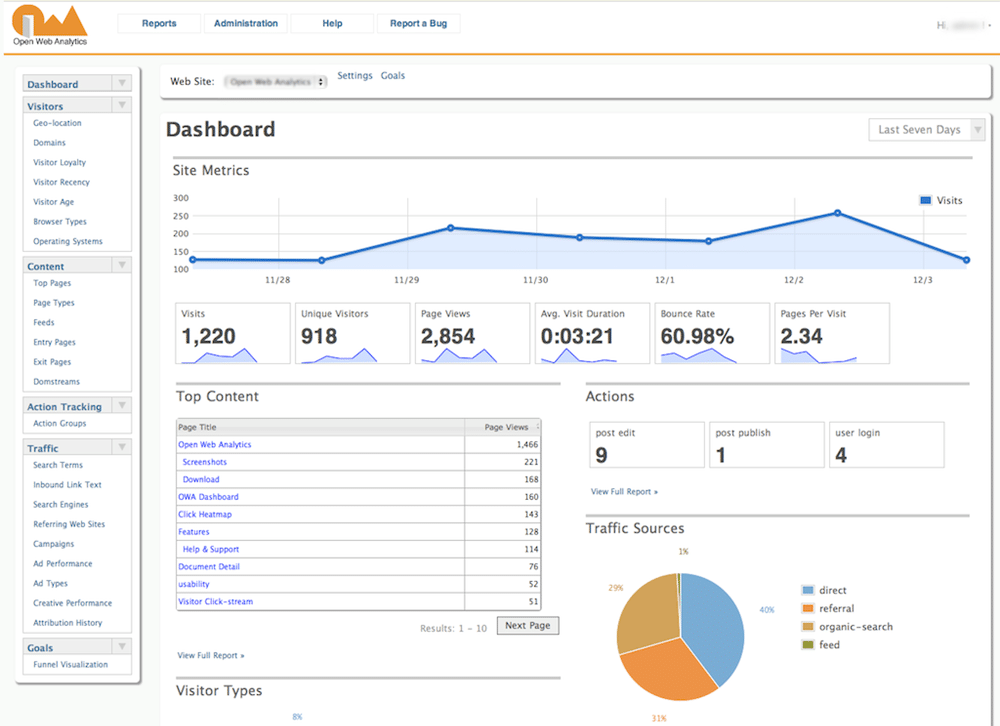
Custom variables
- This flexibility allows you to gather specific information that aligns with your business goals.
User segmentation
- Segment your website visitors based on various criteria such as demographics, location, or behaviour.
Open-source nature
- Users have access to the source code, allowing for transparency, customisation, and community collaboration.
Easy integration
- OWA is designed for easy integration with websites, ensuring a smooth setup process for users of varying technical backgrounds.
Alternative web analytics tools to OWA
Google Analytics
- A widely used and comprehensive web analytics tool offering detailed insights into website traffic, user behaviour, and more.
Matomo (formerly Piwik)
- An open-source web analytics platform with a focus on user privacy, providing customisable analytics features.
Clicky
- Known for its real-time analytics, Clicky offers features like heatmaps and uptime monitoring.
GoatCounter
- A lightweight, privacy-focused analytics tool with a straightforward setup and affordable pricing.
Chartbeat
- Focuses on real-time analytics, particularly beneficial for publishers and media companies to optimise content engagement.
Open Web Analytics pricing
OWA like the name suggests is open and free for all to use.
Optmyzr: Manage your digital advertising spend with data
Expert opinion:
Optmyzr helps brands and the agencies who serve them manage their digital advertising spend across Google, Microsoft, Meta Ads, Amazon, and Yahoo Japan.
The tool combines analysis and automation to ensure ad accounts are meeting and exceeding goals, while streamlining workflows.
Optmyzr does a great job of enabling advertisers to “go do” after the analysis. It’s really helpful to have metrics put in context of why a thing happened as opposed to just looking at what happened.
I particularly enjoy that Optmyzr empowers brands to think beyond Google and automate based on complex business models. The other thing I really like about it is that it works well with accounts of all sizes.
Navah Hopkins, Evangelist, Optmyzr
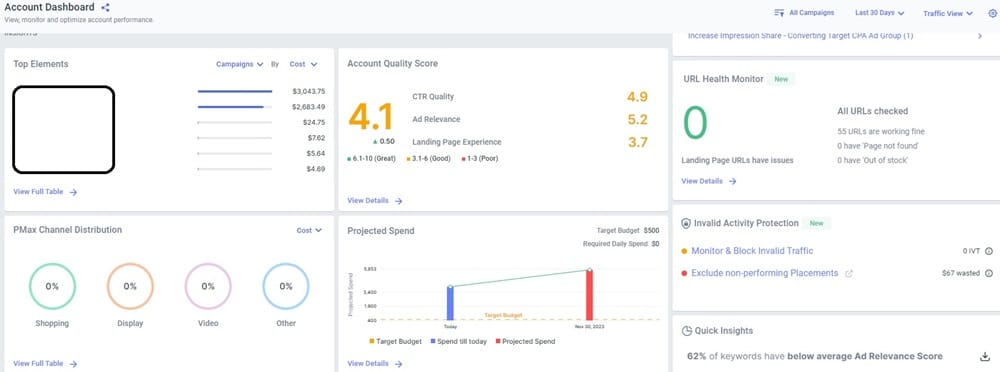
Top features of Optmyzr
Multichannel Integration:
- Optmyzr supports integration with multiple advertising platforms, including Google Ads, Microsoft Advertising, and Facebook Ads, providing a centralized dashboard for managing campaigns across channels.
PPC investigator
- Identify the root causes of changes to PPC metrics in all ad networks Optmyzr supports.
Informative dashboards (can be white labelled)
- Includes change history, PPC benchmarks, competitive analysis, and other data analysis modules.
Rule engine
- A rule engine allows users to set up custom rules for campaign optimisation. This includes rules for bid adjustments, budget allocation, and other aspects of campaign management.
Quality score tracker
- The platform provides tools to monitor and track the Quality Score of keywords in Google Ads, helping users identify areas for improvement in ad relevance and landing page experience.
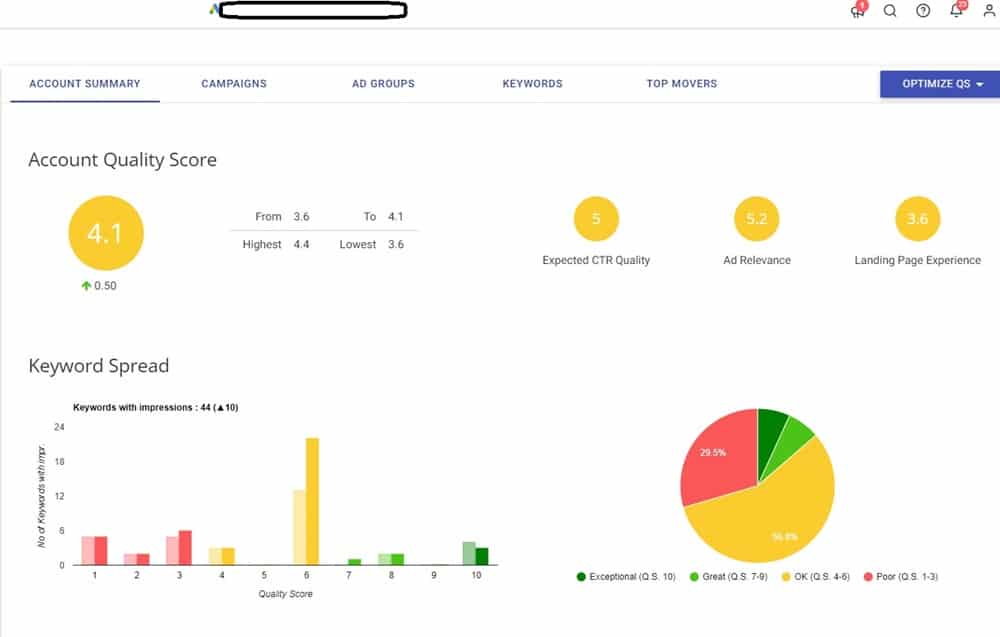
Alternative web analytics tools to Optmyzr
Adalysis
Adalysis is a PPC management platform that offers features for ad testing, bid management, and performance monitoring. It aims to streamline the optimization process for digital advertisers.
SpyFu
SpyFu is a competitive intelligence tool that helps users analyze competitor ad strategies, discover profitable keywords, and optimize PPC campaigns.
Opteo
Opteo is a Google Ads optimization tool that automates routine tasks and provides insights to improve the performance of Google Ads campaigns.
WordStream
WordStream provides tools for managing and optimizing PPC campaigns. It includes features for keyword research, ad creation, and performance monitoring.
Acquisio
Acquisio is a performance marketing solution that includes features for managing and optimizing online advertising campaigns, including bid and budget management.
Optmyzr pricing
Optmyzr pricing is based on spend managed through the platforms.
- Optmyzr basic: Free
- Optmyzr Core: starting at $208 per month
- Optmyzr Pro: Starting at $416 per month
- Enterprise plans available for ad spend exceeding $500K per month
Fathom Analytics: Privacy-conscious and effective
Expert opinion:
As a female influencer and online business owner, my favourite web analytics tool has to be Fathom Analytics.Fathom is an excellent choice for privacy-conscious individuals like me, as it provides insightful website analytics without compromising user data.
Its top features include real-time analytics, visitor tracking, and page-view metrics, all presented in a clean and user-friendly interface.
Unlike many other tools, Fathom doesn’t use cookies or collect personal information, ensuring GDPR and CCPA compliance.
Danielle Hu, Founder and Online Business Coach, The Wanderlover
Top features of Fathom Analytics
Privacy-focused
Fathom prioritises user privacy and data protection. It uses simple, aggregated analytics without tracking individual users. It helps website owners comply with privacy regulations like GDPR and does not use cookies.
Simple dashboard
The dashboard is clean and easy to navigate, providing key metrics at a glance. It emphasises essential information without overwhelming users with complex data.
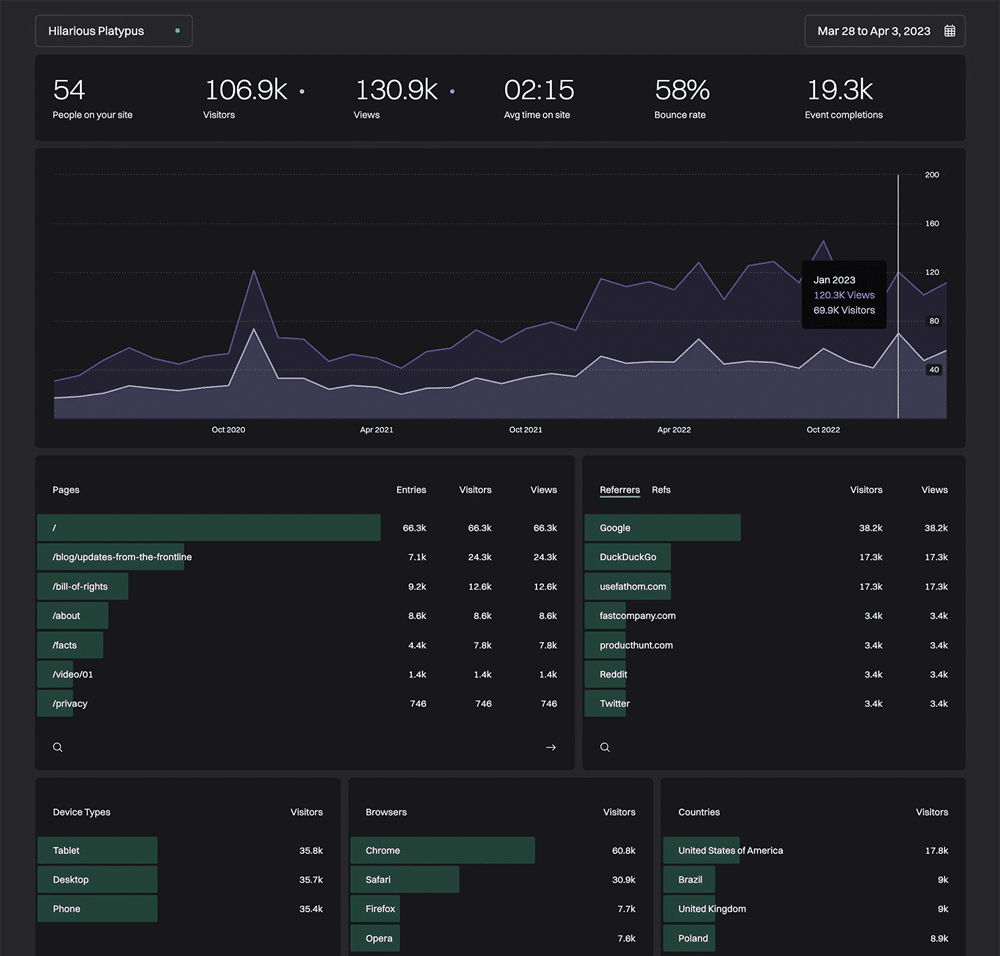
Real-time analytics
Fathom provides real-time data on website traffic, allowing users to see current visitor activity and trends as they happen.
Extensive tracking
Event, conversion, geolocation, browser, behaviour and many more types of tracking available – providing comprehensive insights.
API Access
Fathom offers API access for users who want to integrate analytics data into other applications or platforms.
Alternative web analytics tools to Fathom Analytics
Plausible Analytics
Privacy-focused analytics, simple and user-friendly interface, pageviews, visitors, and referral tracking.
GoAccess
Open-source log analyser, real-time web log analyser, command-line interface, and visual reports.
Simple Analytics
Privacy-focused analytics, straightforward dashboard, pageviews, and referrer tracking.
StatCounter
Real-time tracking, customisable reports, goal tracking, and detailed visitor insights.
Clicky
Real-time analytics, heatmaps, uptime monitoring, and detailed reports on visitors and actions.
Fathom Analytics pricing
Fathom Analytics is very reasonably priced starting at 14$ per month for 100,000 monthly pageviews and going up to $274 per month for 25,000,000 page views.
All plans include:
- Up to 50 sites included
- 100% data ownership
- No cookie banners required
- Unlimited email reports
- Forever data retention
- Unlimited CSV data exports
- Privacy law compliance
- Enterprise-grade infrastructure
Clicky: Detailed Reports and Heatmap Feature
Expert opinion:
Clicky offers detailed reports on web analytics, and my favourite feature is that it shows individual visitor actions.Another great thing about Clicky is that it has a heatmap feature, which shows the exact places where users click the most.
Clicky is praised for its user-friendly interface, offering an intuitive and easy-to-navigate platform. The simplicity of the interface enhances the user experience, making it accessible for both beginners and experienced analysts.
Clicky can also be used for third-party integrations, such as content management systems (CMS), e-commerce platforms, or marketing automation tools. Seamless integration enhances your ability to centralise data and streamline workflows.
In comparison to alternatives like Google Analytics and Matomo, Clicky offers detailed reports, heatmaps, and real-time analytics at a competitive price point, making it a cost-effective choice for understanding user behaviour.
I find this tool incredibly useful, as it helps in understanding users’ behaviour better.
Kseniia Mykolaienko, CMO, Parentaler
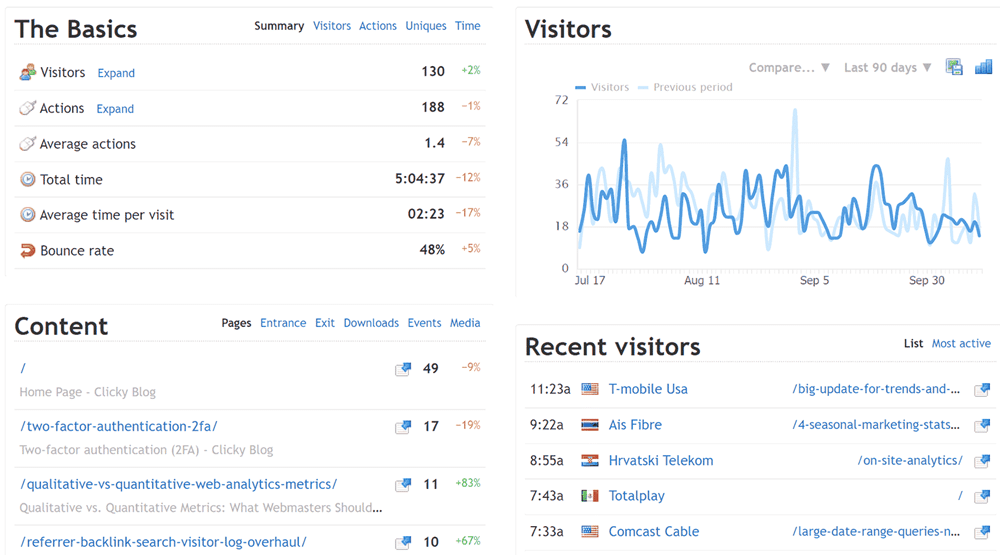
Top features of Clicky
Real-time analytics
- Provides real-time data on website visitors and their actions.
- Allows you to monitor user activity as it happens (Spy View).
- Alerts for custom metrics, specific metrics or events, such as a sudden surge in traffic or a drop in conversion rates.
Uptime monitoring
- Monitors your website’s availability and notifies you of downtime.
- Ensures your website is always up and running.
Detailed visitor profiles
- Provides detailed information about individual visitors.
- Includes IP address, location, referral source, and more.
- Visitor segmentation.
- Download and outbound link tracking.
Goals and conversion tracking
- Set up custom goals to track specific actions (e.g., form submissions, downloads).
- Measure conversion rates and campaign effectiveness.
Heatmaps
- Offers heatmap tracking to visualise user interactions with your web pages.
- Helps identify where users click, move, and engage the most.
- Individual session recordings.
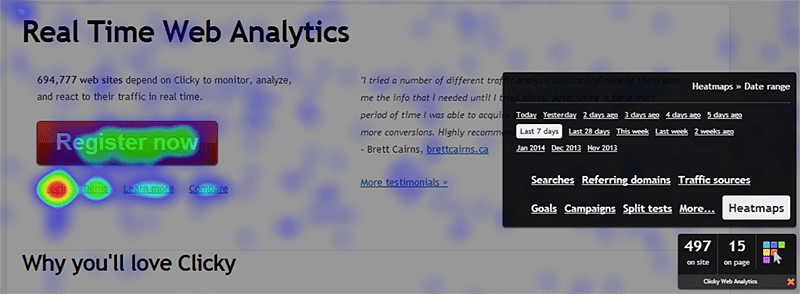
Alternative web analytics tools to Clicky
Google Analytics
- Offers a free and widely used platform with comprehensive web analytics, making it suitable for various businesses. Known for its integration capabilities with other Google tools and extensive community support.
Matomo (formerly Piwik)
- Emphasises data privacy and ownership, making it an excellent choice for those concerned about data security. Provides an open-source solution with customisable dashboards and on-premise hosting options.
Mixpanel
- Specialises in user-centric analytics, particularly beneficial for mobile apps and tracking user engagement. Offers features like cohort analysis, user retention tracking, and A/B testing capabilities.
Adobe Analytics
- Provides advanced analytics capabilities and is well-suited for enterprise-level businesses and marketers. Offers in-depth customer journey analysis, predictive analytics, and robust marketing attribution models.
Heap Analytics
- Requires minimal setup and allows retroactive event tracking without prior configuration. Known for its simplicity and ease of use, making it an ideal choice for users seeking a straightforward analytics solution.
Clicky pricing
Clicky is free, but only for one website that has less than 3,000 pageviews. The free version also doesn’t include the premium features which a lot of serious web analytics users would find useful and present in other platforms.
Here is their pricing structure:
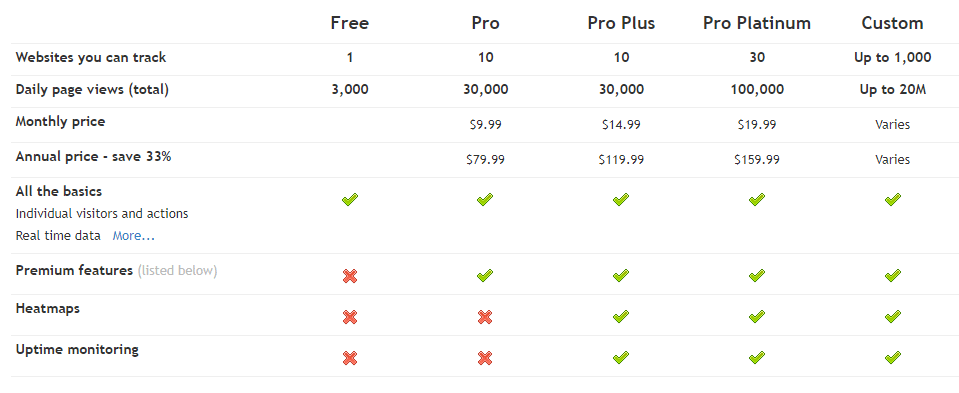
And here is a list of their premium features
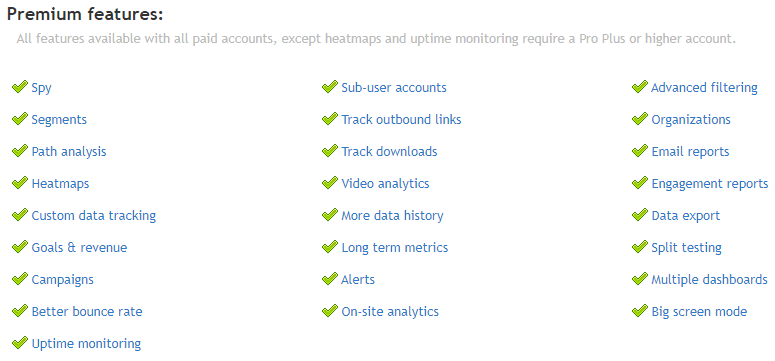
Matomo: User-friendly with pay-as-you-go pricing
Expert opinion:
Matomo‘s appeal lies in its user-friendly interface, which seamlessly translates complex data into comprehensible insights. This aspect is crucial as it ensures that businesses, including startups, can easily navigate and derive meaningful conclusions from their analytics data without a steep learning curve.What draws you towards Matomo is its commitment to user privacy, ensuring the anonymisation of IP addresses and maintaining data ownership. This aligns with the growing concerns around data security and privacy regulations.
Additionally, the flexibility provided by Matomo, being open-source with a pay-as-you-go pricing model, proves invaluable during budget constraints, offering a cost-effective solution during cash-strapped phases.
I remember once, in the early days of our startup, how Matomo’s real-time updates saved us from potential website downtime.
Daniel Pfeffer, CEO, Scrape Network
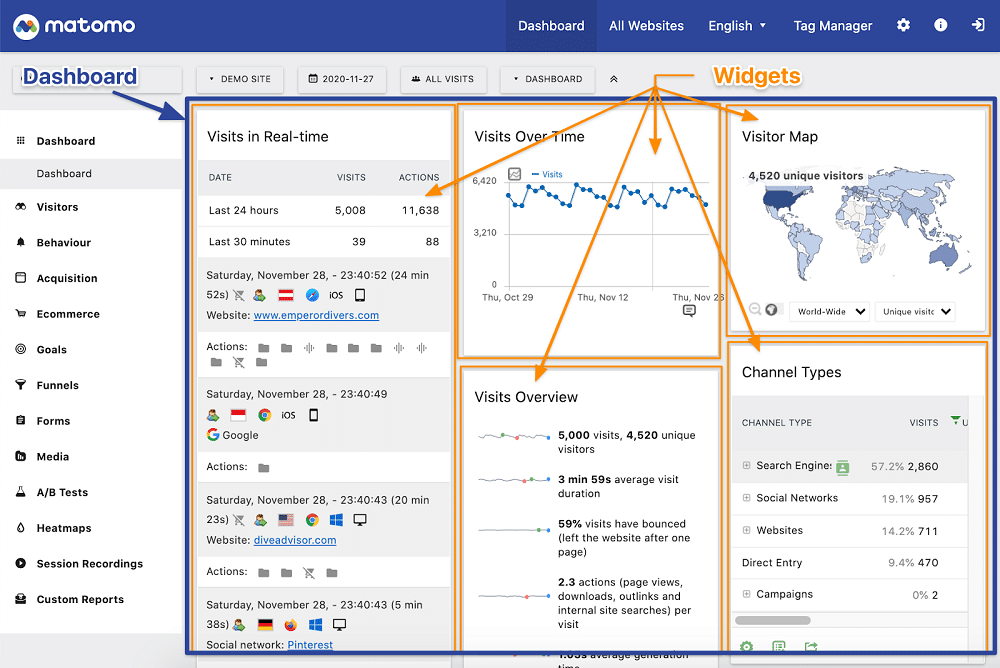
Top features of Matomo
Customisable dashboards
- Allows users to create personalised dashboards with the most relevant metrics.
Event tracking
- Tracks user interactions beyond pageviews, such as downloads, video views, and clicks.
E-commerce analytics
- Supports e-commerce tracking, enabling businesses to analyse sales, revenue, and product performance.
- Analysing form interactions is crucial for websites with lead generation or data collection forms.
- Integration with A/B testing tools allows users to seamlessly analyse the performance of different variations of web pages
Heatmaps
- Provides heatmap tracking to visualise user interactions and engagement on web pages.
SEO analytics
- Monitors website rankings, keyword performance, and search engine optimisation efforts.
- Cross-domain tracking, enabling businesses with multiple websites or domains to analyse user behaviour across their entire online presence.
Alternative web analytics tools to Matamo
Google Analytics
- A widely-used, free web analytics platform with robust features and integration options; provides in-depth insights into user behavior, traffic sources, and conversion tracking; known for its scalability and extensive community support.
Mixpanel
- Specialises in user-centric analytics, particularly useful for mobile app tracking and user engagement analysis; offers cohort analysis, user retention tracking, and A/B testing capabilities; caters to businesses focused on understanding individual user journeys.
Adobe Analytics:
- Offers advanced analytics capabilities and is well-suited for enterprise-level businesses and marketers; provides in-depth customer journey analysis, predictive analytics, and robust marketing attribution models; integrates seamlessly with other Adobe Marketing Cloud solutions.
Heap Analytics:
- Requires minimal setup and allows retroactive event tracking without prior configuration; emphasises simplicity and ease of use; offers features like event tracking, funnels, and segmentation; suitable for users seeking a quick and straightforward analytics solution.
Open Web Analytics (OWA):
- An open-source alternative with a community-driven development approach for website analytics; provides customisable reports, event tracking, and goal management; suitable for users looking for transparency and customisation in their analytics solution.
Matomo pricing
Matomo is free for the most part as long as it is hosted on your servers.
You can choose to have Matomo cloud-hosted, but you will have to pay for the amount of hits that your site receives and you will actually have more limitations on the segments, goals and custom dimensions that you can use.
Ultimately, you are best off sticking with the free version and hosting it yourself if you can! Here are more details about Matomo’s pricing.
Hotjar: Website heatmaps & behaviour analytics
Expert opinion:
My go-to web analytics tool is Hotjar. I find it incredibly valuable because it offers a comprehensive view of user behaviour on my clients’ websites.
With features like heatmaps, I can visually see where users are engaging the most. The session recordings provide real-time insights into how individual users navigate a site. Additionally, the surveys feature allows me to gather direct feedback, helping me understand visitor preferences.
Its intuitive interface makes analysing data easy, and considering its affordability, it’s a fantastic choice for freelancers like me.
By integrating quantitative data with qualitative insights, Hotjar empowers me to make informed decisions, enhance user experience, and significantly boost website conversions, ultimately driving my clients’ business growth online effectively.
Hannah Jones, Web Designer, High Conversion Web Design
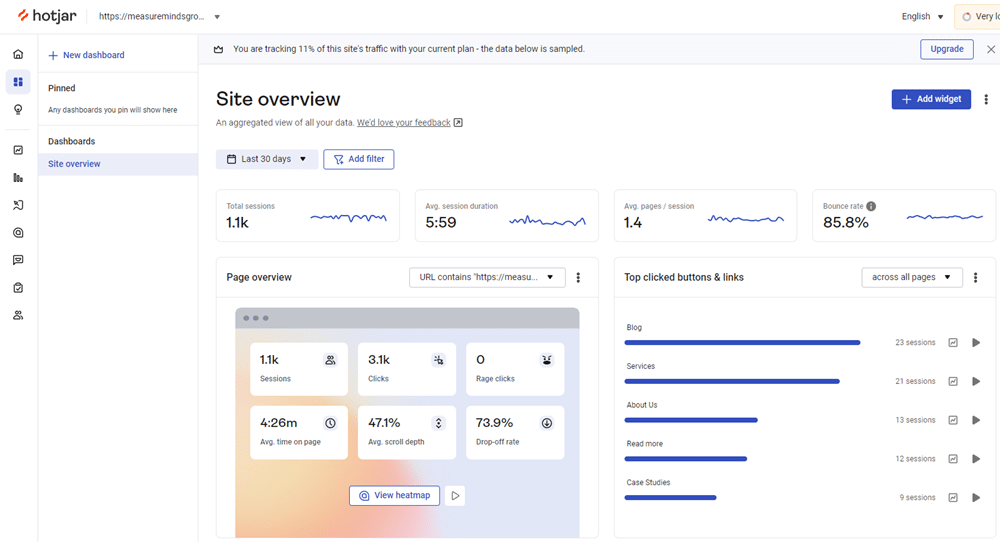
Top features of Hotjar
Session replays
- Hotjar’s standout feature is its session replays. A huge amount of details is shown about a user’s session including where their cursor was, where they clicked and details about the user.
- Use this feature to find out what areas of your site users are struggling with and what is working well to keep users engaged.
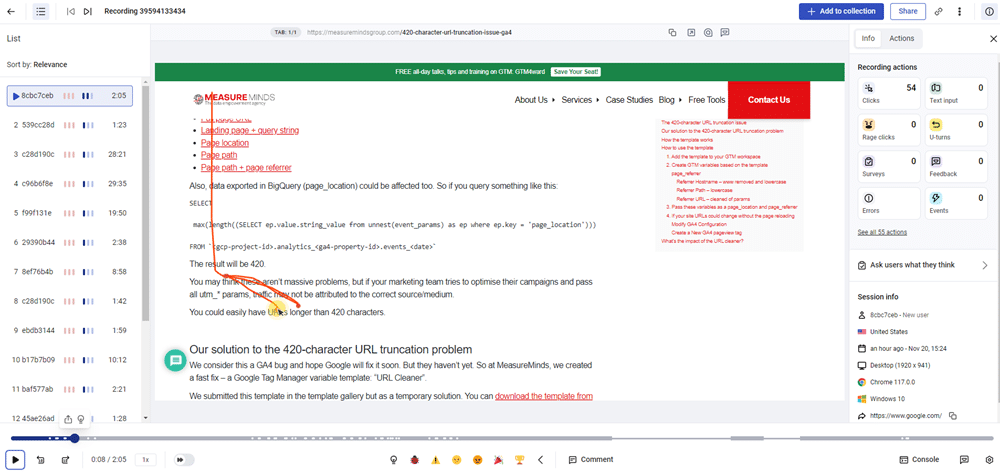
User segmentation
- Segment users based on behaviour and characteristics for targeted analysis.
Multi-device support
- Compatible with various devices and platforms to track user interactions across different environments.
Integration
Easily integrates with other tools and platforms, such as Google Analytics and CMS systems.
Data export
- Export and share data and insights with your team or stakeholders for collaborative decision-making.
Alternative web analytics tools to Hotjar
SessionCam
- Offers session replays, heatmaps, and error tracking for website optimisation; SessionCam’s emphasis on error tracking provides insights into user frustrations, allowing businesses to enhance the user experience by addressing issues proactively.
VWO (Visual Website Optimiser)
- Known for A/B testing and conversion rate optimisation, with heatmaps and session recordings; VWO’s comprehensive suite enables users to experiment with different variations, optimise conversions, and gain insights from heatmaps and session recordings for data-driven decision-making.
Qualaroo (formerly Survicate)
- Specialises in on-site surveys and user feedback collection for user insights; Qualaroo’s strength lies in gathering direct feedback from users through on-site surveys, aiding businesses in understanding user preferences and addressing pain points.
Optimal Workshop
- Focuses on usability testing and user research tools for improving website navigation; Optimal Workshop provides tools for conducting usability tests and user research, aiding in the optimisation of website navigation and overall user experience.
Decibel Insight
- Offers session replays, heatmaps, and form analytics for website optimisation; Decibel Insight’s form analytics feature adds a layer of depth to optimisation efforts by providing insights into user interactions with forms, enhancing lead generation and conversion processes.
Hotjar pricing
Hotjar offers a free plan with basic features, but their paid plans are reasonably priced, considering the depth of insights they provide.
Paid plans start at €32 per month and go up to €213 with the option to buy annually for cheaper.
For most businesses, I would recommend getting the free version anyway. And then purchasing more features as and when necessary.
GoatCounter: Lightweight, open-source, and free
Expert opinion:
GoatCounter is personally used for my sites, and it’s very satisfying. GoatCounter offers a range of pricing options, including a free plan, making it an accessible and budget-friendly choice for users with varying analytics needs.
It accomplishes everything desired, is very easy to integrate, and part of the project’s purpose is to assist in “de-Google-fying” the internet, which is a wonderful concept.
Google is used for almost everything, but there should always be other options, and GoatCounter is a great alternative.
GoatCounter’s features, particularly its focus on privacy and simplicity, make it an appealing option for individuals and organisations seeking an alternative web analytics solution.
GoatCounter is open-source, so if self-hosted, it’s free. It’s lightweight in comparison to almost every other self-hosted analytics tool, which all require you to dedicate a server, 4GB of storage, and a database to it.
As a compiled Go binary, GoatCounter uses almost no resources, and you may tell it to write to SQLite, this simplifies the hosting process for server owners.
Jonathan Merry, Founder, Moneyzine
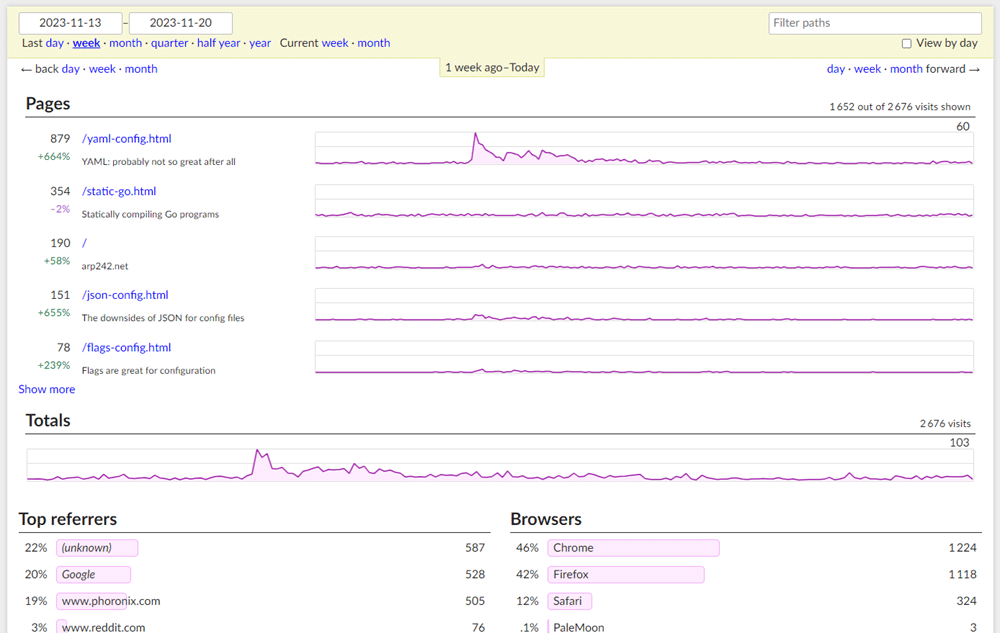
Top features of GoatCounter
Privacy-centric
- GoatCounter places a strong emphasis on user privacy and data protection, ensuring compliance with privacy regulations.
Open source
- It is an open-source web analytics platform, allowing users to inspect and modify the source code as needed.
Real-time analytics
- Provides real-time data tracking, enabling users to monitor website activity as it happens.
- Tracking of geographical locations of website visitors, offering a breakdown of traffic by country, region, or city.
- Referral source tracking.
- Event tracking, allowing users to monitor specific user interactions beyond pageviews.
Simple setup
- Offers a straightforward setup process, making it accessible to users of various technical backgrounds.
Customisable dashboards
- Allows users to create personalised dashboards with the most relevant metrics for their specific needs.
Alternative web analytics tools to GoatCounter
Fathom Analytics
- Emphasises simplicity and data privacy, offering a minimalistic tracking approach with strong data protection measures; designed for users who prioritise straightforward analytics without compromising on privacy.
GoSquared
- Offers real-time analytics, live chat, and marketing automation for engaging and converting website visitors effectively; known for its comprehensive suite of tools to enhance user interaction and conversion rates.
Chartbeat
- Focuses on content analytics, assisting publishers and media companies in optimising content for engagement; provides real-time data on article performance, audience engagement, and social media impact.
Woopra
- Prioritises real-time customer engagement and retention analytics, making it valuable for SaaS and e-commerce businesses; offers a unified view of customer interactions across web, mobile, and email channels.
Parse.ly
- Designed for content publishers, it provides audience insights and content optimisation recommendations for media websites; emphasises understanding reader behaviour and enhancing content strategies.
GoatCounter pricing
GoatCounter is open source, meaning that as long as you host it, it’s free.
Microsoft Clarity: Visual analytics and AI insights
Expert opinion:
One of my favourite web analytics tools is Microsoft Clarity. With its video recordings and heatmaps, I can visualise how users interact with a website from a variety of devices, operating systems, and browsers.There’s a dashboard that provides an overview of your user’s web experience, which can quickly highlight issues on your website, such as JavaScript errors.
They’ve even added an AI element to the video recordings, which provides a Session Insights text description overview of a single user’s experience based on the recording, which is incredibly helpful.
Viewing these recordings has helped to identify issues on site that hamper performance and user experience, so they have been vital in gaining insight in order to improve the website.
The tool is free to use, which is surprising given how comprehensive it is. I’ve used alternatives in the past, like Hotjar, but Microsoft Clarity is by far my favorite of these types of visual analytics tools.
Steph Andrusjak, Freelance SEO Consultant, SEO Steph
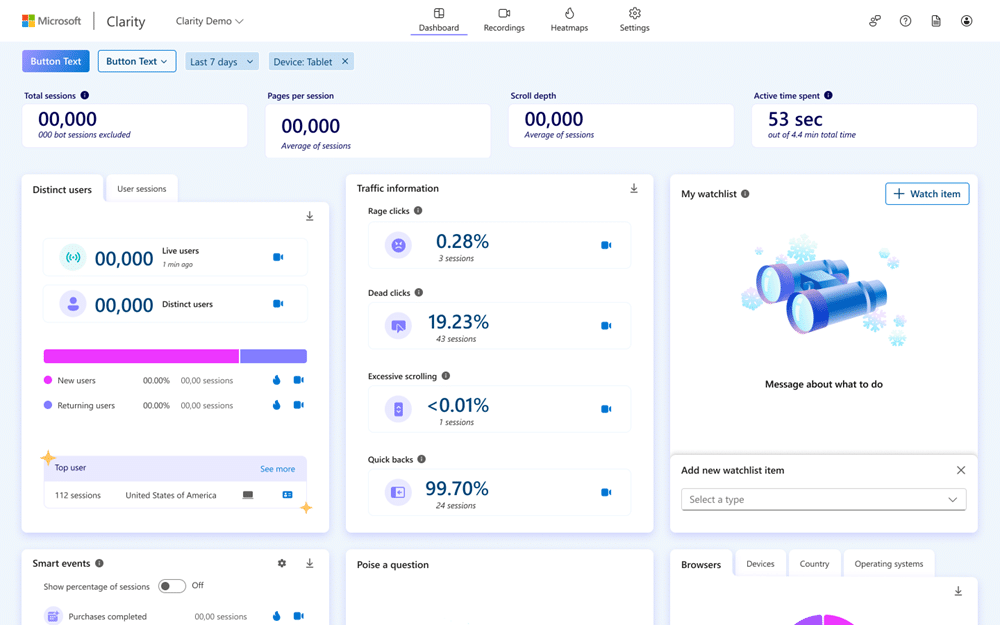
Top features of Microsoft Clarity
Session recordings
Clarity allows you to record and replay user sessions on your website. This feature helps you understand how visitors interact with your site, identify pain points, and optimise the user experience.
Heatmaps
Clarity generates heatmaps that visually represent where users click, move, and scroll on your website. Heatmaps help you identify popular areas, user engagement patterns, and areas that may need improvement.
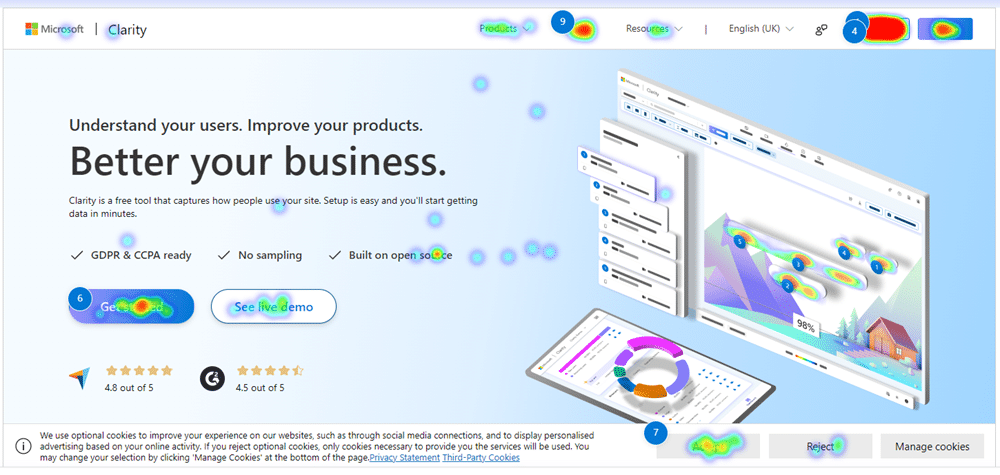
Conversion funnel analysis
Clarity enables you to create and analyse conversion funnels, helping you understand the user journey from landing on your site to completing a desired action. This is valuable for optimising conversion rates.
Privacy features
Microsoft Clarity emphasises privacy and includes features to ensure compliance with data protection regulations. It allows you to exclude sensitive information and provides options for anonymising IP addresses.
Integration with Microsoft 365 & Google Analytics
If you are already using Microsoft 365, Clarity integrates seamlessly, allowing you to access analytics data within the Microsoft ecosystem. Clarity also integrates with GA to bring your data together.
Alternative web analytics tools to Microsoft Clarity
Google Analytics
- Comprehensive web analytics, user behavior tracking, conversion tracking, goal setting, custom reporting, integration with other Google services.
Hotjar
- Session recordings, heatmaps, surveys, form analytics, funnel analysis, and feedback polls.
Crazy Egg
- Heatmaps, scrollmaps, user recordings, A/B testing, and a simple visual editor for website optimisation.
Matomo (formerly Piwik)
- Open-source analytics platform, customisable dashboards, real-time analytics, and a strong emphasis on user privacy.
Heap Analytics
- Automatic event tracking, retroactive analytics, funnel analysis, segmentation, and a visual editor for defining events.
Microsoft Clarity pricing
Microsoft Clarity is completely free. It’s built on open source and promises to always be free.
Ahrefs: Comprehensive SEO data worth the price
Expert opinion:
If I had to pick one web analytics tool, it would be Ahrefs. It’s a full package for anyone looking into SEO. The amount of data you can pull from your own site and competitors’ sites is quite incredible, making it an invaluable resource in my day-to-day work.Ahrefs is particularly strong when it comes to backlink analysis and keyword research. I find these insights really helpful for shaping SEO strategies. And the ‘Content Explorer’ feature is just brilliant. It shows you the most popular content for any topic or competitor, which gives you a good idea of what’s resonating in your industry.
Ahrefs isn’t the cheapest tool on the market; I’ll admit that. Their pricing starts at $99 per month for the Lite plan and goes up to $999 for the Agency plan. But in my view, the investment is worth it. For the value it provides, it’s a cost I’m willing to absorb to keep my SEO efforts sharp and effective.
Shane McEvoy, MD, Flycast Media
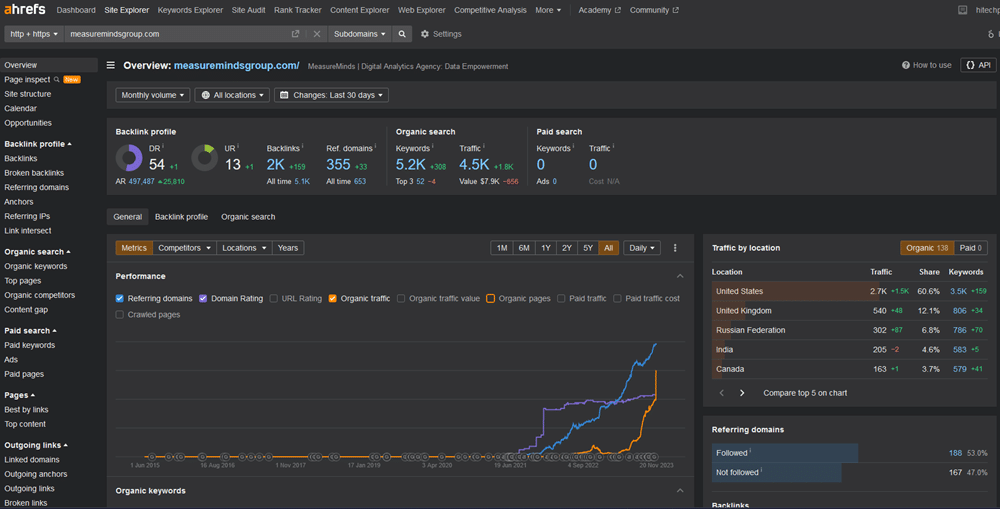
Top features of Ahrefs
Site explorer
- Analyse a website’s backlink profile, organic search traffic, and top-performing content.
- Rank Tracker allows you to monitor your website’s rankings for specific keywords over tim
- Site audit (SEO analysis).
Keyword research
- Discover high-ranking keywords, their search volumes, and related keyword suggestions.
- Content gap analysis allows you to identify topics or keywords that competitors are ranking for, but your website is not.
Competitor analysis
- Identify your competitors and analyse their SEO strategies, backlinks, and top-performing content.
Backlink analysis
- Explore your website’s backlink profile, including referring domains and anchor text distribution.
- Alerts for new backlinks.
Content explorer
- Find popular content in your niche, track its performance, and identify link-building opportunities.
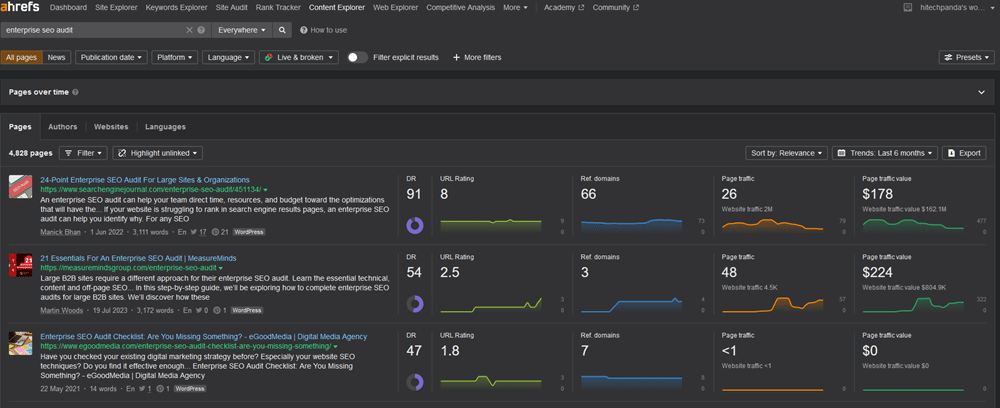
Alternative web analytics tools to Ahrefs
SEMrush
- Offers comprehensive SEO and marketing tools, including keyword research, competitor analysis, and site audit; known for its expansive database and versatile features suitable for all-in-one SEO solutions.
Moz
- Provides SEO solutions, including keyword research, backlink analysis, and site optimisation recommendations; recognised for its domain authority metric and valuable insights for improving website visibility.
SpyFu
- Focuses on competitive intelligence, enabling users to research competitor keywords and ad strategies; offers historical data to uncover long-term trends in online marketing strategies.
BuzzSumo
- Specialises in content analysis and social media monitoring, helping identify popular content and influencers; valuable for content creators and marketers seeking to understand industry trends and audience preferences.
Ubersuggest
- Neil Patel’s tool offers keyword research, site audit, and backlink analysis features for SEO; known for its user-friendly interface and accessibility, making it suitable for individuals and small businesses.
Ahrefs pricing
Ahrefs starts at £79 for UK users and $99 for the US. Going up to £799 or $999 for the highest package (enterprise).
I’d recommend buying the lite or standard version and sharing the logins with your colleagues or friends. Just be aware that you can interrupt each other’s sessions if you log in at the same time.
Finally, I’d recommend purchasing annually for a 20% discount or even negotiating for a further reduction on a two or three-year plan. Ahrefs is the kind of tool you could always use for something.
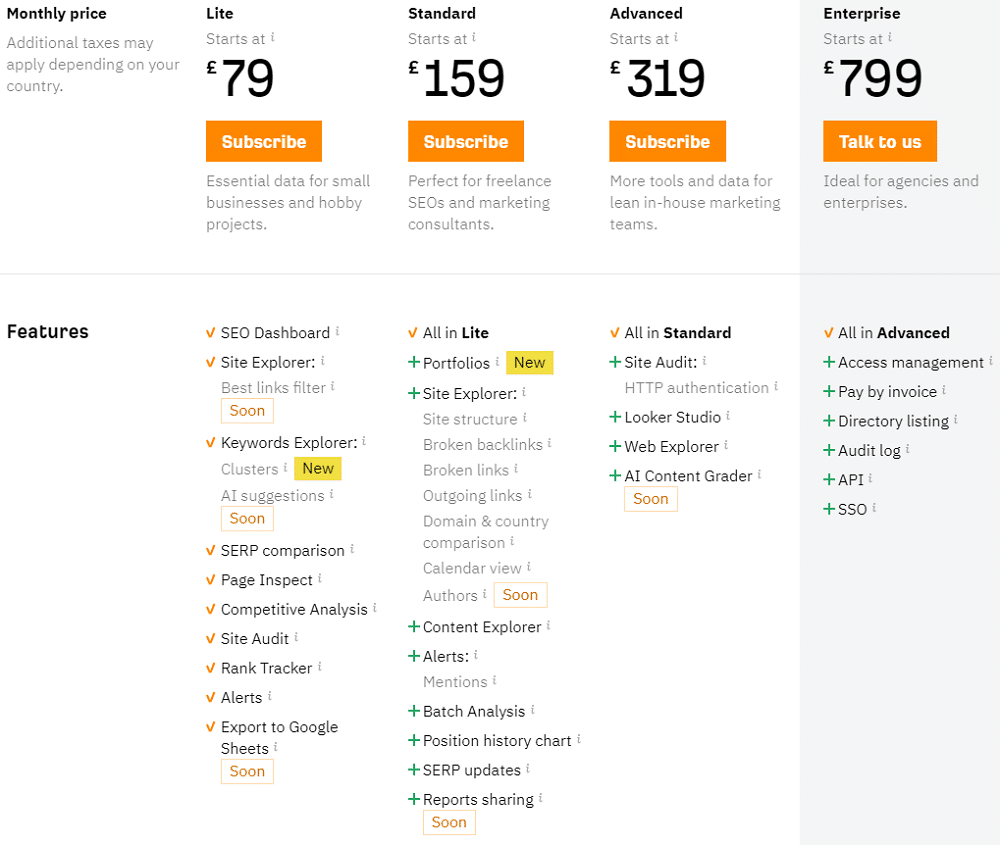
Mixpanel: Product analytics with user segmentation
Expert opinion:
What sets Mixpanel apart as a web analytics tool is its focus on product analytics, which provides valuable insights into user behaviour and interactions within web and mobile applications.Mixpanel’s key features include event tracking, funnels, and retention analysis. Another standout feature of Mixpanel is its ability to segment users based on various attributes and behaviours.
This segmentation allows us to target specific user groups with personalised messaging and experiences, ultimately enhancing user satisfaction and driving customer loyalty.
In terms of pricing, Mixpanel offers both free and paid plans. The free plan is suitable for startups and smaller businesses, providing access to essential analytics capabilities.
As our needs grow, we have the option to upgrade to one of their paid plans, which offers more advanced features and support. The “Growth” plan is $20 monthly, and the “Enterprise” plan costs $833.
Luciano Colos, Founder and CEO, PitchGrade
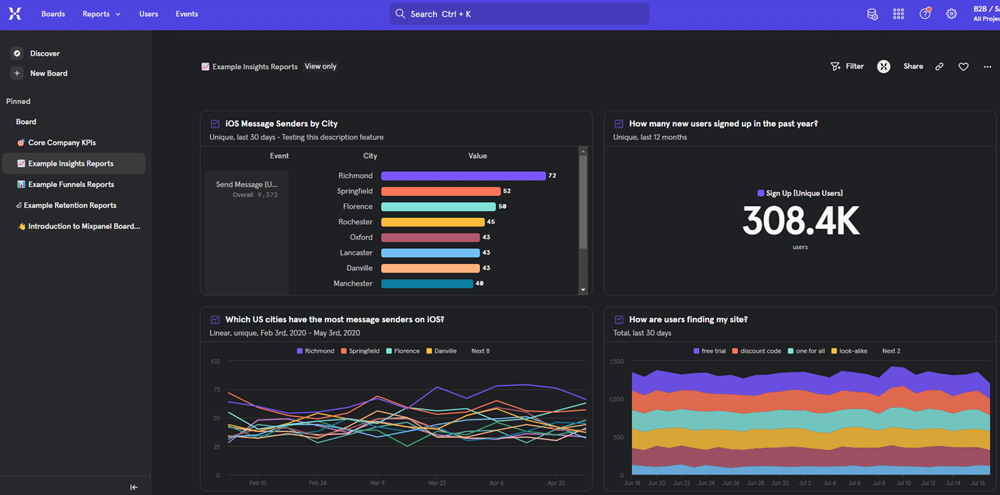
Top features of Mixpanel
Event tracking
- Allows you to track user interactions, events, and actions on your website or app.
Funnels
- Analyse user behaviour and conversion rates by creating step-by-step funnel analysis.
Retention analysis
- Measure user engagement and retention over time to understand long-term user behaviour.
- A/B testing capabilities, allowing users to experiment with different variations of their product or website to measure and optimise user engagement.
Cohort analysis
- Group users by shared characteristics and track how these cohorts behave over time..
Integrations
- Integration with marketing tools and API access allowing users to integrate Mixpanel data into other tools or platforms, offering flexibility and scalability in analytics workflows.
Alternative web analytics tools to Mixpanel
Amplitude
- Provides robust product analytics and user behaviour tracking for web and mobile apps; known for its advanced analytics features and focus on helping businesses understand and optimise user experiences.
Heap Analytics
- Offers event tracking, funnel analysis, and user behaviour insights with a minimal setup; stands out for its simplicity and ease of use, making it accessible for businesses of all sizes.
Kissmetrics
- Focuses on customer journey tracking and provides insights into user behaviour throughout the customer lifecycle; distinguished for its emphasis on understanding individual user interactions and optimising the entire customer experience.
Pendo
- Specialises in product analytics and user onboarding with features like in-app messaging and guides; notable for its user-friendly interface and tools designed to enhance product adoption and user engagement.
CleverTap
- Offers user engagement and retention tools, including push notifications and personalised messaging; recognised for its comprehensive suite of features to drive user retention and satisfaction.
Mixpanel pricing
Most businesses will be able to work effectively with the free version. However, there are some good features like unlimited saved reports & cohorts, locked behind a $20 per month paywall. Which may be very important to some.
The enterprise plan is available for $833 per month, however, it’s unlikely you’ll really need that.
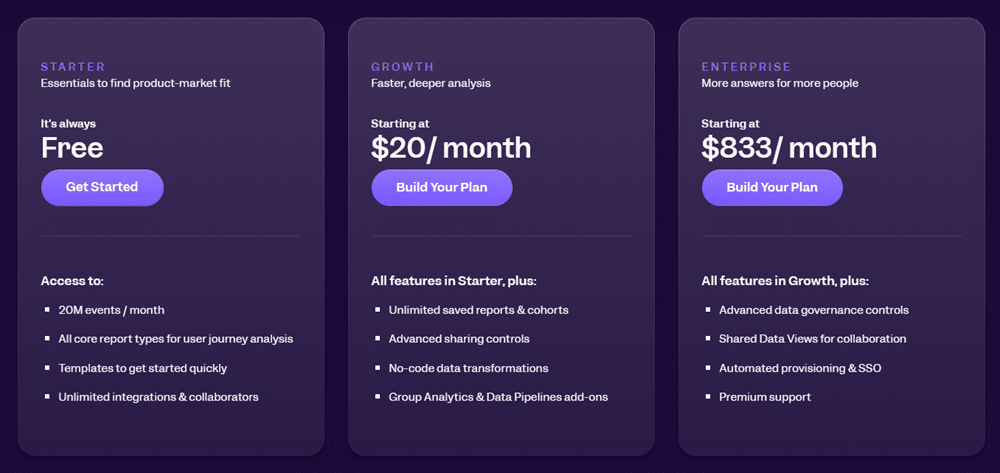
Qlik: Integrated data sources
Qlik is a powerful business intelligence and data visualisation platform known for its extensive data integrations, visualisation tools, associative data model, dynamic and real-time filtering.
It has a great, easy-to-use interface and an extensive learning library with support.
Qlick is mostly geared towards enterprises, but some smaller businesses may find it useful in unique circumstances.
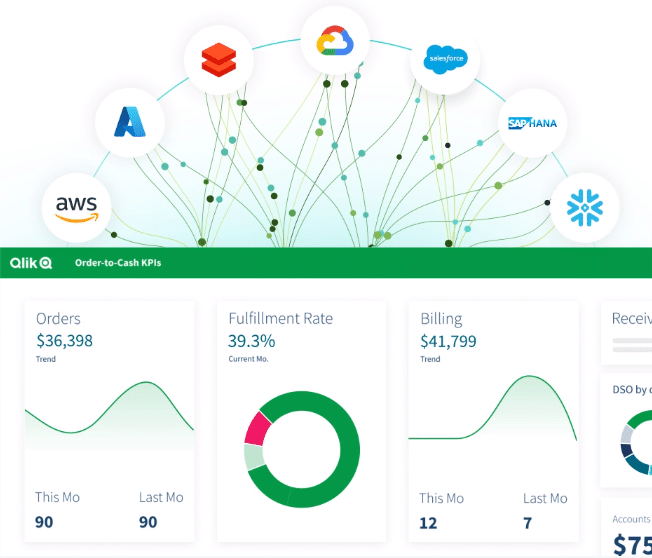
Top features of AnalyticsHub
Data integration
- Qlik allows the integration of data from diverse sources, including web analytics, to create a comprehensive overview.
Visualisation capabilities
Powerful visualisation tools aid in creating interactive dashboards, facilitating the visualisation of web analytics metrics and trends.
Associative data model
Qlik’s associative data model helps users explore relationships in data, useful for understanding connections in web analytics metrics.
User-friendly interface
A drag-and-drop interface simplifies the creation of charts and dashboards, streamlining the visualisation of web analytics data.
Dynamic filtering
Users can dynamically filter and select data points in real-time, enhancing the exploration of web analytics data.
Alternative web analytics tools to AnalyticsHub
Looker Studio
Looker Studio is a free, cloud-based tool that integrates seamlessly with other Google products. It’s user-friendly and allows for the creation of customisable reports and dashboards.
Tableau
Tableau is a widely used data visualisation tool that offers powerful analytics and a user-friendly interface. It supports various data sources and allows for the creation of interactive dashboards.
Power BI (Microsoft Power BI)
Developed by Microsoft, Power BI is another robust business intelligence tool. It integrates seamlessly with other Microsoft products and services and provides features for data preparation, exploration, and visualisation.
Domo
Domo is a cloud-based business intelligence platform that enables users to connect, visualise, and share insights across the organisation. It offers features for real-time data access and collaboration.
Sisense
Sisense is known for its fast and efficient data processing capabilities. It allows users to create interactive dashboards and reports, and it is suitable for handling large and complex datasets.
Qlik Pricing
Pricing starts off at $200 per month, hence it being more of an enterprise system. The next tier goes up to £2,700 per month and then the ‘enterprise’ plan has to be quoted from the sales team.
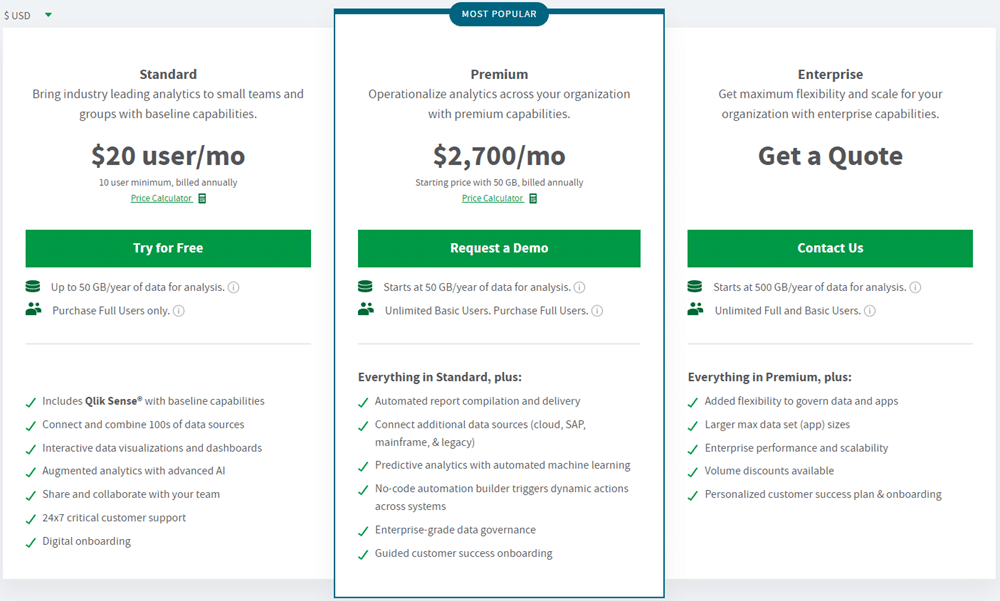
Cloudflare Analytics: Privacy-first and free
Expert opinion:
Cloudflare Analytics is a privacy-first, performance-oriented web analytics platform. What sets it apart is its commitment to user privacy.Unlike most other tools, it doesn’t use cookies or personally identifiable information to track website visitors, aligning with the growing emphasis on data privacy. As for pricing, Cloudflare Analytics is free to use.
Cloudflare’s suite of services encompasses content delivery, security, performance optimisation, and more, making it a comprehensive platform for improving website performance and security.
In my experience, I find Cloudflare Analytics to be a truly remarkable tool. It excels in providing real-time data insights, allowing me to monitor my website’s performance and user activity as it happens.
This instant access to information empowers me to respond swiftly to unexpected events, be it a sudden surge in traffic, security threats, or shifts in user behavior.
Burak Özdemir, Founder, Set Alarm Online
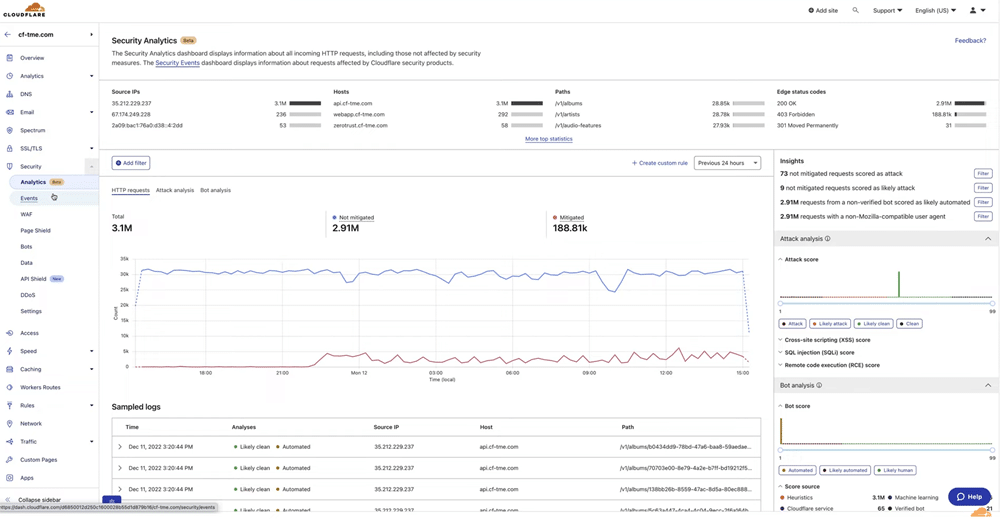
Top features of Cloudflare Analytics
Traffic analytics
- Provides a high-level summary of website traffic, including total requests, unique visitors, and bandwidth usage.
- Shows the geographical location of website visitors.
Security insights
- Highlights the types and frequency of security threats detected by Cloudflare, such as DDoS attacks or malicious traffic.
- Logs and analyses security events to help identify and mitigate potential threats.
Performance metrics
- Tracks the number of pageviews and unique visitors to your site.
- Measures page load times and other performance metrics to assess the user experience.
Cache analytics
- Displays the percentage of requests served from Cloudflare’s cache, helping to optimise content delivery.
- Shows the percentage of requests that bypass the cache and go directly to the origin server.
API access
- Provides API access, allowing users to integrate Cloudflare Analytics data with other tools and platforms.
Alternative web analytics tools to Cloudflare Analytics
Google Analytics
- A widely-used, free web analytics platform with robust features and integration options; provides in-depth insights into user behavior, traffic sources, and conversion tracking; known for its scalability and extensive community support.
Mixpanel
- Specialises in user-centric analytics, particularly useful for mobile app tracking and user engagement analysis; offers cohort analysis, user retention tracking, and A/B testing capabilities; caters to businesses focused on understanding individual user journeys.
Adobe Analytics:
- Offers advanced analytics capabilities and is well-suited for enterprise-level businesses and marketers; provides in-depth customer journey analysis, predictive analytics, and robust marketing attribution models; integrates seamlessly with other Adobe Marketing Cloud solutions.
Heap Analytics:
- Requires minimal setup and allows retroactive event tracking without prior configuration; emphasises simplicity and ease of use; offers features like event tracking, funnels, and segmentation; suitable for users seeking a quick and straightforward analytics solution.
Open Web Analytics (OWA):
- An open-source alternative with a community-driven development approach for website analytics; provides customisable reports, event tracking, and goal management; suitable for users looking for transparency and customisation in their analytics solution.
Cloudflare Analytics pricing
Cloudflare Analytics is free to use. However, a lot of its features are connected to it main function as a CDN service. This is locked behind a paywal starting at $20 per month. Most businesses will only need the $20 per month version.
Kissmetrics: Customisable dashboard and cohort analysis
Expert opinion:
Kissmetrics is a standout web analytics tool, ideal for businesses aiming for growth through quantitative data insights.Offering a customisable dashboard, it excels in tracking detailed user behaviour and provides robust conversion tracking.
The tool supports customer retention insights, event tracking, A/B testing, and seamless integrations with other tools.
Positive customer support experiences and a commitment to data privacy make Kissmetrics a comprehensive solution for businesses focused on accelerating growth through data-driven strategies.
For comparison, Kissmetrics is very similar to Google Analytics, according to those who have used both. The price plans start at $199 per month.
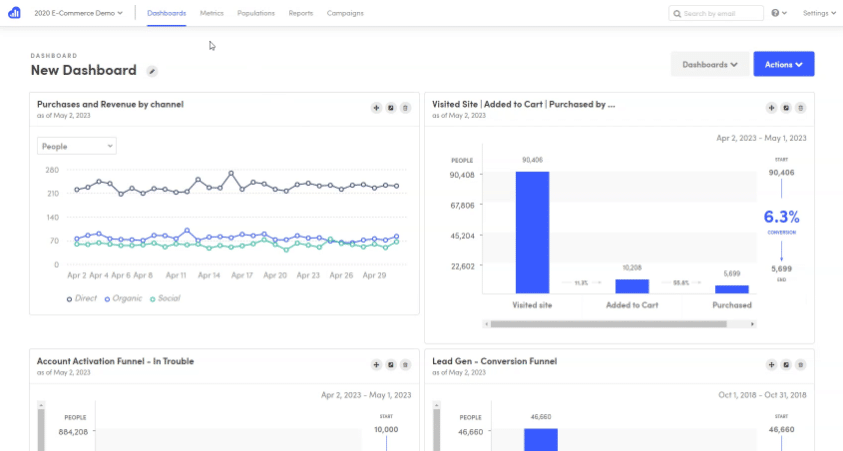
Top features of Kissmetrics
Customer journey tracking
- Allows tracking and visualisation of the entire customer journey, including interactions, touchpoints, and conversions.
User segmentation
- Provides tools for segmenting users based on behaviour, demographics, and other attributes.
Event tracking
- Tracks user actions and events on websites and apps to understand user behaviour.
A/B testing
- Enables A/B testing to optimise content, features, and user experiences.
Customer lifecycle tracking
- Focuses on tracking user interactions and behaviour throughout the entire customer lifecycle.
Alternative web analytics tools to Kissmetrics
Crazy Egg
- Focuses on heatmap and scroll map analytics for visualising user interactions with web content; renowned for its intuitive visualisations that help businesses understand how users engage with specific elements on their websites.
Hotjar
- Offers user behaviour analysis, heatmap tracking, and user surveys to improve website usability; stands out for its all-in-one approach, combining multiple analytics tools to provide a holistic view of user interactions and feedback.
Optimizely
- Known for its experimentation platform that includes A/B testing and personalisation features; caters to businesses seeking advanced experimentation and optimisation capabilities to enhance user experiences.
Pendo
- Combines product analytics and user engagement tools, including in-app messaging and guides; recognised for its focus on improving user onboarding experiences and facilitating ongoing user engagement within digital products.
Woopra
- Emphasises real-time customer analytics, segmentation, and automation for user engagement; distinguished for its emphasis on real-time insights, enabling businesses to promptly respond to user behaviours and preferences.
All of these options provide distinct features and capabilities tailored to suit diverse business requirements and preferences in the realms of customer analytics, engagement, and tracking user behaviour.
Kissmetrics pricing
Kissmetrics starts at $199 per month with the next tier being $499 per month. You also have the opportunity to build a custom plan or unlike most web analytics tools use pay-as-you-go at $0.0025 per event.
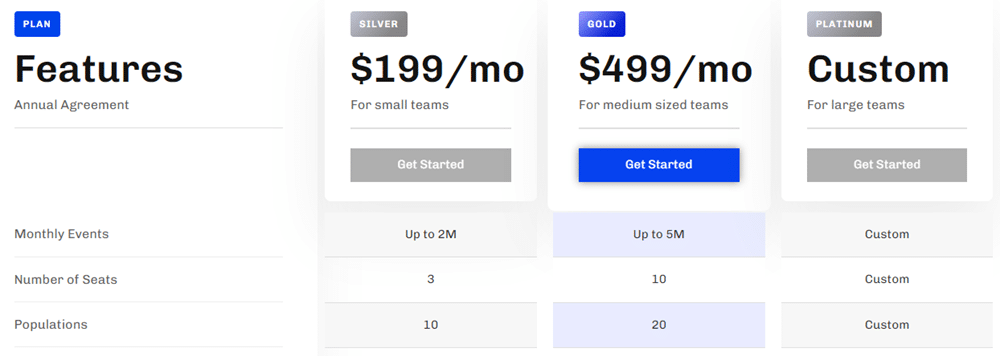
TinyAnalytics: Heat mapping and GDPR compliance
Expert opinion:
TinyAnalytics is a useful website analytics tool. Heat mapping and analysing are so easy on it, which makes it a top choice.It has an A/B testing feature that makes testing easy-breezy for you. The mobile device analysis feature is helpful for learning about the mobile experience of your website.
The key features of the TinyAnalytics tool are simple and privacy-friendly, 100% compliant with GDPR, and heat mapping.
Saikat Ghosh, Associate Director of HR and Business, Technource
Top features of TinyAnalytics
Audience and behaviours
- Understand how users behave on your site, what they need, and how they feel, fast.
Session recording
- See what your users see with session recording.
Heatmaps
- Visualise user behaviour.
Conversion tracking
- Measure and optimise goals such as form submissions, purchases, or other desired actions.
Funnel analysis
- Track user steps through specific processes on your site, identifying bottlenecks and areas for improvement.
Alternative web analytics tools to TinyAnalytics
Woopra
- Emphasises real-time customer engagement and retention analytics; its comprehensive user profiles and behavioural segmentation contribute to personalised marketing strategies for SaaS and e-commerce businesses.
Parse.ly
- Designed for content publishers, offering audience insights and content optimisation recommendations; Parse.ly’s strength lies in providing actionable data to enhance content strategies and reader engagement for media websites.
GoSquared
- Offers real-time analytics, live chat, and marketing automation; known for its user-friendly interface, GoSquared provides a holistic approach to engaging and converting website visitors through analytics and interactive communication.
Chartbeat
- Focuses on content analytics, assisting publishers and media companies in optimising content for engagement; Chartbeat excels in real-time insights, enabling publishers to make data-driven decisions to enhance reader experiences.
Fathom Analytics
- Prioritises simplicity and data privacy, offering minimalistic tracking with strong data protection measures; known for its user-friendly design and commitment to privacy, Fathom Analytics provides essential insights without compromising on data security.
TinyAnalytics pricing
The price of TinyAnalytics is:
- Free for up to 50,000 page views
- Basic for up to 250,000 page views (£49 per month)
- Advanced for 100,000,000 page views (£129 per month)
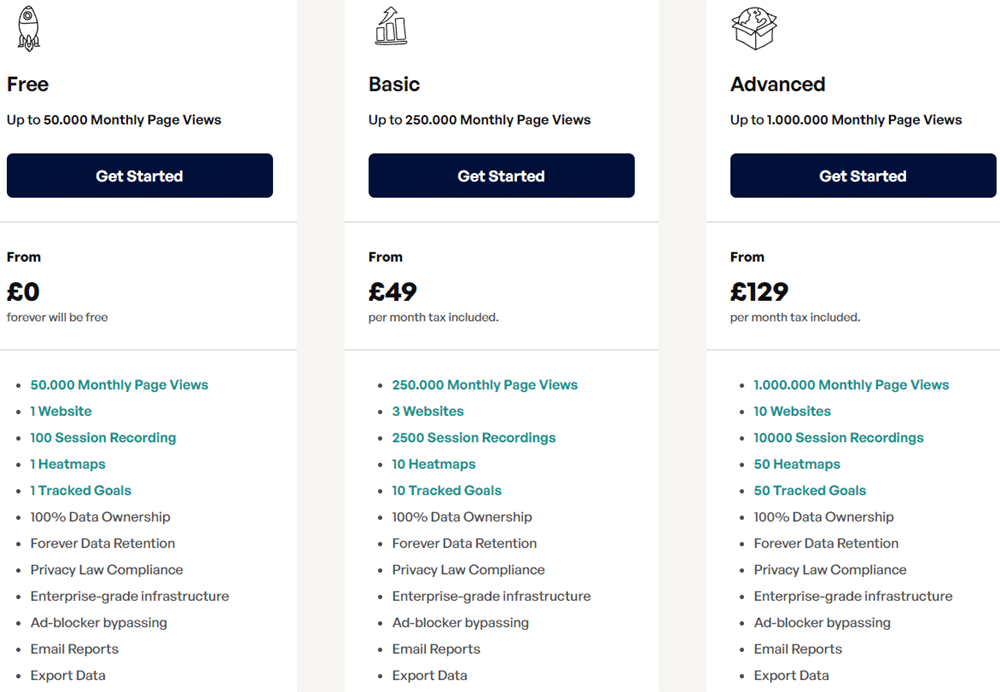
Woopra: Real-time analytics and customer intelligence
Expert opinion:
Woopra provides real-time analytics and insight into an organisation’s customer base by tracking user behaviour across all channels.
It combines powerful analytics with customer intelligence and segmentation, offering customers the ability to customise their experience based on their preferences.
Woopra stands out for its range of features like revenue and conversion tracking, and heatmaps that can be used to identify user-engagement hotspots.
It offers different pricing plans suited for businesses of all sizes, making it an affordable solution compared to many other web analytics tools.
In my personal opinion, it’s a great tool for organisations looking to track and analyse customer activities in order to provide them with a tailored experience.
Carly Hill, Operations Manager, Virtual Holiday Party
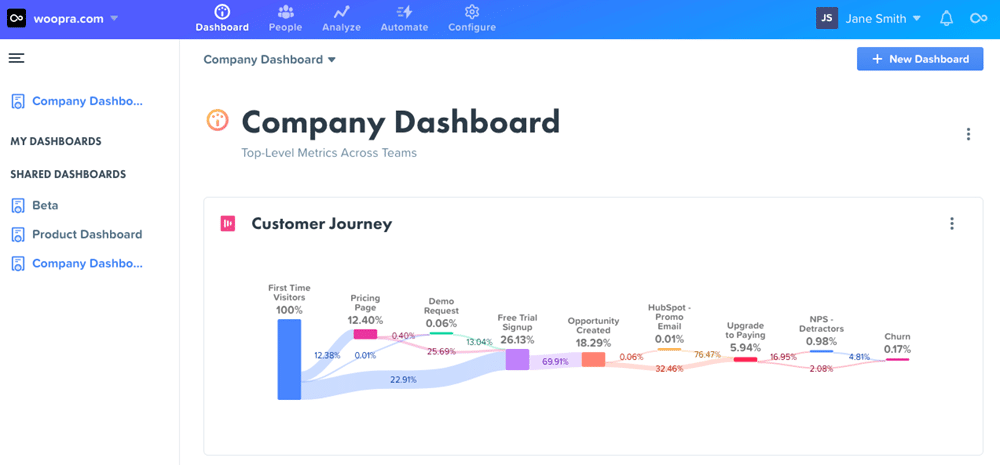
Top features of Woopra
Data export
- Allows data export for further analysis and integration with other systems.
Custom dashboards
- Offers customisable dashboards for visualising key metrics and insights.
Email campaign tracking
- Measures the effectiveness of email marketing campaigns, including open rates and conversions.
Geographic data
- Provides information about the geographic distribution of your website or app’s users.
Live chat and other integrations
- Integrates with live chat tools to enable real-time engagement with website visitors.
- Integrate with Google Ads, Salesforce HubSpot and more.
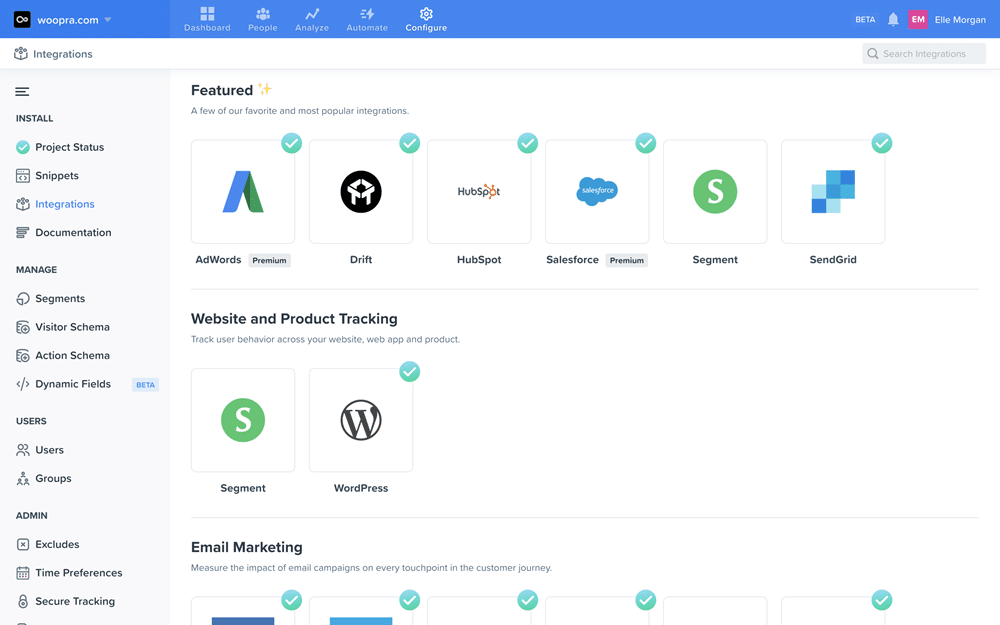
Alternative web analytics tools to Woopra
StatCounter
- Provides real-time analytics and visitor insights with a straightforward interface; StatCounter’s simplicity is coupled with robust features, making it suitable for users seeking an easy-to-use yet powerful analytics solution.
GoSquared
- Offers real-time analytics, live chat, and marketing automation; known for its user-friendly interface, GoSquared provides a holistic approach to engaging and converting website visitors through analytics and interactive communication.
Chartbeat
- Focuses on content analytics, assisting publishers and media companies in optimising content for engagement; Chartbeat excels in real-time insights, enabling publishers to make data-driven decisions to enhance reader experiences.
Parse.ly
- Designed for content publishers, offering audience insights and content optimisation recommendations; Parse.ly’s strength lies in providing actionable data to enhance content strategies and reader engagement for media websites.
Hotjar
- Combines user behaviour analysis, heatmap tracking, and user surveys to improve website usability; Hotjar’s comprehensive suite allows users to visualise and understand user interactions, making it valuable for optimising website usability and conversions.
Woopra pricing
Woopra has a great free version available that allows for 500K actions per month. However, is limited by a 90-day data retention period.
Their pro version is $999 but is available for a 14-day free trial. So test it out before committing that much money.
Finally, they have an enterprise package, which will cost substantially more but it isn’t listed in their pricing. It will likely depend on the size of your business and your specific needs.
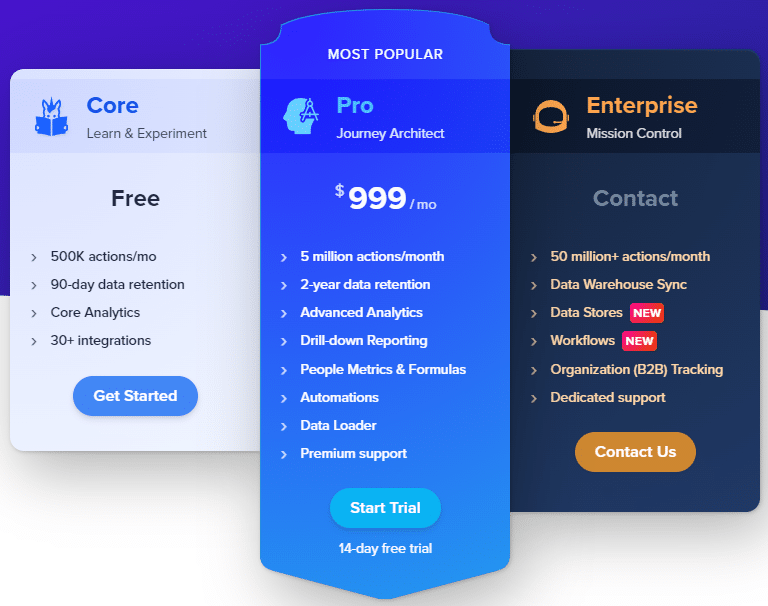
HubSpot: CRM platform to simplify your processes
Hubspot is a well-known CRM that can be used for a multitude of functions. One of these functions is as an excellent web analytics tool.
You’re able to build comprehensive reports and dashboards to give great insight on your sales and marketing processes.
When building a report, choose from an extensive library of premade templates and customise fully to suit the needs of your analysis. This can be reports such as:
- Email sent, opened, and click totals by email send date.
- Landing page total views and form submissions
- The activity of recently created contacts (people who recently interacted with your business)
Hubspot is a premium product. But does cover a vast range of web analytics and CRM capabilities. It’s incredibly powerful.
Top features of HubSpot
CRM
- Provides a central hub for managing contacts, leads, and customer interactions.
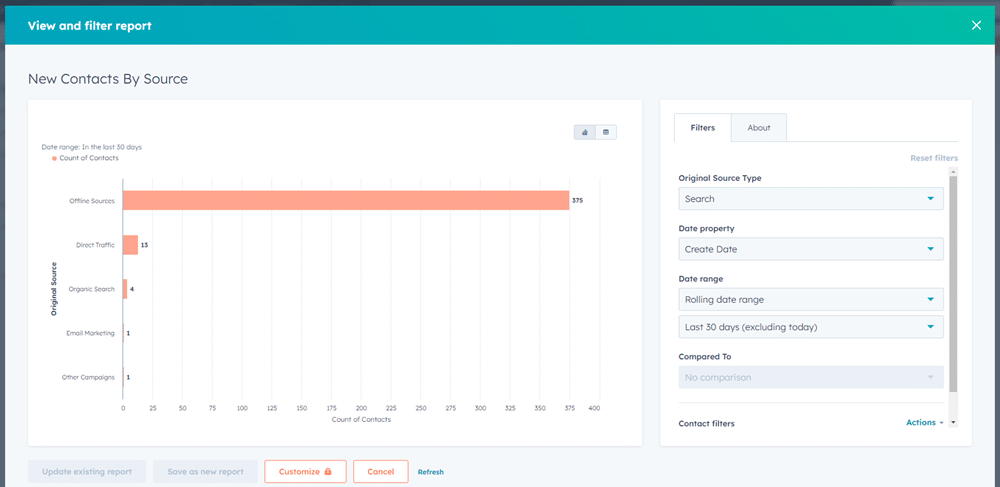
Email Marketing
- Allows for creating, sending, and tracking email campaigns and automation.
Marketing Automation
- Automates marketing tasks and workflows, including lead nurturing and scoring.
Content Management
- Offers tools for creating, optimising, and managing website content and blogs.
Social Media Management
- Provides social media scheduling, monitoring, and reporting.
Web analysis of the above features
- Analyse and report on email marketing, marketing automation, content, social media, sales and more with a great-looking and easy-to-use interface.
Alternative web analytics tools to HubSpot
Salesforce
- A widely used CRM platform with extensive customisation and integration capabilities; Salesforce is renowned for its scalability, offering a comprehensive suite of tools for sales, marketing, and customer service, suitable for businesses of all sizes.
Marketo
- Specialises in marketing automation, lead management, and analytics for B2B marketers; Marketo’s robust features empower marketers to engage with leads across various channels, optimise lead nurturing, and measure campaign performance.
Pardot
- Part of Salesforce, offers B2B marketing automation tools for lead nurturing and scoring; Pardot seamlessly integrates with Salesforce CRM, providing a unified platform for B2B marketing teams to streamline their efforts and drive lead engagement.
ActiveCampaign
- Combines email marketing, marketing automation, and CRM for small to mid-sized businesses; ActiveCampaign’s user-friendly interface and affordability make it an ideal solution for businesses looking to integrate marketing and customer relationship management.
Mailchimp
- Known for email marketing, it has expanded to offer CRM and marketing automation features; Mailchimp’s intuitive platform caters to businesses of all sizes, allowing users to create, automate, and analyse marketing campaigns while managing customer relationships.
HubSpot pricing
Pricing-wise, HubSpot offers a range of plans, including a free CRM with basic features. Paid plans vary based on the specific tools you need, the size of your business, and your goals.
You also should know that HubSpot provides many different products. From marketing software to CRMs… They even offer a CMS!
All of these products can be sold separately and have very different price points. It’s worth checking out their pricing page for more detailed information.
There CRM suites contain some elements of their broad range of products. It starts at £18 per month and goes up to £4,075 per month.
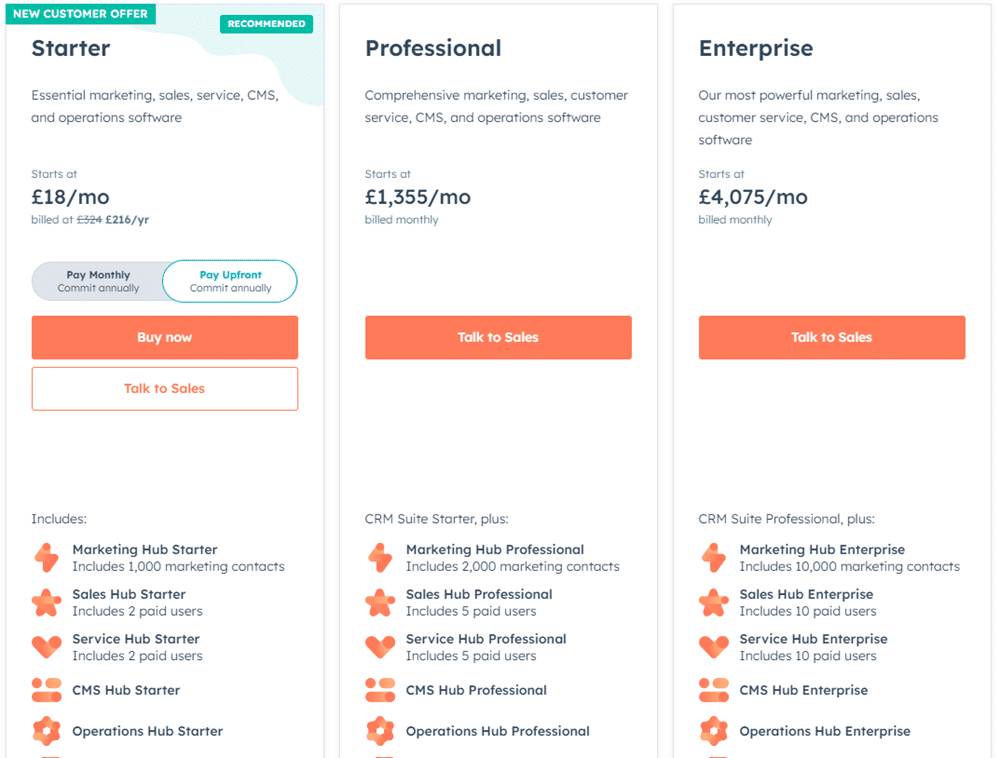
SEMrush: Improving Online Visibility & Discovering Insights
SEMrush is primarily known for its comprehensive suite of SEO and digital marketing tools. Allowing you to conduct competitive research, track keyword rankings, audit websites for SEO improvements, and even plan and execute advertising campaigns.
What’s impressive is its extensive database of keywords, which helps me identify opportunities and trends in your niche.
Top features of SEMrush
Keyword research
- Conduct in-depth keyword research and analysis to identify valuable keywords for SEO and PPC campaigns.
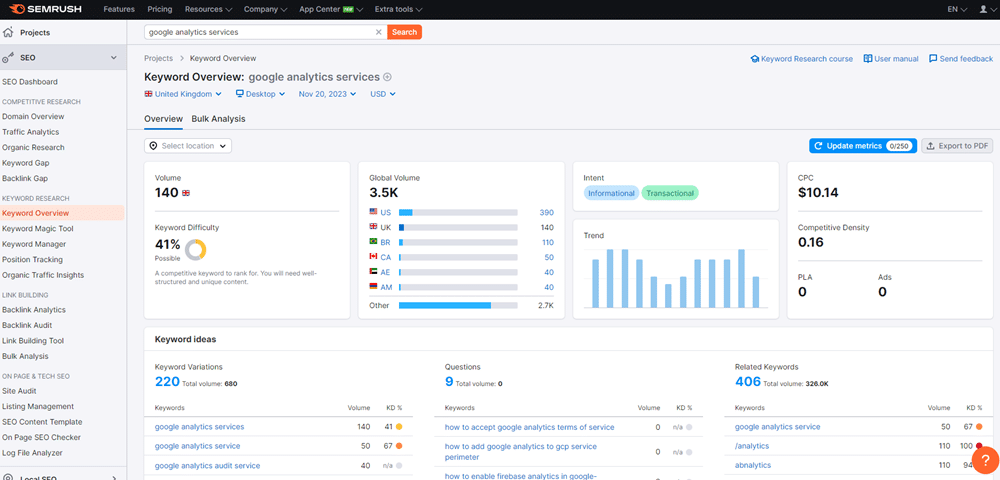
Competitive analysis
- Analyse competitors’ websites, traffic, and strategies to uncover opportunities and gain a competitive edge.
Technical SEO Analysis
Site audit
- Perform website audits to identify and fix SEO issues, improve site health, and enhance user experience.
Ranking distribution
- Understand how your keywords are distributed across different search engine result positions, helping you focus efforts on high-impact keywords.
SERP features tracking
- Monitor and track your appearance in various search engine result page (SERP) features like featured snippets, knowledge panels, and local packs.
Alternative web analytics tools to SEMrush
SpyFu
- Focuses on competitor research, keyword tracking, and PPC analysis; SpyFu stands out for its comprehensive competitor insights, allowing users to uncover competitor strategies and optimise their own campaigns for better performance.
Raven Tools
- Combines SEO, content management, and social media analytics; Raven Tools offers an all-in-one platform for digital marketers, integrating SEO, content, and social media analytics to streamline campaign management and reporting.
Morningscore
- Offers a simplified SEO toolset with keyword tracking, site audit, and competitor analysis; Morningscore’s user-friendly interface and focused feature set make it an accessible choice for businesses seeking essential SEO tools without unnecessary complexity.
Screaming Frog SEO Spider
- A website crawler tool for technical SEO analysis; Screaming Frog is known for its in-depth website crawling capabilities, providing valuable insights into technical SEO issues and site structure for effective optimisation.
Sistrix
- Provides visibility and ranking analysis, mobile SEO insights, and backlink data; Sistrix is renowned for its comprehensive suite of SEO tools, offering deep insights into search visibility, mobile performance, and backlink profiles for informed decision-making.
SEMrush pricing
SEMrush provides very limited free usage of their tools – a few searches a month. Their paid plans start at $108.33 per month and go up to $499.95 per month.
As usual, if you pay annually, you get cheaper deals. If you negotiate a longer contract with them, you may be able to get it even cheaper.
There are additional features that you can add to your plan such as Semrush Local or Semrush Social which will put up the price. It’s worth exploring their pricing page to get an idea of the costs and features available to you.
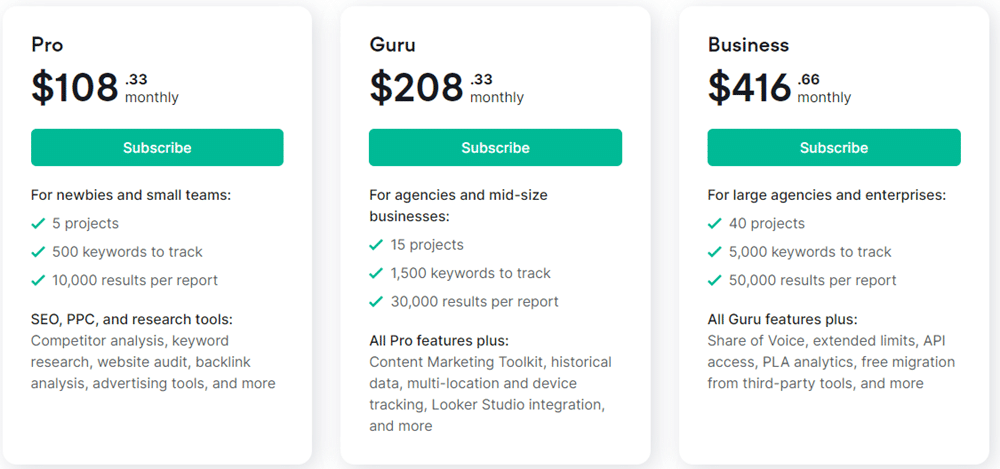
Adobe Analytics: Providing actionable insights for enterprises
Adobe Analytics is a robust and comprehensive web analytics platform that provides invaluable insights into website and app performance. It allows you to track and analyse user behaviour, measure the impact of marketing campaigns, and optimise user experience.
You can also integrate with other Adobe Marketing Cloud products, creating a seamless ecosystem for data-driven marketing strategies.
Adobe Analytics is sometimes thought of as the analytics platform for enterprises whereas Google Analytics is the platform for everyone. However, GA360 is literally designed for enterprises too. Learn more about this in our Google Analytics vs Adobe Analytics article.
Top features of Adobe Analytics
Real-time data
- Provides real-time data tracking and reporting for immediate insights into user behaviour.
Customisable dashboards
- Create customised dashboards to visualise key metrics and insights.
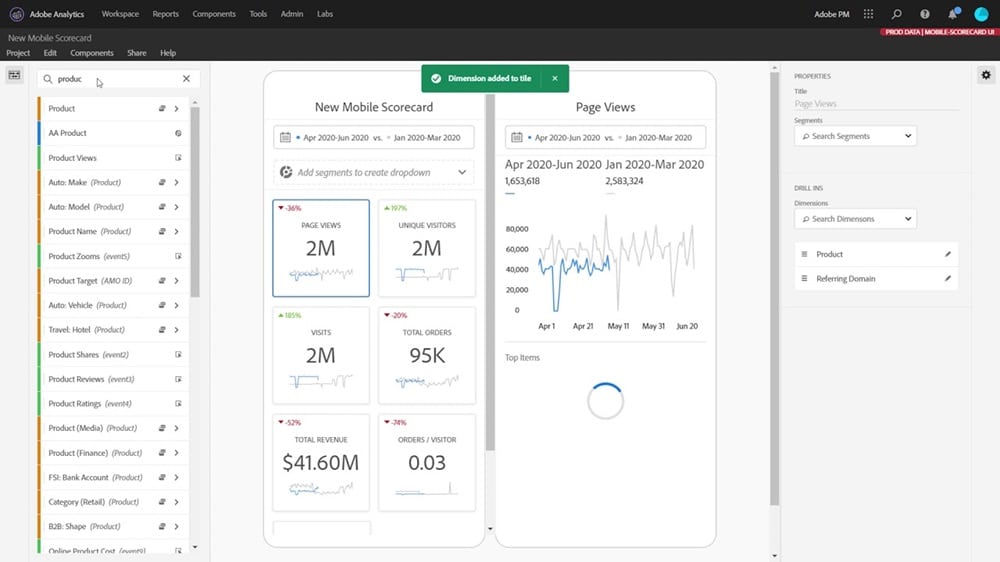
User segmentation
- Segment users based on behaviour, demographics, and other attributes for targeted analysis.
Conversion tracking
- Tracks and analyses conversion paths and user journeys to optimise the conversion funnel.
Path analysis
- Examines user paths and interactions on websites and apps to identify user behaviour patterns.
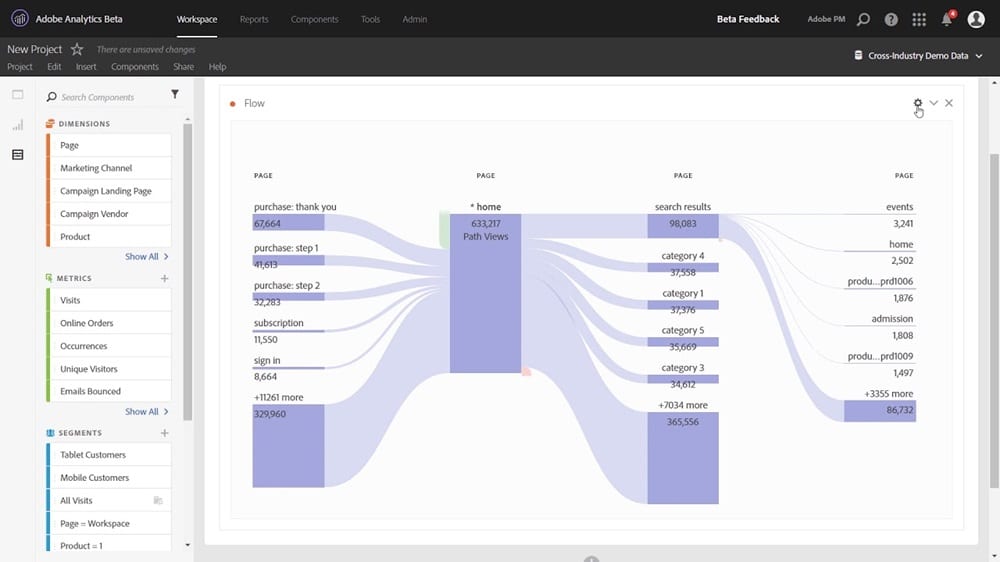
Alternative web analytics tools to Adobe Analytics
Woopra
- Emphasises real-time customer analytics and engagement for SaaS and e-commerce businesses; Woopra’s focus on real-time analytics provides businesses with immediate insights into user behaviour, allowing for timely engagement and personalised interactions.
Parse.ly
- Designed for content publishers, offering audience insights and content optimisation recommendations; Parse.ly excels in providing actionable insights for content publishers, enabling them to optimise content strategies based on audience behaviour and preferences.
GoSquared
- Offers real-time analytics, live chat, and marketing automation for engaging website visitors; GoSquared combines analytics with live chat and marketing automation, providing a holistic solution for businesses to engage and convert website visitors in real-time.
Chartbeat
- Focuses on content analytics, assisting publishers and media companies in optimising content for engagement; Chartbeat’s expertise lies in content analytics, helping publishers and media companies enhance content performance and audience engagement.
Fathom Analytics
- Prioritises simplicity and data privacy, offering minimalistic tracking with strong data protection measures; Fathom Analytics stands out for its minimalistic approach, providing essential analytics tools with a focus on user privacy and data protection.
Adobe Analytics pricing
The pricing for Adobe Analytics is customised based on the specific needs and scale of each business, making it a high-end option for those seeking in-depth analytics capabilities.
While the cost may be a consideration, the depth of insights and integration capabilities can be a game-changer for businesses looking to excel in the digital landscape.
Pricing starts around $2,500 (unlikely to actually get this low) and can be upwards of $100,000. You will have to consult their sales team in order to be quoted a price for you.
Google Search Console: Website performance data
Expert opinion:
Google Search Console (GSC) is a free analytical tool that provides data on how your website is performing on Google Search.It allows you to see how many people viewed and clicked your web pages in Google Search and for what queries. This can be incredibly useful for keyword research and analysing marketing performance.
We can also control what not to show on Google.
Mei Ping Mak, Director of SEO and Web, Weave Asia
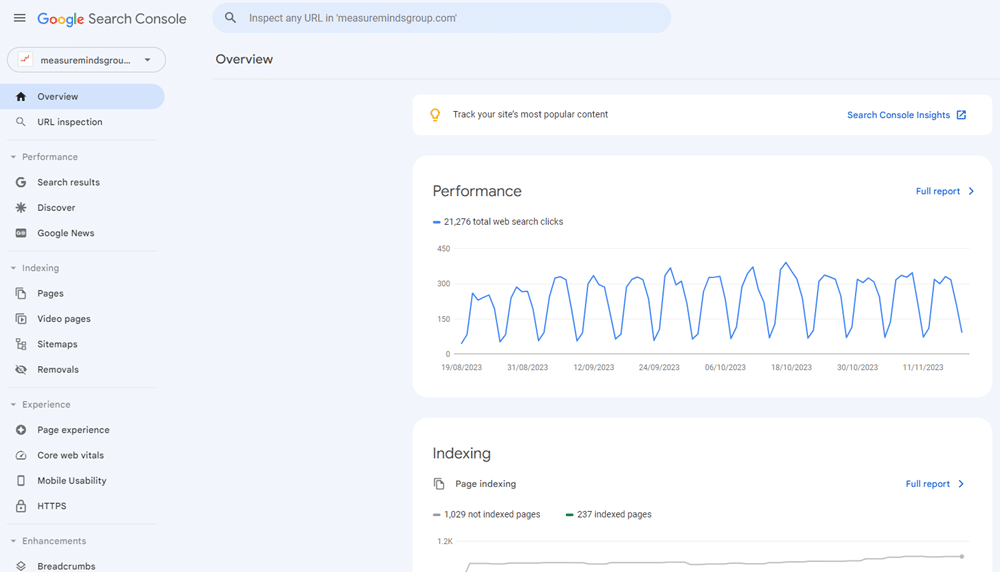
Top features of Google Search Console
URL inspection
- Inform Google we have changed the content of our webpage. This helps Google to understand that new content has been added and it may reconsider its position in the search results.
Analysing links
- A full database of all the internal and external links coming to your site.
Pagespeed and usability tools
- A comprehensive set of page speed and usability tools that help you analyse and solve issues.
Structured data and enhancements
- The structured data and enhancements tab in GSC allows you to analyse and solve issues relating to the structured data on your site.
Performance report
- Provides a detailed overview of your website’s performance in Google Search, including total clicks, impressions, click-through rate (CTR), and average position.
Alternatives to Google Search Console
There are no real alternatives to Google Search Console. However, each search engine does have its own set of webmaster tools. For example, Bing has Bing Webmaster Tools.
Google Analytics provides a lot of the information that GSC does but doesn’t have the same functionality when it comes to indexing, analysing pagespeed and using structured data or other enhancements.
Google Search Console pricing
GSC is completely free and it is highly recommended that you set up GSC immediately if you haven’t already.
SimilarWeb: Comprehensive traffic analysis
SimilarWeb is a robust web analytics tool offering insights on website traffic, audience demographics, and competitor analysis.
Key features include traffic and referral analysis, keyword insights, competitor benchmarks, website ranking, and mobile app metrics.
It provides customisable reports and API access for integration, helping businesses make informed decisions based on data-driven insights.
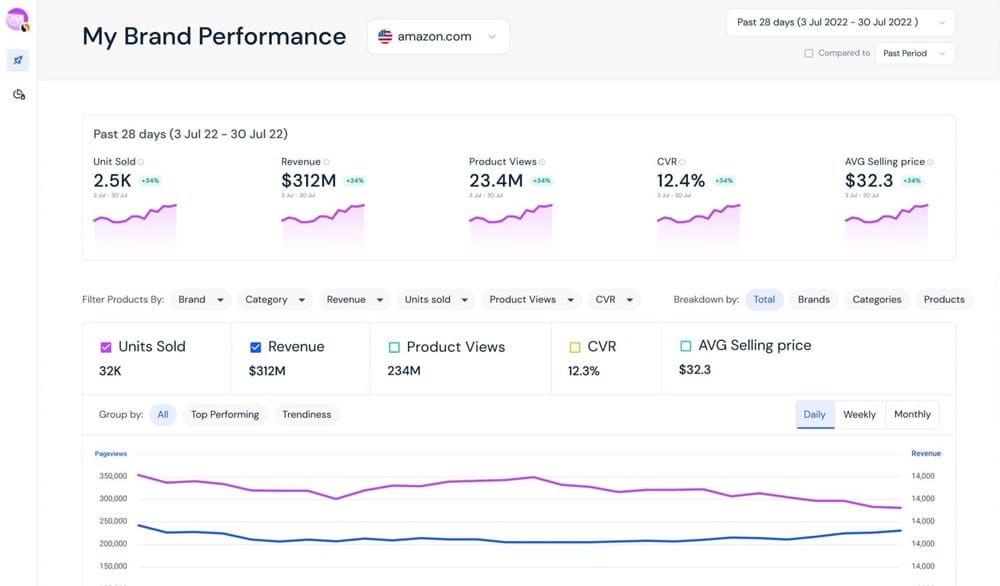
Top features of SimilarWeb
Industry and category analysis
- Provides insights into overall industry trends, including top players and market share.
- Analyses the performance of websites within specific categories.
Traffic analysis
- Provides an overview of total website visits, unique visitors, and pageviews.
- Breaks down traffic sources, including direct, organic search, referral, social, and paid.
Website technology insights
- Identifies the technologies and tools used by a website, including content management systems and advertising platforms.
Investor intelligence
- Provides details about funding rounds, investors, and financial metrics for startups and companies.
Website ranking
- Ranks websites globally and within specific countries based on their traffic metrics.
- Ranks websites within specific categories or industries.
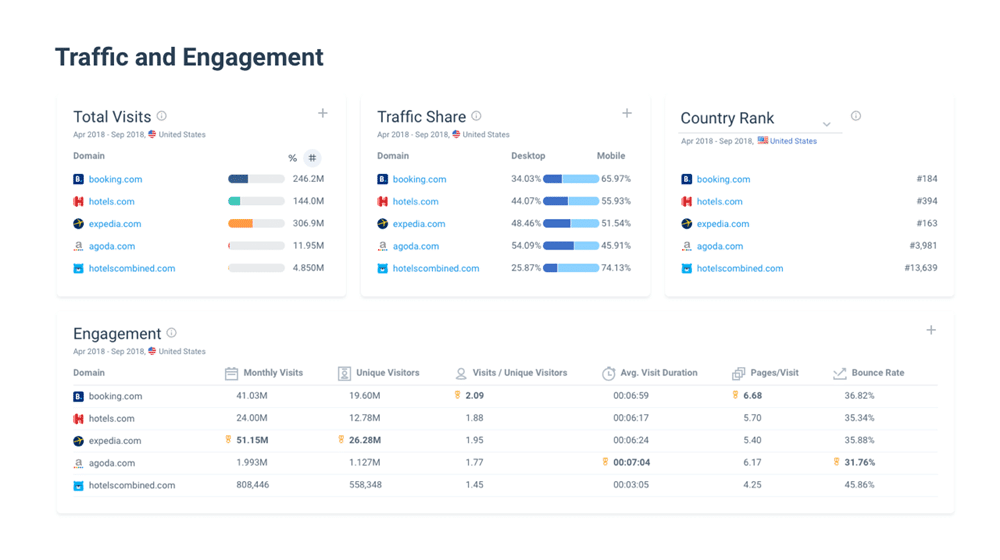
Alternative web analytics tools to SimilarWeb
Alexa
Offers website traffic data, audience demographics, and competitive analysis.
SEMrush
Provides comprehensive SEO and SEM tools, including competitor analysis, keyword research, and backlink analysis.
Ahrefs
Specialises in SEO tools, offering features such as backlink analysis, keyword tracking, and competitor research.
Moz
Focuses on SEO with tools for keyword research, link building, site audits, and rank tracking.
Google Analytics
A widely used web analytics tool by Google, offering in-depth insights into website traffic, user behaviour, and conversions.
SimlarWeb pricing
You can run some basic competitive traffic analysis for free using SimilarWeb. But if you want to use the real features then pricing starts at $125 per month.
The next package is $333 per month and enterprise plans have to be quoted to you by the sales team.
SimilarWeb is not a cheap product, but does provide some very powerful insights. You can try it for free to see if it’s right for you.
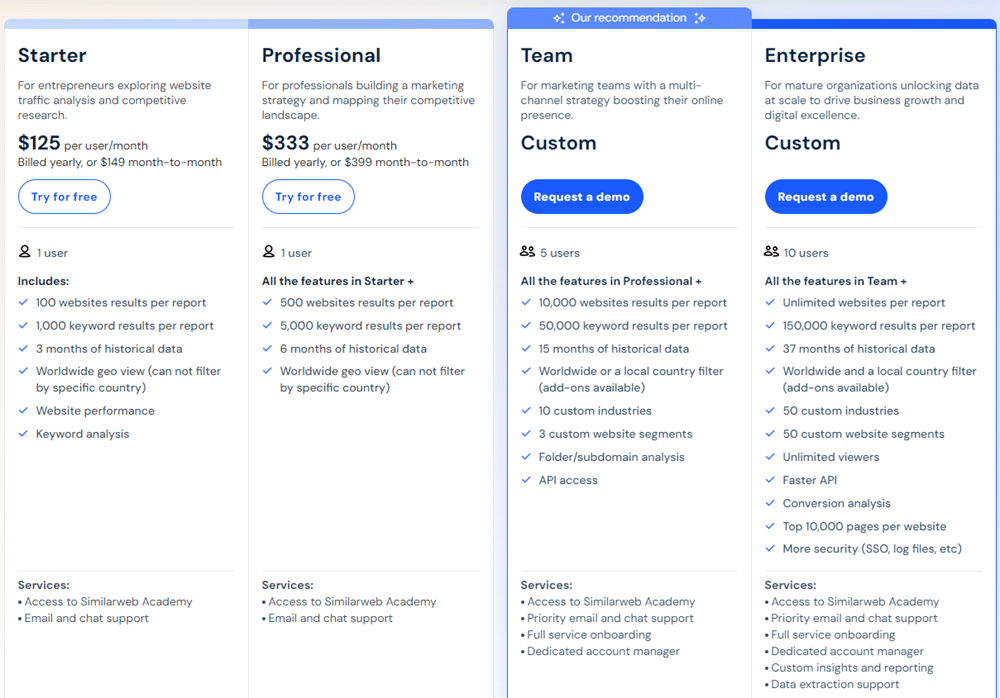
How to choose a web analytics tool?
Ultimately it depends on your needs. To help with your selection, ideally, this guide should have helped you choose. But for further research, I recommend visiting each tool’s pricing page to analyse the features and price points.
My personal recommendation
For general digital analytics, I recommend using Google Analytics and Google Search Console. Both are free and are provided by the market-leading search engine (Google) so a lot of their data is straight from the source.
Because they are so widely used they have a huge amount of helpful resources and community help available, including our digital analytics & marketing blog.
I would also highly recommend Hotjar for its in-depth session recordings. Cloudflare Analytics has some interesting reports that link with its CDN software to help you build a very secure and reliable website.
For SEO, I’m a big fan of Ahrefs and, again, Google Search Console. Semrush is pretty much the same as Ahrefs – I think that Ahrefs data is more accurate.
- How to Blend GA4 & UA Data Using BigQuery & Looker Studio - 12/07/2024
- How to do a Google Analytics 4 Audit & Mistakes to Avoid - 10/07/2024
- How to Backup & Visualize GA3 Data for Free - 27/06/2024











