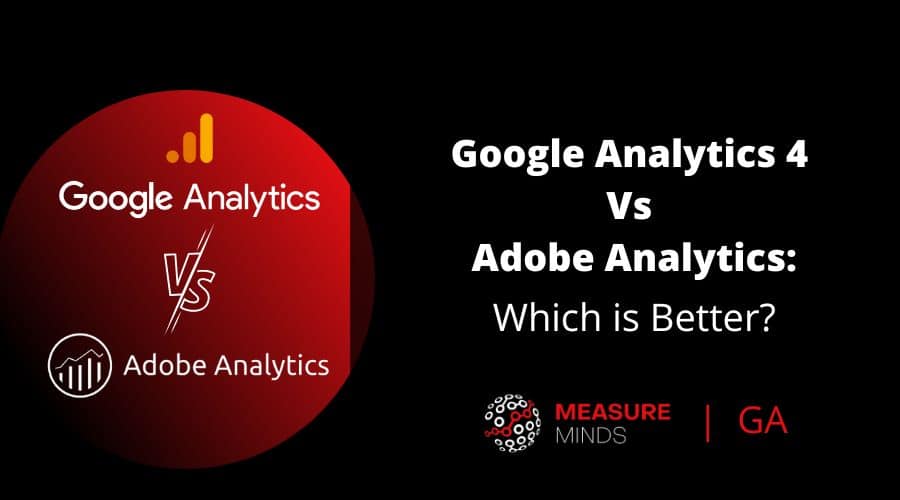
Google Analytics 4 Vs Adobe Analytics: Which is Better?
By now, we’re all familiar with Google Analytics 4 (GA4). But whilst it’s the go-to solution for many websites, what other alternatives are out there? Today, we’ll be looking at Adobe Analytics (AA). How does GA4 compare when put up against AA? Should you consider making the switch? We aim to answer all that and more, today.
GA4 vs Adobe Analytics
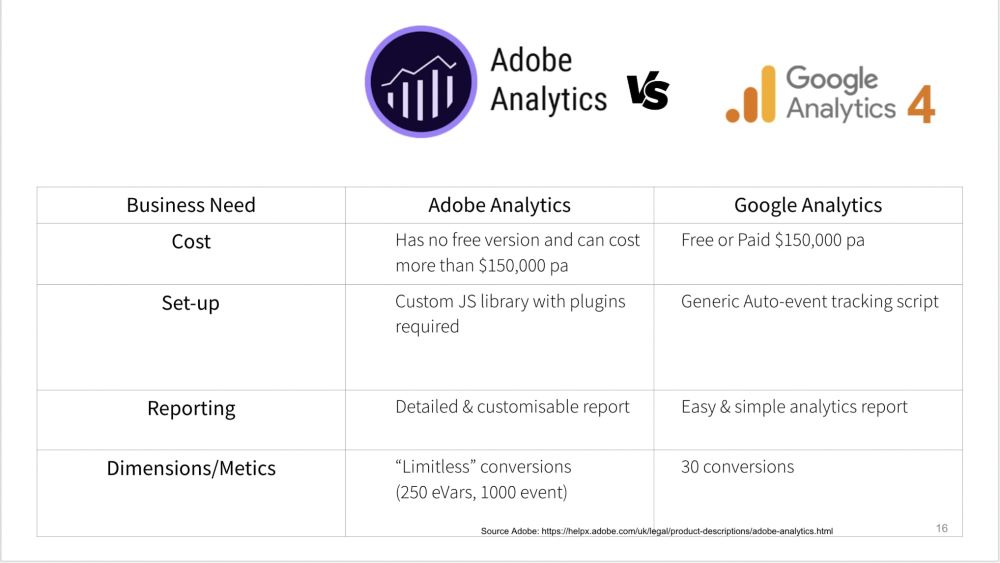
Costs of GA4 vs Adobe Analytics
Let’s start by looking at costs. Adobe is targeting businesses with high funds. Google, although offering a premium version, primarily focuses on smaller businesses. As we know, the base version of GA4 is free. As with GA360, you’ll be paying around $150,000 PA for AA (GA360 is a flat fee but the exact cost of AA is harder to pin down and will depend on how you customize the tool).
When choosing between the free version of GA and GA360, it’s worth starting with the former. Put time into configuring your setup and building a team. Picking the right time to upgrade is key.
Tips for reducing the price of AA:
As we’ve established, where Google has a flat fee, Adobe’s price is related to usage. If you’re a bigger organization you’ll get more server calls at a lower rate. If you’re a smaller organization you’ll have fewer server calls at a higher rate.
Telling Adobe about the number of server calls you expect to receive can help to manage budgeting. Take some time to make sure you’re getting the best deal when it comes to consulting.
Your business
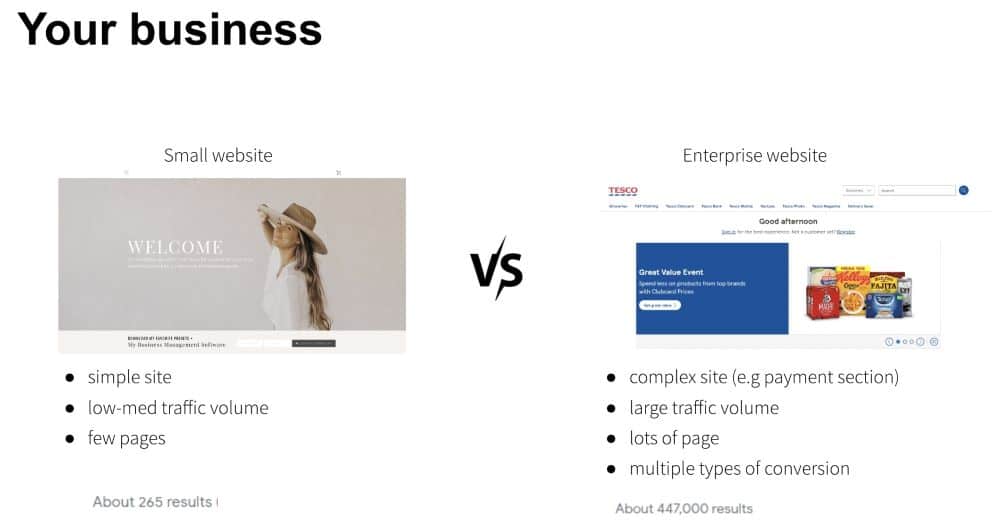
We’ve seen that there are a lot of crossovers between Google Analytics 4 and Adobe Analytics. But if you’re running a small website, which option should you choose? Similarly, if you’re running an enterprise website, which solution would suit your needs?
For small websites
If you’re running a small website, accessibility and ease of use make GA4 ideal. You can easily integrate with eCommerce platforms such as Shopify.
There are also plenty of community plugins available that can be rapidly installed. For instance, if you’re running a WordPress site, you have GTM for WordPress. This allows Advanced measurement/advertising tag management and site personalization on your site. The plugin can be easily configured for GA4.
Finally, GA is also highly scalable and can be adapted as your website grows.
Enterprise site
AA can be seen as having the edge when it comes to custom variables. This is great for a complex website such as Tesco (shown in the image above). Tesco needs different variables for Clubcards, recipes, and other areas. If you try to accomplish this in GA, you’ll find yourself running into limitations quickly.
How are they different?
What’s the difference between the data model & data capture?
How much work needs to go into the set-up/implementation?
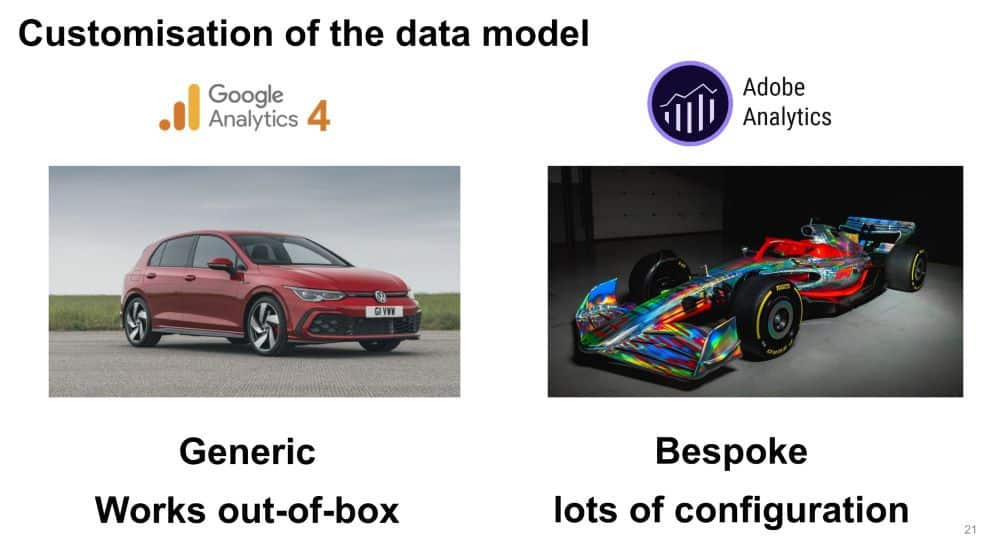
Google Analytics 4
Comparing Google Analytics 4 and Adobe Analytics is a bit like comparing different types of cars. Normally When you buy a new vehicle everything is set up and ready to go. Once purchased, a car can be driven away. This is similar to how GA works. Once an account is set up all the features are available from the get-go.
To simplify the setup process, GA4 comes with enhanced events. A user simply has to tick a box to enable certain features.
But although much of the setup is already preconfigured, there are techniques for expanding the standard features in GA4. For instance, some events can be combined with Google Tag Manager. This allows you to track areas that aren’t included out-of-box.
GA4 has also shifted away from using five key elements. There were: page views, events, transactions, social, and timing. GA4 now bundles everything under events. This is not a limitation though.
There are ways of mapping previous version of Google Analytics enhanced ecommerce to GA4. In other words, you can get up and running with eCommerce data more quickly.
Adobe Analytics
AA can be compared to buying a kit car. All the key components are there, but it’s up to you to put them together and customize them.
AA works through a data hierarchy. The tool uses a concept called eVars, which allows you to apply values that stick with a user until a key event is triggered.
These allow you to track user interactions at different stages of an event. eVars provide a lot of flexibility when it comes to designing business questions. For example, imagine you’re a travel agent looking for a search tool. You want to track exactly which parameters people are searching for. With eVars you can track a user throughout an entire journey.
But like running a kit car, you need an engineering team to make sure that everything is working as it should be.
Data capture
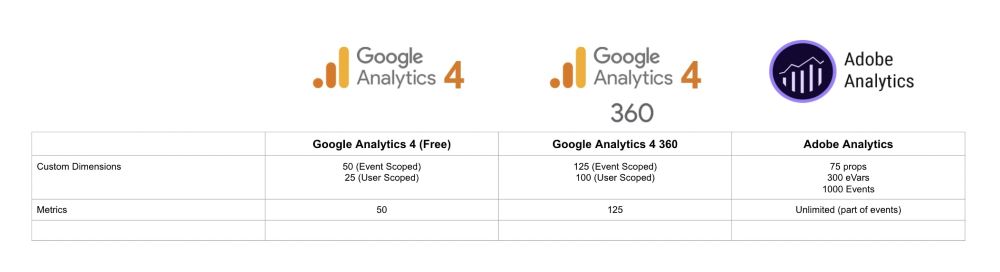
Adobe allows for 75 props (your standard dimensions), 300 eVars, and 1,000 events (data collection covering different metrics). It’s highly unlikely that you’ll ever reach the limits for AA.
The free version of GA4 allows for 50 event scoped and 25 user-scoped custom dimensions, and 30 conversions. It also allows for up to 1 million events to be exported daily to BigQuery. In GA4 data retention is also no longer unlimited and lasts only for 14 months (2 months on the default setting).
If you start to reach the limits in the free version of GA4, you’ll need to upgrade to GA4 360. In the premium version, the limit is increased to 125 event-scoped and 100 user-scoped dimensions, plus 50 conversions. You can also export billions of events to BigQuery. The duration for data retention is increased to 50 months.
Integration options
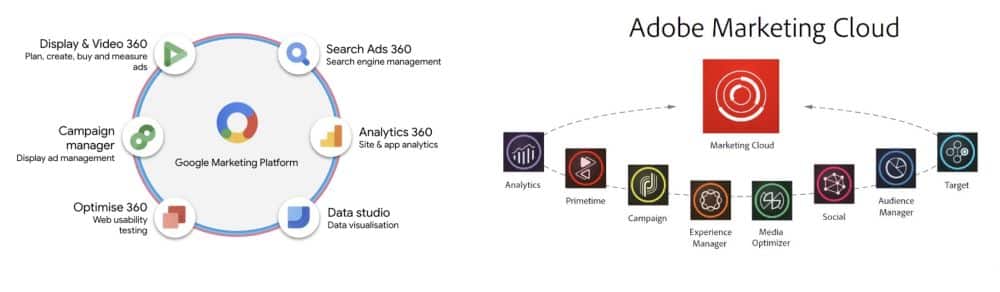
For Adobe, there are lots of options. For instance, you can integrate with Adobe Target, a personalization tool. Another useful integration is the Adobe Experience Manager. This allows you to create more customized experiences based on customer data.
Google also has several integration options. If you’re spending a lot of money on Google Ads, or if you have a Firebase app, these are all Google-to-Google integrations. Google Search Console impressions, YouTube search, and Google Ads data can all flow into your GA reports.
Google is also introducing new integration features such as Consent Mode. This allows you to upscale data gaps caused by users rejecting cookies.
There is a big price discrepancy between Google and AA integrations. Most Google integrations can be accessed from the free version of GA4. Adding integrations with Adobe all require extra payment.
Google does include some incremental costs, however. For instance, there are associated costs associated with the amount of cloud storage that you use in BigQuery. If you’re running a small site, this isn’t something that you’ll need to worry about. But as your business grows and you find yourself hitting payment thresholds, you may want to upgrade to GA 360.
Reporting interface
Adobe Analytics
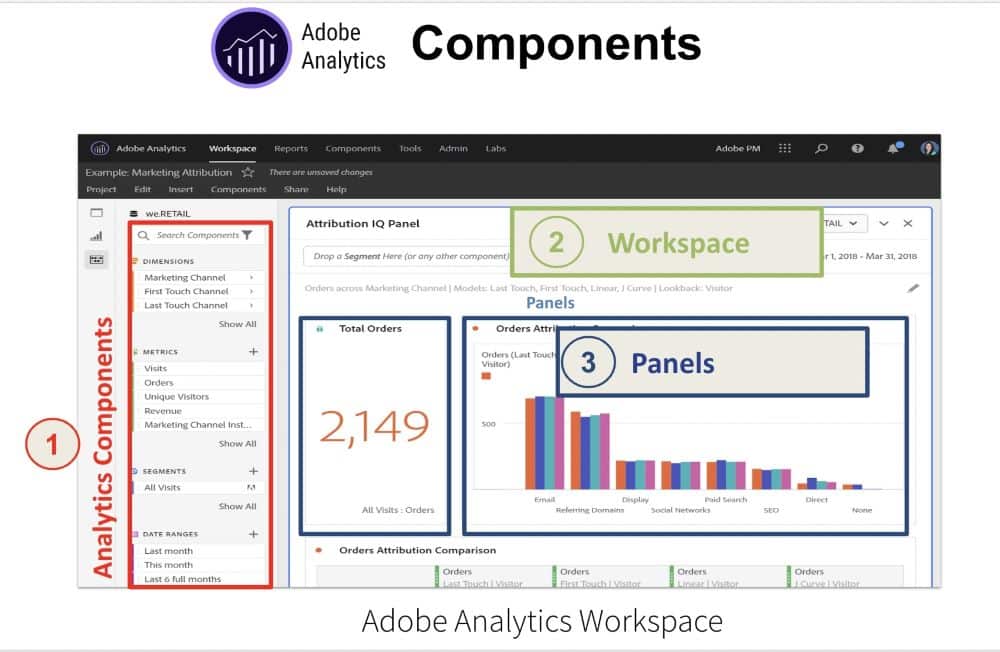
Adobe has a concept called workspaces. These include visualizations, metrics, dimensions, and segments. This is very much a ‘drag, drop, and build’ approach. It can be used for two different purposes.
The first is to build reports for people within your business. You create a dashboard and drag in metrics and variables. You can then save the report and share it with team members. The second use is to replace Adobe Ad Hoc/Discover. This allows you to carry out analysis on your reports and break down data.
When compared with Google Analytics 4, the Adobe Analytics interface is very similar to a feature called ‘explorations’. There is, however, a lot more sophistication in terms of how you can create sequential segments, and build metrics and dimensions. For casual users, however, the difference isn’t that noticeable.
Google Analytics 4
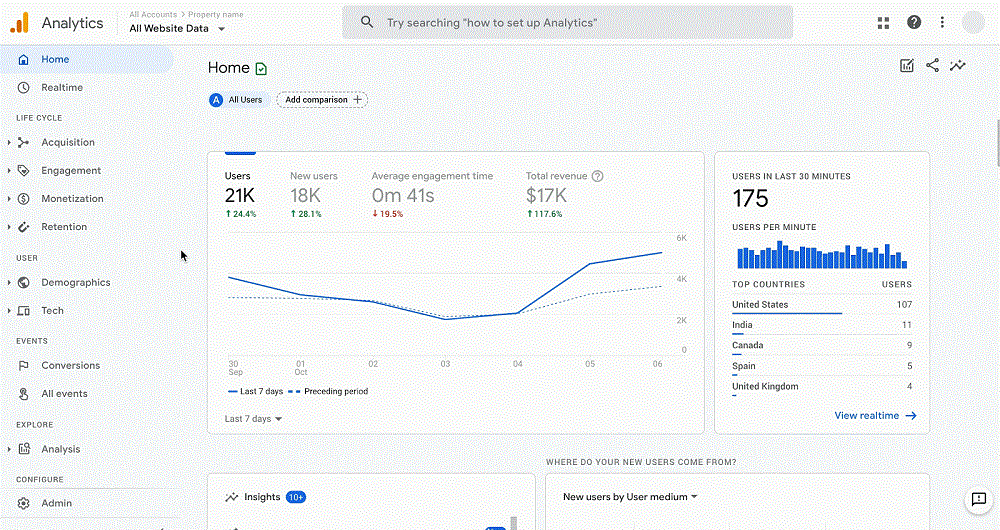
Google has shifted away from standard or fixed reports. The majority of reports have now moved into GA4 Explorer. This is similar to Google’s custom report and provides more flexibility. One thing to be aware of is that only one user can share reports across organizations. You are also unable to import prebuilt reports.
The GA4 interface introduces new functionalities. Funnels have been massively expanded, you can combine events together to build respoke funnels. Intelligent alerts and anomaly detection have also been expanded.
Who is it for?
Main use cases
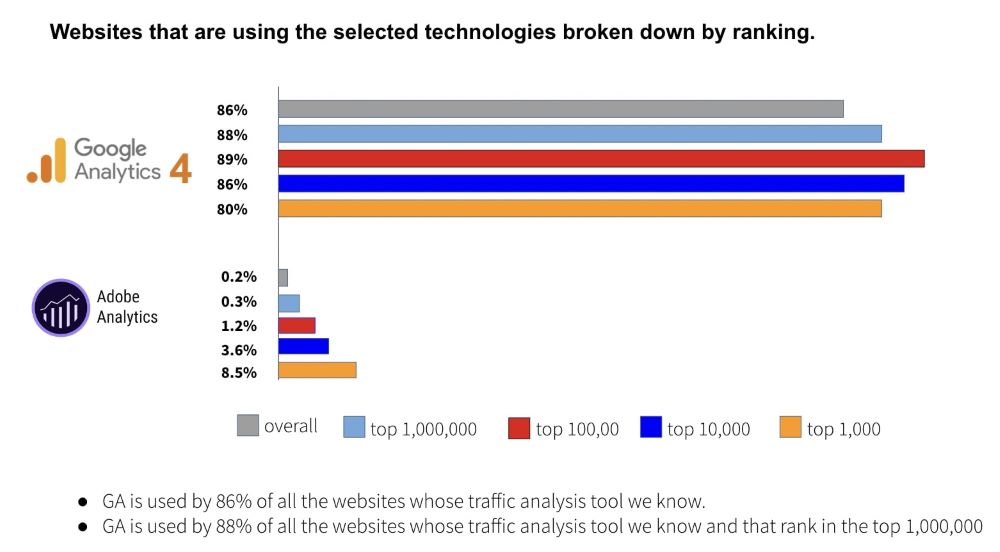
GA4 has very high adoption rates, it’s the chosen traffic analysis tool for 86% of websites. You could describe the tool as ‘for the masses’. It’s an accessible way of learning about website data. But as you’ll notice in the graph above, the adoption rate starts to drop as we reach the top 1,000 companies (albeit still reaching as high as 80%).
Adobe Analytics on the other hand, has a very low overall adoption rate, just 0.2%. When we start looking at bigger companies, however, the adoption rate starts to increase. Data shows that 8.5% of the top 100 companies are using AA.
When comparing the two, AA has more in common with the premium version of GA, GA360.
Important note: There’s no easy way of looking at adoption rates for premium GA4 accounts. The graph above shows only the free version.
How many people use GA4 vs Adobe? Survey
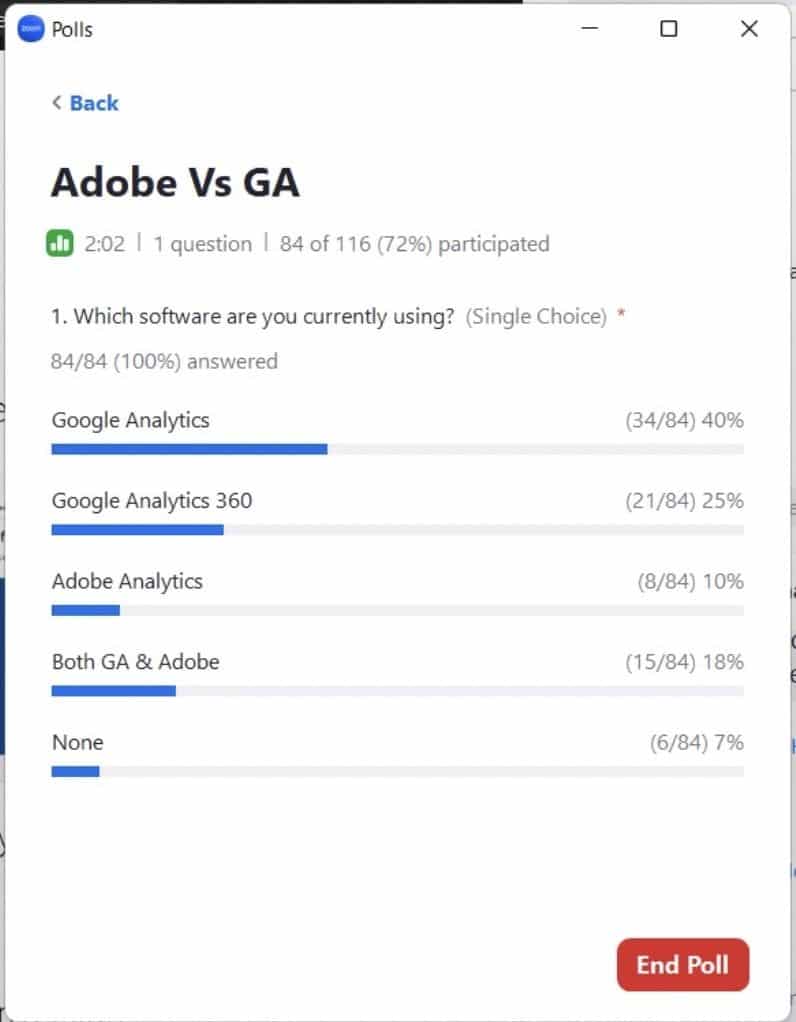
As part of our webinar, we asked the MeasureMinds audience about their chosen analytics solution. There’s no surprise to find Google Analytics at the top of the list. As many as 83% use GA. Of these 65% only use GA (40% use the free version and 25% use the paid version). Just 8% of respondents only use Adobe Analytics.
Perhaps most surprisingly, 18% of respondents use both GA and AA. Only 7% used neither GA or AA.
Who’s using it?
Adobe Analytics

Some big names choose Adobe Analytics. Amazon might seem like a surprising addition. After all, you’d expect such an established name to have a custom-built solution. But it underlines the value of AA as an analytics tool.
It’s worth noting that some of the above examples are quite complex companies. For instance, Tesco doesn’t just sell groceries. It offers a variety of services ranging from banking to mobile phone contracts.
Google Analytics 4
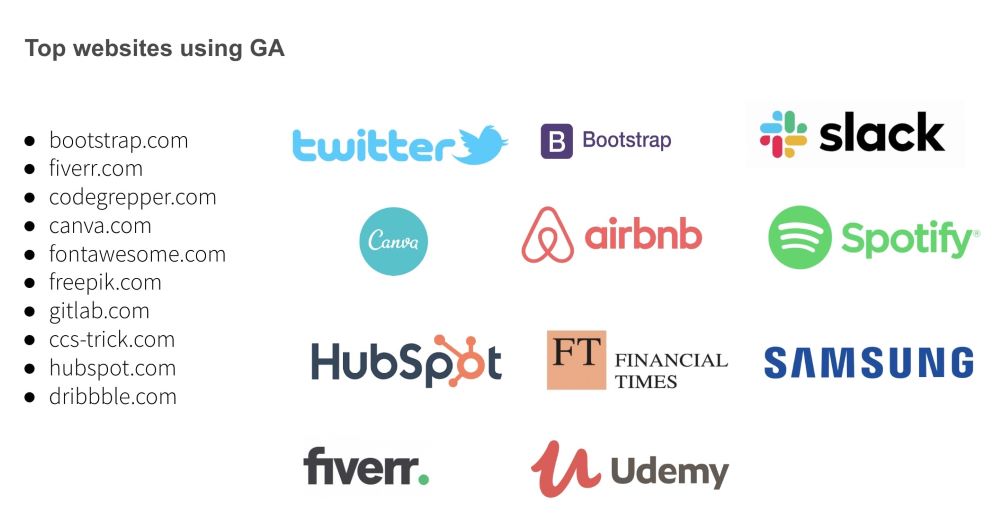
Again, there is a long list of top websites using Google Analytics. As with AA, various companies are using GA4, ranging from Twitter to Hubspot.
Wrapping up
Hopefully, you now have a better idea of some of the differences between Adobe Analytics and Google Analytics. Ultimately there’s no right answer about which option you should choose. Let’s recap some of the areas that will help you make your choice.
- Start by considering your budget. If you’re on a low budget, there’s the GA4 free version. Even if you have a budget do you have enough for implementation? Remember that you’ll need a team of people to properly implement AA.
- Next you’ll need to look at site complexities. If you’re running a highly complex site, you’ll run into problems with GA’s limited variables. In this scenario, Adobe might give you the flexibility you need.
- Think about your tech stack. If you’re already using a large number of products you probably won’t want to switch. Do you have a huge Google Ads budget? You should use GA. There will be different integrations more suited to Adobe.
- If you have detailed goals for personalization, Adobe will likely better facilitate them.
- Finally, what is your in-house skill set? To use Adobe you’ll need an in-house analytics team. If you don’t have a dedicated team, GA is a better and more simple option.
Take time to consider the best solution for you, so you can get the most out of your data.
Further Reading
Want more? Check out our blog for tips on Google Analytics, GTM, and a whole host of other Google packages.
- GTM Tag Diagnostics: Check the Quality of Your GTM Container - 03/07/2024
- Adobe Launch vs Google Tag Manager: GTM vs DTM - 01/07/2024
- The Future of GA4: Where do we go From Here? - 25/06/2024