
13 Enterprise SEO Mistakes to Avoid in 2024
As your enterprise expands, your website will grow, creating new SEO challenges. This increasing complexity plus Google’s SEO algorithm updates in 2024 creates the need for a more refined SEO strategy and new tactics.
At the enterprise level, it’s easy to make SEO errors whose consequences range from a dip in organic traffic to disappearing off Google altogether.
This guide provides a checklist of the most common enterprise SEO mistakes and how to avoid them. Finally, we review the four most common reasons for a drop in traffic. The guide shows you how to identify each mistake, fix each issue, and not only regain but also increase any lost traffic or conversions.
Enterprise SEO mistakes at the configuration stage
There are certain steps you can take at the configuration stage to prevent problems down the line. Without further ado, let’s begin our list of SEO mistakes and how to prevent and resolve them.
1.Not setting goals or KPIs
By setting and tracking Key Performance Indicators (KPIs), you know whether your business goals are on track. If there’s a sudden drop in traffic or conversions, it’s then easy to identify the cause and resolve the problem.
Without measuring KPIs, SEO mistakes can go unnoticed for months or years. It becomes impossible to tell whether a change in traffic was due to a Google algorithm update, a competitor outranking you, or a site edit having unintended consequences.
To fix this: Set a range of KPIs to accurately measure your SEO success. These might include:
- Overall organic traffic.
- Keyword rankings and CTR for priority keywords.
- Conversion rates from organic traffic.
- Total sale volumes from the website.
2.Not installing Google Search Console
Google Search Console provides accurate data on your organic search traffic, indexed pages and site speed. It also allows you to view positions for a huge range of keywords, plus historical data. By installing it at the start of a project, you can track progress, identify opportunities and confirm your SEO strategy is working.
To fix this: Set up Google Search Console.
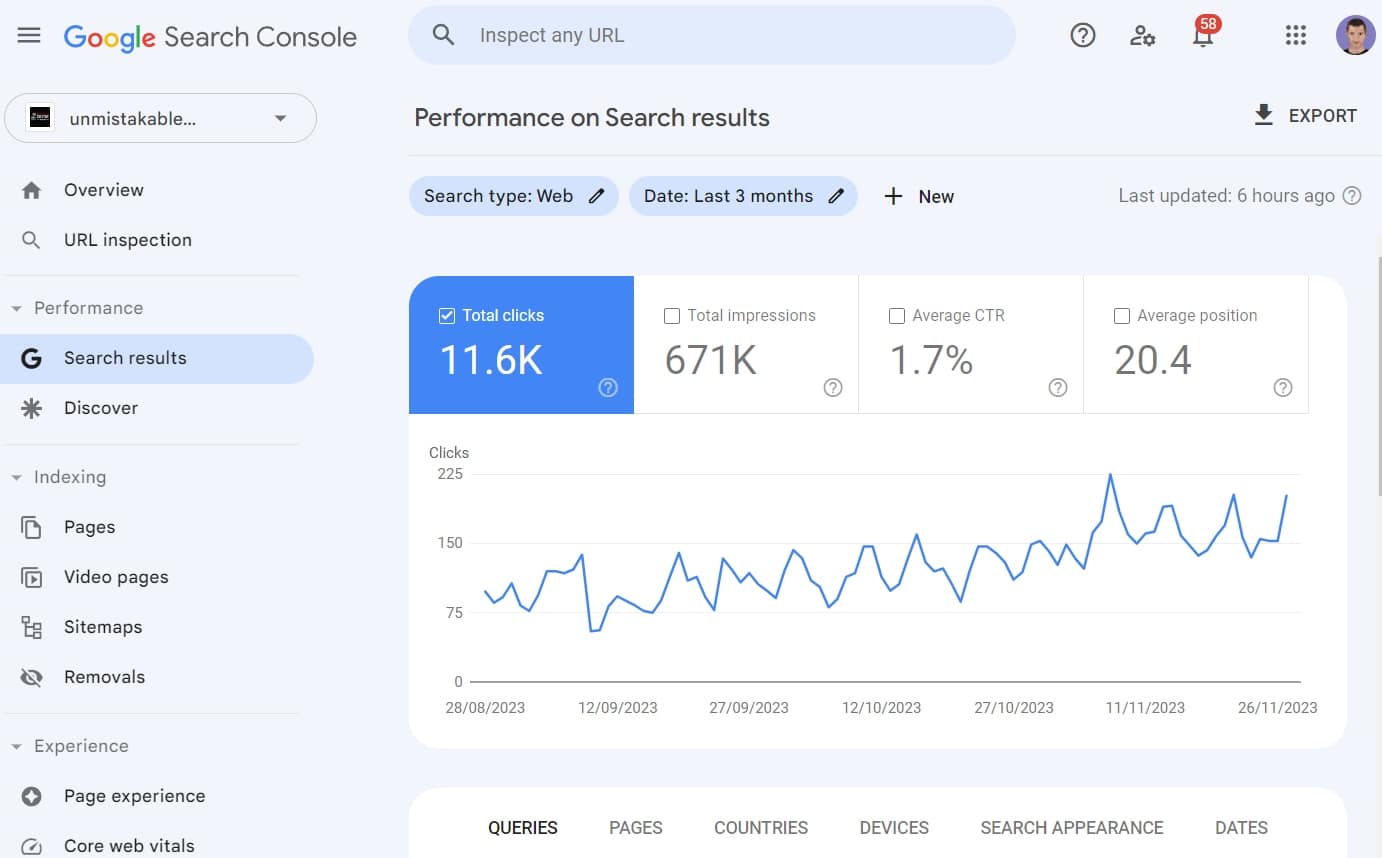
3.Not configuring conversions in Google Analytics
Search Console tells you how visitors respond to Google’s search results. Analytics tells you what they do when they arrive on your site.
Most enterprises install Google Analytics, however without configuring Analytics and Google Tag Manager, you won’t have easy access to meaningful data. It’s particularly important to track conversions, which include:
- Completed contact forms.
- Clicks on “email me” or “copy phone number” links.
- Sales for eCommerce sites or anticipated value of leads for B2B sites.
To fix this: Track conversions in Google Analytics 4.
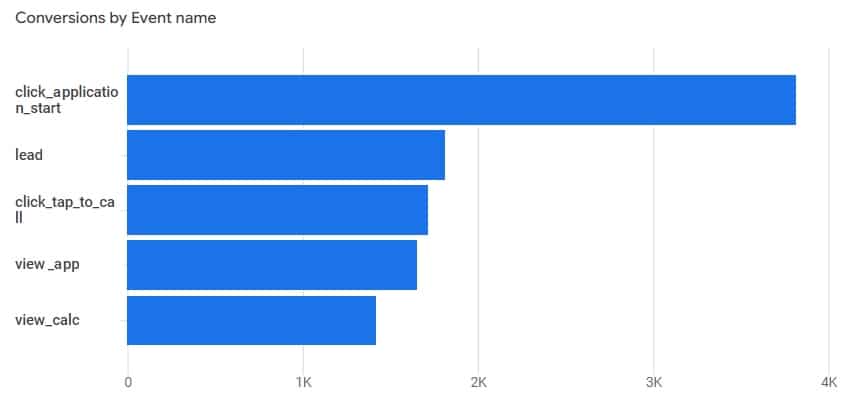
4.Unreliable web hosting
Larger sites receive more traffic, putting extra strain on the server, and are also prone to hacks and DDoS attacks. This can cause your website to go offline for extended periods of time. Each time this happens, Google will deindex any pages it visits and it can take a while for the search engine to reindex pages once your site is live again. An unreliable web host therefore has a significant detrimental impact on your SEO.
To fix this: Install Cloudflare and take other measures to prevent downtime.
Enterprise SEO mistakes at the project start
You might be here because you’ve identified a drop in traffic, you’re in the process of a website migration, or you simply want to avoid SEO mistakes before you make them. Whatever the reason, here is a list of common SEO fails that occur at a project’s start and how to avoid them.
5.Skipping an enterprise SEO audit
Paul Haahr, a senior engineer at Google, when discussing the RankBrain algorithm, admitted, “We understand how it works, but we still don’t understand what it’s doing exactly.”
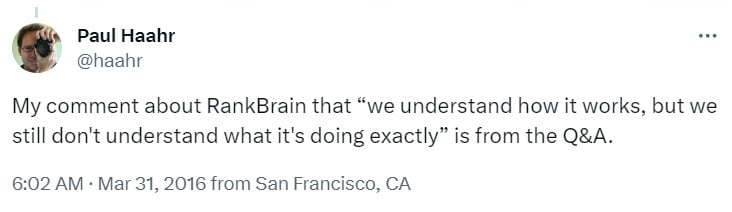
Over the years, SEO has evolved and by 2024 it will be a highly complex beast. If Google don’t understand their own algorithms, it’s a fair bet you won’t either. Not completing an in-depth SEO audit makes it likely that SEO problems on your site will remain undetected and unresolved. An audit is therefore the logical first step.
To fix this: Complete an enterprise SEO audit that covers technical SEO, content, and off-page SEO factors.
6.Having no content plan, or one based on poor keyword research
A B2B content marketing study conducted by CMI discovered that 60% of digital marketers don’t have a clear content plan. 33% of marketers have a content strategy, but it’s not documented, and 27% have no strategy whatsoever.
A content plan allows you to target keywords that have high search volumes, low keyword difficulty and to match content to user-intent. This includes matching informative keywords to blog content and commercial keywords to service pages. It ensures content for Black Friday, Christmas, or major industry events is ready ahead of time. Overall, this boosts your SEO and traffic and increases repeat visits.
To fix this: Create a content strategy which includes keyword clusters, recommended content length, semantic keywords, Meta Tags and internal links.
7.Ignoring duplicate content
Where two pages have duplicate content in the body field, Meta Titles or Meta Descriptions, Google struggles to know which one to show in the search results. This means the two pages don’t rank as well as if you had a single, fully optimised page.
To fix this: Use Screaming Frog or another SEO tool to check your site for duplicate content. Where you find it, add 301 redirects or canonical URLs to tell Google which content you want to rank in the search results.
8.Ignoring technical SEO
Technical SEO factors, including page speed, have a huge impact on user-experience (UX), particularly for enterprises. Research by Portent found that a B2B website that loads in 1 second has a conversion rate 5 times higher than a site that loads in 10 seconds. So, even if your position remained the same, you would stay get 5 times as many sales. As page speed is also a ranking factor, it will actually increase your sales even further.
Another aspect of technical SEO is which page template you use. It’s important you choose a well-optimised template that loads quickly, uses a h1 tag for the main title and is mobile friendly.
To fix this: Improving page speed and other technical SEO elements is a multi-faceted task that depends on the CMS you use. We therefore recommend you hire a technical SEO agency.
Ongoing enterprise SEO mistakes
Successful companies know that enterprise SEO isn’t a “set and forget” part of marketing. Instead, it’s necessary to develop new content, build high authority links, and keep up to date with Google’s latest algorithm updates. For top ranking keywords, competitors can also pip you to that treasured number one spot, requiring continual subtle shifts of focus. As technology, particularly AI, evolves researching new SEO tactics and tools will help keep you ahead of your competitors.
Some common ongoing enterprise SEO mistakes are:
9.Limiting SEO to the marketing department
SEO is relevant for anyone who creates content for your site, manages your social media, or interacts with the press. Whether you’re adding a new service page, writing a blog, or posting a job ad, ensuring it’s fully optimised will garner better results.
To fix this: Identify all employees who contribute to online content and provide them with SEO training. A personalised one-hour course can make a surprising difference.
10. Ignoring the Meta Title and Description
For some reason that remains a mystery to me, most CMS systems hide the Meta Title and Description options somewhere at the bottom of content creation forms. This means content creators often leave them blank. In this event, they will show the default which is typically the h1 title plus company name for Meta Titles and an empty Meta Description. Where the Description is blank, Google will show a snippet of text which mentions the keyword instead of a more carefully worded description specifically chosen for the purpose of appearing in the search results.
To fix this: It’s impossible to configure default Meta Tags on enterprise websites accurately across all possible scenarios, as each page will have important differences. Nevertheless, configuring default Meta Tags and researching AI options is a good place to start.
If possible, move the editing options to the top of the Page Creation page and add a character count with a guideline to write 20-60 characters for the Meta Title and 120-160 characters for the Meta Description. Both should include a keyword and be written in an engaging fashion.
Consider including a call to action (CTA) in the Meta Description but make it subtle. If you use phrases like “VISIT THIS PAGE NOW”, most likely Google will just show a different Description in the search results. Search for your target keyword and review what your top-ranking competitors do, then mirror their style of writing.
11. Prioritising new content over optimisation
If you focus entirely on creating new content, you’re missing an excellent source of traffic that converts.
To fix this: Review which keywords generate the most traffic in Search Console and identify those with the highest conversion potential. Focus on optimising existing pages for these keywords, alongside creating new content for keywords you don’t already rank for.
- Log in to Search Console.
- Select the property you want to view data for.
- Under “Performance”, click “Search Results”.
- Tick “Average Position”.
- Scroll down to see a list of keywords.
- Make a note of all commercial keywords with a high number of clicks and an average position of 3 to 30. Boosting a keyword from position 5 to 1 will gain you far more traffic than boosting it from page 5 to position 5.
- Optimise these pages by adding relevant sections, incorporating semantic keywords, and refining existing content.
If you configured Google Analytics to track conversions (as noted in the third SEO mistake listed above), you can also track which landing pages generate the most conversions. Match the keywords identified in search console to the given landing pages and optimise them for these.
In addition to the above, periodically complete an SEO content audit to identify further necessary actions.
12. Ignoring off-page SEO
Research by Backlinko of millions of Google search results found:
The #1 result has an average of 3.8x more backlinks than positions 2-10.
Position 1 gets twice as many clicks as position 2 and ten times as many clicks as position 10. Backlinks to your site are therefore just as important as the on-page content of your site. Ignore them at your peril.
To fix this: Use a manual link building service to build more high-quality links to your site. Prioritise links from sites that are relevant, high domain authority and high TrustFlow.

13. Reporting on data without insights
SEO reports typically track keyword positions from one month to the next, plus show the overall organic traffic. If digital marketers don’t provide additional insights, it’s impossible to know if your SEO strategy is working.
To fix this: Ensure the following topics are included in your report, including the kinds of insights SEO experts can provide:
Standard reporting elements
- Keyword tracking of pre-agreed priority keywords, including the search volume. This allows you to readily identify the most important keywords.
- Examples of how SEO performance is impacted by SEO efforts. This might include traffic to specific pages where you have done a lot of on-page work, or directed new backlinks.
- A list of all the backlinks built in a given month, along with the Domain Authority of each link and whether it is dofollow or nofollow.
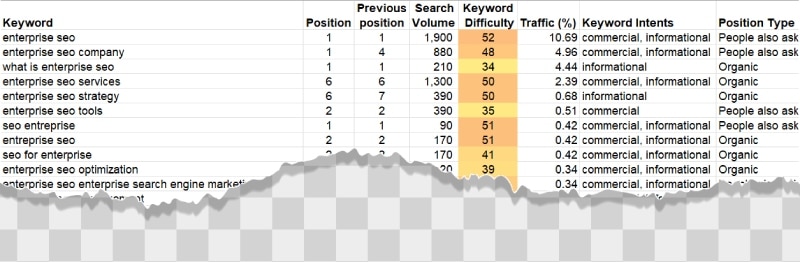
The insights
- Insights into how the results achieved thus far impact your SEO strategy. Do you need to complete more in-depth SEO on specific pages, or are your resources better spent optimising Meta Titles on as many pages as possible?
- Have the businesses priorities changed, perhaps due to the changing season or upcoming events? How will this impact your digital marketing strategy?
- What resources do you have in-house or with an SEO agency? How can these be best used to achieve the optimal ROI?
How to resolve drops in traffic
If you experience a major loss of traffic, it’s human nature to look for a reason. It’s also human nature to jump to conclusions, which may be inaccurate. In order to resolve any SEO issues, you must understand which mistake you made in the first place, or whether it was a factor outside of your control.
If you’ve visited this page as a result of a drop in traffic, identify the most likely reason from the list below, and take the steps recommended.
1.Manual Google penalty
The dreaded Google penalty is often the first thing business owners assume has caused a loss of traffic, however in 2024, they’re actually rare. If you’ve received a manual penalty, Google will email the Search Console account owner and you will experience an overnight and dramatic loss of traffic. When you login to Search Console, a warning message also appears.
To fix this: See how to detect and resolve manual Google penalties.
2.Algorithm penalty
Algorithm penalties are harder to spot, as Google is constantly refining their algorithm. If this happens, you may notice a drop in traffic overnight, or over a few weeks that doesn’t correspond to seasonal changes, website edits, or competitor actions.
To fix this: Check whether there was a Google algorithm update that coincides with your drop in traffic. Adapt your strategy based on the change of algorithm. If in doubt, focus on creating helpful content that keeps your customers and website visitors at the forefront of your approach.
3.Website changes
Has someone unwittingly uploaded an image the size of a football stadium which is slowing your site down? Have you deleted content, migrated CMS, or made other major changes?
To fix this: Identify when the change was made. If need be, review saved versions of your site on Internet Archive to identify this. Internet Archive is also a useful resource if you don’t have a backup. Either reset the site to the old version or identify why your change caused the issue and how to fix it from there.
4.Competitor outranking you
Dropping from first to second position on Google will half your traffic. A competitor may have created content that outdazzles yours, is better optimised, or has more backlinks. Where this happens, they may outrank you for multiple search terms, or it may predominantly affect a single page. Review Search Console to identify which keywords and pages have contributed to your loss of traffic.
To fix this: Update your content and build one or a few high-quality backlinks to the specific pages you need to boost in the rankings.
Resolving your SEO issues
If you have experienced a drop in traffic or simply want to ensure you don’t make SEO mistakes, don’t hesitate to contact us. We will provide and help implement an SEO strategy that will quickly resolve the issues and boost your traffic and conversions.
- How to Blend GA4 & UA Data Using BigQuery & Looker Studio - 12/07/2024
- How to do a Google Analytics 4 Audit & Mistakes to Avoid - 10/07/2024
- How to Backup & Visualize GA3 Data for Free - 27/06/2024