
How Much Does Google Tag Manager Cost? Pricing & Features
Google Tag Manager (GTM) is a must-have tool for anyone wanting to delve deeper into their data. Especially if you’re using Google Analytics. However, if you’re running on a budget, there’s a key factor that you’ll want to consider: the price. So, how much does Google Tag Manager cost?
What is Google Tag Manager?
Google Tag Manager is a tool that allows you to add marketing tags to your website. Tags are bits of code that track specific interactions on a website. For example, you add a tag for tracking clicks on a specific button such as ‘add to cart’ or ‘read more’.
The best thing about GTM is that tags can be implemented, managed, and stored without needing to modify any code. With traditional methods, there’s always a risk that you might accidentally break code. GTM makes the process of website tagging much less stressful.
How much does Google Tag Manager cost?
Google Tag Manager is totally free. However, there are plenty of additional features that can incur costs. You can get an enterprise version called GTM360 which is also free, but you have to purchase GA360 which is roughly $150,000 per year or $12,500 per month.
This is a guideline. The price can vary and is dependent on various factors such as
- Your expected number of monthly hits.
- The country that you operate in.
- Whether you buy the product standalone or part of a suite (alongside GA 360).
- Whether you buy from Google directly or a Google Marketing Platform sales provider.
You need to talk to Google sales to be quoted a price suited to your needs.
We only recommend that extremely large enterprises purchase GA360 for GTM360 as most businesses can run their digital analytics from Google’s free offering.
Costs associated with Google Tag Manager
There are however other costs associated with GTM. Here’s a look at some you may come across:
GTM Server-side
GTM Server-side alters the way that tags are deployed on your website. Normally, GTM loads client-side; the GTM snippet is loaded alongside the webpage, and tags are activated when certain requirements are met. Setting up GTM Server-side is highly recommended.
Server-side tracking means running this from your own servers. Within the server, GTM processes code, which is then forwarded to third-party vendors of your choice. This approach has lots of benefits:
- Reduced page load time.
- Impact of ad blockers is minimised.
- Control over where the data is sent.
- Adheres to stricter privacy regulations.
But if you want to use Server-side you’ll need to set up both a Google Cloud Platform and a tagging server. Google itself recommends setting up at least three servers. This will cost you roughly $50 each month.
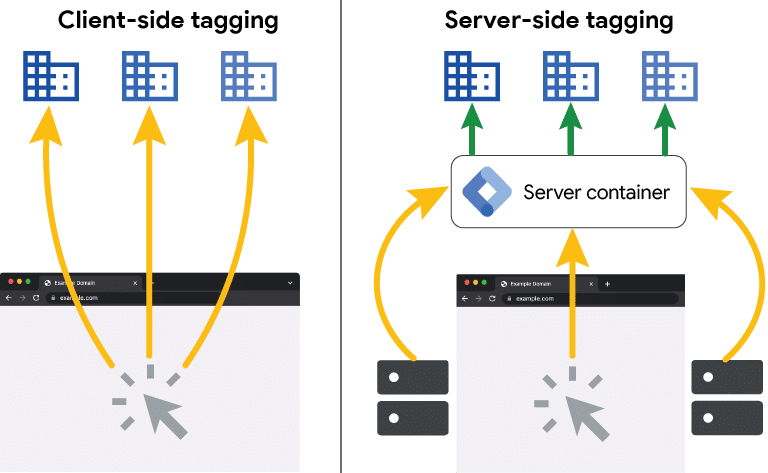
Google BigQuery
Google BigQuery is essentially a data warehouse where you can draw data from multiple sources and query it (ask it questions to find the data you want).
There are definitely costs associated with this… Each time you query, you have to pay for queries and you also have to pay for storage. The good part is that Google offers 10GB of storage and 1TB of queries per month for free. So you should only expect to pay if you’re dealing with very large amounts of data.
To learn more about BigQuery and its use with GA4, check out our detailed guide.
Google Ads
Google Tag Manager is often used by people running Google Ads. Unfortunately, it’s a paid advertising platform, so using this will incur costs.
Key features of Google Tag Manager (free version)
The standard version of GTM has everything you need to get started with tagging on your site. Here are a few of the top features of GTM.
If you’d like to understand more about the features of GTM we have a great article on this here: 10 Google Tag Manager Features You Should Use.
Linking with Google Analytics 4
GTM can be linked with GA4 so that all your tagging data is included in your GA4 reports. By doing so, you can get some of the following info in your reports:
- Custom events with custom parameters.
- Add GA4 tracking code to your website without manual coding.
- Create advanced custom reports.
Deploy more advanced tracking
There’s only so much that standard tracking using Google Analytics or Google Search Console will tell you. Although GA4 now has a lot more comprehensive list of automatically tracked events you may have something different that you need to track that isn’t included in the standard tracking.
GTM enables you to set up more advanced and versatile tracking.
Deploy tracking for various marketing channels
Are you working with Google Ads? Facebook Ads? Any other marketing channel? Well, you can deploy and track these tags all in one place with Google Tag Manager. GTM’s key concept is to consolidate and centralise your tag management in one place.
Cross-domain tracking
This is one feature you wouldn’t want to miss if you’re operating across multiple domains. Adding a GTM container to all your domains won’t get you the info you need. When a user moves from one domain to another, they’ll be classed as a new visitor.
To get accurate info, you can use a handy feature in GTM called cross-domain tracking. This ensures that you can gain a full picture of user journeys.
Access to tools
There are plenty of free and low-cost GTM tools to enhance your experience. These can serve many purposes, including:
- Troubleshooting
- Validation
- Making quick changes
- Installing templates
Preview mode
How can you be sure that tags are working correctly? Your first port of call should be preview mode. This can accessed at any time, simply by clicking ‘Preview’.
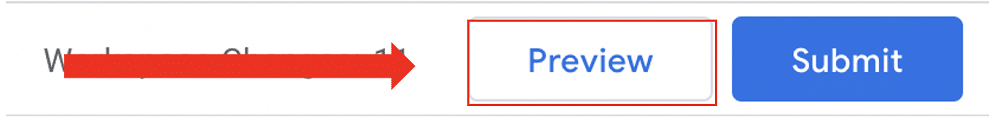
Preview mode will redirect you to your website, where you can carry out a desired user interaction. When you head back into preview mode, you should see a timeline of all the tags that fired.
Key features of Google Tag Manager 360
Now that you’ve got an idea of the exciting features of the free version of GTM, here are some of the things you can expect in GTM 360.
Unlimited workspaces
Workspaces in GTM allow you to create multiple sets of changes to your container (a collection of tags, triggers, variables, and related configurations). In the standard version of GTM, you are limited to just 3 workspaces at any given time. In GTM 360, however, you have access to an unlimited number of workspaces.
Note: If you’re dealing with lots of containers they can become cluttered with unused tags, triggers, and variables. If you find yourself in this situation, our GTM cleaner tool can clean your container in minutes.
Zones
In the standard version of GTM, there’s no way of adding specific tracking rules to individual pages. In GTM 360, you have zones, which allow you to split your website into specific sections. For example, a marketing agency might create a zone for a landing page. It’s a handy way of filtering data so that you get the information you need.
Better support
The standard version of GTM offers limited support. Basically, you have the self-service help centre and community forums. GTM 360 on the other hand, provides much higher levels of service. You’ll have access to support and SLAs provided by Google and the global partner network.
Wrapping up
So, how much does Google Tag Manager cost? In most cases, nothing at all. The free version of GTM should meet all your needs. If you’re a larger company with advanced analytics needs, GTM 360 is most likely the choice for you. If this is the case, you will need to open up the spending taps a little, but not much.
Ultimately whichever version you use, GTM is a complex tool with lots of features. It’s understandable if you need extra help. Measure Minds offers comprehensive GTM services to help you get the most out of the tool. Why not get in touch today?
- How to Blend GA4 & UA Data Using BigQuery & Looker Studio - 12/07/2024
- How to do a Google Analytics 4 Audit & Mistakes to Avoid - 10/07/2024
- How to Backup & Visualize GA3 Data for Free - 27/06/2024