
39 Conversion Rate Optimization (CRO) Tools Used by Experts
If you’re reading this article, you probably understand CRO tools and their importance for your website. They…
- Increase conversions
- Gather audience insights
- Test hypotheses
- Highlight gaps for improvement
So, using the right CRO tools to grow your audience is essential.
Many CRO tools are now available. But choosing the right one can be tricky. However, we’ve asked some CRO experts to help you decide which tools to use. We’ve also put in a few recommendations of our own because, after all… We’re a CRO agency too.
We’ve tried breaking this list into sections because there are a few different ‘types’ of CRO tools. Below you can jump to them quickly.
CRO Project Management Tools
1. Effective Experiments
Effective Experiments is a platform that manages all sides of the CRO workflow, from planning to conducting experiments. Whether setting up the proper workflow for your experimentation teams, supervising experimentation or getting everyone engaged, it equips your organization with the appropriate framework and software to build and scale experiments correctly.
No more manually gathering data across multiple tools. You can coordinate your organization’s entire experimentation efforts within a single platform.
With all your research just a click away, you can quickly whip up experiment ideas and link them directly to their source
Effective Experiments provides pricing tailored to your Organisation’s needs.
It depends on the usage and the features you want to incorporate.
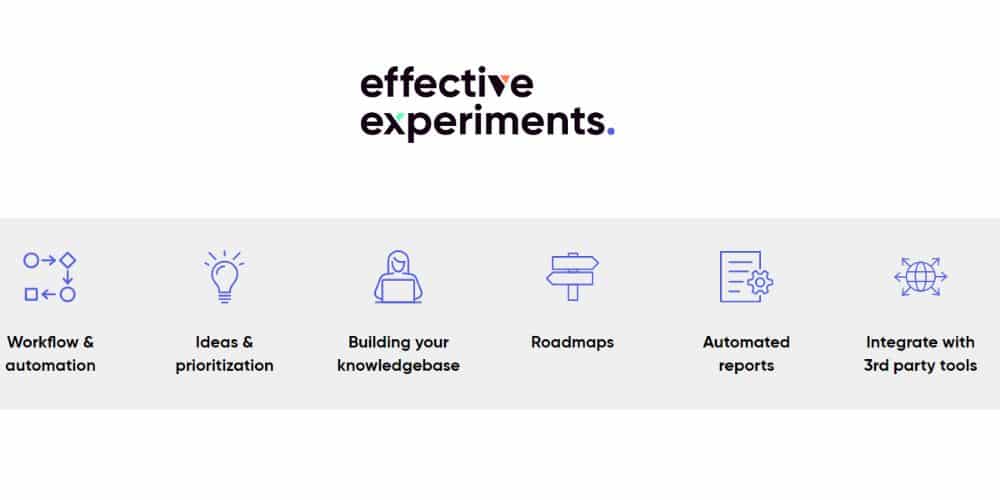
2. Liftmap
Like many other organizations, you may start managing your CRO efforts through a Frankenstein mix of project management tools and spreadsheets. But as you scale your CRO effort, you will probably find that you have outgrown that setup.
Liftmap helps experimentation and CRO managers with scaling their testing efforts. It helps prioritize ideas, improve collaboration, report program results, share insights company-wide, and more!
It has all sorts of integration options, too, such as Google Analytics, Optimizely, Zira, Kameleoon, and many more.

Behaviour analysis tools (heat mapping/video rec/polling/etc.)
3. LuckyOrange
Data only tells you half the story – if you want to understand why you must dig deeper into user behavior. After Hotjar limited their free plan, LuckyOrange has become my new favourite tool for qualitative research.
It’s perfect for those just starting to move their first steps in the CRO world because it’s inexpensive, and you get a lot of bang for your buck. They offer an avalanche of tools in one single suite: heatmaps, screen recordings, surveys, and form analytics.

Everything allows you to dig into the other side of quantitative data and understand what is driving your conversion rate down.
Bio: Dario is a website conversion expert who has worked with small to large companies for a long time and helped turn their websites into money-making machines.

4. VWO
I would recommend VWO as a tool of choice for any CRO’er. It has almost everything you need to undertake CRO in one place and saves the need to use multiple tools apart from Google Analytics.
VWO comes with Insights to give you all the visual intelligence you need, such as heat mapping, scroll mapping, form tracking and session recordings tech. Plus, it has convenient user research tools such as polling and surveys.
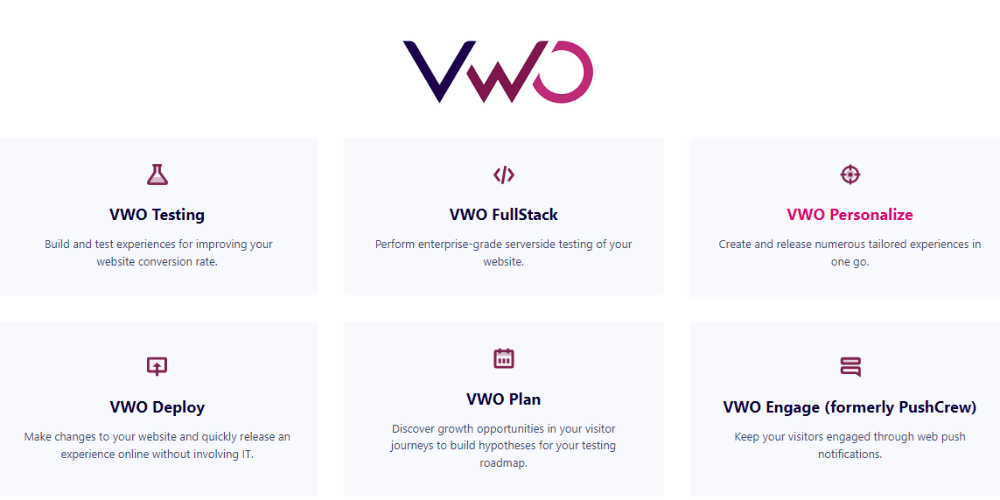
The workflow lets you directly link your research observations to hypotheses to tests, so everything is connected and logged. It is all managed via a built-in KanBan board for easy project management. It sets VWO apart from other tools, a workflow built around standard CRO practice and methodology.
Bio: Rich Chapman is Head of CRO at Impression Digital and has been building CRO departments and service offerings for agencies for 10 years.

5. PickFu
PickFu allows you to perform market research by collecting user feedback from different types of polls. The best part is that you can target a specific audience; it’s super fast (1 hour per test) and affordable.
It is a trendy tool, especially in the e-commerce industry. It tests product packaging images, various designs, and even content.

Another objective can also be to optimize the conversion rate of any marketing asset, from logos to video ads, landing pages, website designs, and more.
All in all, it increases the chances of success of your marketing campaigns before spending money on advertising.
Bio: Jessica is the Co-founder and CMO of OJ Digital Solutions

6. Optimizely & Airtable
From a testing tool perspective, I like Optimizely because of its unique stats engine; it works on sequential test analysis, which has some advantages but also some disadvantages regarding longer run times for some tests (there is no free lunch!).
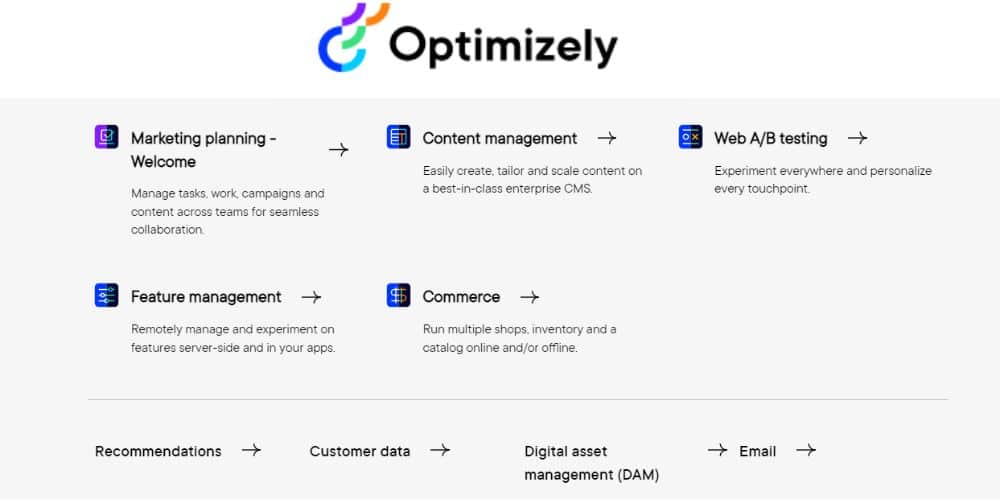
From a non-testing tool perspective, I think we use Airtable more than any other tool at Speero. It’s remarkable how powerful yet intuitive the tool is. We’ve built the backbone of many enterprise experimentation programs on it with great success.
We continue to be inspired and evolve how we use it, which estimates how cool a tool it is. The notion is similar here. We only like Airtable as it’s more accessible from an agency perspective to build and hand off systems to clients.
Bio: Ben is the Managing Director of Speero by CXL. He is also an artist and conservation science consultant as well. He talks about research and experimentation. His Skills including: research, data and stats principles, followed by sales and public speaking and client relations.

7. Hotjar
I believe CRO is the best way to generate more buyers from your existing traffic. But How do I perform CRO Mostly, and what are the best tools for that?
- HotJar
- Google Analytics
- Optimizely
Let’s talk about how we use these tools to optimize conversion rates.
Hotjar, we analyze how our traffic is performing on our web page, what redundant spots there are for the user, and what the top attractive spots are.
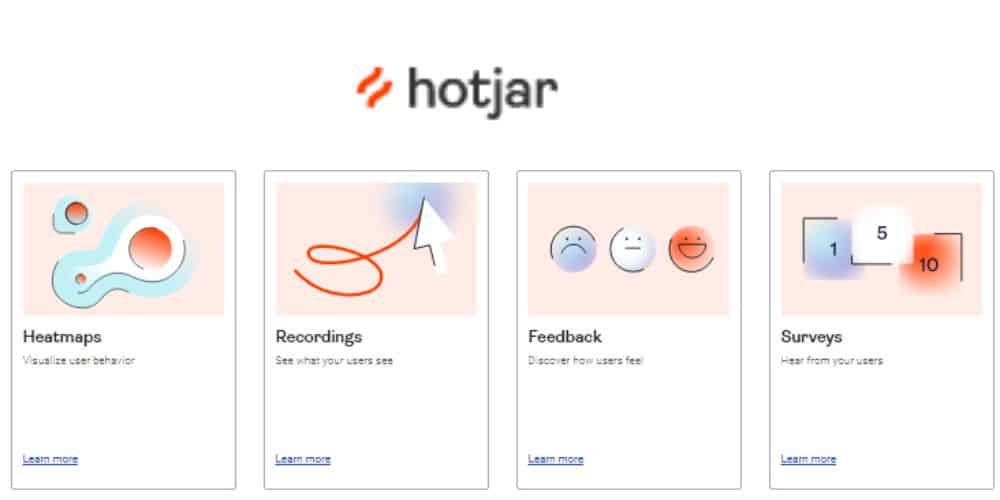
Next, with the help of Google Analytics, we analyze our traffic, where they are coming and what the top converting pages or products are.
Last but not least, we optimise our site based on these stats and perform different tests using Optimizely to generate a higher conversion rate.
Tip: Try to perform different tests for different audiences. This means setting up another test for organic traffic instead of paid traffic.
Bio: Faisal Abdullah is a digital marketing expert with 7 years of experience in CRO, growth hacking and performance marketing.

8. Microsoft Clarity
Microsoft Clarity is a heatmap and recording tool that is out of the box and enhanced with valuable statistics. It gave me many possible filters and could segment traffic right from the start.
It also highlights JavaScript errors in recordings. One of the most significant advantages over similar tools like Hotjar is that traffic coverage has almost no limit. While you would pay loads of money to pump up your coverage in Hotjar to have even a slightly representative amount, Microsoft Clarity as it is free – forever.
Within a week of setting up Clarity, we discovered that a double-digit percentage of our visitors overlooked a mandatory checkbox managed on a significant page. When we made that specific checkbox less confusing, our conversion rate increased instantly, and the rage clicks for that page dropped to zero.

Bio: Sander Huisman is a conversion rate optimizer with four years of experience in user research and over fourteen years in retail.

9. Crazy Egg
Crazy Egg is a user experience optimization tool that primarily offers:
- Heatmaps
- Recordings
- A/B Testing
- Traffic Analysis
- Errors Tracking
- Surveys
In a lot of ways, it’s quite similar to Hotjar. But it does have a unique heat mapping tool that they call Snapshots.
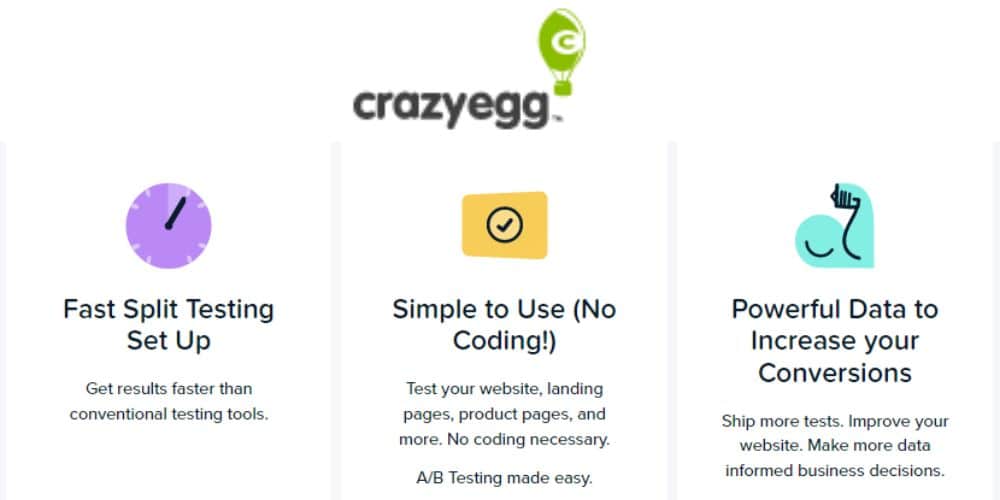
Snapshot offers 5 separate reports:
- Heatmap Report
- Scrollmap Report
- Confetti Report
- Overlay Report
- List Report
They all provide slightly different insights on your webpage, which combine to give you some very in-depth analysis
They also have a great A/B testing tool that allows you to test product descriptions, copy and headlines, and mobile and app experiences.
10. FullStory (best and most expensive out of these)
FullStory is a ‘Digital Experience Intelligence platform’. It combines deep product analytics, powerful session details, and collaboration tools to deliver real-time insights to uncover web and mobile experience opportunities for your UI and UX team. Like Hotjar and Crazy Egg, FullStory also provides session playbacks.
The integration of FullStory with your product is quick, simple, and easy due to the excellent documentation and customer support. FullStory also provides great out-of-the-box inbuilt analysis and insights, which is helpful.
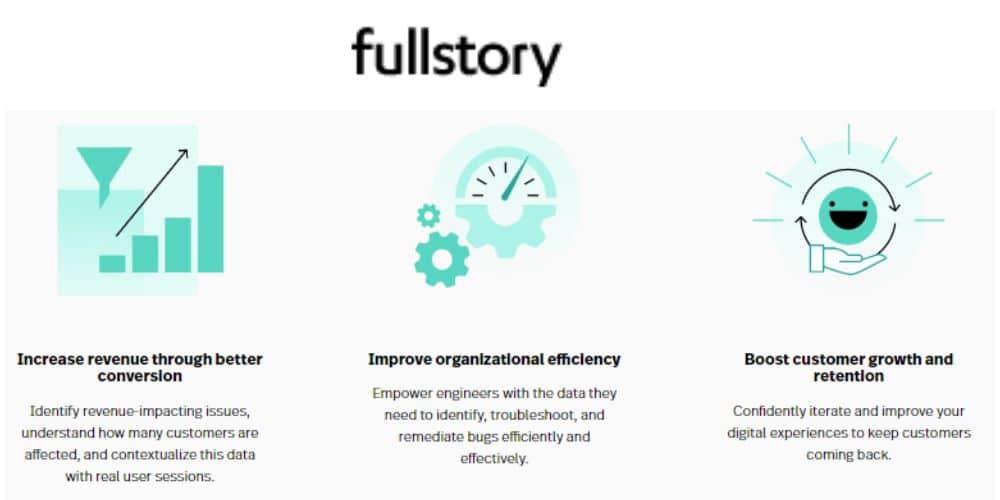
Choose FullStory for the most comprehensive analysis tools that offer the best insights and superfast setup and support. It is more expensive, but you get what you pay for.
11. Smartlook
Smartlook is a website and mobile-based analytics solution that helps you answer the “what” and “why” behind users’ actions. It’s a great platform to do qualitative analysis in the user’s natural environment, which helps product development in a big way. You can make better prioritization decisions by using it.
Smartlook allows playing video sessions to identify customers’ problems, view JavaScript errors and share recordings within the team. It also gives you huge data on what your customer do on your website. Automatic event tracking enables businesses to understand how visitors perform specific tasks, and conversion funnels provide reports on the customer journey.
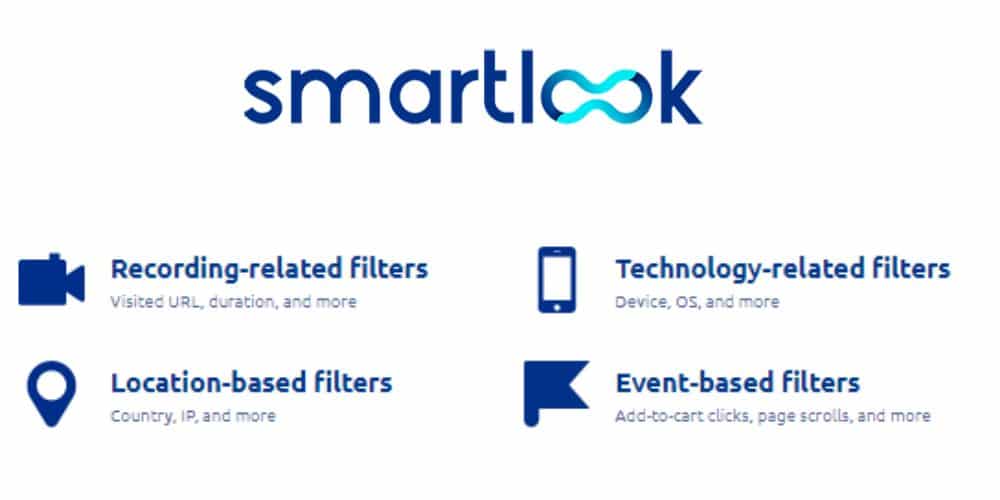
One of the cons is that it only offers a maximum of 12 months of user activity history which is a short time compared to long-term changes to your website/app. Also, it can cost a pretty penny. It is, however, super easy to use and offers valuable functionalities, such as a funnel builder, customizable dashboard, and many more.
12. Fullsession
FullSession is a software that helps you create heatmaps of website visitors by analyzing their behaviour on your website. It allows you to understand the digital customer journey and deliver insights to your UI and UX team to allow for fixing.
It has session recording, interactive heat mapping, and a great customer feedback tool. In session recording, you can track and visualize every movement of your customer journey to improve your sales funnel.
Interactive heatmaps will also help boost your customer’s digital experience by identifying pain points and rage-clicking.
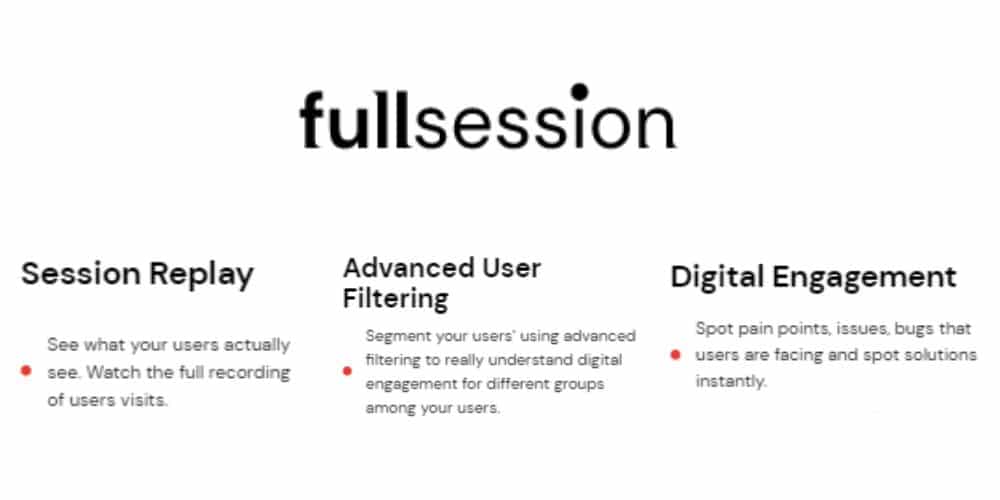
And finally, the customer feedback will help you to see quantitive and qualitative insights. The forms look great and can be created super quickly and easily.
13. Mouseflow
Mouseflow is a behavioural analytics platform for optimizing website experiences to increase conversions. With Mouseflow, you can find out what traditional analytics tools can’t be watching your website visitors’ sessions.
It will automatically create 6 types of heatmaps for all pages and set up funnels to see where and why visitors bounce back. It will use form analytics to help you decide how to improve your lead generation. Finally, you have the chance to launch feedback campaigns to learn more about your visitors.

Mouseflow is ideal for UX professionals, product managers, digital marketers, startups, small businesses, and corporations looking to improve the website experience and conversions.
14. Google Search Console (tells you insight about keywords and intent)
Google Search Console is an analytic tool that allows businesses to monitor, troubleshoot, and maintain a website’s presence in Google search results. Its main features include keyword tracking, localization, mobile keywords, usability reports, link reports, and Google Analytics integration.
By using Search Console, you can analyze your site’s clicks, impressions, and ranking in Google Search and gain insight into which search queries bring users to your site so that you can use more or less of a certain keyword to better match your page’s intent.
Moreover, web developers can troubleshoot common problems and use the application to monitor and optimize the creation of site markup or code. It also makes use of some excellent experience reports which give you insight into how ‘usable’ your site is.
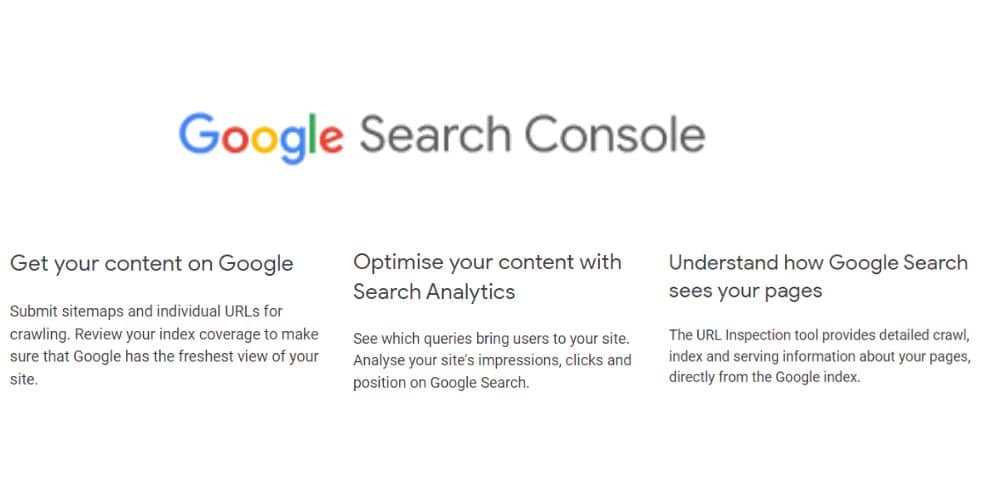
Your site may be experiencing mobile usability issues that you’re completely unaware of and that can have a serious impact on your mobile conversion rate. This is particularly bad for ecommerce sites which tend to have a high amount of mobile users.
Although more commonly associated with being an SEO tool, Google Search Console can definitely provide some great insights to assist with your CRO efforts. The added bonus here is that it’s completely free and all that data is from Google itself.
15. Userpeek
Userpeek is software that will pay people to find errors and test ideas and prototypes on your site. This allows you to get quick feedback from real people with no bias.
At $55 per test, this should probably be reserved for projects further down the line or when placing the ‘finishing touches’. There is a subscription (pro) version that provides 5 tests per month and a flurry of other features too, but will set you back $195 per month.
You can take advantage of these awesome features:
- Full-screen recording
- Audio commentary
- Speech to text transciption
- Highlight reels
- Annotation and tagging
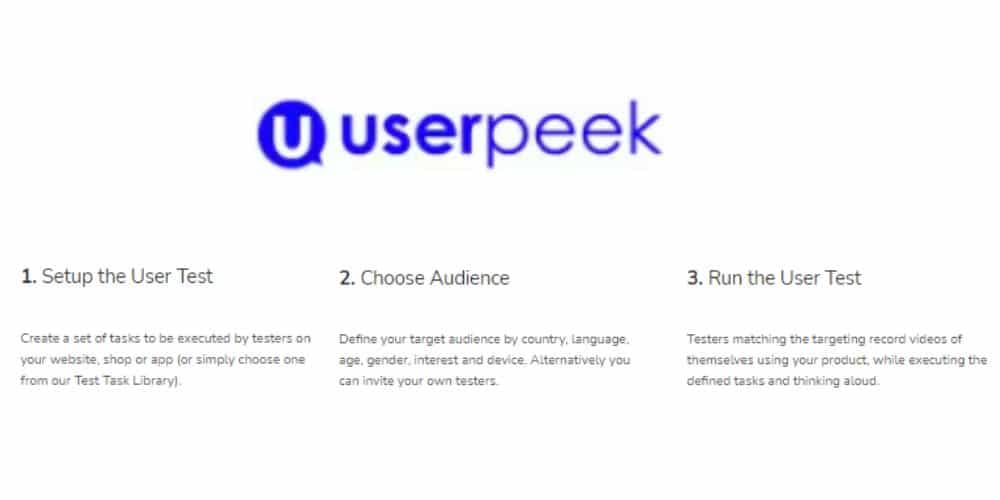
They also have some team collaboration and project management features coming soon, so watch out for that. I have no doubt it will be quite expensive as included in that package will be 10 user tests a month.
Use this tool if you’ve got a lot of budget and want REAL, in-depth feedback and analysis.
Analytics tools
16. Google Analytics
Working with Google Analytics as a CRO tool has always been the core of our experimentation program. One of the first steps of our quantitative research is to analyze Google Analytics data.
We look at the landing pages and visualize the customer journey. Then we try to spot where most visitors drop off the website. We use these insights to find areas with major friction pain points and a lack of motivators. It helps us to continue our research by discovering why visitors are dropping off in those areas.
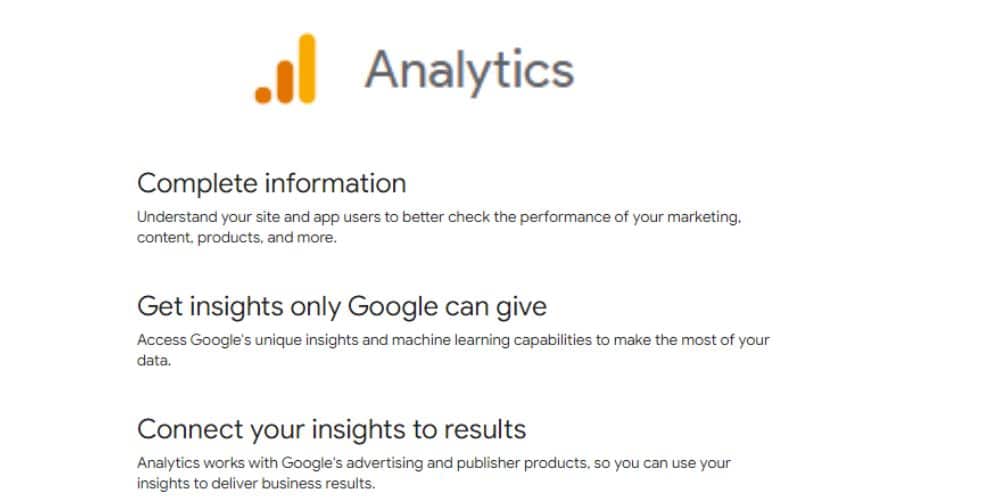
When we discover why, we can combine the insights with qualitative research methodologies to make an excellent foundation for us to form solid hypotheses for experimentation. And being able to experiment with strong beliefs can help us grow our online business.
Bio: Matthias Mandiau is a senior growth marketing strategist with 7 years of hands-on e-commerce optimization experience.

17. Blueconic
We as people are very different, and the same message does not work for everyone – just like some love the summer, and some live for the snow. Showing the right message to the right audience at the right time can be extremely rewarding for both customer experience and revenue.
Personalizing your message can impact cross-selling conversions, as I have learned first-hand.
Blueconic provides cross-channel lifecycles so you can ensure the right message continues throughout a customer’s journey at all digital touchpoints. With Blueconic, you can also AB-test your campaigns which is what data-driven decision-making is all about.
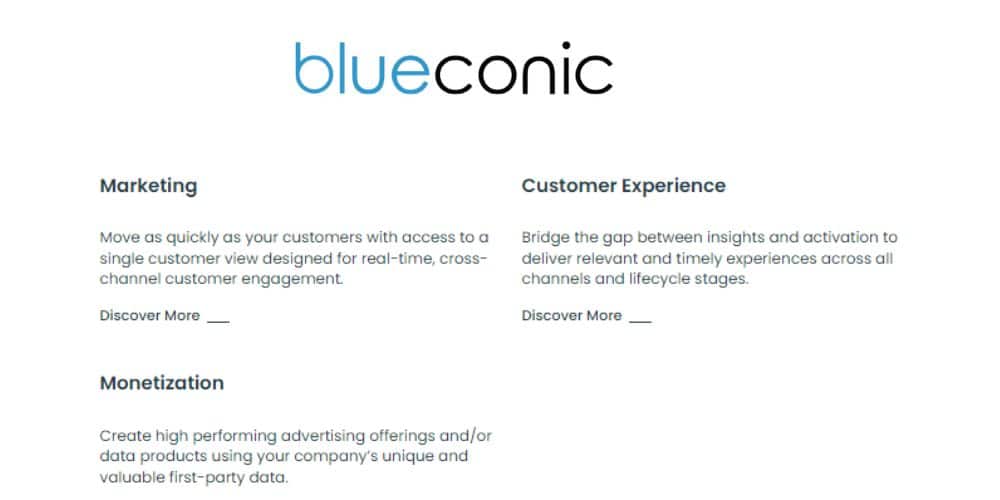
Bio: Milla is a digital data strategist who creates CRO processes from scratch. Neuromarketing enthusiast.

18. Adobe Analytics (GA competitor targeting enterprises)
Adobe Analytics was formerly known as Omniture. It was acquired by Adobe in 2009. Adobe Analytics enables organizations to turn insights into action in real-time by uniquely integrating audiences as the core intelligence system of the business. It supports data across all Adobe clouds.
Adobe Analytics helps to create a fantastic view of your business by turning customer interactions into actionable insights. You can use this information to identify problems and opportunities.
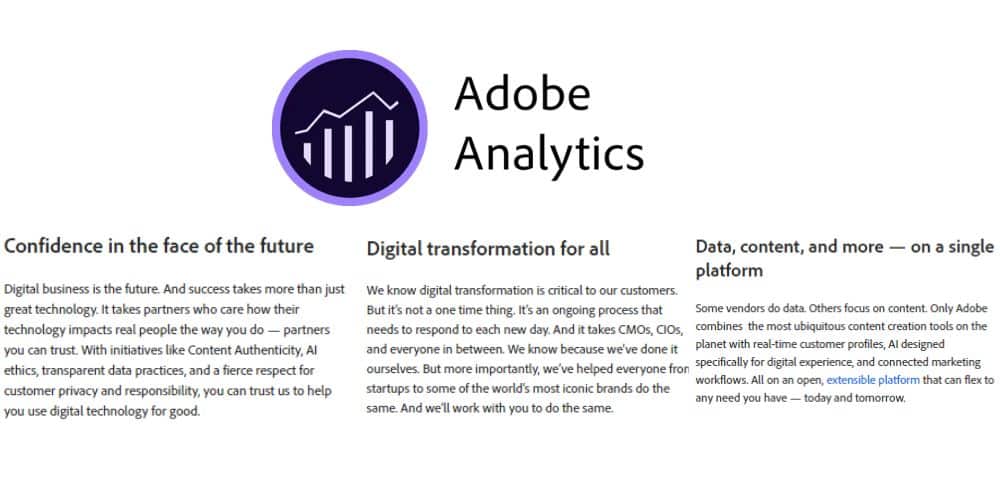
With user-friendly dashboards, flexible reporting, and predictive intelligence, building a better customer experience is really easy. In a lot of aspects, you can use Adobe Analytics very similarly to how you would use Google Analytics for CRO purposes. This leaves it up to you as a preference between Google Analytics Vs Adobe Analytics.
19. Heap Analytics (funnel analytics)
Heap Analytics is an excellent platform for automating analysis and measuring business performance. Businesses can better know their customers and make user-driven decisions by generating accurate reports and analyzing all historical pageview and interaction data.
Heap gives a free plan for small teams and growing businesses that includes event visualization tools, unified identity/segmentation, and three months of data history. All plans include unbounded virtual events and a free trial without a credit card.
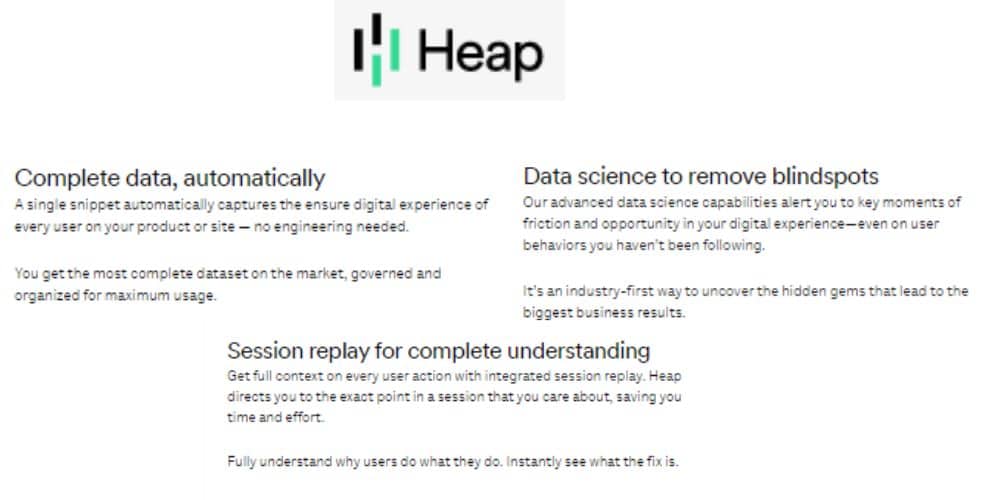
Heap integrates with many third-party applications, including HubSpot, Zapier, Marketo, Clearbit, and many more. It grants users to add new reporting without technical knowledge (Web, iOS, Android).
20. Mixpanel (funnel analytics)
Mixpanel is a product analytics tool that helps businesses gain insight into audience behaviour and track customer journeys. It helps you to convert leads into customers, create custom reports, create funnels, create cohorts in bulk, and automate workflows through a unified platform.
It has plenty of features such as A/B testing, audience targeting, conversion tracking, data visualization, statistical analysis, and many more. Mixpanel lets you make and manage campaigns and calculate conversion rates. Moreover, administrators can create custom dashboards, receive product update notifications, and monitor product key performance indicators (KPIs).
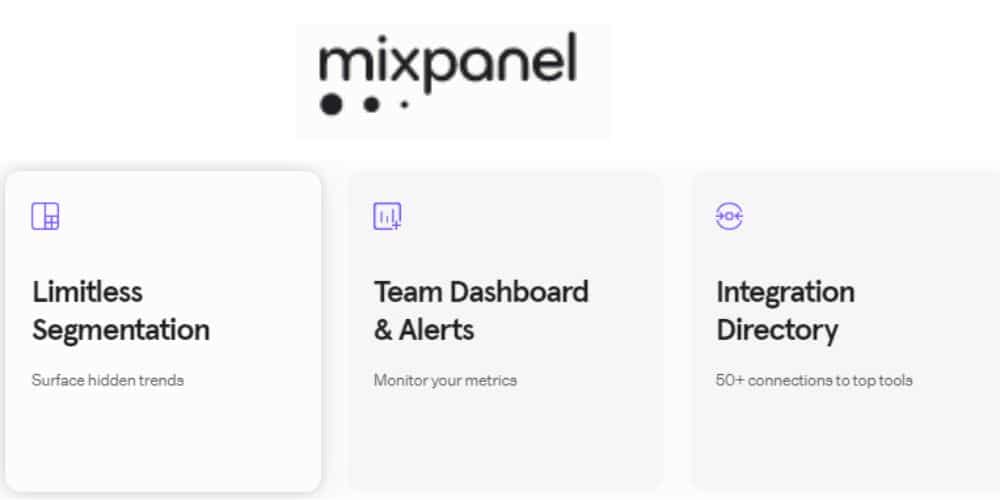
This platform has a free monthly subscription option. Mixpanel serves more than 26,000 companies worldwide in various industries, including Expedia, Uber, Ancestry and DocuSign.
21. Clearbit
Conversion rate optimization is the art and science of influencing traffic on your site to take the desired call-to-action that drives revenue for your business.
An entirely personalized ad campaign guides users to a page designed to convert. The heart of optimizing conversion rates lies in a tailored experience that speaks directly to the user. Clearbit‘s Data Activation Platform gives you a complete view of your market, prospects, and customers.
This single and flexible go-to-market foundation from Clearbit enables you to discover, engage and convert your most valuable users to become customers when they’re in the right mindset.
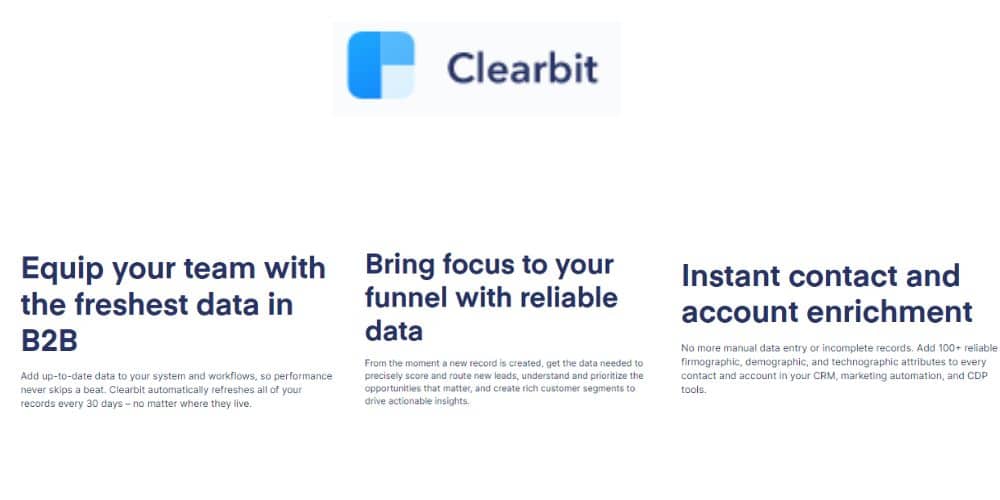
Bio: Miles Hoogwerf is a CRO, Landing Page Design and UX Reviews specialist. He is passionate about growth marketing, website experimentation, and funnel optimization.

Other traditional AB testing tools
22. Google Suite (Optimize)
Although there are tools that offer the ability to have all of the CRO needs in one place, I prefer to use the total Google suite in my CRO efforts – Google Optimize, Google Tag Manager, Google Analytics, and Google Data Studio. They give me better flexibility and customization.
Those platforms combined allow me to tie the user journey to the test variant they were in.
Using Google Optimize I can capture as much data as possible about behaviour through A/B testing.
P.S: If your online business depends on Google Optimize for A/B testing and experimentation, it’s essential to prepare for the Google Optimize sunset on September 30th, 2023. While Google Optimize will no longer be available, there’s good news: Google Analytics 4 will provide new A/B testing features and a comparable product. This will enable website owners and marketers to optimize online performance and enhance user experience.
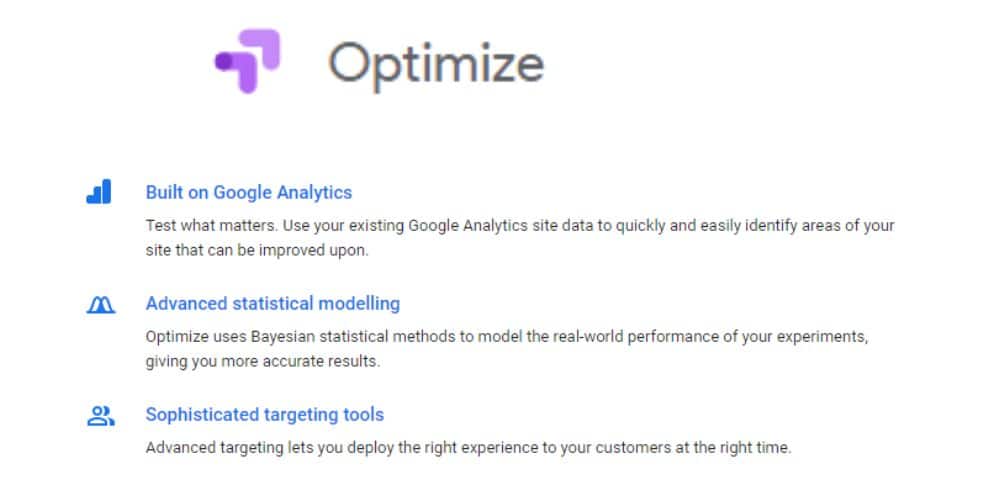
At the same time, by tagging events and capturing mini-goals using Google Tag Manager, I can send data to Google Analytics.
The final reporting is done on Google Data Studio. There, I can track the experiment and its results and add additional data sources – for example, from different marketing platforms and our internal customer data.
This can paint a full picture.
Bio: Shany Haimy, Growth manager with 7+ years of experience with a vast range of CRO tools, mainly in the Fintech and eCommerce industries.

23. A/B Smartly
There are lots of great testing tools on the market. But if I had to pick a favourite, it would be A/B Smartly.
Why? Because it was built by the brilliant minds who invented the A/B testing tool at Booking.com.
It’s not your average testing tool. It’s a complete experimentation platform and here are some of its features:
- A complete knowledge base.
Quickly learn from current, past, and upcoming experiments. The comprehensive documentation and search functionality sets it apart from other tools. - Experimentation democratization.
Put testing at everyone’s fingertips with the guardrails of social interaction. Check hypothesis and implementation quality, discuss, and decide—together. - Interaction detection.
Quickly see if your experiments impact one another positively or negatively. - Data deep dives.
Drill down to see how different segments respond to your test. This feature is a gold mine for follow-up test ideas and helps you spot edge-case bugs.
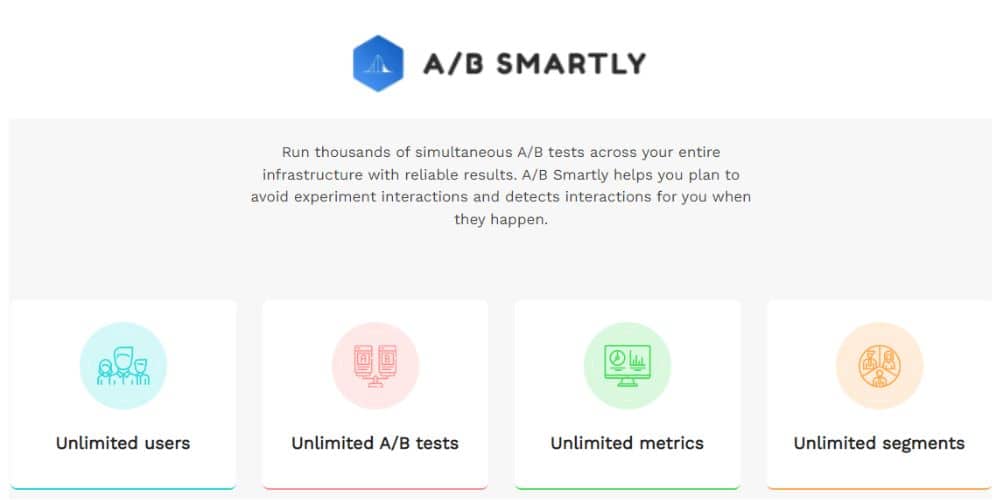
Bio: Erin Weigel delivers impactful, user-centric products and tells stories about how she does it. She’s got lots of experience testing designs at Booking.com, where she worked as a Principal Designer. She’s currently writing a book on conversion design—how to use customer-centred design techniques and A/B testing to drive business growth. Check out the book’s progress on her blog.

24. Convert
Convert is an all-out A/B testing tool that covers just about any kind of test you want to do…
- A/B Testing
- Split Testing
- Multivariate Testing
- Multipage Experiments
It has a great visual editor but does have a code editor for the more experienced. Furthermore, they have a javascript editor.
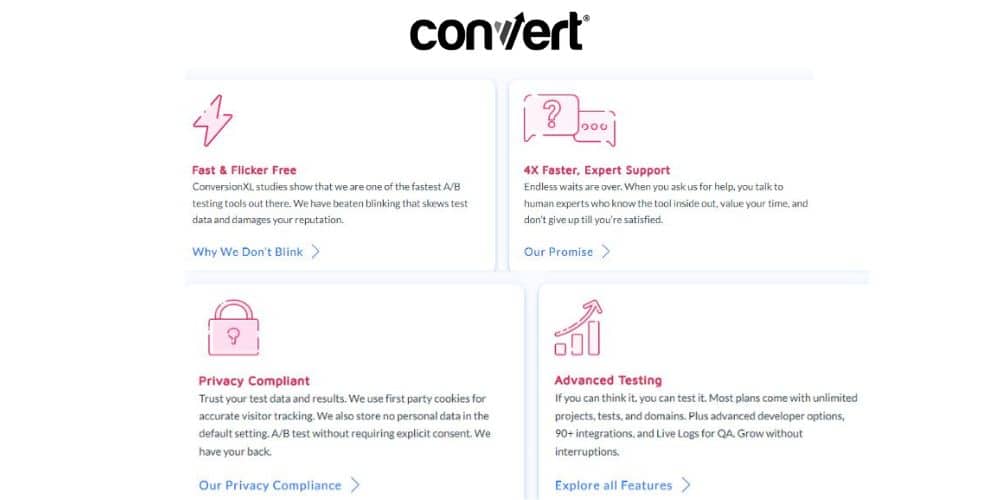
On top of that, all the results of your testing are put into an easy-to-read format through their reporting system. From there you can draw your analyses, build hypotheses and perform further testing.
Convert offers a great price, features, and support combination.
25. AB Tasty
AB Tasty is an A/B testing, experimentation and personalisation tool.
It provides marketing, product, and technical teams with a comprehensive experience optimization platform that enables them to convert website, mobile, or app visitors into customers.
AB Tasty helps businesses leverage machine learning and artificial intelligence technologies to track audience engagement and content interest. It manages data collection and more from a central platform. And it generates personalized campaigns to optimize conversions and build brand loyalty.
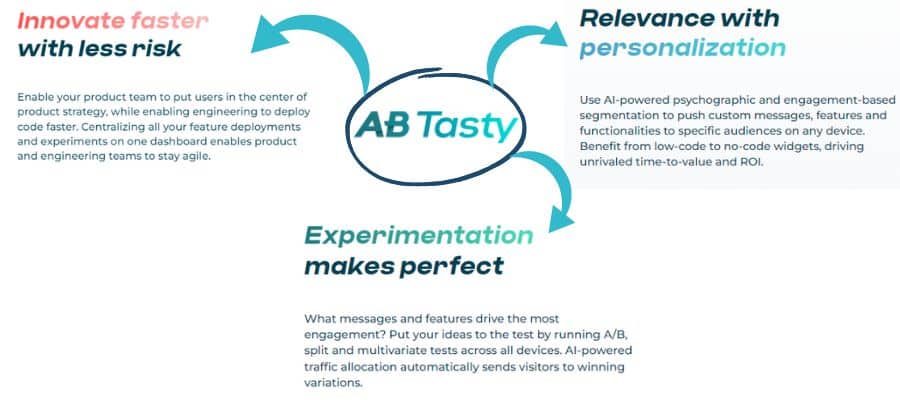
The only setback is that they are now pushing more towards enterprises. They’ve even removed pricing from their site which reinforces this idea.
26. Zoho Pagesense
If you are wondering what website feature could increase engagement on your website, why your visitors behave in a certain way, or how to convert your visitors to paid customers. Then Zoho Pagesense has all the tools you need to get answers to these types of questions.
With features like funnel analysis, form analytics, heatmap, session recording, A/B Testing, and personalization, you can identify all sorts of problems your site has and make informed decisions on how to address them. You can provide your customers with a personalized experience without juggling hundreds of tools.
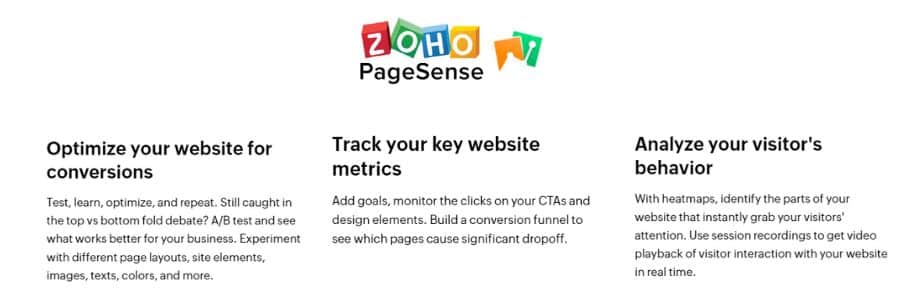
Pretty much every single feature is excellent here. So no harsh criticism. One thing which could be better is if it could automatically update the names of users from other Zoho applications like SalesIQ.
Zoho’s user interface looks great, but some features aren’t explained well which can be frustrating for newbies.
Specialized AB testing tools
27. Sitespect (server side)
SiteSpect is a user experience optimization and A/B testing platform that enables organisations to test changes to their website, mobile app experience, and other digital platforms.
The difference is that with Sitespect you don’t have to actually modify your site. That means there’s no page-tagging, no javascript to insert and no re-engineering just to accommodate website testing. It’s the only non-intrusive testing and optimisation tool out there.
It does this by performing the changes through Sitespect (server-side) before delivering them to the user. This makes client-side look like server-side, which is actually a very unique feature.
On the downside, the dashboard of it isn’t very user-friendly.

Optinmonster is an excellent tool designed to increase newsletter signups, product sales and user engagement.
It does this by utilizing an extensive and customizable template library for pop-ups and opt-ins. It also has some really interesting personalization features that can change what is displayed to a user depending on their behaviour.
Not to mention, there are some great conversion analytics reports for you to better understand performance.
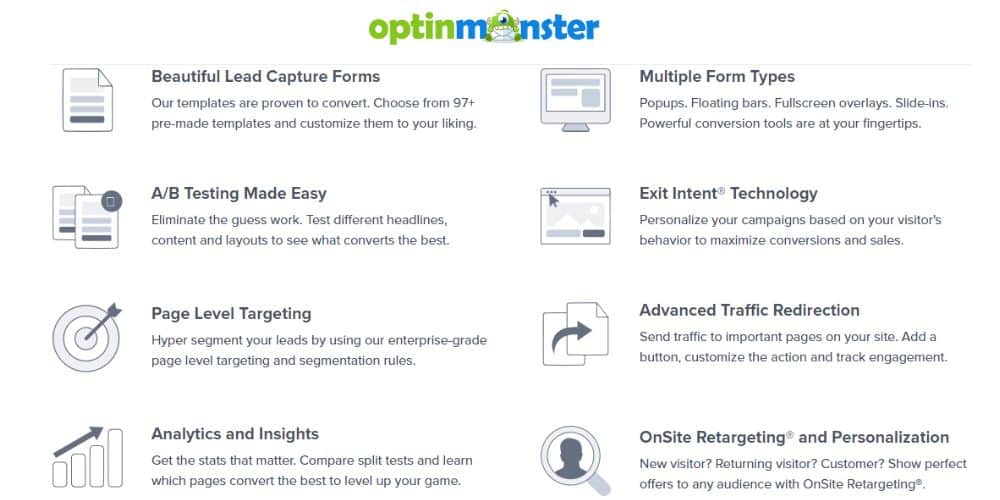
Landing Page builders with AB testing feature
29. Unbounce
Unbounce is a platform that builds landing pages and combines 10 years of conversion data with the power of AI. With a guided build process, instant copy generation, and automatic traffic optimization, Unbounce’s intelligent features help you get more leads, signups and sales than traditional page builders.
Unbounce helps convert more website visitors into leads. The drag-and-drop builder allows users to create and publish landing pages without requiring developers to code them (mostly).
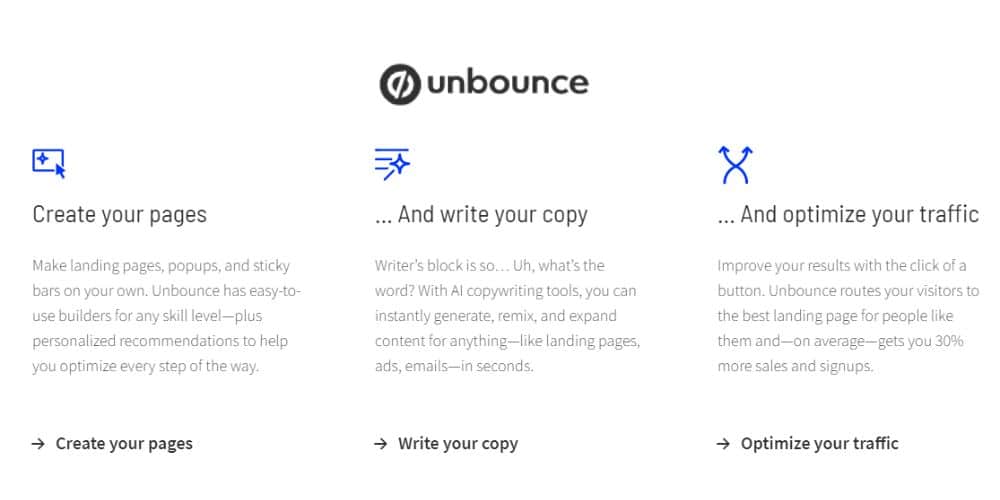
Although the price point is fairly high at $90 per month, Unbounce is very responsive has some great analytics features and of course a premium landing page building experience.
They key differentiators for Unbounce is that it has some of the most powerful customization options and excellent pop-up functionality.
30. Instapage
Instapage is a cloud-based landing page builder and has a template to suit almost any type of website out there for multiple devices and screen sizes.
Pages can be improved for conversions by tracking visitors’ activities and analyzing their behaviour. The solution also features A/B testing.
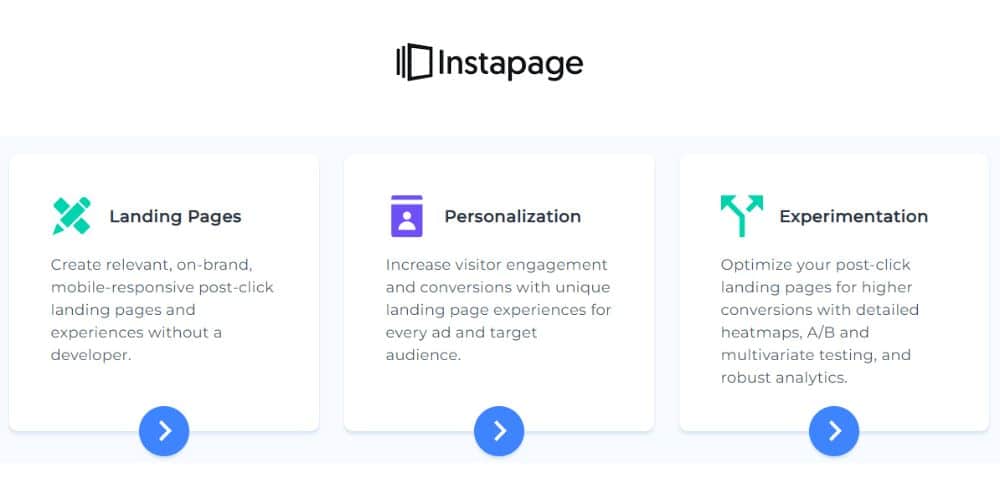
Instapage unites with multiple third-party applications, including WordPress, Marketo, and HubSpot. The solution is accessible on a monthly subscription basis.
The key strengths Instapage has is within its analytics and reporting. This does come with a steeper price point at $149 per month
Other UX tools
31. Page speed insight (site speed)
PageSpeed Insights is another one of Google’s free tools that will search your website to determine how long it takes for pages to load. There are many tools like this, but this comes straight from the developers at Google. So that you can trust its capability and accuracy.
There are several features:
- Check unlimited URLs without sign in
- Get in-depth assessment of core web vitals…
- Identify areas for improvement in page load speed
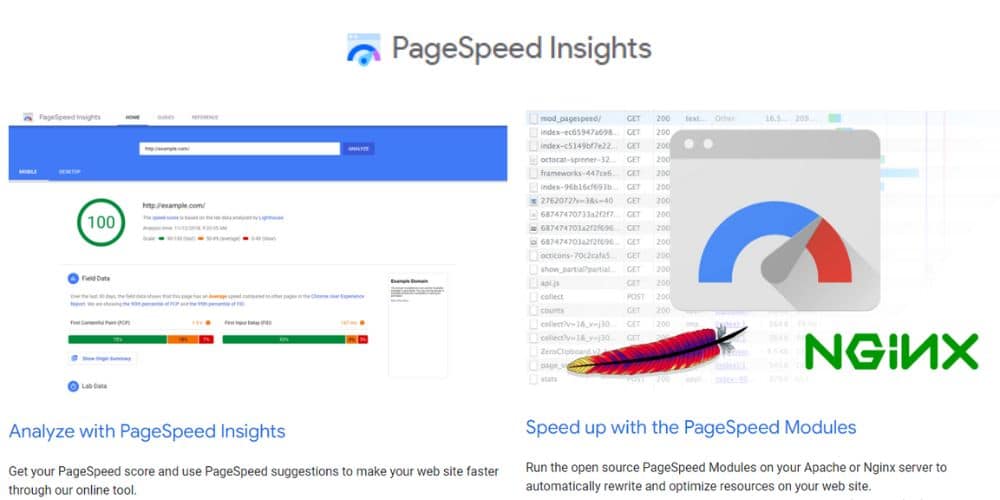
The diagnostics and recommendations that Google provide are extremely relevant and useful. You also have to remember that this is what Google itself will be using to help rate your pages loadspeed.
Use this tool to identify areas for improvement and implement them. Pagespeed is critical for getting more conversions.
32. Pingdom (site speed)
Pingdom is a powerful and inexpensive SaaS-based web app monitoring solution. As we’ve mentioned before, pagespeed is critical for conversions. So is the effective running of it. If it’s down, that costs money!
Pingdom provides real user monitoring (RUM) and synthetic monitoring of your website and applications. It helps improve your customers digital experience as they traverse through your site by identifying performance issues. Real user monitoring is based on real users and synthetic is a simulated run through.
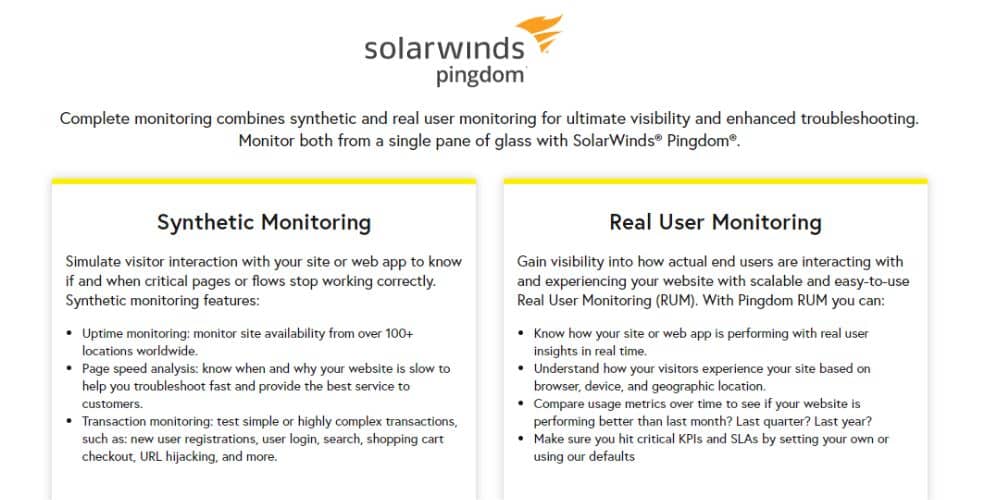
Pingdom is perfect for monitoring complex transaction processes and identifying performance issues across your site. There are an abundance of features to use.
The only issue is that the interface isn’t newbie friendly and can require a bit of learning to wrap your head around.
SAAS
33. UsabilityHub
UsabilityHub is a remote user research platform that takes the guesswork out of UX and conversion decisions by validating them with real users who align with your website audience.
From Preference to Click testing, you can conduct various test types. Most importantly, though, UsabilityHub offers unique insight into WHY users behave the way they do through qualitative data.
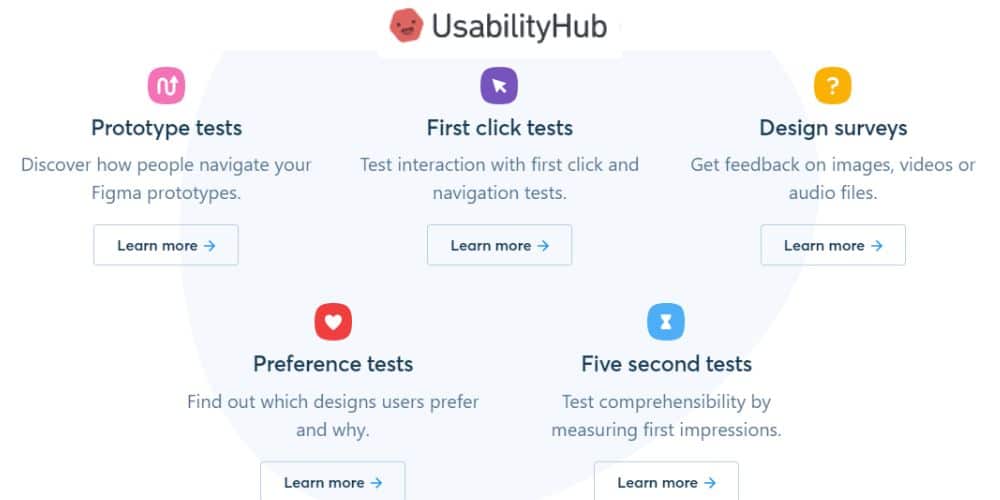
It is missing when we focus on quantitative data alone, and by asking why, we can better understand user behaviour leading to optimizations informed by your user’s needs.
Bio: Luke is a UX Designer & CRO Specialist with over 5 years of experience.

34. User Testing
The qualitative data gained via user testing can be crucial in how we go about executing a test. A lot of the time, the quantitative data we acquire from sources such as Google Analytics will point us in the direction of a conversion leak.
The user testing qualitative data will show us where and why the hole exists. It can help us save time running successful tests that significantly impact the metric we want to improve.
Another benefit of the user testing tool is that we can screen data before testing to only test on our target audience. It can allow us to get more information and data on the users most frequently using our site.
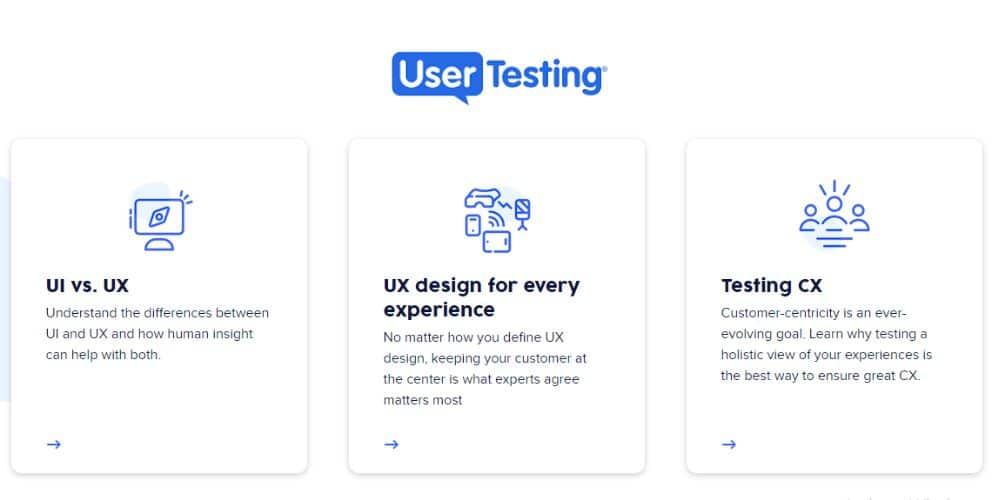
Bio: William Rawson is a CRO specialist at Feel, a nutritional start-up. He heavily focuses on everything analytical and helps provide insights to form our experimentation strategy.

Survey
35. Wynter
Wynter allows you to perform in-market research by collecting user feedback on how well messaging performs for B2B (SaaS) tools. I love this tool because it will enable you to pinpoint the focus areas that need to be reviewed on landing pages and get direct feedback on how a prospect who fits your Ideal Customer Profile will react to content on your page.
It is not a very popular tool because it caters to the B2B industry and is also pricey. However, I think the insights gained are well worth the money. You can create a post-test survey outside the user testing feature for more quality feedback.
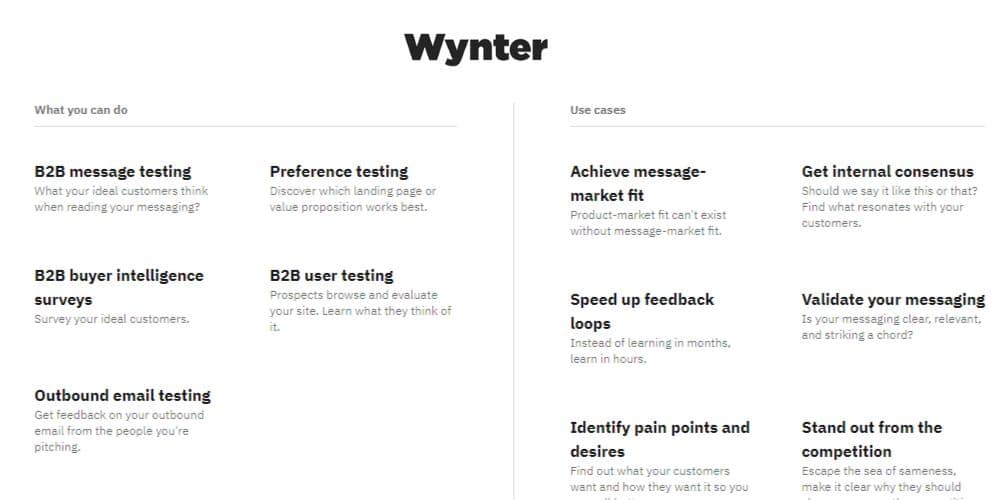
Like all tools, it is most potent when handled by someone skilled at using it.
Bio: Oreoluwa is the Founder of Saturn Wolf Digital, an agency, and CRO specialist.

36. Google Forms
Google Forms is a free survey tool for anyone with a Google account. There is no limit on the number of questions you can set. So that makes it a great form builder. There are no limitations on surveys, questions, or answers.
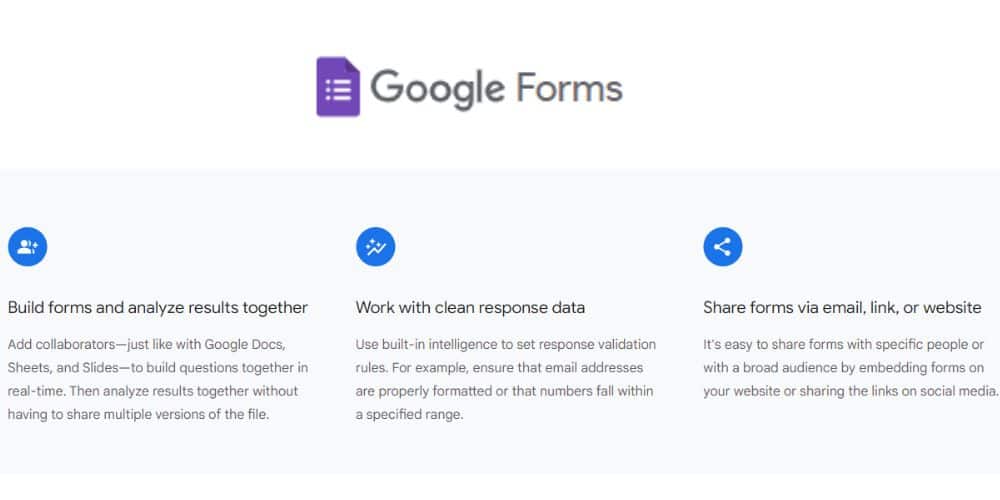
There are plenty of controls provided for validating your survey answers. You can also apply conditional logic to your questions to further control your survey. As for analysis, It automatically charts your data; on top of that, you can use Google Sheets for further research. These things make Google Forms one of the best free form builders.
37. Survey Monkey
SurveyMonkey is one of the best online survey tools because of its user-friendly interface, a wide variety of customizable templates, and features that speed up the survey design process.
It has around 230 survey templates that you can choose from, and good thing they are categorized to be found easily. It also supports logic functions that you can use to show or hide questions based on your visitor’s previous answers.
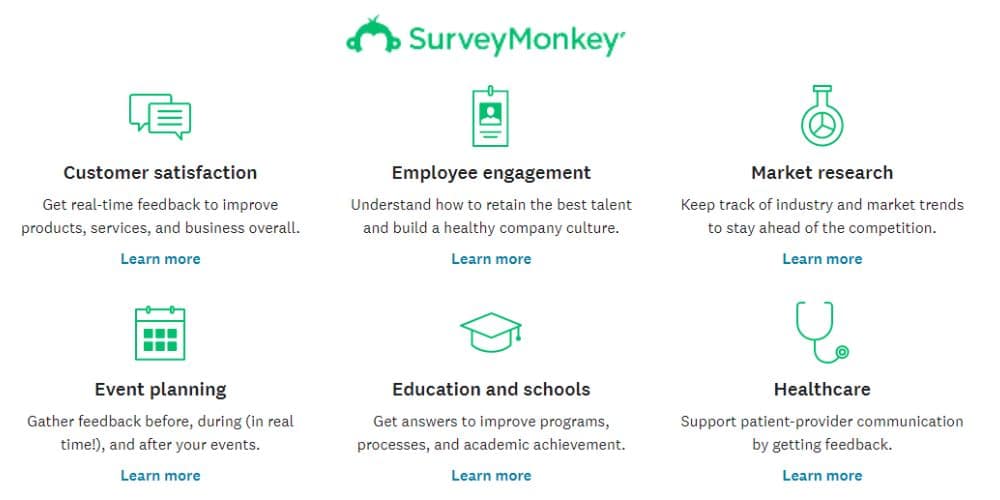
Another feature of Survey Monkey is the data reporting tools. It offers all sorts of functionality needed to analyze your survey data. Though you don’t need to leave Survey Monkey to analyze the data, it’s all laid out for you in the platform. Plus the data can be exported.
One of the main downsides of SurveyMonkey is its pricing plan; it costs a fortune and almost all plans force you into an annual plan.
Smartphone (Interview)!
My favourite CRO tool is an oldie but a goodie, and that’s your everyday smartphone.
Customer interviews are my favourite form of qualitative research because it gives you many insights into an essential part of your business: your customer.
Bio: Anthony Wallace runs a conversion-focused eCommerce design ad development agency based in Harlem, NY

Social Proof
38. Nudgify
Nudgify is a tool that presents social proof notifications and FOMO marketing messages, which combine with e-commerce platforms. Nudges utilize real-time data to create social proof and sales pop-up notifications.

These can be examples of recent sales, the number of live visitors and reviews. If you add real-world context to your online business, it will help you to build trust and increase conversions.
You can also set FOMO alerts to highlight to users that there is low stock, free delivery, and other time-limited offers.
39. Useproof
Userproof, also referred to as Proof, is similar to Nudgify. It can help you to get more conversions on your website using social proof.
Its simple and appealing design, intuitive interface, and high functionality can give your business an edge over competitors. It can increase your visitor’s trust as people trust companies they mainly see other people buy from. It’s just a matter of human psychology.
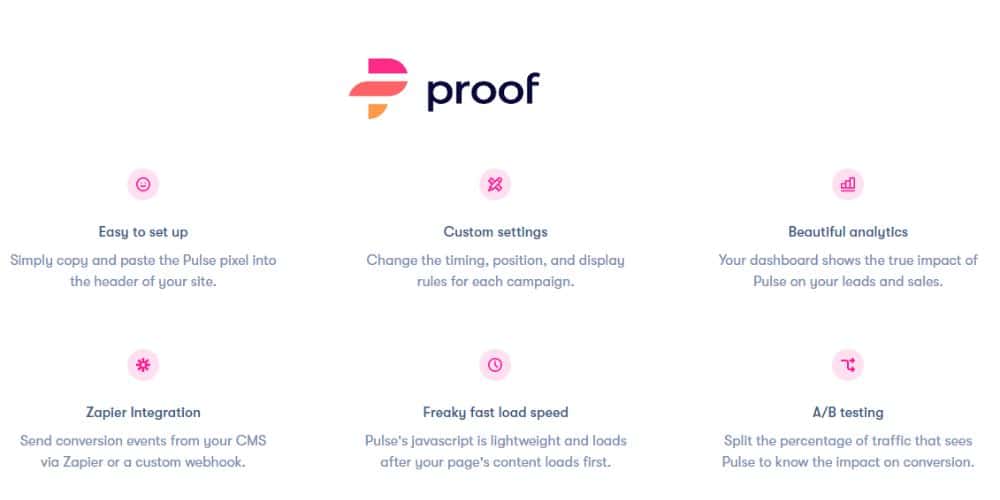
With it, You can show people hot streaks on purchasing some product or service you offer. It can also show visitors the live number of people on a specific page of your website.
Userproof does offer some lead capture functionality whereas Nudgify doesn’t. However, Userproof’s pricing starts at $29 as opposed to Nudgify’s $0.99 (lite) version. That being said Nudgify’s premium version is $34.
- What is a Customer Data Platform (CDP) & How to Use One - 25/04/2024
- What is Google Consent Mode V2 & How to Implement It - 24/04/2024
- How to Implement Consent Mode with Cookiebot CMP - 09/04/2024